VPE-151
- klikkyklik
- Location: America
- Main keyboard: Northgate Omni Key/102 w/Blue Alps
- Favorite switch: Blue Alps
- DT Pro Member: -
- Contact:
BWAHAHAHAHAHA! Thanks for the laugh, T!
- seebart
- Offtopicthority Instigator
- Location: Germany
- Main keyboard: Rotation
- Main mouse: Steelseries Sensei
- Favorite switch: IBM capacitive buckling spring
- DT Pro Member: 0061
- Contact:
That's not that big at all. Certianly no battleship maneuver. I have a review of a Micro Switch coming up that's slighty larger to put it mildly.klikkyklik wrote: ↑Rough gauge with a tape (not calipers) is 3/32".
This might give you a better idea of its size.
- klikkyklik
- Location: America
- Main keyboard: Northgate Omni Key/102 w/Blue Alps
- Favorite switch: Blue Alps
- DT Pro Member: -
- Contact:
Come on, Seebart, no man wants to hear that his equipment isn't big. 
- Chyros
- Location: The Netherlands
- Main keyboard: whatever I'm reviewing next :p
- Main mouse: a cheap Logitech
- Favorite switch: Alps SKCM Blue
- DT Pro Member: -
Really? 55 x 24,6 cm, now that I've broken out the tape measure, actually sounds like it would be pretty damn close to an IBM battleship oO . Especially height-wise I'd think it's actually bigger.
- klikkyklik
- Location: America
- Main keyboard: Northgate Omni Key/102 w/Blue Alps
- Favorite switch: Blue Alps
- DT Pro Member: -
- Contact:
Finally opened 'er up. Not a standard keyboard controller, but rather a microprocessor with a custom ROM. Perhaps it won't be as easy as I'd hoped to interface, not sure yet.
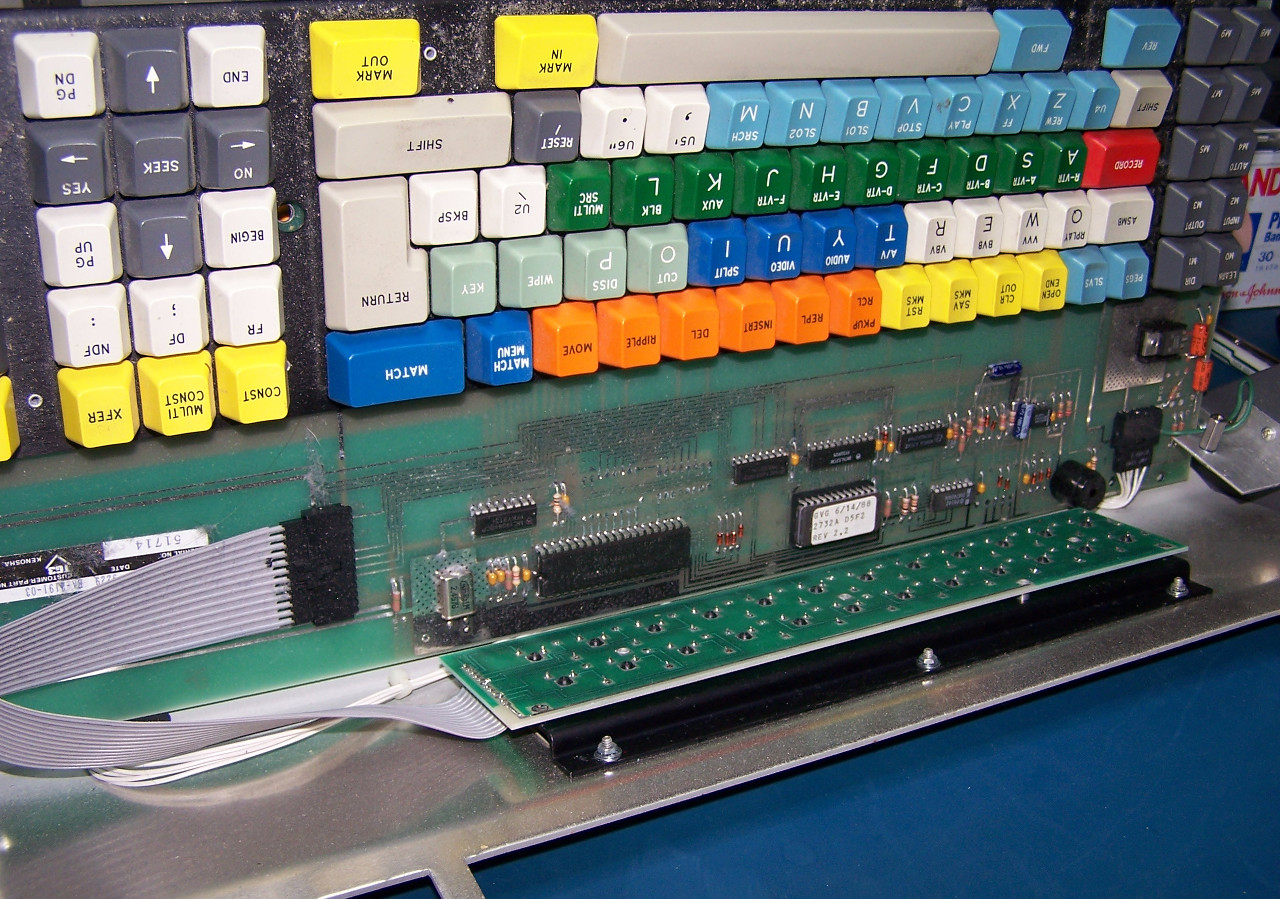
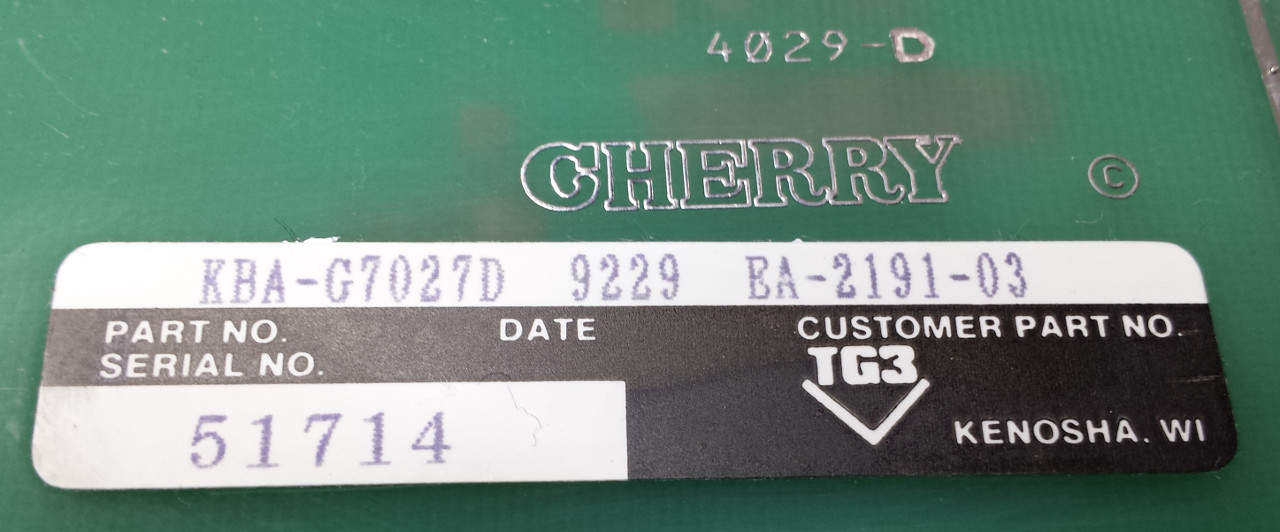
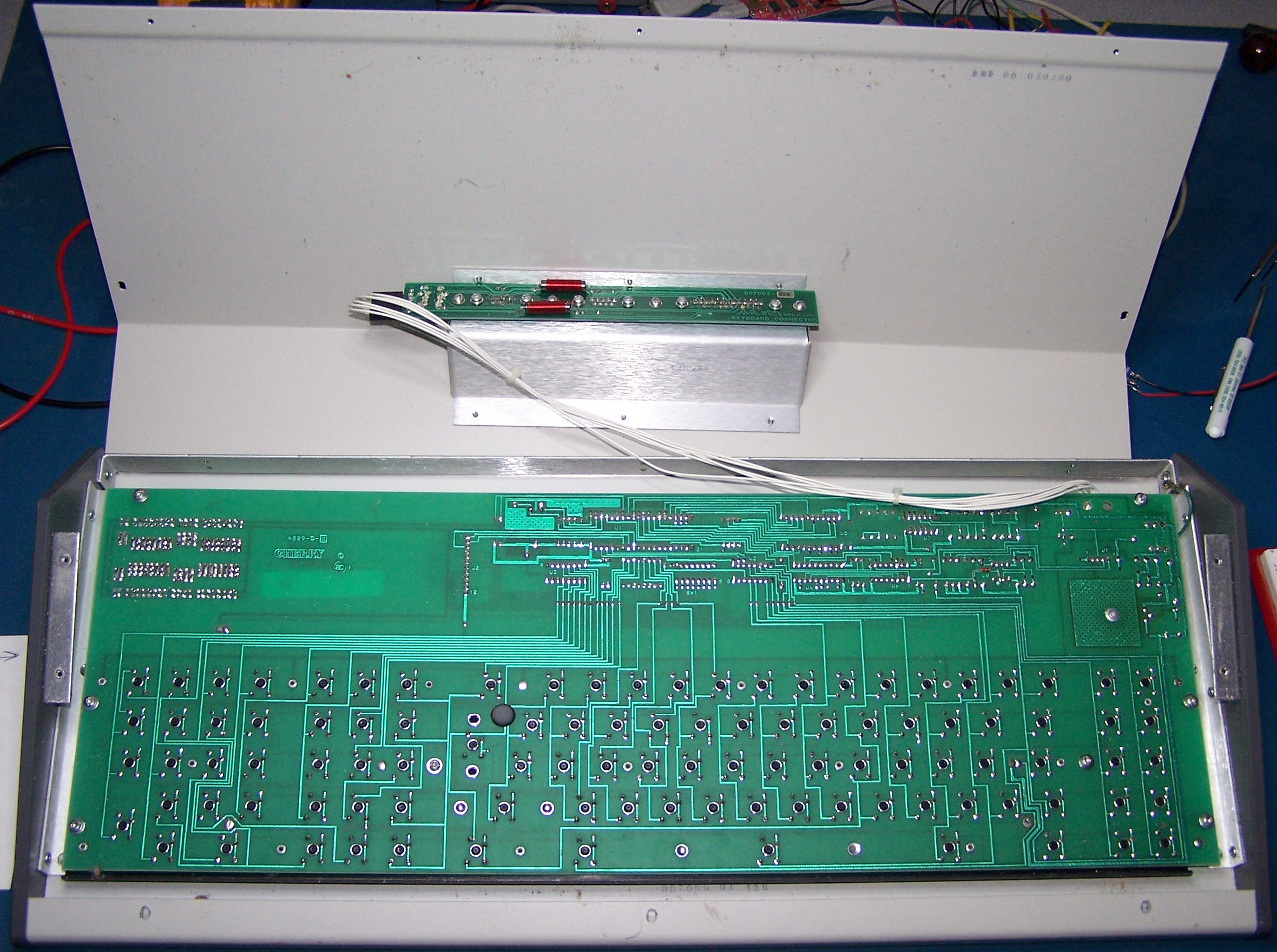

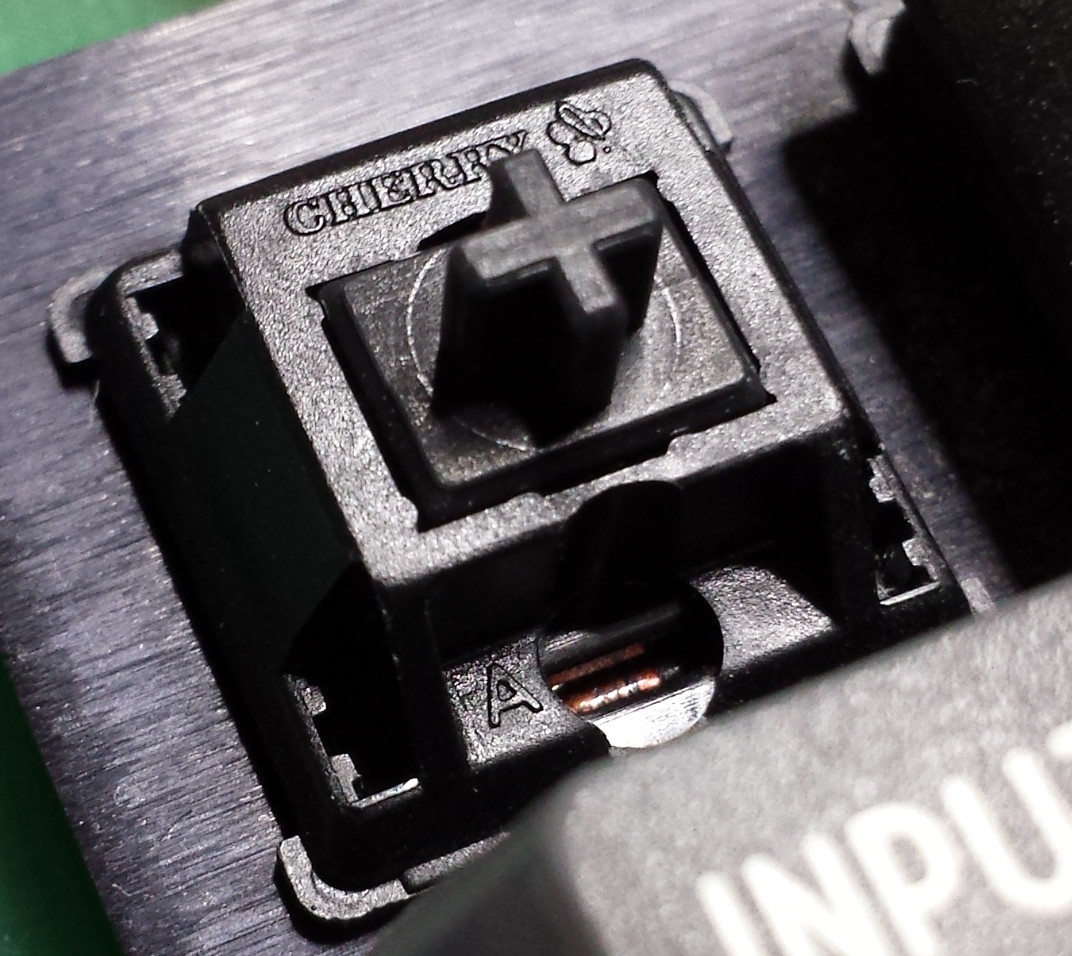
More pics on my blog. https://klikkyklik.wordpress.com/2015/1 ... e-vpe-151/
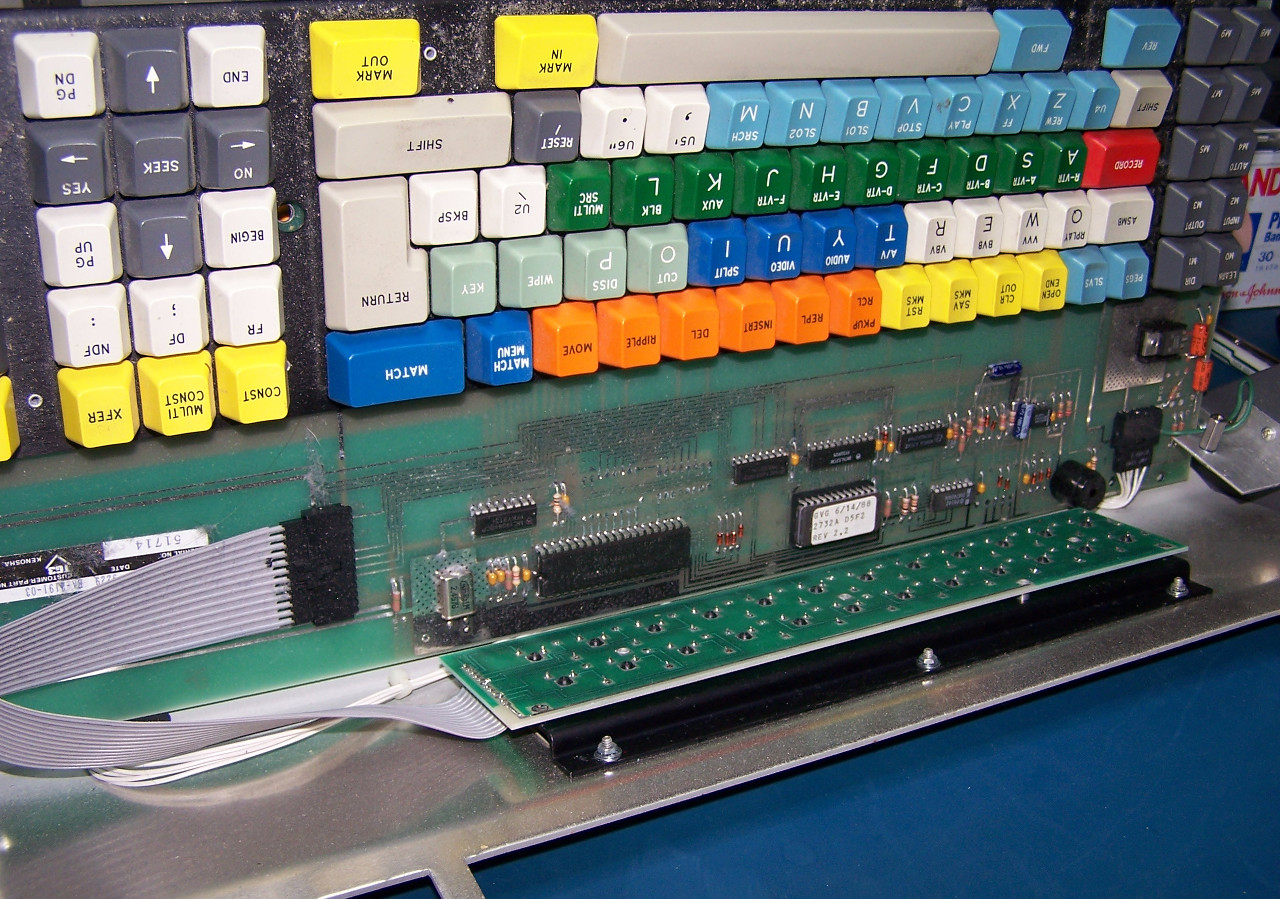
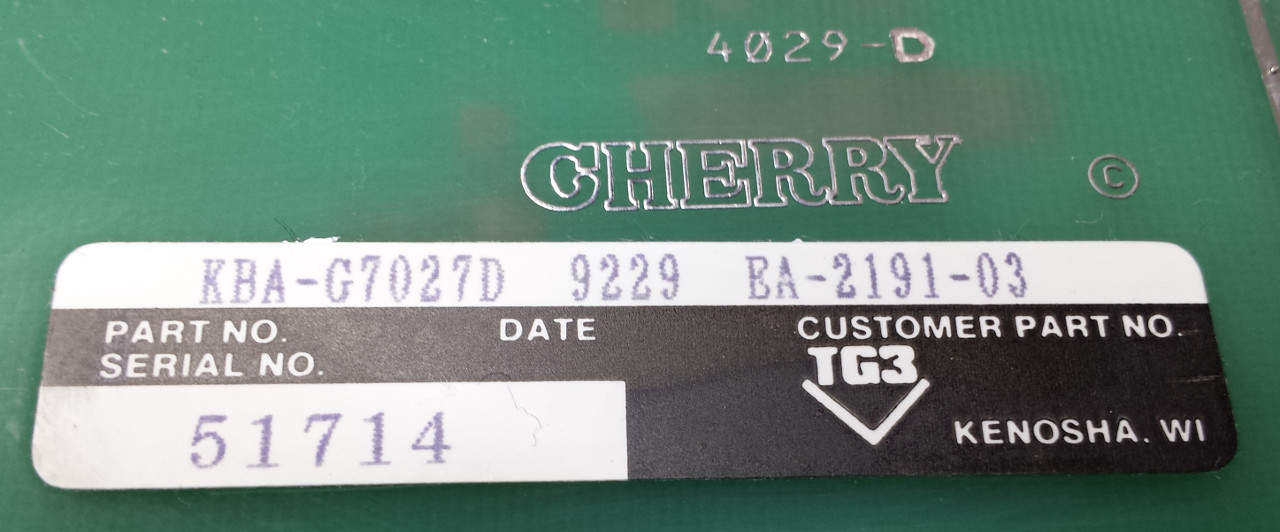
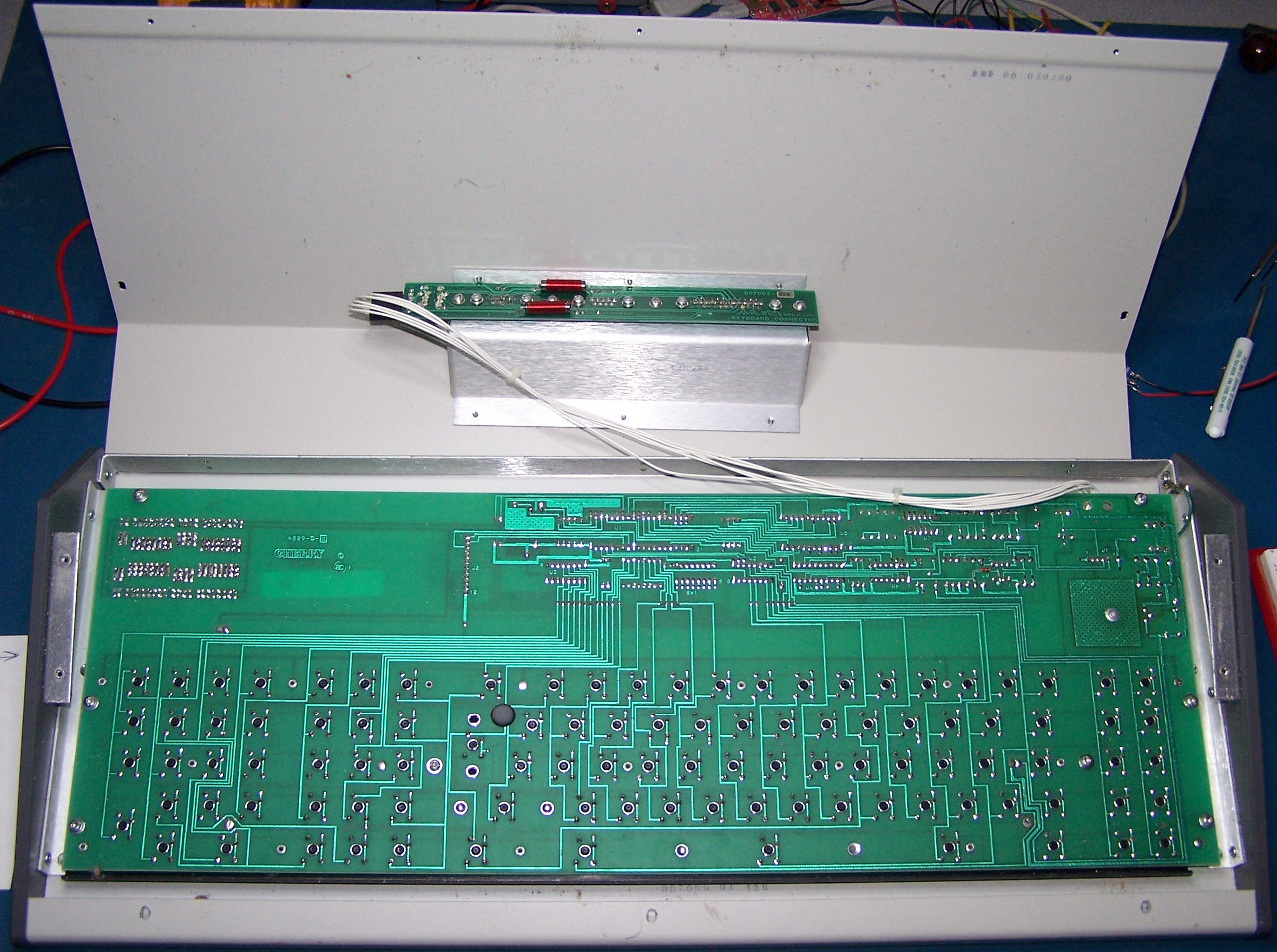

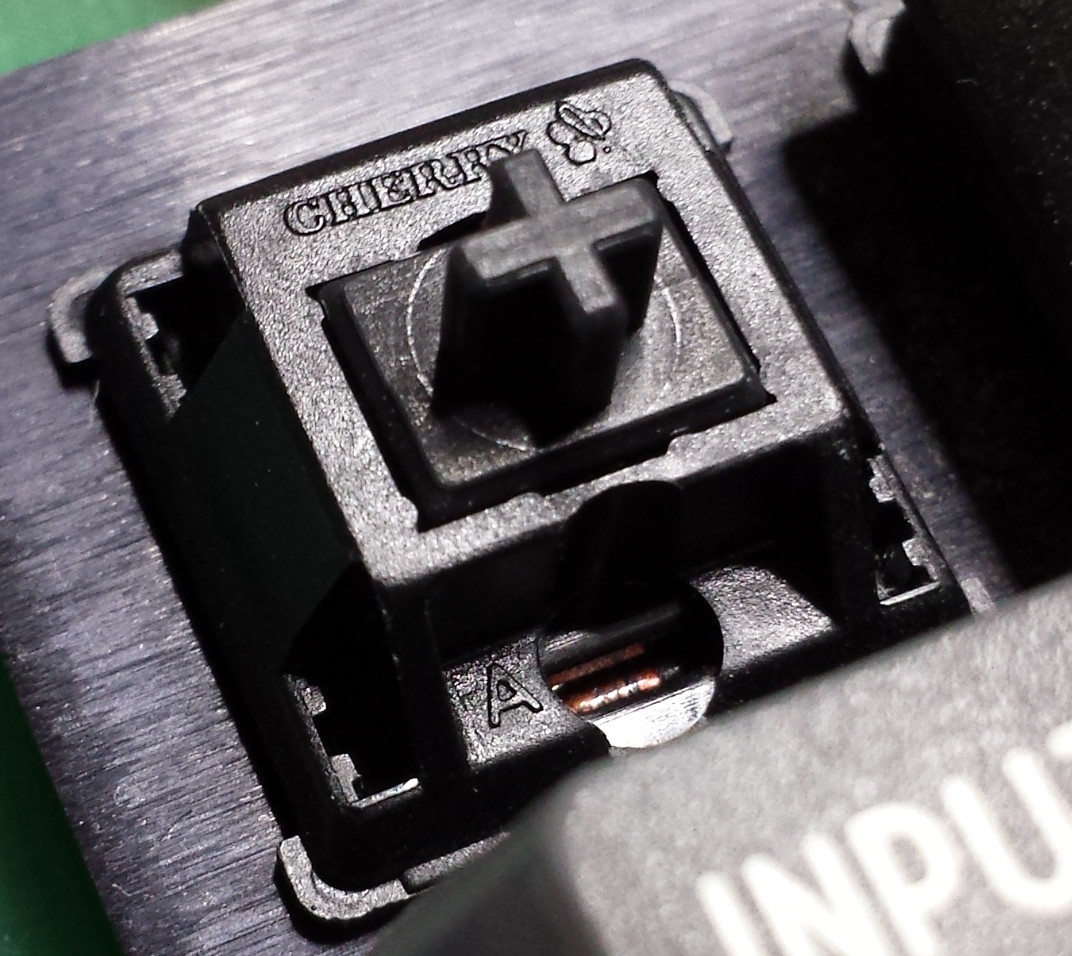
More pics on my blog. https://klikkyklik.wordpress.com/2015/1 ... e-vpe-151/
- klikkyklik
- Location: America
- Main keyboard: Northgate Omni Key/102 w/Blue Alps
- Favorite switch: Blue Alps
- DT Pro Member: -
- Contact:
I'd be happy to throw some calipers on it for you.
-
andrewjoy
- Location: UK
- Main keyboard: Filco ZERO green alps, Model F 122 Terminal
- Main mouse: Ducky Secret / Roller Mouse Pro 1
- Favorite switch: MX Mount Topre / Model F Buckling
- DT Pro Member: 0167
Dont trouble yourself , i am sure you have seen blacks before and i will take your word for it , but the slider just looks taller.
- klikkyklik
- Location: America
- Main keyboard: Northgate Omni Key/102 w/Blue Alps
- Favorite switch: Blue Alps
- DT Pro Member: -
- Contact:
The slider extends about 4mm from the top of the keyswitch shell.
- klikkyklik
- Location: America
- Main keyboard: Northgate Omni Key/102 w/Blue Alps
- Favorite switch: Blue Alps
- DT Pro Member: -
- Contact:
Mapped out power, ground, and data. To hell if I can find a clock line though. The keyboard is alive however - I'm externally powering it and logic sniffing characters from it serially with no parity, 8 data bits, 1 stop bit, idle level is low, bit encoding is high=0 (space), LSB first. There is approximately a 4VDC swing between low and high bits, measured at the rear connector.
Welcome to the letter A.
Welcome to the letter A.
- klikkyklik
- Location: America
- Main keyboard: Northgate Omni Key/102 w/Blue Alps
- Favorite switch: Blue Alps
- DT Pro Member: -
- Contact:
Thanks, Halvar. I wouldn't put too much faith in an exact baud rate, as it was auto-detected at a couple of different speeds (as high as 11Kbps if memory serves), based on the sampling interval I was using. It's not a pro setup I'm tinkering with at the moment (OLS on Debian with a Bus Pirate).
Notice the A in the post above is a capital... I think the ROM is programmed to output only capital letters. It would jive with the observation that there is no CAPS LOCK. I realize that the keycaps can have anything printed on them, but in this case, I have a feeling CAPS LOCK wasn't needed because the video editing system didn't support small-case characters? Just a thought.
I'll do some more probing in the coming days as time allows.
Notice the A in the post above is a capital... I think the ROM is programmed to output only capital letters. It would jive with the observation that there is no CAPS LOCK. I realize that the keycaps can have anything printed on them, but in this case, I have a feeling CAPS LOCK wasn't needed because the video editing system didn't support small-case characters? Just a thought.
I'll do some more probing in the coming days as time allows.
- klikkyklik
- Location: America
- Main keyboard: Northgate Omni Key/102 w/Blue Alps
- Favorite switch: Blue Alps
- DT Pro Member: -
- Contact:
On one hand, it was the n00b in me that suggested the caps-locking mechanism was handled keyboard-side, and that's why I was observing a capital A instead of a lower-case A. My mistake- this is my first attempt at "talking" to any keyboard. In my defense, this thing is such a custom job that ... I suppose it could happen. 
So yes, the CPU is scanning the matrix and outputting bytes serially. Knowing this, on the letter portion, it outputs what you would expect: A key = 65 ($41), B key = 66 ($42). For grins I mapped out some of the other keys, just to see what it would generate.
ASMB (where a TAB key normally sits) = decimal 39 (hex $27)
RECORD (where CAPS LOCK usually is) = 40 ($28)
Left SHIFT = 41 ($29)
U4 = 42 ($2A)
REV (left CTRL position) = 43 ($2B)
FWD (left ALT position) = 93 ($5D)
PEGS (tilde position) = 245 ($F5)
SLVS (1 key position) = 246 ($F6)
OPEN END (2 key position) = 115 ($73)
CLR OUT (3 key position) = 116 ($74)
SAV MKS (4 key position) = 118 ($76)
RETURN key = 13 ($0D) (ASCII carriage return – nice)
ENTER key (far right on numeric keypad) = 10 ($0A) (ASCII newline)
SPACE = 144 ($90) (not a decimal 32 for an ASCII space? Hmm)
Anyway, this has been a fun experiment and all, and I purchased the board because I couldn't pass up the thing for the price. I originally thought that perhaps standard keyboard signals were being routed to the connectors in back, it might be fun to use on occasion - and it certainly is a conversation piece. Now that I know how it works, it would indeed be possible for me to interface it, but the "problem" I'm having now is whether to spend the time on it. I don't like Cherry MX blacks and I don't care for the layout, so I'm just going to sit back and see if something gels.
So yes, the CPU is scanning the matrix and outputting bytes serially. Knowing this, on the letter portion, it outputs what you would expect: A key = 65 ($41), B key = 66 ($42). For grins I mapped out some of the other keys, just to see what it would generate.
ASMB (where a TAB key normally sits) = decimal 39 (hex $27)
RECORD (where CAPS LOCK usually is) = 40 ($28)
Left SHIFT = 41 ($29)
U4 = 42 ($2A)
REV (left CTRL position) = 43 ($2B)
FWD (left ALT position) = 93 ($5D)
PEGS (tilde position) = 245 ($F5)
SLVS (1 key position) = 246 ($F6)
OPEN END (2 key position) = 115 ($73)
CLR OUT (3 key position) = 116 ($74)
SAV MKS (4 key position) = 118 ($76)
RETURN key = 13 ($0D) (ASCII carriage return – nice)
ENTER key (far right on numeric keypad) = 10 ($0A) (ASCII newline)
SPACE = 144 ($90) (not a decimal 32 for an ASCII space? Hmm)
Anyway, this has been a fun experiment and all, and I purchased the board because I couldn't pass up the thing for the price. I originally thought that perhaps standard keyboard signals were being routed to the connectors in back, it might be fun to use on occasion - and it certainly is a conversation piece. Now that I know how it works, it would indeed be possible for me to interface it, but the "problem" I'm having now is whether to spend the time on it. I don't like Cherry MX blacks and I don't care for the layout, so I'm just going to sit back and see if something gels.
- richfiles
- Location: MN, USA
- Main keyboard: Logitech DiNovo Edge
- Main mouse: Microsoft Optical Notebook Mouse
- Favorite switch: Alps SKCM Amber "Taxi Yellow"
- DT Pro Member: -
Desolder all the switches... Put in blues.
I get the blues if I don't hear that click!
That is a very intriguing keyboard. The next question, is how does it handle multiple keypresses, and holding a key down? Does it have any signaling at ALL to support anything more than 1KRO, if it's basically functioning like a serial terminal?
I get the blues if I don't hear that click!
That is a very intriguing keyboard. The next question, is how does it handle multiple keypresses, and holding a key down? Does it have any signaling at ALL to support anything more than 1KRO, if it's basically functioning like a serial terminal?
- klikkyklik
- Location: America
- Main keyboard: Northgate Omni Key/102 w/Blue Alps
- Favorite switch: Blue Alps
- DT Pro Member: -
- Contact:
Yeah, it is a pretty intriguing bugger. I don't know on the 1KRO- I didn't check that. I've reassembled the keyboard for now and shelved it, but I don't have any strong desire to part with it. I'm hoping I can find a G80-2100 (saw a reference to that on Geekhack) that might fit in there, and if I can find one reasonable, I would consider swapping its switches for blues and trying it in there. I will not alter the original PCB/switches.