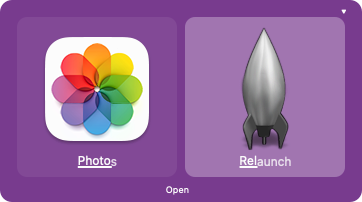"Transitional" … ?
It's only "transitional" because mainstream systems suck so much.


Observe the date. Both screenshots are from the same emulated system — I simply had AA switched on for one screenshot, and switched off for the other.
By ca. 1995, Apple were comfortable that Macs had enough colours to put a pre-rendered splash screen up with baked antialiasing; the RISC OS splash screen text was rendered on the fly. The text supports fractional character widths and spacing: observe that the two adjacent 9s are not rendered the same.
I forget when Microsoft finally add anti-aliasing, but all they managed was to use a hinting engine (which was Apple's, wasn't it?) to pull off spindly text. Apple also pumped out some garbage antialiasing some time in the late 90s that was spindly, and didn't work with the pixel-switching text highlight implementation.
By 2001, Apple finally had fractional character positioning and sizes. By 2014, Windows is still stuck with hinting and integral character co-ordinates, although ClearType forces them all into fractional offsets. (IIRC the new APIs support proper text rendering, but desktop apps don't understand it.)
It's not transitional by necessity, only by the eternal lameness of desktop graphical interfaces. We should have good antialiasing long, long, long before most of us actually got it.