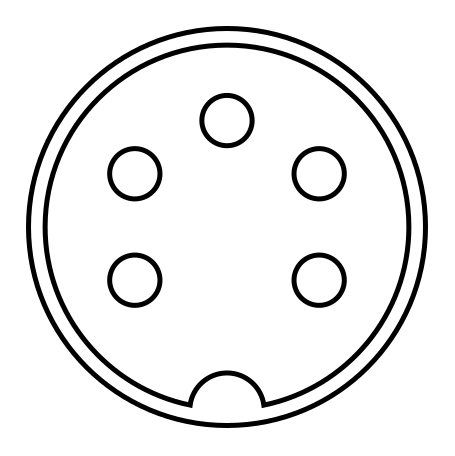This isn't a PC keyboard, it's a terminal keyboard for a mainframe computer terminal. Which means that not only the pins on the connector are different, but also the communication between keyboard and computer. A passive adapter to PS/2 or a standard adapter to USB will not work.
User Soarer from this forum built/wrote a converter for terminal keyboards <-> USB.
Here's the thread:
http://deskthority.net/workshop-f7/xt-a ... t2510.html
Soarer has an extensive documentation in the download that tells you how you can build one.
It's easier than you might think, but some light soldering is required.
Basically the steps are:
1) find and buy a DIN connector that you can plug your cable in
2) order a "Teensy", a little microcontroller board with lots of solder connectors and a
MicroMini-USB port (costs about 15-20 €) and a
MicroMini-USB cable
3) solder four cables from your DIN connector to the Teensy
4) connect the Teensy to your computer and use the teensy software to flash Soarer's software onto the teensy.
Done.
Optional steps:
5) build a nice housing for the converter
6) program your keyboard with macros, a custom layout or whatever you please with a configuration file for Soarer's software
7) solder LEDs to the Teensy for CapsLock/ScrollLock/NumLock
This is basically how it could look: