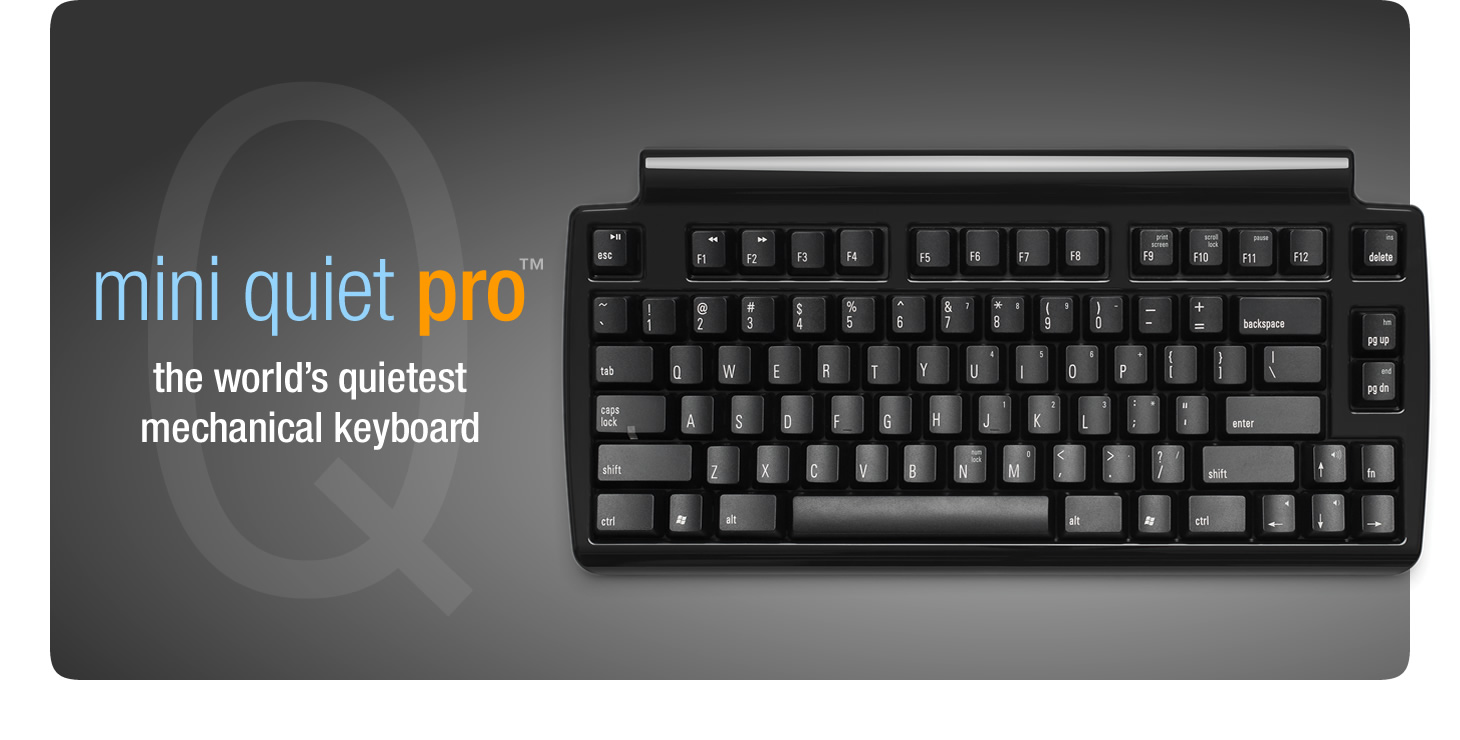Uh, thanks. Just a little logic. Glad you like it. My thinking was: go for an HHKB-style 60% block (including the Backspace key over Return, I just don't have the right cap for it) and prioritise an arrow cluster immediately to the right of that, in the numpad block. I'm really not a numpad guy, so this was an obvious big win for me.fohat wrote: ↑
Wow! That is magnificent!
The dedicated arrow keys are wonderful.
I have been wondering how to set up my AT when I do the ANSI mod on it (including spacebar and Alt keys) but you have showed me the way.
I still need Escape in its proper place at the top left of the numpad, and numpad Enter is one of the most important keys on the whole board to me, also Left F9 will become F11, and F10 will be Windows, but Wow! just Wow!
Thank you.
The details over there are still up for grabs. Not all the caps are correct! For instance, Caps Lock is actually my Fn key, HHKB style, so I can have a function row across the number keys and all the other tricks that smart little board has up its artful sleeve. Consistency makes learning any new board easier. F9 and F10 are actually Control and Option keys, while Alt is Command. I love a full suite of mods, and this board is more generous that way than an HHKB. Though I kept Control as Control, for consistency again too.
Numpad Enter is a good point. I was on the fence whether to give it a 2u cap in the "numpad", but chose the zero key instead. Like you, I'm used to hitting an Enter key in the corner on all my boards >TKL. If there's keys to the right of the arrow cluster, my fingers just expect it! I might actually go with that instead, as I've hit period a couple of times instead of Enter, just by reflex. In that case, I'll pull out zero, move the stab insert down to the corner, and substitute vertical Enter and a small zero key for big zero and period. The times I actually enter decimal numbers in earnest don't excuse breaking that little bit of muscle memory.