I scrolled right past that and posted those ancient examples.Wow, that page shows a modern keyboard with a flat-topped three:
IBM 3277 typewriter keyboard / Micro Switch SW Series
- seebart
- Offtopicthority Instigator
- Location: Germany
- Main keyboard: Rotation
- Main mouse: Steelseries Sensei
- Favorite switch: IBM capacitive buckling spring
- DT Pro Member: 0061
- Contact:
- seebart
- Offtopicthority Instigator
- Location: Germany
- Main keyboard: Rotation
- Main mouse: Steelseries Sensei
- Favorite switch: IBM capacitive buckling spring
- DT Pro Member: 0061
- Contact:
sorry I missed your question there, yes it does have a solenoid.Touch_It wrote: ↑Correct me if I'm wrong but does this have a solenoid in it?
- Muirium
- µ
- Location: Edinburgh, Scotland
- Main keyboard: HHKB Type-S with Bluetooth by Hasu
- Main mouse: Apple Magic Mouse
- Favorite switch: Gotta Try 'Em All
- DT Pro Member: µ
Yup, as seen at the top of this photo:
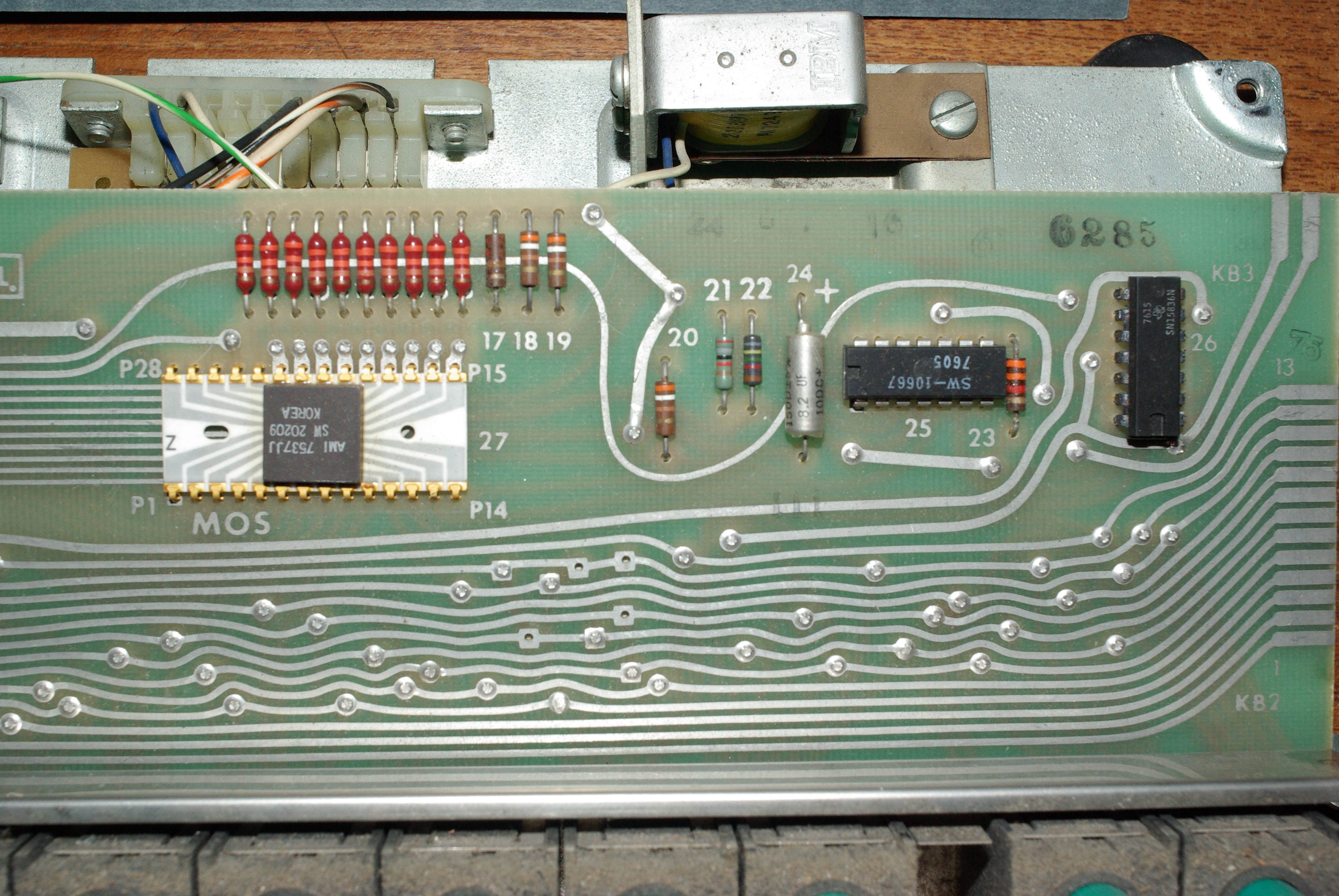
Not to be confused with the humongous thing on the left here:

That's a power transistor, or regulator, or something. The housing was a standard, and you see it has its own heatsink. This thing must have taken beastly power back in the day!
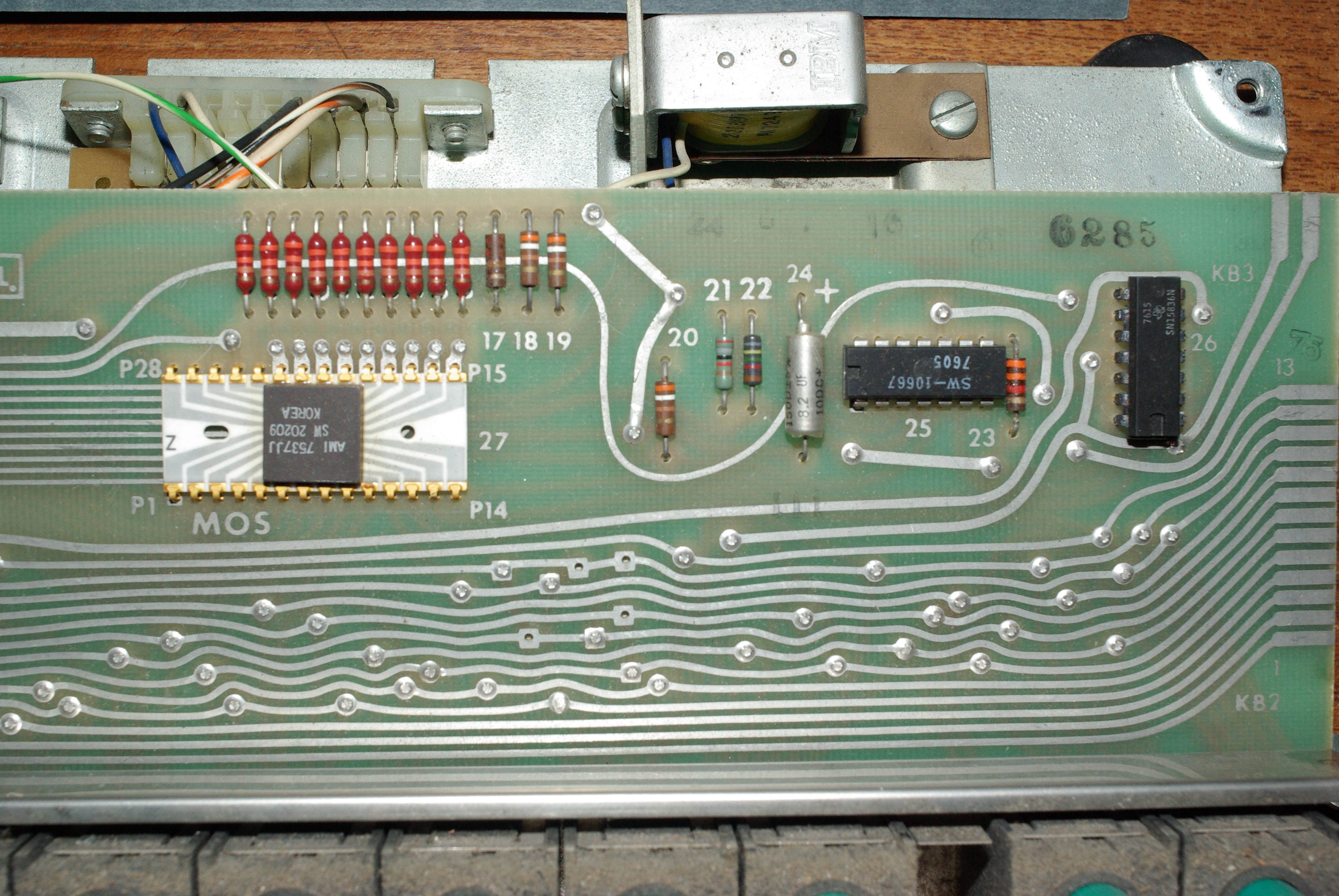
Not to be confused with the humongous thing on the left here:

That's a power transistor, or regulator, or something. The housing was a standard, and you see it has its own heatsink. This thing must have taken beastly power back in the day!
- Touch_It
- Location: Nebraska, United States.
- Main keyboard: Unicomp Classic USB 103 key (work) IBM F 4704 107
- Main mouse: Logitech g502 Proteus Core
- Favorite switch: Buckling spring (yet to try Beam Spring)
- DT Pro Member: -
Thanks for the conformation. Also I must say the circuitry on the pcb is a work of art in itself. All the coolest stuff was made in the 70's and 80's  .
.
- seebart
- Offtopicthority Instigator
- Location: Germany
- Main keyboard: Rotation
- Main mouse: Steelseries Sensei
- Favorite switch: IBM capacitive buckling spring
- DT Pro Member: 0061
- Contact:
ok so took out all the box switch housings removed the sliders and washed the housings thoroughly. I cleaned the plate by rubbing off the dirt between the metal leafs and then blowing out the dirt. Reassembly of this switch is much more tedious than dissasembly because the springs have to hit those little round bumps on the plate or the slider won´t work properly.
This is can be a major pain because these lovely little springs are simply stuck on the slider and can move at an angle or EVEN COME OFF. Sounds harmless? NOOOOOO. Getting these springs back on the slider is THE most difficult thing I have yet experienced in my keyboard life!
Getting these springs back on the slider is THE most difficult thing I have yet experienced in my keyboard life! 
It´s a major keyboard shit moment:
Thank god it "only" happend with about ten sliders. Getting these springs back on the slider is taking longer than the entire dissasembly! I took care not to lose any springs. I got that one broken off screw in the case out by flodding it with WD40.
The PCB is a beauty.
The inside of the bottom plate with the solenoid on the right and the mounts for the PCB which slides on those metal mounts at an angle.
Reassembly of the switch housings.
after lubing one switch I have decided not to lube any switches on this keyboard. The lubing did not feel good. The sliders feel smooth and crisp in the clean housings now.
This is can be a major pain because these lovely little springs are simply stuck on the slider and can move at an angle or EVEN COME OFF. Sounds harmless? NOOOOOO.
It´s a major keyboard shit moment:
Thank god it "only" happend with about ten sliders. Getting these springs back on the slider is taking longer than the entire dissasembly! I took care not to lose any springs. I got that one broken off screw in the case out by flodding it with WD40.
The PCB is a beauty.
The inside of the bottom plate with the solenoid on the right and the mounts for the PCB which slides on those metal mounts at an angle.
Reassembly of the switch housings.
after lubing one switch I have decided not to lube any switches on this keyboard. The lubing did not feel good. The sliders feel smooth and crisp in the clean housings now.
- dorkvader
- Main keyboard: Unicomp
- Main mouse: CST 1550
- Favorite switch: Buckling Spring over Capacitave. (Model F)
- DT Pro Member: -
I actually took all the springs off on mine for storage.
Putting them back on isn't too bad. Don't "push". Like the "chopstick" method of replacing a model M spring you have to "twist" it into place. Twisting one direction will tighten the spring twisting the other will open the end up a little. Twist to open the end and lightly push it in place. I just tried it on mine and it was pretty easy.
I'm planning on fully cleaning mine and lubing it with some leftover krytox I have for the most linear feeling.
Good to year your restoration process is working!
Putting them back on isn't too bad. Don't "push". Like the "chopstick" method of replacing a model M spring you have to "twist" it into place. Twisting one direction will tighten the spring twisting the other will open the end up a little. Twist to open the end and lightly push it in place. I just tried it on mine and it was pretty easy.
I'm planning on fully cleaning mine and lubing it with some leftover krytox I have for the most linear feeling.
Good to year your restoration process is working!
- seebart
- Offtopicthority Instigator
- Location: Germany
- Main keyboard: Rotation
- Main mouse: Steelseries Sensei
- Favorite switch: IBM capacitive buckling spring
- DT Pro Member: 0061
- Contact:
"twisting" is a good tipp for getting the spring back on the slider, thanks. Tipical for me not to come up with that.dorkvader wrote: ↑I actually took all the springs off on mine for storage.
Putting them back on isn't too bad. Don't "push". Like the "chopstick" method of replacing a model M spring you have to "twist" it into place. Twisting one direction will tighten the spring twisting the other will open the end up a little. Twist to open the end and lightly push it in place. I just tried it on mine and it was pretty easy.
I'm planning on fully cleaning mine and lubing it with some leftover krytox I have for the most linear feeling.
Good to year your restoration process is working!
- dorkvader
- Main keyboard: Unicomp
- Main mouse: CST 1550
- Favorite switch: Buckling Spring over Capacitave. (Model F)
- DT Pro Member: -
I dont think I called them that. They are the hall sensors and a very old vintage at that! These were around with the earliest known keyboard in 1970 and were likely manufactured as far back as 1969. In normal keyboard they have persisted until the late 1970's early 1980's and in industrial applications until 1995 or so. I have one from 1975 and another from 1977. HaaTa calls these "dual magnet" switches (and sensors). I used to call them "vintage" and "modern" but more research has shown this to not be a very good convention.seebart wrote: ↑well I did not know what to call it! I don´t know what the right technical term is. Dorkvader or HaaTa probably know. I noticed those numbers too. Again for lack of knowledge I cannot tell you, sorry.mr_a500 wrote: ↑I never thought I'd see "naked cage" used when talking about keyboards. I just Googled "naked cage" images and that was a bad idea.
In that first photo, what's the difference between 4C, 5C and 11C?
I think I like the second photo best.
ok Dorkvader called them metal leafs in my Micro Switch thread which makes sense. It´s not a "cage" anyway.
I noticed the different numbering on them as well. Mine are mainly 23J with some H381 and two 48N. I suspected these were the BINs of the hall sensor ICs that were made but they may signify something else (all the 23J are normal alphas whereas H381 are on the modifiers mainly and the 48N are special keys off to the side. That is all the 23J are wired up together like a normal 2KRO matrix and all the others are wired separately.
Thanks for posting such good pictures of this. I've restarted my work on bringing mine back to life. It turns out that the 1977 one has no controller! There is a chance I can convert it without too much trouble. Unfortunately the edge connector has contacts on both sides. I've written down which ones go where and looked up the datasheets of all the chips (the 4 I dont have all connect directly to the matrix and I think I can figure them out.) I will probably end up desodlering the PCB, drilling the rivets, cutting the traces on both sides, then wiring up in a modern way to a modern controller, then "overclocking" the scan rate to the theoretical max (datasheet says at least 100KHz, but this may be for the newer "single magnet" sensor chip on ceramic)
sorry for typos on qwerty laptop ugh!
oh as far as "naked cage" goes. I like to think of the components as the slider with magnets, the switch housing (which is much harder than the slider and wears it down. I will look into the possible plastic composition), and the metal "fingers" that act as the plate to keep switches in place.
These metal "fingers" are the main thing that determines what layout you can have. That and the keycaps you've got on hand that is.
One day when I'm not working on anything in particular I'll write up a huge compendium of hall effect stuff, then upload it to GH, DT and the wiki.
- seebart
- Offtopicthority Instigator
- Location: Germany
- Main keyboard: Rotation
- Main mouse: Steelseries Sensei
- Favorite switch: IBM capacitive buckling spring
- DT Pro Member: 0061
- Contact:
Yes I was talking about the metal "fingers" that hold the switch housing in place. Thank you for your information, I'm looking forward to your progress! Is the small PCB next to the solenoid the controller on mine?
-
mr_a500
- DT Pro Member: -
I forgot to mention that Atari-8bit also changed. On the 800 and 1200XL there were flat-topped threes but on the later XL series, it was rounded (though one of the five known keyboard versions had flat 3). All XE and ST series had rounded threes.mr_a500 wrote: ↑The "disappearance" I was talking about was a general disappearance of flat-topped threes. Kaypro SMK keyboards originally had it, then switched. TI-99/4A had it on the Stackpole version, but not later ALPS. Key Tronic originally had flat-topped threes, but later changed. There's some kind of evil conspiracy going on...
Edit: I also saw that DEC originally had flat-topped threes on their keyboards - VT05, VT52 - but by the time of the VT100, had changed to rounded threes. (all keyboards Hi-Tek)