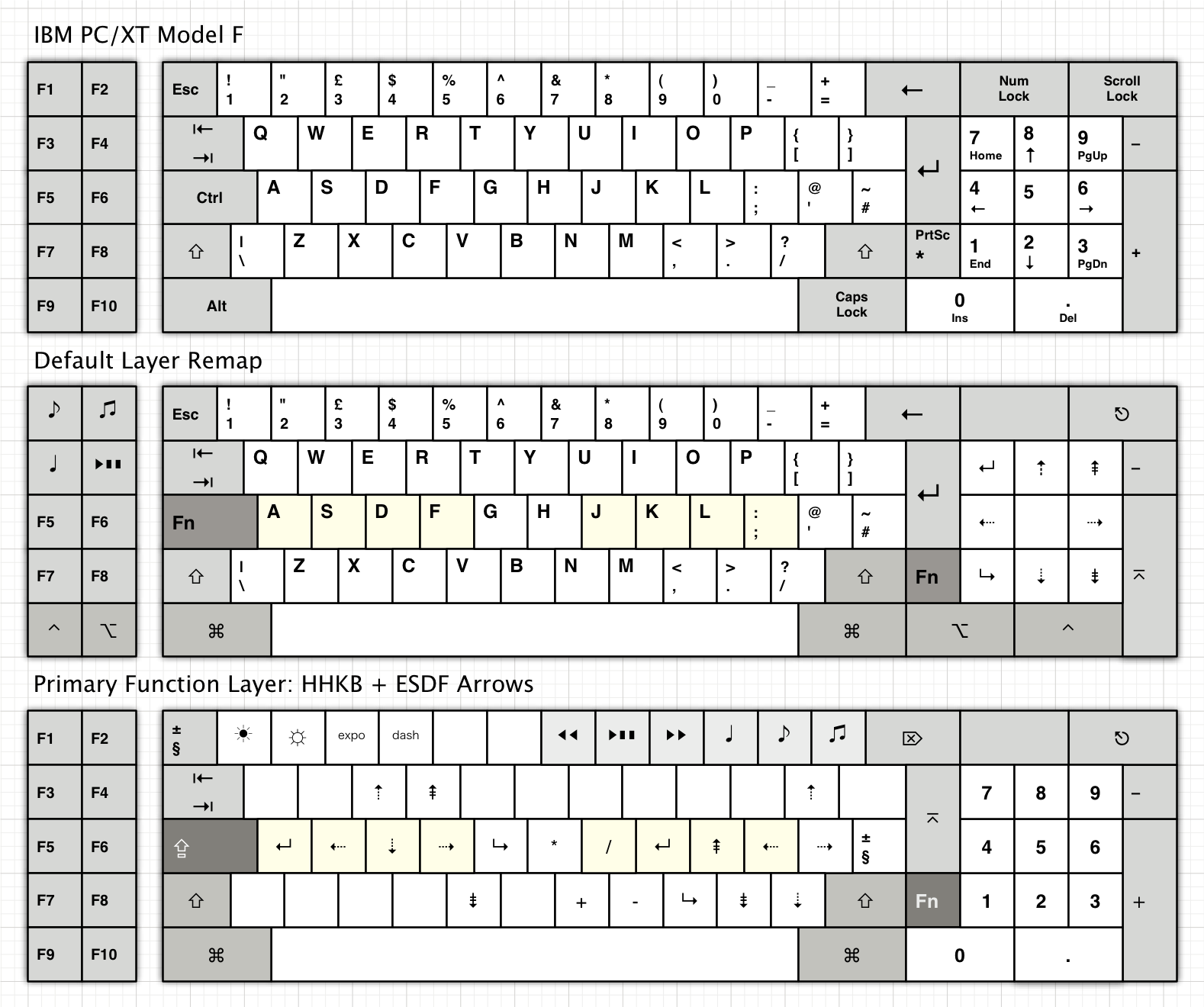Page 1 of 3
Model F XT refurbishing
Posted: 17 Apr 2015, 05:32
by Sigmoid
Hey

I've gotten a well-preserved XT keyboard off eBay, and I intend to return it to its full glory.

Some pics below...
Anyway, I wonder what kind of detergent and method can I use to clean the sticky mess of the decomposed foam mat off the plastic switch housings? Also, what's a safe detergent for cleaning the keycaps?
Another thing... can I get unlabeled or custom labeled 2 unit wide IBM keycaps anywhere, with the plunger in the middle? It would be nice if it came in this symmetrically stepped style, but I think that's unlikely unless I design it to be 3d printed. I'd like to move Caps Lock down to where Scroll Lock is, and add a numpad Division key in its place - as Scroll Lock is kind of pointless 99% of the time, and Division on the numpad is nice to have...
Here's the keyboard with the cover off:

- Cover off
- keyboard-1.jpeg (486.9 KiB) Viewed 7637 times
As you can see, not much remains of the foam:

- Remains of the foam
- keyboard-2.jpeg (658.11 KiB) Viewed 7637 times
I could get all the gunk off the PCB with PCB cleaner:

- PCB
- keyboard-3.jpeg (571.94 KiB) Viewed 7637 times
These got the oldschool dishwashing liquid and sponge treatment. I dabbed them off and dried them with a hairdryer set to cool:
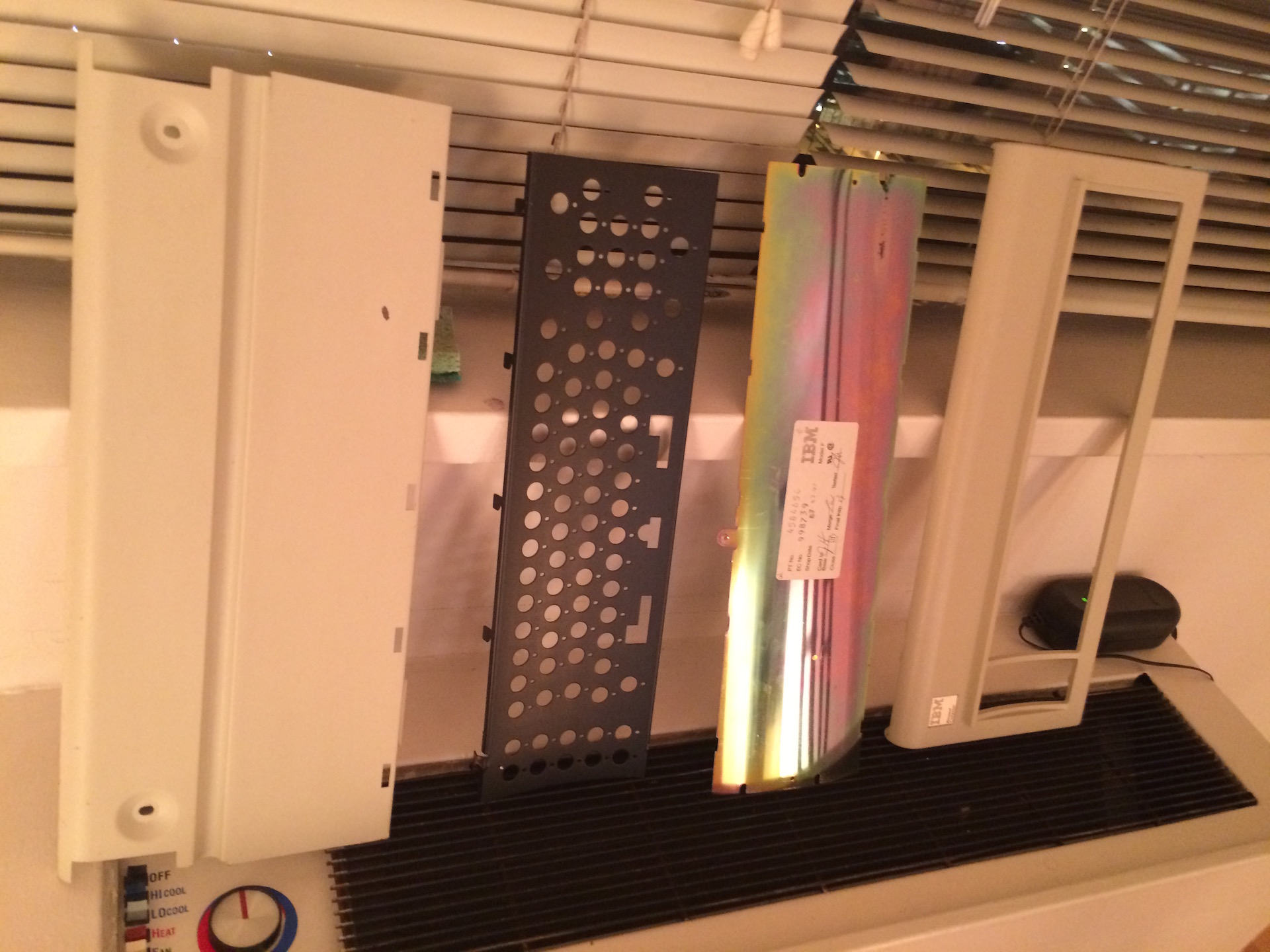
- Nice and clean
- keyboard-4.jpeg (460.37 KiB) Viewed 7637 times
Here's the factory label. Nice! I took care not to damage it while cleaning the plate:
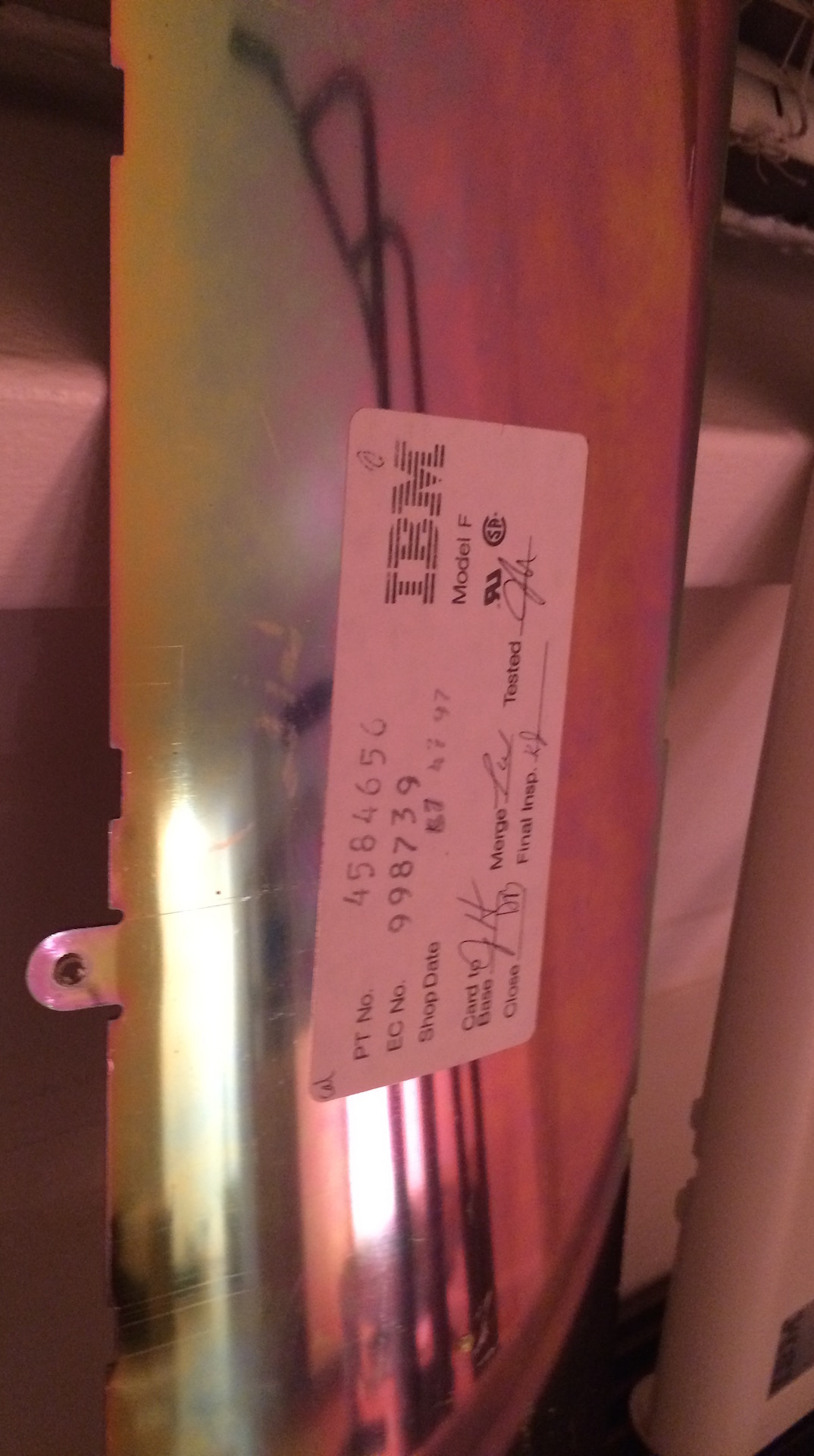
- Factory label :)
- keyboard-5.jpeg (336.58 KiB) Viewed 7637 times
I need to get these clean... Those black switch housings still have a lot of that foam gunk on them. The keycaps are reasonably clean, but I'd still like to give them a quick rinse. What kind of method / detergent should I use?

- These are still dirty
- keyboard-6.jpeg (480.31 KiB) Viewed 7637 times
These look awesome:

- Heh
- keyboard-7.jpeg (445.66 KiB) Viewed 7637 times
Posted: 17 Apr 2015, 08:24
by Ander
Nice, dude. It'll be fun to see you proceed with this project. XTs are the most undervalued Model F's, IMHO, and a good F will spoil you forever.
Posted: 17 Apr 2015, 08:29
by Muirium
They really do. My first mech was an XT. And I've been a snob ever since! Only SSKs are good enough to tempt me to Model M. Fs have the feel and caps.
Sigmoid wrote: ↑
Another thing... can I get unlabeled or custom labeled 2 unit wide IBM keycaps anywhere, with the plunger in the middle? It would be nice if it came in this symmetrically stepped style, but I think that's unlikely unless I design it to be 3d printed. I'd like to move Caps Lock down to where Scroll Lock is, and add a numpad Division key in its place - as Scroll Lock is kind of pointless 99% of the time, and Division on the numpad is nice to have...
Unicomp still makes Model M and F compatible caps. Here's their custom order page:
http://www.pckeyboard.com/page/Buttons/mwide
I'm running a
little GB, if you're in Europe. But I don't think they do the 2u centre stemmed option you desire. They really cater to Model Ms.
Posted: 17 Apr 2015, 09:46
by Chyros
Woo, that looks pretty awesome, mate

. It should be fine to clean them barrels and key caps with simple washing up liquid in warm (not hot) water. Rinse off with water in a colander or something. Worked fine for my Model M key caps. I can't see exactly what the foam mat is made out of, but depending on, you might be able to clean that that way too. Washing-up liquid is highly non-destructive of pretty much any type of plastic so unless the water itself kills it or it collapses because of mechanical stress there's not much soapy water can do to any keyboard materials.
Posted: 17 Apr 2015, 12:17
by idollar
Nice project that you are doing.
I have successfully clean the barrels and the caps with dishwasher soap. I used half a tab in hot water. I moved the lot every 5 min during some 30 min. I then cleaned each and every barrel and cap with a piece of fabric.
To clean the barrel plate, I used sand paper

I wanted to paint it anyhow. There are a couple of post from mine that explain the process.
Have fun with the restoration and keep us posted !
Posted: 17 Apr 2015, 12:21
by andrewjoy
Soak the barrels in warm water with washing powder. The gunk will rub off easy after that with an old toothbrush.
Posted: 17 Apr 2015, 14:29
by Sigmoid
Thanks for the input.

I thought it was pretty clear from the pics, but there isn't a foam mat to clean, just its sticky remains I need to get off the barrels. It has completely decomposed, leaving only a paper thin foil and a lot of sticky mud.
I'm planning to get a length of 1/4" extra soft silicon foam mat from McMaster as a replacement.
Posted: 17 Apr 2015, 14:34
by andrewjoy
mine was exactly the same , the long soak in the washing powder will work
Posted: 17 Apr 2015, 14:41
by fohat
My experience is that the degraded mat is generally removable with soap and water, perhaps with light brushing after a good soak.
I prefer powdered laundry detergent with a bit of "Oxi-" for a boost, but only for plastic. I use mild dish soap for anything with metal in it to ensure that I don't start any rust.
1/4" seems way too thick for a mat, even if it is very soft. I use 1/16" aka 1.5mm art foam.
Posted: 17 Apr 2015, 15:50
by XMIT
My procedure for cleaning keys with dishwashing soap and a salad spinner is documented here:
http://deskthority.net/post221302.html? ... er#p221302
I will repeat it here.
Tools and supplies needed:
salad spinner
6 cups or 1.5L hot water (212F or 100 C for PBT key caps only, 160F or 70 C for all others)
1T or 15mL dishwasher soap (ideally unscented and no added color. I use Seventh Generation Natural Dishwasher Detergent Gel, available at H-E-B, the local grocery store. Powder should work here too, I have not tried it.)
Combine water, dish soap and key caps in salad spinner.
Spin for 10 seconds to mix soap thoroughly.
Let sit for 15 minutes. Maybe clean other parts of the keyboard while waiting.
Spin for a couple of minutes, slowly. There may be no suds especially with hard Texas water, this is okay.
(EDIT: Use distilled, deionized, or reverse osmosis water if possible.)
Drain.
Rinse 5 times.
Spin to dry.
Let keycaps dry on a towel and/or dry with a blow dryer until no moisture remains.

Posted: 17 Apr 2015, 20:16
by Muirium
I do them by hand in a simple washing up bowl, as if they were dishes. Scrub each key individually with a sponge or your fingers. Slow, but easy. Harsher techniques can damage side printed legends.
Then, yes, leave to dry for a day or two. No moisture!
Posted: 17 Apr 2015, 21:32
by Chyros
Muirium wrote: ↑
Then, yes, leave to dry for a day or two. No moisture!
Alternatively, wrap them in a washing up towel and leave them on a radiator, should clean it quite quickly. Turn over once in a while to dry them all out evenly. Try to have two layers of towel between the caps and the radiator; some plastics wouldn't take kindly to direct contact with heat sources. IBM caps are pretty sturdy, though.
Posted: 17 Apr 2015, 22:18
by Sigmoid
Thanks

The salad spinner sounds ingenious. I'll go get one.

Muirium wrote: ↑I do them by hand in a simple washing up bowl, as if they were dishes. Scrub each key individually with a sponge or your fingers. Slow, but easy. Harsher techniques can damage side printed legends.
Then, yes, leave to dry for a day or two. No moisture!
Speaking of which, this raises a question... in general, is it possible to bleach the legends off of Model F keycaps without doing damage to the keycap itself?
I really like the feel of Model F, and have been looking at some terminal keyboards... which have a lot of nonsense and weird legends, from software ecosystems long lost to living memory.

If it was possible to remove the legends, they could be used as blanks.
Posted: 17 Apr 2015, 22:37
by chzel
Sigmoid wrote: ↑... in general, is it possible to bleach the legends off of Model F keycaps without doing damage to the keycap itself?
I really like the feel of Model F, and have been looking at some terminal keyboards... which have a lot of nonsense and weird legends, from software ecosystems long lost to living memory.

If it was possible to remove the legends, they could be used as blanks.
IBM used dye-sublimation to print the legends, which means that the keycap soaks up a bit of the dye, so the only way to remove the legend is to remove a surface layer from the cap. So not really possible.
Posted: 17 Apr 2015, 23:05
by XMIT
Muirium wrote: ↑I do them by hand in a simple washing up bowl, as if they were dishes. Scrub each key individually with a sponge or your fingers. Slow, but easy.
I've found that the salad spinner method has results that are nearly as good. Some very tenacious dirt will need a brushing. I prefer my method as it is good for getting through many key caps quickly.
Muirium wrote: ↑Harsher techniques can damage side printed legends.
I have not found this to be the case but I will continue to be careful. However I do know that Retr0brighting key caps for too long will lighten the dye quite a lot.
Posted: 18 Apr 2015, 03:12
by fohat
Sigmoid wrote: ↑
If it was possible to remove the legends, they could be used as blanks.
If you can tolerate black blanks, dye them black and the legends become invisible.
Posted: 18 Apr 2015, 03:44
by Muirium
Or just order blanks from Unicomp. They do a fair job with those. Someone else out there will want the weird symbols! IBM used to put them on good and dark, back in the Model F days. Compare this mix of Model F XT caps and Model M originals on my SSK:

@XMIT: The susceptible legends are the side, pad printed ones. I try to be extra careful with those around. Seen them real faded, even just from regular use before they reached me. Dyesub itself is admirably hardy.
Posted: 18 Apr 2015, 12:14
by Ander
XMIT: I really like your salad-spinner method. Don't you find you still need to give some of the dirtier keys a wipe by hand, though? It doesn't seem like 30 years of grime would come off without a bit more help.
I'm waiting to see how Sigmoid actually moves the keys around. I understand this can actually be done on F's, as they don't rely on a printed membrane.
Posted: 18 Apr 2015, 19:46
by Sigmoid
Ander wrote: ↑XMIT: I really like your salad-spinner method. Don't you find you still need to give some of the dirtier keys a wipe by hand, though? It doesn't seem like 30 years of grime would come off without a bit more help.
I'm waiting to see how Sigmoid actually moves the keys around. I understand this can actually be done on F's, as they don't rely on a printed membrane.
Dishwasher machine soap is super agressive. It's designed to get grime off without rubbing... For the same reason, it will get the skin off your hand if you are careless with it.
As for moving keys, there is little flexibility, as you are constrained by the PCB, and the XT pcb doesn't have the superfluous pads of the later model Fs.
Posted: 18 Apr 2015, 20:32
by Muirium
The membrane / PCB distinction isn't what gives Fs their moddability. It's the ability to easily open them up without breaking anything that's the key. Just like Sigmoid said, an F can only see keys that sit above sensors on the PCB; much like an M can only see keys on top of membrane nodes.
Sometimes IBM was nice and added extra pads (the AT's hidden pair around the spacebar were an amazing gift for future modders) but all buckling spring boards can handle things like ANSI<>ISO mods. Fs are simply easier to open and close while you're swapping stuff around inside.
In fact, the spacebar trickery on the XT and AT arguably makes them worse. Tricky buggers to close. Unlike the 4704 Model Fs, which are the best of both worlds.
Posted: 18 Apr 2015, 22:32
by Sigmoid
Well the biggest drawback of the XT is that it's neither ANSI nor ISO. Also, unlike other Model Fs, it doesn't use the multi-plunger approach to large keys like Enter, instead they only have a center plunger and a stepped body. Also, ]/} is a wide key, which makes its pads a non-standard distance from {/[.
The layout is actually really unflexible. I'll move Caps Lock down next to RAlt, and have Numpad * in its place (I'll relabel the Scroll Lock key)... The current Numpad * next to Shift could be changed to be the Command key, as it's quite indispensable on OSX.
Posted: 18 Apr 2015, 22:39
by Muirium
Speaking of Command: I include it on all my keyboards. Always immediately beside the space bar. Essential for Mac use!
Here's how I have my stock XT mapped, by the way. My first mech and experience with customisation in software:
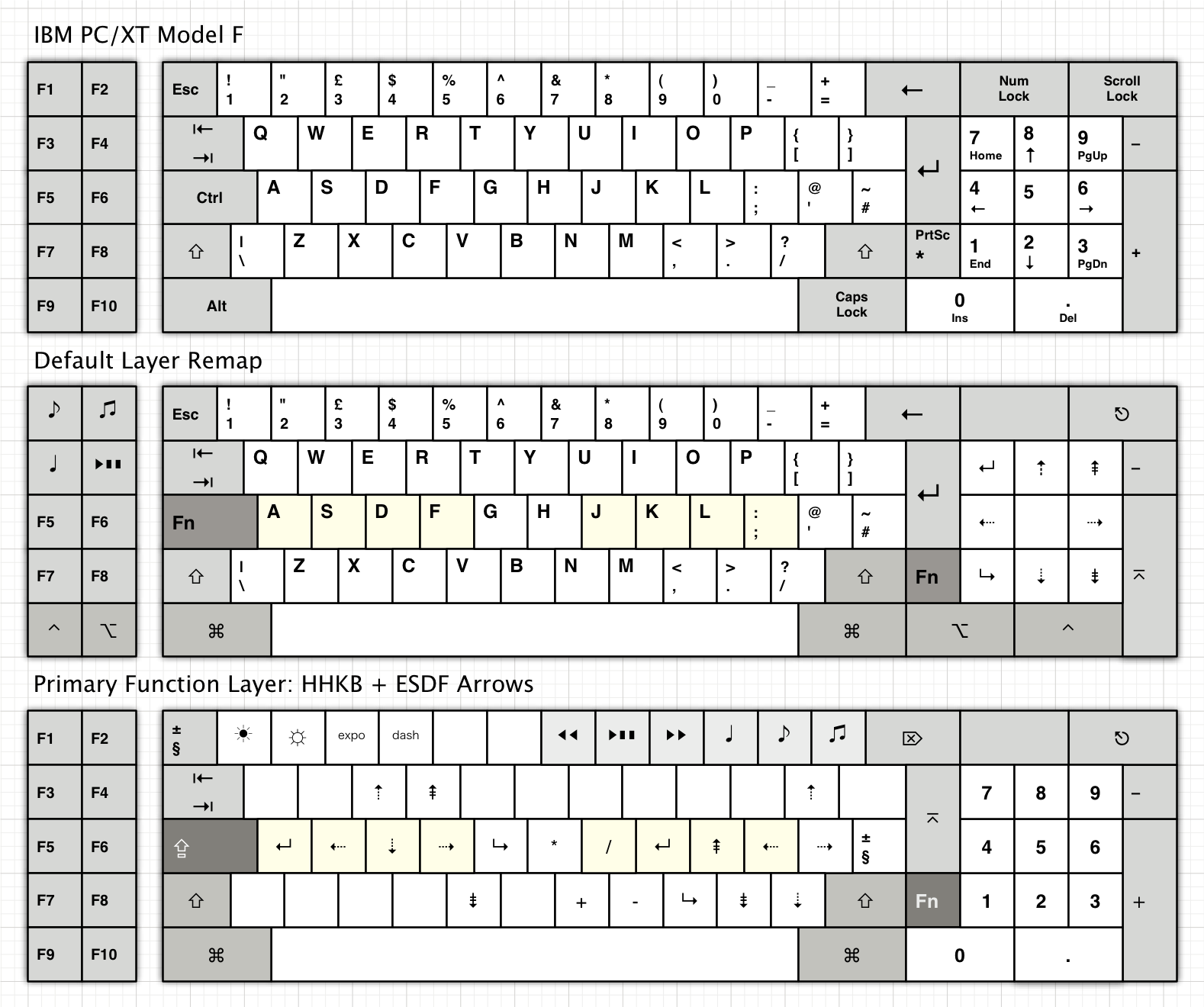
Posted: 20 Apr 2015, 19:13
by Sigmoid
Alright, some update on the project... I thoroughly cleaned the keycaps and the barrels in a salad spinner, the conductive plastic plates by hand, and set the springs to soak in bicycle chain lubricant.
I'm currently waiting for the new silicone foam sheet to arrive from McMaster, and I'll get around to re-assembling.
Posted: 21 Apr 2015, 02:30
by Mal-2
Sigmoid wrote: ↑Alright, some update on the project... I thoroughly cleaned the keycaps and the barrels in a salad spinner, the conductive plastic plates by hand, and set the springs to soak in bicycle chain lubricant.
I'm currently waiting for the new silicone foam sheet to arrive from McMaster, and I'll get around to re-assembling.
Do you plan to preëmptively floss, or is that something you leave for the "wait and see" column?
Posted: 21 Apr 2015, 02:31
by XMIT
I hope the salad spinner trick worked! (Was I the first to think of it?)
Posted: 21 Apr 2015, 07:52
by Sigmoid
Mal-2 wrote: ↑
Do you plan to preëmptively floss, or is that something you leave for the "wait and see" column?
Honestly, I like the sound of it as it is.

XMIT wrote: ↑I hope the salad spinner trick worked! (Was I the first to think of it?)
Yea... it's kind of like having a manual dishwasher.

Cool.
Posted: 21 Apr 2015, 08:19
by Muirium
Model F is all about the ping. Keep that floss for your teeth!
Posted: 21 Apr 2015, 10:16
by Mal-2
Muirium wrote: ↑Model F is all about the ping. Keep that floss for your teeth!
Oh yes, like anyone in the UK knows what flossing is. I've seen Austin Powers!

Posted: 21 Apr 2015, 11:27
by Ander
XMIT> I use Seventh Generation Natural Dishwasher Detergent Gel, available at H-E-B, the local grocery store. Powder should work here too, I have not tried it.)
I don't recommend powder. I tried it recently, and though I mixed it well, I found some of it had dried inside my key stems—not good. It's easy enough to use liquid laundry detergent.
Sigmoid> Dishwasher machine soap is super agressive. It's designed to get grime off without rubbing...
Exactly! It's actually acidic.
Mal-2 Do you plan to preëmptively floss, or is that something you leave for the "wait and see" column?
Ha, "preemptive flossing"—a great concept. I'd have to side with Sigmoid, though: I love the sproingy F sound. If you live with someone who doesn't, it may be time to question their values. :?)
Posted: 21 Apr 2015, 14:57
by chzel
Ander wrote: ↑XMIT> I use Seventh Generation Natural Dishwasher Detergent Gel, available at H-E-B, the local grocery store. Powder should work here too, I have not tried it.)
I don't recommend powder. I tried it recently, and though I mixed it well, I found some of it had dried inside my key stems—not good. It's easy enough to use liquid laundry detergent.
Sigmoid> Dishwasher machine soap is super agressive. It's designed to get grime off without rubbing...
Exactly! It's actually acidic.
I have had excellent results with denture cleaning tablets, they are really good at removing organic "contaminants" and are really easy on materials. Soak in lukewarm water for a few hours and rinse/wipe with a soft cloth.
For cases and stuff I use hand soap (bar) and a plastic bristle brush.

 Some pics below...
Some pics below...