IBM Model F AT not working - LEDs light up on start up
- Nuum
- Location: Germany
- Main keyboard: KBD8X Mk I (60g Clears), Phantom (Nixdorf Blacks)
- Main mouse: Corsair M65 PRO RGB
- Favorite switch: 60g MX Clears/Brown Alps/Buckling spring
- DT Pro Member: 0084
Hi,
I cleaned up the Model F AT keyboard which I got from Cindy and reassembled it carefully. Now I wanted to test it and it doesn't work.
I plugged it in when the computer was off. After I start the computer the LEDs light up and go off again. After that they light up again and begin to flicker and go off again. After Windows 7 has started, the keyboard doesn't work and the LEDs don't light up. Also it doesn't work in BIOS. I also tried my other AT which does nothing at all. Unfortunately I didn't test the keyboard before cleaning so I don't know whether I broke it.
I checked the controller visually and every component seems to be alright, I unplugged and replugged every internal cable but nothing seems to help. The capacitive PCB looks like new. I'm using a passive DIN 5 to PS/2 adapter which is working fine with another keyboard. The PS/2 port on my PC is working with my modern keyboard (Tesoro G1N) so it should be fine.
If you have an idea what the problem could be, please help. Could it be that my PS/2 port is not delivering enough power?
Thanks,
Nuum
I cleaned up the Model F AT keyboard which I got from Cindy and reassembled it carefully. Now I wanted to test it and it doesn't work.
I plugged it in when the computer was off. After I start the computer the LEDs light up and go off again. After that they light up again and begin to flicker and go off again. After Windows 7 has started, the keyboard doesn't work and the LEDs don't light up. Also it doesn't work in BIOS. I also tried my other AT which does nothing at all. Unfortunately I didn't test the keyboard before cleaning so I don't know whether I broke it.
I checked the controller visually and every component seems to be alright, I unplugged and replugged every internal cable but nothing seems to help. The capacitive PCB looks like new. I'm using a passive DIN 5 to PS/2 adapter which is working fine with another keyboard. The PS/2 port on my PC is working with my modern keyboard (Tesoro G1N) so it should be fine.
If you have an idea what the problem could be, please help. Could it be that my PS/2 port is not delivering enough power?
Thanks,
Nuum
-
andrewjoy
- Location: UK
- Main keyboard: Filco ZERO green alps, Model F 122 Terminal
- Main mouse: Ducky Secret / Roller Mouse Pro 1
- Favorite switch: MX Mount Topre / Model F Buckling
- DT Pro Member: 0167
I have not looked inside mine in quite a while but are there any capacitors on the pcb? Back then they where very high quality and very unlikely to fail but you never know. May be worth checking them, all electrolytic caps will fail eventually.
- Nuum
- Location: Germany
- Main keyboard: KBD8X Mk I (60g Clears), Phantom (Nixdorf Blacks)
- Main mouse: Corsair M65 PRO RGB
- Favorite switch: 60g MX Clears/Brown Alps/Buckling spring
- DT Pro Member: 0084
I don't have a multimeter right now, but I'll ask my flatmate if he has one, when he comes back.
Meanwhile here are some photos of the internals, I don't see anything defective there:
Meanwhile here are some photos of the internals, I don't see anything defective there:
Spoiler:
-
andrewjoy
- Location: UK
- Main keyboard: Filco ZERO green alps, Model F 122 Terminal
- Main mouse: Ducky Secret / Roller Mouse Pro 1
- Favorite switch: MX Mount Topre / Model F Buckling
- DT Pro Member: 0167
check the ribbon cable , i know from experience they can be a bit dodgy It looks fine but check the solder joints on both ends of the cable
- Nuum
- Location: Germany
- Main keyboard: KBD8X Mk I (60g Clears), Phantom (Nixdorf Blacks)
- Main mouse: Corsair M65 PRO RGB
- Favorite switch: 60g MX Clears/Brown Alps/Buckling spring
- DT Pro Member: 0084
Ok, now I've disassembled and reassembled the whole keyboard and removed the hammers I put in all the previous empty spots. I thought, this would be ok, but apparently the keyboard is then just spamming keycodes. Now the keyboard gives my a different behaviour: After the startup the LEDs go on and off three times, but it still doesn't work in Bios or Windows. So somehow the controller is doing something.
Also I checked the ribbon cable (not with a multimeter, that will have to wait until tomorrow or the day after tomorrow) and it looks fine, on both ends.
Thanks for now for your help andrewjoy!
Also I checked the ribbon cable (not with a multimeter, that will have to wait until tomorrow or the day after tomorrow) and it looks fine, on both ends.
Thanks for now for your help andrewjoy!
-
andrewjoy
- Location: UK
- Main keyboard: Filco ZERO green alps, Model F 122 Terminal
- Main mouse: Ducky Secret / Roller Mouse Pro 1
- Favorite switch: MX Mount Topre / Model F Buckling
- DT Pro Member: 0167
Hmm looks like something strange is going on with the controller.
Only thing i can think of is make sure it is correctly grounded. i had a look to see if i could find anything on that Intel IC but i could not find anything.
You could replace the controller i guess i think the replacement controller for the model Fs should work on the AT
Only thing i can think of is make sure it is correctly grounded. i had a look to see if i could find anything on that Intel IC but i could not find anything.
You could replace the controller i guess i think the replacement controller for the model Fs should work on the AT
-
JBert
- Location: Belgium, land of Liberty Wafles and Freedom Fries
- Main keyboard: G80-3K with Clears
- Favorite switch: Capacitative BS
- DT Pro Member: 0049
All the grounding screws should be in place, and don't bring any conducting material in contact with the controller!
Those extra pads might be for auto-calibration of the sense mechanism, so not every one of them should be filled.
Those extra pads might be for auto-calibration of the sense mechanism, so not every one of them should be filled.
- Nuum
- Location: Germany
- Main keyboard: KBD8X Mk I (60g Clears), Phantom (Nixdorf Blacks)
- Main mouse: Corsair M65 PRO RGB
- Favorite switch: 60g MX Clears/Brown Alps/Buckling spring
- DT Pro Member: 0084
Grounding should be alright, but I'm gonna check that tomorrow. If nothing helps I might need to order a replacement controller, as you said, andrewjoy.
I'll check if the controller is in touch with anything, too. Thanks JBert.
I'll check if the controller is in touch with anything, too. Thanks JBert.
-
andrewjoy
- Location: UK
- Main keyboard: Filco ZERO green alps, Model F 122 Terminal
- Main mouse: Ducky Secret / Roller Mouse Pro 1
- Favorite switch: MX Mount Topre / Model F Buckling
- DT Pro Member: 0167
Yes grounding can do strange things with the model Fs if you let it float all manner of strange things can happen,
If we could find out what the ICs are i may be able to help you as i have a controller off of a model F terminal most of the logic should be the same so you could use that to repair it if something is faulty.
I am assuming there is a eprom that tells the keyboard what it is an has the calibration data that Jbert spoke of, if the eprom exists and is ok we could salvage components from the terminal controller many of them look the same.
Then again the problem could be the eprom has lost its data, this can happen as many of them are UV eraseable, i would dump the eprom from my AT but i don't have the means.
If we could find out what the ICs are i may be able to help you as i have a controller off of a model F terminal most of the logic should be the same so you could use that to repair it if something is faulty.
I am assuming there is a eprom that tells the keyboard what it is an has the calibration data that Jbert spoke of, if the eprom exists and is ok we could salvage components from the terminal controller many of them look the same.
Then again the problem could be the eprom has lost its data, this can happen as many of them are UV eraseable, i would dump the eprom from my AT but i don't have the means.
- Nuum
- Location: Germany
- Main keyboard: KBD8X Mk I (60g Clears), Phantom (Nixdorf Blacks)
- Main mouse: Corsair M65 PRO RGB
- Favorite switch: 60g MX Clears/Brown Alps/Buckling spring
- DT Pro Member: 0084
I'm going to take some pictures of the ICs tomorrow, it's too dark here now. But I think I'm not able to solder something that tiny.
I just checked grounding (couldn't wait till tomorrow) and if anything is touching the controller. Either there is nothing wrong or I'm too stupid to see it. I also swapped cables between my two ATs to check that there is no broken wire in them. With the other cable, the keyboard still doesn't work.
I think I know now, why the other AT doesn't work at all, not even flashing LEDs: The controller on that one is bend as hell. I don't even know, how that is possible.
Edit: And I was wrong, the LEDs don't just blink three times. They light up once for a little longer and then blink three times.
I just checked grounding (couldn't wait till tomorrow) and if anything is touching the controller. Either there is nothing wrong or I'm too stupid to see it. I also swapped cables between my two ATs to check that there is no broken wire in them. With the other cable, the keyboard still doesn't work.
I think I know now, why the other AT doesn't work at all, not even flashing LEDs: The controller on that one is bend as hell. I don't even know, how that is possible.
Edit: And I was wrong, the LEDs don't just blink three times. They light up once for a little longer and then blink three times.
-
xwhatsit
- Location: NZ
- Main keyboard: IBM 3727 beamspring (converted to USB)
- Main mouse: What's a mouse for?
- Favorite switch: Beamspring
- DT Pro Member: -
The AT that has a bent/broken controller is one thing, but the other one with the LEDs that blink sounds more hopeful.
That is very specific behaviour; I wonder if it's down to your PCs PS/2 port? I remember some years ago people complaining about Model Ms drawing too much power for modern motherboards; if anything you'd think the Model F controllers would use even more juice (older TTL tech—just plain more ICs—plenty of hungry analogue stuff). Have you tried another PC's PS/2 port? The lights blinking three times after a short period sounds like a current-limited switch triggering then retrying twice more.
If it does work with another PS/2 port that can supply more current, Soarer's converter is a good option (USB will supply plenty of current). In the worst case, there's obviously the replacement controller solution, but obviously a bit more invasive and expensive.
That is very specific behaviour; I wonder if it's down to your PCs PS/2 port? I remember some years ago people complaining about Model Ms drawing too much power for modern motherboards; if anything you'd think the Model F controllers would use even more juice (older TTL tech—just plain more ICs—plenty of hungry analogue stuff). Have you tried another PC's PS/2 port? The lights blinking three times after a short period sounds like a current-limited switch triggering then retrying twice more.
If it does work with another PS/2 port that can supply more current, Soarer's converter is a good option (USB will supply plenty of current). In the worst case, there's obviously the replacement controller solution, but obviously a bit more invasive and expensive.
- Nuum
- Location: Germany
- Main keyboard: KBD8X Mk I (60g Clears), Phantom (Nixdorf Blacks)
- Main mouse: Corsair M65 PRO RGB
- Favorite switch: 60g MX Clears/Brown Alps/Buckling spring
- DT Pro Member: 0084
I don't have another PC with a PS/2-Port. Would an active PS/2 to USB adapter also help, if power draw is the problem?
- Muirium
- µ
- Location: Edinburgh, Scotland
- Main keyboard: HHKB Type-S with Bluetooth by Hasu
- Main mouse: Apple Magic Mouse
- Favorite switch: Gotta Try 'Em All
- DT Pro Member: µ
Power draw won't be a problem. Believe it or not, every keyboard I've ever tried (including an XT and a Kishsaver) works just fine on my iPad, let alone a standard powered USB port! Keyboards are far from the worst drain out there. Even vintage ones.
- Nuum
- Location: Germany
- Main keyboard: KBD8X Mk I (60g Clears), Phantom (Nixdorf Blacks)
- Main mouse: Corsair M65 PRO RGB
- Favorite switch: 60g MX Clears/Brown Alps/Buckling spring
- DT Pro Member: 0084
Yes, over USB that may be right, but I'm not sure about PS/2 (as xwhatsit says). I'm going to buy a PS/2 to USB adapter today and try it again. So I hopefully have good news in the evening. Thank you guys for your help so far!
-
andrewjoy
- Location: UK
- Main keyboard: Filco ZERO green alps, Model F 122 Terminal
- Main mouse: Ducky Secret / Roller Mouse Pro 1
- Favorite switch: MX Mount Topre / Model F Buckling
- DT Pro Member: 0167
That is a good point modern PS2 ports can be a bit fussy.
Try a blue cube
http://www.clickykeyboards.com/index.cf ... /id/124184
Try a blue cube
http://www.clickykeyboards.com/index.cf ... /id/124184
- Nuum
- Location: Germany
- Main keyboard: KBD8X Mk I (60g Clears), Phantom (Nixdorf Blacks)
- Main mouse: Corsair M65 PRO RGB
- Favorite switch: 60g MX Clears/Brown Alps/Buckling spring
- DT Pro Member: 0084
Ok, I just bought this one: http://www.ebay.de/itm/331282096130
According to the Reddit guys this should be a blue cube. It will take a while to arrive, so I'll update you guys in about a week if there is a power problem and not as previously stated tonight. But I will measure the keyboard with a multimeter today.
According to the Reddit guys this should be a blue cube. It will take a while to arrive, so I'll update you guys in about a week if there is a power problem and not as previously stated tonight. But I will measure the keyboard with a multimeter today.
- Nuum
- Location: Germany
- Main keyboard: KBD8X Mk I (60g Clears), Phantom (Nixdorf Blacks)
- Main mouse: Corsair M65 PRO RGB
- Favorite switch: 60g MX Clears/Brown Alps/Buckling spring
- DT Pro Member: 0084
So, I checked the the grey ribbon connector to the PCB with the multimeter and it's intact. I also measured the resistance of the capacitors:
I also checked the cable:
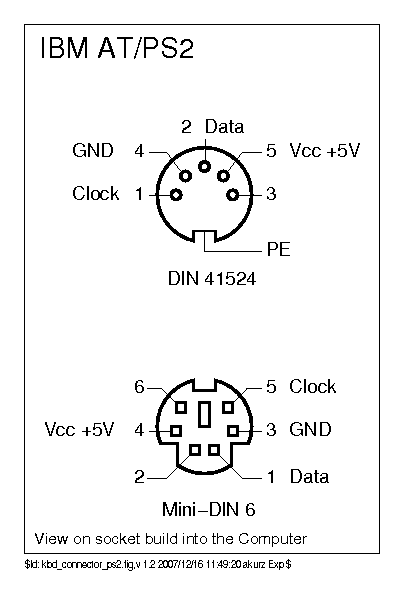
Here is, where Pin 3 connects to the controller: Does anyone know what the marked Pin on the controller or Pin 3 on the DIN 5 connector does?
- C1 & C11 and the hidden one under the backplate: 830 Ohm
- C3: 800 Ohm
- C4: 28.9k Ohm
- C7 & C8: 1680 Ohm
- C9: doesn't give me anything, don't know if this a capacitor
- C10: 14.2k Ohm
- R1 & R2: 2000 Ohm
- The two right of R1 & R2: 150 Ohm
- All the others: 300 Ohm
I also checked the cable:
Ground, Voltage, Clock and Data are all fine. These should be the PS/2-relevant lines. Also the shielding is fine. But the green cable comes out on the pin 3 of the DIN 5 connector (See diagramm below) but doesn't lead to anywhere on the DIN 5 to PS/2 adapter. Maybe that is the problem?
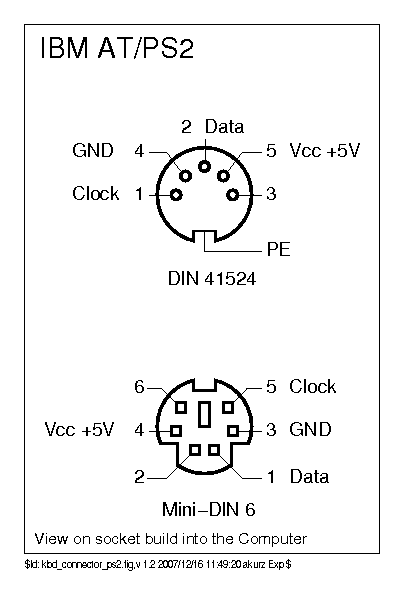
Here is, where Pin 3 connects to the controller: Does anyone know what the marked Pin on the controller or Pin 3 on the DIN 5 connector does?
- Halvar
- Location: Baden, DE
- Main keyboard: IBM Model M SSK / Filco MT 2
- Favorite switch: Beam & buckling spring, Monterey, MX Brown
- DT Pro Member: 0051
The diagram of the connector that you posted shows it: it is unconnected and has no purpose. The AT and PS/2 protocol only needs 4 cables: data, clock, +5V and gnd.
- Nuum
- Location: Germany
- Main keyboard: KBD8X Mk I (60g Clears), Phantom (Nixdorf Blacks)
- Main mouse: Corsair M65 PRO RGB
- Favorite switch: 60g MX Clears/Brown Alps/Buckling spring
- DT Pro Member: 0084
That's right, would have thought that, too. But I tracked the line and it connects to the capacitor C4 and then connects to one pin of C7, C8 and C4 and then goes into the bottom right pin on the "El Salvador" chip, where it splits and ends up at the black cable, which is ground.
- Muirium
- µ
- Location: Edinburgh, Scotland
- Main keyboard: HHKB Type-S with Bluetooth by Hasu
- Main mouse: Apple Magic Mouse
- Favorite switch: Gotta Try 'Em All
- DT Pro Member: µ
There was a fifth earthing pin on IBM terminal keyboards, which would separate at the controller and lead to an earthing wire which led to the backplate and often the space bar, too. The keyboards work fine without it connected. Although I actually use the earth provided by the USB socket. You can earth by connecting to the outer shielding foil in USB cable. In fact, standard practice is that the exterior of USB, DIN and mini-DIN sockets are all earthed, so you just ride that chain.
- Nuum
- Location: Germany
- Main keyboard: KBD8X Mk I (60g Clears), Phantom (Nixdorf Blacks)
- Main mouse: Corsair M65 PRO RGB
- Favorite switch: 60g MX Clears/Brown Alps/Buckling spring
- DT Pro Member: 0084
Ok, then that's probably not the problem, thanks you two.
Maybe it's C9 then, of which I don't know, what kind of part it is and which gives me infinite resistance?
Or maybe it is indeed a power problem, I hope it is.
BTW, if you need more photos of the components , please ask, I'll take them ASAP.
Maybe it's C9 then, of which I don't know, what kind of part it is and which gives me infinite resistance?
Or maybe it is indeed a power problem, I hope it is.
BTW, if you need more photos of the components , please ask, I'll take them ASAP.
Last edited by Nuum on 23 Aug 2014, 16:52, edited 1 time in total.
- Halvar
- Location: Baden, DE
- Main keyboard: IBM Model M SSK / Filco MT 2
- Favorite switch: Beam & buckling spring, Monterey, MX Brown
- DT Pro Member: 0051
I think the theory that the PS/2 port doesn't provide enough power seems to concur with the symptoms you have, as xwhatsit pointed out: the keyboard starts, then the power is interrupted by some limiter on the motherboard, then it comes up again etc.
C9 should be a capacitor, C generally means capacitance, and the other Cs on the board are all capacitors. Also, a capacitor should have infinite resistance to direct current (in spite of what you measured with the other ones).
C9 should be a capacitor, C generally means capacitance, and the other Cs on the board are all capacitors. Also, a capacitor should have infinite resistance to direct current (in spite of what you measured with the other ones).
Last edited by Halvar on 23 Aug 2014, 16:54, edited 1 time in total.
- Nuum
- Location: Germany
- Main keyboard: KBD8X Mk I (60g Clears), Phantom (Nixdorf Blacks)
- Main mouse: Corsair M65 PRO RGB
- Favorite switch: 60g MX Clears/Brown Alps/Buckling spring
- DT Pro Member: 0084
I'm kind of an electronics noob, so please excuse me if I say something wrong. All the other capacitors give me a real resistance as well, which was kinda odd to me, too, but I wasn't too bothered, because as I said I don't know much of electronics. Someone told me via PM to measure these.
- Halvar
- Location: Baden, DE
- Main keyboard: IBM Model M SSK / Filco MT 2
- Favorite switch: Beam & buckling spring, Monterey, MX Brown
- DT Pro Member: 0051
I think that's because everything you measured sits on a PCB with lots of other components that can interfere. But I'm not exactly a pro either.
Last edited by Halvar on 23 Aug 2014, 16:59, edited 1 time in total.
- Muirium
- µ
- Location: Edinburgh, Scotland
- Main keyboard: HHKB Type-S with Bluetooth by Hasu
- Main mouse: Apple Magic Mouse
- Favorite switch: Gotta Try 'Em All
- DT Pro Member: µ
Remember that these components aren't in isolation. There could be other routes around the PCB between your probes. I'd hold off until you get a good active PS/2 adapter.
- Nuum
- Location: Germany
- Main keyboard: KBD8X Mk I (60g Clears), Phantom (Nixdorf Blacks)
- Main mouse: Corsair M65 PRO RGB
- Favorite switch: 60g MX Clears/Brown Alps/Buckling spring
- DT Pro Member: 0084
Surely not! I'll wait for the adapter then and not bother you anymore for now.  I'm sorry, if I was spamming this thread too much, I just really want this board to work.
I'm sorry, if I was spamming this thread too much, I just really want this board to work.