IBM Model F and M
- POTV
- Location: Denmark
- Main keyboard: IBM Model M SSK
- Main mouse: Logitech Performance Mouse MX
- Favorite switch: Buckling Spring
- DT Pro Member: -
I have thought for a rather long time, that IBM Model M was the answer to my typing dreams. Now, I have read on DT that the Model F actually is even more crisp and delicate due to a better construction. (I'm not considering Beam Spring keyboards for several reasons) Here are my 3 questions:
If the XT is the slightly better constructed keyboard and the AT has the better layout, why is the Model F 122 model not the more popular variant, sind it has both Capacitance Buckling Springs AND the layout of the IBM Model M? Is it only due to the fact that it looks big as a whale?
Is it possible to make both an XT and a F 122 communicate to a modern computer with the Hagstrom KE-XTUSB?
Can I switch keycaps on an XT and a F 122 with Unicomps keycaps?
If the XT is the slightly better constructed keyboard and the AT has the better layout, why is the Model F 122 model not the more popular variant, sind it has both Capacitance Buckling Springs AND the layout of the IBM Model M? Is it only due to the fact that it looks big as a whale?
Is it possible to make both an XT and a F 122 communicate to a modern computer with the Hagstrom KE-XTUSB?
Can I switch keycaps on an XT and a F 122 with Unicomps keycaps?
- Muirium
- µ
- Location: Edinburgh, Scotland
- Main keyboard: HHKB Type-S with Bluetooth by Hasu
- Main mouse: Apple Magic Mouse
- Favorite switch: Gotta Try 'Em All
- DT Pro Member: µ
Congratulations! The Model M is a fine line, and I prize my SSK, but despite its regal reputation it was a cost reduction exercise on its ancestor: the Model F. Fs are tougher, heavier, and crisper feeling, as well as louder yet! And they have NKRO, which the M certainly does not. Fs aren't just differently built: they're a distinct technology. Like Topre keyboards, they're capsense. Much better than direct electric contact.POTV wrote: ↑I have thought for a rather long time, that IBM Model M was the answer to my typing dreams. Now, I have read on DT that the Model F actually is even more crisp and delicate due to a better construction. (I'm not considering Beam Spring keyboards for several reasons) Here are my 3 questions:
Big keyboards are great for some, but many of us think less is more. The legendary Kishsaver is the Model F lineup's equivalent to the Model M's SSK:POTV wrote: ↑If the XT is the slightly better constructed keyboard and the AT has the better layout, why is the Model F 122 model not the more popular variant, sind it has both Capacitance Buckling Springs AND the layout of the IBM Model M? Is it only due to the fact that it looks big as a whale?

Very hard to find! But easily one of my all time favourite keyboards. Like every Model F, it sounds like this:
Love it or hate it!
Correct. The XT, AT and 122 key Model Fs are well behaved XT/AT keyboards and will play well with commercial converters or a homebuilt one with a Teensy. The Kishsaver and several other kinds of Model Fs are not, and require a replacement controller (and some surgery installing it) instead.POTV wrote: ↑Is it possible to make both an XT and a F 122 communicate to a modern computer with the Hagstrom KE-XTUSB?
Yup! There's some Model M caps (the Shifts, I think) on my Kishsaver in that picture. I used IBM originals instead of Unicomp caps, but those do fit as well. Space bars are the tricky part. You need a slightly different kind of wire for the stabiliser. Can be hacked, though.POTV wrote: ↑Can I switch keycaps on an XT and a F 122 with Unicomps keycaps?
- Halvar
- Location: Baden, DE
- Main keyboard: IBM Model M SSK / Filco MT 2
- Favorite switch: Beam & buckling spring, Monterey, MX Brown
- DT Pro Member: 0051
I prefer the F-122 to both the XT and the AT, but a lot of people prefer smaller layouts, so yes, I think that's one of the reasons. Another reason, as far as DT is concerned, is the fact that the F-122 is almost unobtainable here in Europe. In fact I have never seen one for sale here, that's why I now finally imported one from Texas. The shipping alone was US$60 for that "whale", so it's a legitimate question whether that's worth it.POTV wrote: ↑If the XT is the slightly better constructed keyboard and the AT has the better layout, why is the Model F 122 model not the more popular variant, sind it has both Capacitance Buckling Springs AND the layout of the IBM Model M? Is it only due to the fact that it looks big as a whale?
Not really sure, but I think it only supports the XT keyboard. The Terminal protocol of the F-122 is slightly different. I would recommend building as Soarer converter, it's both cheaper and better, because with an F-122 you probably want to define your own key map. Soarer's converter supports that.Is it possible to make both an XT and a F 122 communicate to a modern computer with the Hagstrom KE-XTUSB?
Yes.Can I switch keycaps on an XT and a F 122 with Unicomps keycaps?
- Muirium
- µ
- Location: Edinburgh, Scotland
- Main keyboard: HHKB Type-S with Bluetooth by Hasu
- Main mouse: Apple Magic Mouse
- Favorite switch: Gotta Try 'Em All
- DT Pro Member: µ
Good point. Looks like the Hagstrom doesn't do AT, which is disappointing given its sky high price!
http://www.hagstromelectronics.com/prod ... xtusb.html
The way I do it is via Soarer's Converter. A freeware converter that we build for ourselves using a little project board called the Teensy. A recent load of info I wrote up here:
http://deskthority.net/post185349.html#p185349
Soarer's can handle a lot more than just AT and XT, and it's immensely powerful with layers and macros, which you can also ignore if you like.
http://www.hagstromelectronics.com/prod ... xtusb.html
The way I do it is via Soarer's Converter. A freeware converter that we build for ourselves using a little project board called the Teensy. A recent load of info I wrote up here:
http://deskthority.net/post185349.html#p185349
Soarer's can handle a lot more than just AT and XT, and it's immensely powerful with layers and macros, which you can also ignore if you like.
- POTV
- Location: Denmark
- Main keyboard: IBM Model M SSK
- Main mouse: Logitech Performance Mouse MX
- Favorite switch: Buckling Spring
- DT Pro Member: -
Thanks guys
I really like the layout of the IBM Model M. And since I live in Denmark, I'll probably have to look to the US to get a F 122.
Is there an issue regarding the terminal editions of F 122 - are they no go?
I really like the layout of the IBM Model M. And since I live in Denmark, I'll probably have to look to the US to get a F 122.
Is there an issue regarding the terminal editions of F 122 - are they no go?
- Muirium
- µ
- Location: Edinburgh, Scotland
- Main keyboard: HHKB Type-S with Bluetooth by Hasu
- Main mouse: Apple Magic Mouse
- Favorite switch: Gotta Try 'Em All
- DT Pro Member: µ
As far as I know about them — which is little — the terminal F122s use the same protocol (over RJ45 cable) as the terminal Model Ms, which are supported by Soarer's Converter. But it's just a semi informed guess. Hopefully someone knows directly.
-
andrewjoy
- Location: UK
- Main keyboard: Filco ZERO green alps, Model F 122 Terminal
- Main mouse: Ducky Secret / Roller Mouse Pro 1
- Favorite switch: MX Mount Topre / Model F Buckling
- DT Pro Member: 0167
You can convert a 122 with a soarer's converter but i prefer to replace the controller
I would not replace the caps on an XT with unicomp ones in fact i have as many XT cap as possible on my 122 as they feel better
they are 1 part not 2 part caps so they feel thicker, like the difference between thin and thick cherry caps IMO. XT caps are also slightly shorter and imo this makes them less prone to wobble.
EDIT, keep an eye out buying a F122 the early model M 122 used the same case and stepped caps , you can tell an F from an M as the F has a metal back the m has plastic . some of the model M 122s has the model number F2
I would not replace the caps on an XT with unicomp ones in fact i have as many XT cap as possible on my 122 as they feel better
they are 1 part not 2 part caps so they feel thicker, like the difference between thin and thick cherry caps IMO. XT caps are also slightly shorter and imo this makes them less prone to wobble.
EDIT, keep an eye out buying a F122 the early model M 122 used the same case and stepped caps , you can tell an F from an M as the F has a metal back the m has plastic . some of the model M 122s has the model number F2
- Halvar
- Location: Baden, DE
- Main keyboard: IBM Model M SSK / Filco MT 2
- Favorite switch: Beam & buckling spring, Monterey, MX Brown
- DT Pro Member: 0051
The connector on the F-122 is this one:
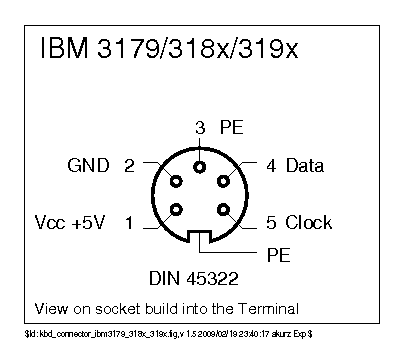
I just built an external Soarer converter today and got the F-122 that I bought from Cindy to run -- typing on it right now.
It works like a charm, even has NKRO (in contrast to Model Ms). The keyboard and the converter together continuosly use 100 to 150 mA, which is much more than a Model M uses but no problem at all for a USB port, so it doesn´t really matter. The board is too big for mobile use anyway. I don´t see any reason to use a replacement controller with this one.
This is the first Model F that I get to use, and I*m really impressed right now.
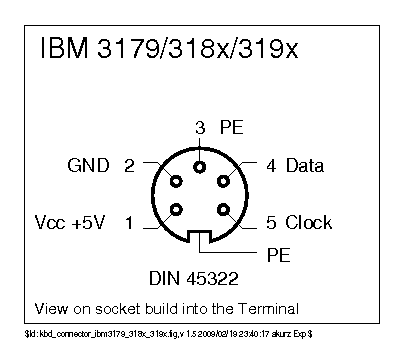
I just built an external Soarer converter today and got the F-122 that I bought from Cindy to run -- typing on it right now.
It works like a charm, even has NKRO (in contrast to Model Ms). The keyboard and the converter together continuosly use 100 to 150 mA, which is much more than a Model M uses but no problem at all for a USB port, so it doesn´t really matter. The board is too big for mobile use anyway. I don´t see any reason to use a replacement controller with this one.
This is the first Model F that I get to use, and I*m really impressed right now.
- Muirium
- µ
- Location: Edinburgh, Scotland
- Main keyboard: HHKB Type-S with Bluetooth by Hasu
- Main mouse: Apple Magic Mouse
- Favorite switch: Gotta Try 'Em All
- DT Pro Member: µ
Sweet! I didn't realise you weren't using an F of some variety already. Happy times! They're charming boards with fantastic response. Great for typing really quick!
I was spoiled by having a Model F XT as my first modern experience with IBM, before I got a Model M.
What are you going to do to house your external converter? As I always like to show mine off, a metal project box does well:

Better than leaving them bare. Those wires keep coming out when you do! Same Teensy, before I built its house:

I was spoiled by having a Model F XT as my first modern experience with IBM, before I got a Model M.
What are you going to do to house your external converter? As I always like to show mine off, a metal project box does well:
Better than leaving them bare. Those wires keep coming out when you do! Same Teensy, before I built its house:

- Muirium
- µ
- Location: Edinburgh, Scotland
- Main keyboard: HHKB Type-S with Bluetooth by Hasu
- Main mouse: Apple Magic Mouse
- Favorite switch: Gotta Try 'Em All
- DT Pro Member: µ
Yeah, that'll do! The key is to keep the Teensy inside something, with the wires relieved. Inside the keyboard is another possibility, if you just have one. But I had several very quickly.
I wound up going my switchbox way when I found a 1960s vintage knob. You know how it is with vintage knobs…
I wound up going my switchbox way when I found a 1960s vintage knob. You know how it is with vintage knobs…
- Hypersphere
- Location: USA
- Main keyboard: Silenced & Lubed HHKB (Black)
- Main mouse: Logitech G403
- Favorite switch: Topre 45/55g Silenced; Various Alps; IBM Model F
- DT Pro Member: 0038
@POTV: I started out with a full-size IBM Model M. Then I got an SSK; it was my daily driver for a while. Then I tried in vain to find a contemporary keyboard that I liked among those with Cherry mx switches. Finally, I got an IBM Model F XT. At first I used the Hagstrom converter, then I decided to refurbish the board by sanding and repainting the barrel plate, replacing the foam layer, installing a Teensy with Soarer's Converter, and installing a case-mounted USB-B connector. I love typing on the XT, but I do wish it had a better layout. Consequently, I have acquired an AT, F-107, and F-122, and I plan to refurbish all of them, including installing either Soarer's Converter or Xwhatsit's Controller.
I would prefer to use smaller keyboards, however, especially after getting a HHKB Pro 2. My current compromise is a RF 87u (TKL size and layout) with 55g Topre switches.
Still on the lookout for some smaller Model F keyboards, the F-77 and the F-62.
Good luck! Enjoy your Model F experience.
I would prefer to use smaller keyboards, however, especially after getting a HHKB Pro 2. My current compromise is a RF 87u (TKL size and layout) with 55g Topre switches.
Still on the lookout for some smaller Model F keyboards, the F-77 and the F-62.
Good luck! Enjoy your Model F experience.
-
andrewjoy
- Location: UK
- Main keyboard: Filco ZERO green alps, Model F 122 Terminal
- Main mouse: Ducky Secret / Roller Mouse Pro 1
- Favorite switch: MX Mount Topre / Model F Buckling
- DT Pro Member: 0167
Indeed enjoy the F world, one you have had F you will never go back to an m its like night and day. I think that the difference between a rubber dome and model m is just as big as model F to model M, there is simply no comparison.
Beamspring is on another level above that, but i need to do something about the space-bar on mine its very heavy, but i have been spoilt by the sliky smooth and super light 122 model f spacebar its a little short yes but i think its the best spacebar IBM have done just feels lighter and more precise than a model m spacebar and lighter ( even better after i replaced the plastic clips holding it withmetal ones and greased it up ) than a XT or AT and the stabiliser was not designed by an idiot like it was in the XT and AT.
) than a XT or AT and the stabiliser was not designed by an idiot like it was in the XT and AT. 
P.S if there is one thing i hate about all ibms its the stabilisers they had the right idea with the beamspring ( a dead switch one side , but seriously putting the active switch at one end of it ? WHAT WHERE YOU THINKING!
Why not just put it in the middle and then put 2 super light dead switches on the ends. Whoever designed the stablisers for IBM boards needs to be shot! you can tell they tried so many things and nothing worked well. The closest they came was with 122 key F and model m spacebars and even the the clips on the 122 are too weak and the wire is too thick on the model m.
Cherry stabilisers superior in every way.
Beamspring is on another level above that, but i need to do something about the space-bar on mine its very heavy, but i have been spoilt by the sliky smooth and super light 122 model f spacebar its a little short yes but i think its the best spacebar IBM have done just feels lighter and more precise than a model m spacebar and lighter ( even better after i replaced the plastic clips holding it withmetal ones and greased it up
P.S if there is one thing i hate about all ibms its the stabilisers they had the right idea with the beamspring ( a dead switch one side , but seriously putting the active switch at one end of it ? WHAT WHERE YOU THINKING!
Why not just put it in the middle and then put 2 super light dead switches on the ends. Whoever designed the stablisers for IBM boards needs to be shot! you can tell they tried so many things and nothing worked well. The closest they came was with 122 key F and model m spacebars and even the the clips on the 122 are too weak and the wire is too thick on the model m.
Cherry stabilisers superior in every way.
-
ShawnMeg
- Location: Classified
- Main keyboard: IBM Model F122, AEK Orange ALPS click modded
- Main mouse: Logitech Marathon Mouse
- Favorite switch: Model F Capacitive Buckling Spring
- DT Pro Member: -
I have 2 Model F XT's, and have had a couple M's (101 key) in the past. As the posters mentioned above, the F is much louder, the keystroke is much crisper, sharper, and more staccato like in sound. The M still sounds and feels pretty good, but after using the Model F, the M feels a little cheap, sounds muddy and a little like popcorn popping. To my ears, the online recordings of the M don't quite represent the sound in real life. They seem to sound crisper and clickier on the videos. Regardless, the M still is an excellent board and sounds good (better than the remaining clicky boards out there). The M's layout is much better, but I have become accustomed to the F XT, so it's not really a big problem for me. Others have said that of all the F's (XT, AT, 122, etc.), the XT has the best sound and feel.
I ended purchasing a Hagstrom, as recommended by posters here, but the Teensy conversion looks pretty simple. I will make a Teensy converter soon.
I ended purchasing a Hagstrom, as recommended by posters here, but the Teensy conversion looks pretty simple. I will make a Teensy converter soon.
- POTV
- Location: Denmark
- Main keyboard: IBM Model M SSK
- Main mouse: Logitech Performance Mouse MX
- Favorite switch: Buckling Spring
- DT Pro Member: -
I can hardly wait to put my fingers on a Model F... I have just ordered an XT, a F 122 and a Hagstrom.
I also prefer a smaller footprint, and I have a Realforce 87U in my collection. But above all, the typing experience is the most important.
I hope I can live with the XT design - but otherwise the F 122 could be the answer to my needs.
I also prefer a smaller footprint, and I have a Realforce 87U in my collection. But above all, the typing experience is the most important.
I hope I can live with the XT design - but otherwise the F 122 could be the answer to my needs.
- Muirium
- µ
- Location: Edinburgh, Scotland
- Main keyboard: HHKB Type-S with Bluetooth by Hasu
- Main mouse: Apple Magic Mouse
- Favorite switch: Gotta Try 'Em All
- DT Pro Member: µ
Nice haul! I'm guessing you're in the US to be able to snag an F-122 so quickly. This hobby's so much easier over there!
Its caps are nicer than any cylindrical profile IBM (they remind me of Topre caps, only better done), it's full NKRO unlike the Model M, and it's getting some frequent rotation here as my primary keyboard, even up against my Model Fs. I wouldn't call it the finest clicky keyboard ever made, but I like the difference. Highly recommended, if you can find a good one. Sadly, no TKL…
Better than MX: sure. Hands down. But there are some other fine clicky switches out there, too. I've grown a real fondness for my one and only NMB Space Invader keyboard, which has a pleasantly thunky click, good and meaty compared to a Model F or M:ShawnMeg wrote: ↑Regardless, the M still is an excellent board and sounds good (better than the remaining clicky boards out there).
Its caps are nicer than any cylindrical profile IBM (they remind me of Topre caps, only better done), it's full NKRO unlike the Model M, and it's getting some frequent rotation here as my primary keyboard, even up against my Model Fs. I wouldn't call it the finest clicky keyboard ever made, but I like the difference. Highly recommended, if you can find a good one. Sadly, no TKL…
- POTV
- Location: Denmark
- Main keyboard: IBM Model M SSK
- Main mouse: Logitech Performance Mouse MX
- Favorite switch: Buckling Spring
- DT Pro Member: -
@Muirium, no I'm in Denmark - but being a journalist I'm used to dig things up in a hurry 
(Frankly, it's just thanks to eBay...)
I would also like to try the NMB. But I need special characters - æ, ø and å, and as far as I know - the IBM's are the only ones that have replacable keycaps...
(Frankly, it's just thanks to eBay...)
I would also like to try the NMB. But I need special characters - æ, ø and å, and as far as I know - the IBM's are the only ones that have replacable keycaps...
- Muirium
- µ
- Location: Edinburgh, Scotland
- Main keyboard: HHKB Type-S with Bluetooth by Hasu
- Main mouse: Apple Magic Mouse
- Favorite switch: Gotta Try 'Em All
- DT Pro Member: µ
The IBMs are indeed excellent for that. Every row (1234, QWER, ASDF, etc.) is shaped the same. Most other boards, including Cherry, Topre and NMB need to match caps with specific rows, which makes things harder. Although they are all modular and replaceable if you can find them.
- seebart
- Offtopicthority Instigator
- Location: Germany
- Main keyboard: Rotation
- Main mouse: Steelseries Sensei
- Favorite switch: IBM capacitive buckling spring
- DT Pro Member: 0061
- Contact:
I can only reiterate everything said here. The dream of many of us here would be the best aspects of all keyboards combined in one. Speaking for myself that would be the IBM F feel and build in a modern Case with TKL layout and modern connectivity. Unicomp may produce something close to that one day if we are lucky. But even that won't have the solid feel of an XT.
- Muirium
- µ
- Location: Edinburgh, Scotland
- Main keyboard: HHKB Type-S with Bluetooth by Hasu
- Main mouse: Apple Magic Mouse
- Favorite switch: Gotta Try 'Em All
- DT Pro Member: µ
Good time to dig out their April 1st press release again:
http://deskthority.net/keyboards-f2/uni ... t7739.html
Looking forward to our next update… on 2015-04-01.
http://deskthority.net/keyboards-f2/uni ... t7739.html
Looking forward to our next update… on 2015-04-01.
- POTV
- Location: Denmark
- Main keyboard: IBM Model M SSK
- Main mouse: Logitech Performance Mouse MX
- Favorite switch: Buckling Spring
- DT Pro Member: -
@Halvar - I got it from US. Actually I got two. The ebay seller had two for sale, and shortly after I bought the first one, I decided to get the other as well. I think the F122 is the right compromise for me regarding layout and quality. And I believe that the F122 is pretty hard to find, especially in Europe.
I have seen Unicomps press release. Promising, but let´s see how it turns out.
I have seen Unicomps press release. Promising, but let´s see how it turns out.
-
ShawnMeg
- Location: Classified
- Main keyboard: IBM Model F122, AEK Orange ALPS click modded
- Main mouse: Logitech Marathon Mouse
- Favorite switch: Model F Capacitive Buckling Spring
- DT Pro Member: -
Yes, I've read your great review on the NMB Space Invaders keyboard in the review section. I use an NMB RT101 Black Space Invaders board at work. I like it. It seems that I can type a little bit faster and with fewer mistakes than my prior Model M. It has a lighter touch, to me. The build quality isn't as good, as the case creaks a bit. I wish the keyboard was louder. Overall, the NMB is a great board. I like the Space Invaders. I hope it is as durable as a Model M. I'm a little undecided whether I like the NMB or Model M better. However, I think I do like the sound of the Model M a little bit better, and perhaps the feel. The only other experience I have with clicky switches is an MX Blue. The Space Invaders is a little reminiscent of the MX Blue.Muirium wrote: ↑Nice haul! I'm guessing you're in the US to be able to snag an F-122 so quickly. This hobby's so much easier over there!
Better than MX: sure. Hands down. But there are some other fine clicky switches out there, too. I've grown a real fondness for my one and only NMB Space Invader keyboard, which has a pleasantly thunky click, good and meaty compared to a Model F or M:ShawnMeg wrote: ↑Regardless, the M still is an excellent board and sounds good (better than the remaining clicky boards out there).
Its caps are nicer than any cylindrical profile IBM (they remind me of Topre caps, only better done), it's full NKRO unlike the Model M, and it's getting some frequent rotation here as my primary keyboard, even up against my Model Fs. I wouldn't call it the finest clicky keyboard ever made, but I like the difference. Highly recommended, if you can find a good one. Sadly, no TKL…
Last edited by ShawnMeg on 19 Oct 2014, 06:44, edited 1 time in total.
- Hypersphere
- Location: USA
- Main keyboard: Silenced & Lubed HHKB (Black)
- Main mouse: Logitech G403
- Favorite switch: Topre 45/55g Silenced; Various Alps; IBM Model F
- DT Pro Member: 0038
Regarding the XT design, I reconfigured mine somewhat to yield something close to a hybrid Mac/HHKB layout and installed keycaps from 122 boards and Unicomp to provide agreement with the new configuration. See the pics below for shots of the right and left sides of the reconfigured XT. Red = Control; Blue = Opt/Alt. The "Pebble" colored 1.25x key above the green 1.00x Return key is the Backspace. It might look a bid unwieldy, but it works rather well. I especially like the Fn key next to the Right Shift, just like on a HHKB. This enables me to use the HHKB cursor diamond as well.POTV wrote: ↑I can hardly wait to put my fingers on a Model F... I have just ordered an XT, a F 122 and a Hagstrom.
I also prefer a smaller footprint, and I have a Realforce 87U in my collection. But above all, the typing experience is the most important.
I hope I can live with the XT design - but otherwise the F 122 could be the answer to my needs.
A good thing about the XT layout is that there is an abundance of keys that can be used as modifiers or Fn keys. And of course it has that great sound and feel of IBM capacitive buckling springs as well as a rock-solid case.
- Hypersphere
- Location: USA
- Main keyboard: Silenced & Lubed HHKB (Black)
- Main mouse: Logitech G403
- Favorite switch: Topre 45/55g Silenced; Various Alps; IBM Model F
- DT Pro Member: 0038
Well, I go back and forth regarding putting colored keycaps on a vintage IBM keyboard. Sometimes, I think it is as if I have put lipstick on the Venus de Milo. At other times, I like the customization I have done. At still other times, I regard color-coding as temporary "training wheels" to be taken off when I have learned the layout. Perhaps it could be regarded as a way of imposing logic and order on a revised layout, not really different from having legends that correspond to what the key is intended to do.POTV wrote: ↑Very good idea with the coloured keys - I'll try that with the XT, which should arrive in a day or two.
- Muirium
- µ
- Location: Edinburgh, Scotland
- Main keyboard: HHKB Type-S with Bluetooth by Hasu
- Main mouse: Apple Magic Mouse
- Favorite switch: Gotta Try 'Em All
- DT Pro Member: µ
Coloured caps are a nice way to try learning something new. I just dived right in the deep end when I got my XT. It was the keyboard I built my first Soarer's Converter for, and my first experience with using a classic with a modern machine.
I laid it out like this, without changing any caps:
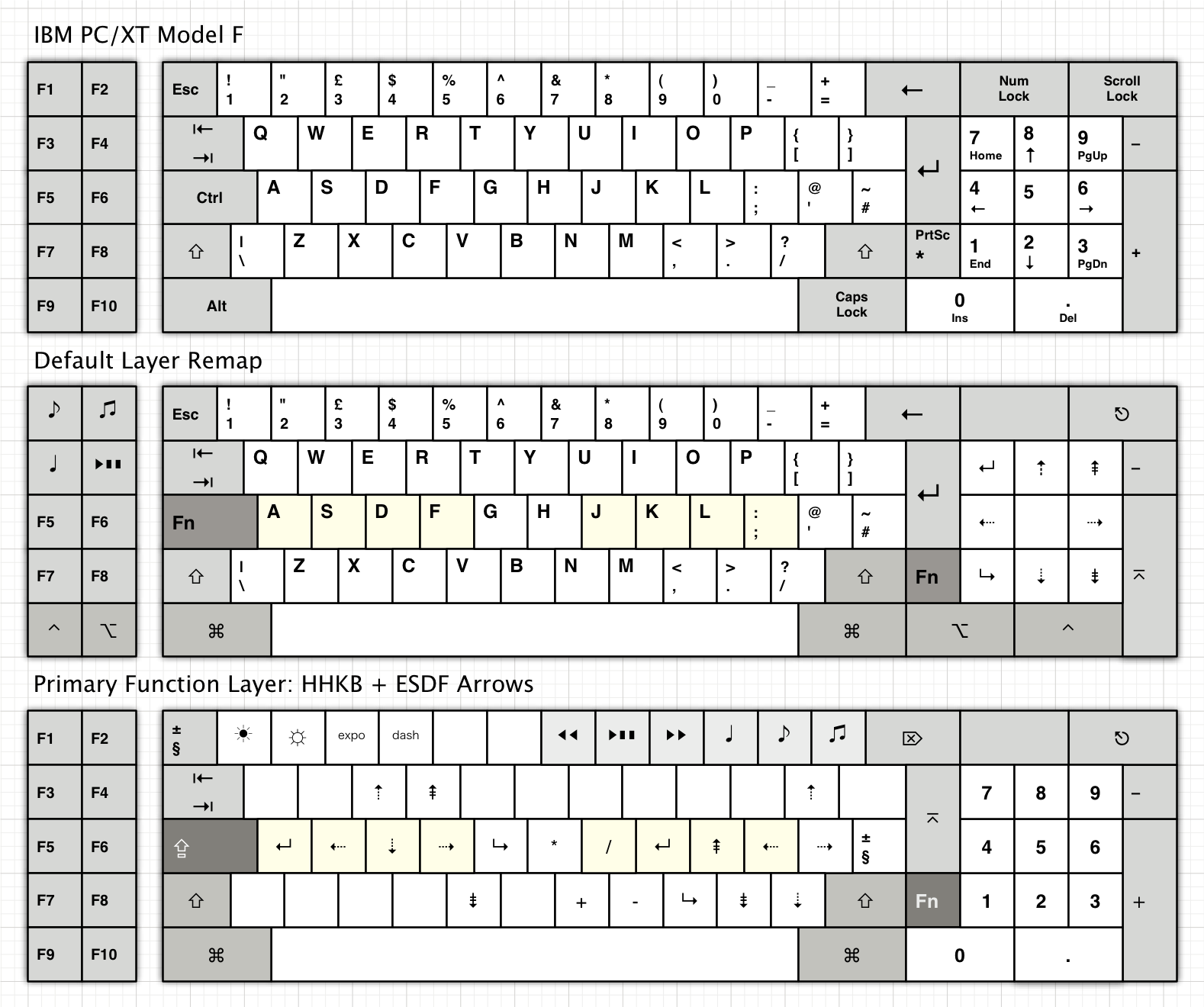
With a bit of practice, I learned it well. And I made it my training wheels for an HHKB, by putting the Fn key in the same position (right of right Shift) as the keyboard of my dreams! The XT's numpad makes a nice cursor and navigation zone, but the HHKB function layer wound up being very useful indeed as I took up 60% keyboards.
I laid it out like this, without changing any caps:
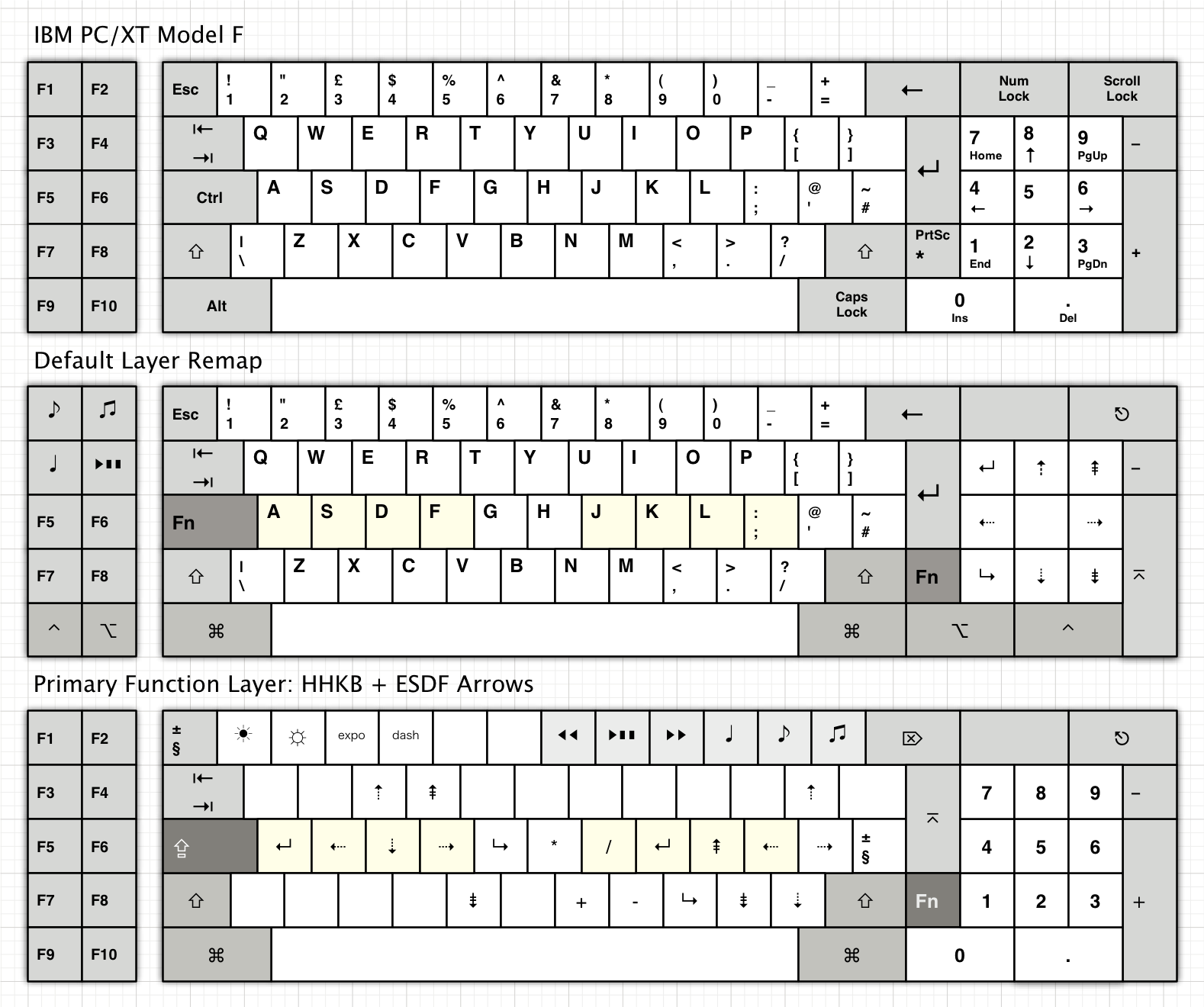
With a bit of practice, I learned it well. And I made it my training wheels for an HHKB, by putting the Fn key in the same position (right of right Shift) as the keyboard of my dreams! The XT's numpad makes a nice cursor and navigation zone, but the HHKB function layer wound up being very useful indeed as I took up 60% keyboards.