Request for advice re Model M vs other mechanical keyboards
-
Thomas
- Main keyboard: IBM Model M
- Main mouse: Cherry
- DT Pro Member: -
Hi everyone, first off I'm new to mechanical keyboards and this forum. If my question is in the wrong place or "odd" for some other reason, please cut me some slack and point me in the right direction.
I recently bought a Model M and am very satisfied overall. However, it's still not exactly what I expected. I like the "sturdiness" and "clickiness", but my impression so far is that it would feel more comfortable if the actuation force was a tad smaller. Can anyone here compare the "typing experience" between the Model M and other mechanical keyboards (manufacturers, switches) out there in terms of actuation force? Anything you guys would recommend here?
On a related note, I've been thinking of a Unicomp EnduraPro for some time (because I do miss the Windows keys and love TrackPoints). I've seen contradicting reports on how they compare to the original Model M. Can anyone here say if there is a difference in "typing feel" between them?
I recently bought a Model M and am very satisfied overall. However, it's still not exactly what I expected. I like the "sturdiness" and "clickiness", but my impression so far is that it would feel more comfortable if the actuation force was a tad smaller. Can anyone here compare the "typing experience" between the Model M and other mechanical keyboards (manufacturers, switches) out there in terms of actuation force? Anything you guys would recommend here?
On a related note, I've been thinking of a Unicomp EnduraPro for some time (because I do miss the Windows keys and love TrackPoints). I've seen contradicting reports on how they compare to the original Model M. Can anyone here say if there is a difference in "typing feel" between them?
-
quantalume
- Location: Houston, Texas
- Main keyboard: IBM Bigfoot
- Main mouse: CST trackball
- Favorite switch: IBM Model F
- DT Pro Member: -
You might try a quality Cherry board with MX blues. They are lighter but still clicky. The wiki should have actuation forces for all the switches. If you can find one, try an IBM beamspring keyboard. It's probably closest to what you seek. There shouldn't be any real typing feel differences between IBM and Unicomp boards, since they are all based on the same technology.
- macmakkara
- Location: Finland
- DT Pro Member: -
I Agree with quantalume. But im some have reported that model Ms and Fs have some variation with actuation force. Also Fs seems to be little bit lighter (not that much but littlebit) Im typing this with IBM Beamspring and i can say that if you happen to find one Go for it! They need little work to get working but it feels so great!
-
Thomas
- Main keyboard: IBM Model M
- Main mouse: Cherry
- DT Pro Member: -
Thanks for your quick reply!

http://deskthority.net/wiki/IBM_Beam_Spring_Keyboards
That's a good hint, will check it out. It would be best if there was a brick-and-mortar shop where you could simply try out different keyboards and switches...quantalume wrote: ↑You might try a quality Cherry board with MX blues. They are lighter but still clicky. The wiki should have actuation forces for all the switches.
Interesting. However, from what they look like, they're probably hard to find, hard to get connected via USB or even PS/2, have outlandish keyboard layouts, and look a bit too retro even for my taste. Still, an interesting data point.quantalume wrote: ↑ If you can find one, try an IBM beamspring keyboard. It's probably closest to what you seek.
http://deskthority.net/wiki/IBM_Beam_Spring_Keyboards
That's what I would have thought, too. However, I've come across complaints from Model M traditionalists who said they weren't "exactly the same" - which might just have been a good thing from my point of view. Anyway, it's a shame that Unicomp appears to be the only one making boards with TrackPoints. Looks like in the end I'll have to trade off the TrackPoint against best typing feel.quantalume wrote: ↑ There shouldn't be any real typing feel differences between IBM and Unicomp boards, since they are all based on the same technology.
-
Thomas
- Main keyboard: IBM Model M
- Main mouse: Cherry
- DT Pro Member: -
Thanks, it's good to know this. Before I got the Model M I was actually interested in 122-key Model Fs because of the extra keys and the function keys on the left.macmakkara wrote: ↑I Agree with quantalume. But im some have reported that model Ms and Fs have some variation with actuation force. Also Fs seems to be little bit lighter (not that much but littlebit) Im typing this with IBM Beamspring and i can say that if you happen to find one Go for it! They need little work to get working but it feels so great!
- fohat
- Elder Messenger
- Location: Knoxville, Tennessee, USA
- Main keyboard: Model F 122-key terminal
- Main mouse: Microsoft Optical Mouse
- Favorite switch: Model F Buckling Spring
- DT Pro Member: 0158
Unicomp bought the factory and the machinery in Louisville, Kentucky, where IBM (and later Lexmark) made Model Ms for years.
There is general consensus that modern quality control is lower than it was in the old days, but a Unicomp is a "true" Model M in every sense of the word.
If you want the USB and Windows keys, buy the Unicomp. Just having it new and fresh might make the difference for you.
-
Thomas
- Main keyboard: IBM Model M
- Main mouse: Cherry
- DT Pro Member: -
USB isn't that important for me. My docking station still has a PS/2 port, so it's actually a good thing as it leaves me with one more free USB port. However, the Windows key is missed. Also, a TrackPoint would be great to have on an external board. (In fact, I have an IBM SK-8800 - not bad, but not mechanical and no numerical keypad).fohat wrote: ↑If you want the USB and Windows keys, buy the Unicomp.
In sum, I would already have bought the EnduraPro if it weren't for the non-refundable shipping costs (I'm in Germany). That's why I decided to go for a Model M for the time being.
Do I understand you correctly that the keys may "age" after all? From what I've heard about Model M's there shouldn't be any difference between old and new, but I may be wrong.fohat wrote: ↑Just having it new and fresh might make the difference for you.
-
quantalume
- Location: Houston, Texas
- Main keyboard: IBM Bigfoot
- Main mouse: CST trackball
- Favorite switch: IBM Model F
- DT Pro Member: -
There is some debate as to why the older IBMs feel different than the newer ones or the Unicomps. Some people think it's because the key stems have had more time to polish against the barrels. The key stems and caps are PBT in either case.
Regarding the Windows keys, you can remap any of the existing keys if you have a Soarer's converter or xwhatsit controller in your M/F/beamspring.
Regarding the Windows keys, you can remap any of the existing keys if you have a Soarer's converter or xwhatsit controller in your M/F/beamspring.
-
Thomas
- Main keyboard: IBM Model M
- Main mouse: Cherry
- DT Pro Member: -
So that means that they do feel different after all then. Although from what you say I would expect that the keys on older boards should provide less resistance than the newer ones that haven't been used as much. So by getting a brand new Unicomp board I might end up getting even more actuation force when I really wanted less.quantalume wrote: ↑There is some debate as to why the older IBMs feel different than the newer ones or the Unicomps. Some people think it's because the key stems have had more time to polish against the barrels.
I'm fine with remapping—I have remapped the Windows key to Scroll Lock for the Model M with AutoHotkey. Still, I have plenty of AHK shortcuts involving the Windows key (I rarely use it to bring up the Start menu), and when the key is not in its usual place this is a real nuisance that no amount of remapping can do anything about. 15 years of motor learning on 104/105 keys is hard to unlearn. Which is also why I won't start experimenting with beam springs - their layout is simply too different from what I'm used to and what everybody else is using.quantalume wrote: ↑Regarding the Windows keys, you can remap any of the existing keys if you have a Soarer's converter or xwhatsit controller in your M/F/beamspring.
Anyway, as far as my particular preferences are concerned the discussion so far comes down to the following options for new boards with the 105 keys:
- Cherry MX Blue or possibly Brown - upside: actuation force 45-50 grams, lots of choices avaiable; downside: no TrackPoint,
- Unicomp EnduraPro - upside: TrackPoint; downside: actuation force the same (65-70 grams) or possibly even higher, expensive shipping/taxes to Europe.
-
quantalume
- Location: Houston, Texas
- Main keyboard: IBM Bigfoot
- Main mouse: CST trackball
- Favorite switch: IBM Model F
- DT Pro Member: -
If you're willing to travel further down the rabbit hole, you could always get one of these and convert it to a layout very similar to the standard 105-key ISO layout (except for having the function keys on the left). 
-
andrewjoy
- Location: UK
- Main keyboard: Filco ZERO green alps, Model F 122 Terminal
- Main mouse: Ducky Secret / Roller Mouse Pro 1
- Favorite switch: MX Mount Topre / Model F Buckling
- DT Pro Member: 0167
i always think the 107 looks very long but thinking about it is it longer than an 122 ? I don't think it can be as number of horizontal keys wise its the same.
still 62 > 77 > 107
still 62 > 77 > 107
-
Thomas
- Main keyboard: IBM Model M
- Main mouse: Cherry
- DT Pro Member: -
Honestly speaking, I think the Model M / F is as far as I'm willing to go down the rabbit hole in the foreseeable future.quantalume wrote: ↑If you're willing to travel further down the rabbit hole, you could always get one of these and convert it to a layout very similar to the standard 105-key ISO layout (except for having the function keys on the left).
That said, the keyboard in the picture sure looks interesting... What layout is this and what are the blank keys on either side of the space bar for? Anyway, extra keys are always helpful, and I actually like having function keys on the left. I always found the function keys on top of the main block a bit awkward to reach. It's a bit more comfortable on the Model M. (My ideal layout would have a separate numberpad-sized set of keys on the left that could be mapped to some to my most used programs.)
- Muirium
- µ
- Location: Edinburgh, Scotland
- Main keyboard: HHKB Type-S with Bluetooth by Hasu
- Main mouse: Apple Magic Mouse
- Favorite switch: Gotta Try 'Em All
- DT Pro Member: µ
Welcome to DT. It's like Geekhack, only instead of suggesting you get an HHKB or a Korean custom, we go point you to IBM boards so old and rare that even a pile of cash isn't enough to ensure you get one without hunting first for a year!
I'd say Model Ms and Model Fs are great, great keyboards (typing on my SSK just now) but there is a lot of hype out there about them, which will have you believe they're tougher than time itself. Nonsense! Model Ms especially vary a fair bit in feel. I like my SSK a lot more than the other two Ms I have, and one of those was mint, while this one is not. There's a bit of luck in the draw with old boards like these.
So you like fullsize, eh? (Numberpad, plentiful function keys, etc.) I would advise you take a look at the TEX Yoda, a new MX board with a TrackPoint, but it's a little 60% and might not be your taste. Another thing, besides rare old greats, that we're heavily into at DT is smaller layout keyboards!

As far as MX is concerned, you might want to try getting a switch tester. I found playing with switches quite informative before I got real keyboards. MX red is a nice, super light touch and my pick of the MX lineup. Naturally, with all these IBMs, I can handle a heavier switch too. But reds really fly. Not for everyone (many people hate them because they accidentally press keys while resting their hands on the keyboard) but for hover typists like me, they're pretty slick.
I'd say Model Ms and Model Fs are great, great keyboards (typing on my SSK just now) but there is a lot of hype out there about them, which will have you believe they're tougher than time itself. Nonsense! Model Ms especially vary a fair bit in feel. I like my SSK a lot more than the other two Ms I have, and one of those was mint, while this one is not. There's a bit of luck in the draw with old boards like these.
So you like fullsize, eh? (Numberpad, plentiful function keys, etc.) I would advise you take a look at the TEX Yoda, a new MX board with a TrackPoint, but it's a little 60% and might not be your taste. Another thing, besides rare old greats, that we're heavily into at DT is smaller layout keyboards!

As far as MX is concerned, you might want to try getting a switch tester. I found playing with switches quite informative before I got real keyboards. MX red is a nice, super light touch and my pick of the MX lineup. Naturally, with all these IBMs, I can handle a heavier switch too. But reds really fly. Not for everyone (many people hate them because they accidentally press keys while resting their hands on the keyboard) but for hover typists like me, they're pretty slick.
-
Thomas
- Main keyboard: IBM Model M
- Main mouse: Cherry
- DT Pro Member: -
So it seems, if the beamspring hint is anything to go by.Muirium wrote: ↑Welcome to DT. It's like Geekhack, only instead of suggesting you get an HHKB or a Korean custom, we go point you to IBM boards so old and rare that even a pile of cash isn't enough to ensure you get one without hunting first for a year!
That's good to know, I wasn't aware of that. Unfortunately, it doesn't help much in my particular case, as I don't have the time nor the money to hunt around for that "perfect" Model M.Muirium wrote: ↑Model Ms especially vary a fair bit in feel. [...] There's a bit of luck in the draw with old boards like these.
That depends. In general, for me it's always "form follows function". Ideally, I would want an all-black board that has the full 105 key layout while wasting no additional space. A bit like the Dell L100, but with mechanical switches, a Trackpoint (and possibly some extra F keys on the left).Muirium wrote: ↑So you like fullsize, eh? (Numberpad, plentiful function keys, etc.)
Unfortunately, I don't believe anything like this exists. The next closest things seem to be the M13 (which has the same huge bezel as the original M, no Windows keys, and is hard to find for a reasonable price, especially on my side of the Atlantic) and the Unicomp EnduraPro. As I said, I would actually have bought an EnduraPro by now if I weren't worried about the actuation force.
Visually, that's right up my street - but as you already guessed, it's really too small. A number pad I could perhaps do without, but having to use shortcuts for the cursor and function keys is definitely a dealbreaker for me.Muirium wrote: ↑ I would advise you take a look at the TEX Yoda, a new MX board with a TrackPoint, but it's a little 60% and might not be your taste.
For example, the missing separate function keys is one of the things I just hate about new Thinkpad keyboards.
So, just out of curiosity, how much are these TEX Yodas and where can you get them? Couldn't really find out yet.
I had no idea such testers even existed. They probably only do because mechanical keyboards are so hard to try and compare in "physical" shops, so people are willing to mail-order a tester at a price that most people don't even pay for a keyboard...Muirium wrote: ↑As far as MX is concerned, you might want to try getting a switch tester. I found playing with switches quite informative before I got real keyboards.
OK, yet piece of information thought to consider.Muirium wrote: ↑ MX red is a nice, super light touch and my pick of the MX lineup. [...] reds really fly. Not for everyone (many people hate them because they accidentally press keys while resting their hands on the keyboard) but for hover typists like me, they're pretty slick.
- Khers
- ⧓
- Location: Sweden
- Main keyboard: LZ CLSh
- Main mouse: Logitech MX Ergo
- Favorite switch: Buckling Springs | Topre | Nixdorf Black
- DT Pro Member: 0087
Massdrop has run drops with Yodas previously on at least two occasions. The last was not very long ago though.Thomas wrote: ↑ So, just out of curiosity, how much are these TEX Yodas and where can you get them? Couldn't really find out yet.
https://www.massdrop.com/buy/tex-yoda?mode=guest_open
IIRC it was about $200.
- Hypersphere
- Location: USA
- Main keyboard: Silenced & Lubed HHKB (Black)
- Main mouse: Logitech G403
- Favorite switch: Topre 45/55g Silenced; Various Alps; IBM Model F
- DT Pro Member: 0038
I used full-size Model M keyboards for years at work (office and lab) and home. I got most of these from clickykeyboards.com, a very reliable source for good Model M keyboards.
Later, I moved the the IBM Model M SSK, and I very much like the form factor. I got one of these from clickykeyboards and another from eBay. I was very lucky in both cases to get keyboards in good shape. Model M keyboards have plastic rivets that degrade with time, ultimately requiring a "bolt mod" if there are many broken rivets.
At one time, I had a Unicomp keyboard, but I was very displeased with the fit and finish; I gave it away. However, I rely on Unicomp for keycaps and other parts for IBM keyboards. Moreover, I have heard that their quality control has improved since the time when I bought my keyboard from them.
More recently, I discovered IBM Model F keyboards, and I have an XT that I refurbished and outfitted with a Teensy and Soarer's converter. It has a lighter actuation than the Model M and a crisper more precise feel. However, the layout is a bit difficult.
For what it's worth, my current favorite is the Topre Realforce 87ub 55g, but I am looking forward to refurbishing other IBM Model F keyboards, including those with a more favorable layout than the XT.
Later, I moved the the IBM Model M SSK, and I very much like the form factor. I got one of these from clickykeyboards and another from eBay. I was very lucky in both cases to get keyboards in good shape. Model M keyboards have plastic rivets that degrade with time, ultimately requiring a "bolt mod" if there are many broken rivets.
At one time, I had a Unicomp keyboard, but I was very displeased with the fit and finish; I gave it away. However, I rely on Unicomp for keycaps and other parts for IBM keyboards. Moreover, I have heard that their quality control has improved since the time when I bought my keyboard from them.
More recently, I discovered IBM Model F keyboards, and I have an XT that I refurbished and outfitted with a Teensy and Soarer's converter. It has a lighter actuation than the Model M and a crisper more precise feel. However, the layout is a bit difficult.
For what it's worth, my current favorite is the Topre Realforce 87ub 55g, but I am looking forward to refurbishing other IBM Model F keyboards, including those with a more favorable layout than the XT.
Last edited by Hypersphere on 03 Dec 2014, 16:51, edited 1 time in total.
- Muirium
- µ
- Location: Edinburgh, Scotland
- Main keyboard: HHKB Type-S with Bluetooth by Hasu
- Main mouse: Apple Magic Mouse
- Favorite switch: Gotta Try 'Em All
- DT Pro Member: µ
Yup. I like the Yoda's concept, and I'm more than cool with 60% layouts, but the sheer price of the thing (before British customs!) is just far too much for an MX switch keyboard. I've got to keep my pennies ready for rare IBMs! And maybe even a Topre someday… I keep forgetting about those!Khers wrote: ↑IIRC it was about $200.
They're not perfect, but they're a hell of a lot better than reading other people's opinions and trying to work out where yours fit, without as much as touching a switch! The CM one I linked is fairly smart: they discount the tester's price from any subsequent keyboard you buy from them, so it's "free" with a catch. CM is one of the easier manufacturers to find over here in Europe, too, so I do suggest going that route. This forum's a pretty good place to sell any mech keyboard you pick up and find you don't like. In fact, it's also a good one for posting wanteds, to fish out anything someone has spare. In fact, some of those testers might well be floating about…Thomas wrote: ↑I had no idea such testers even existed. They probably only do because mechanical keyboards are so hard to try and compare in "physical" shops, so people are willing to mail-order a tester at a price that most people don't even pay for a keyboard...Anyway, are they really useful? I would imagine that pressing a single key doesn't convey a reliable idea of what faster typing eventually feels like on a proper keyboard - but I may well be wrong.
And yes, Hypersphere's quite right: there's a deep, deep rabbithole to trip down here once you really get into keyboards. Having a friend in America, where all these things are more abundant and cheaply available, is definitely a plus! But getting things over here is never quite as easy.
-
cinnamonrollz
- Location: Wisconsin, USA
- Main keyboard: Model F Unsaver
- Main mouse: A turd logitech wireless mouse
- Favorite switch: Buckling Spring/Blue Alps/Beam spring
The actuation force from m to f while not very much lower makes a huge difference.(atleast going from bolt modded m to 4704 board)
What year is your model m?
Early model m's feel pretty good, they kinda feel worse after 1987. And unicomp boards do indeed have a slightly softer feel to them with a very chrisp click.
Honestly from what it sounds like, you should go for a model f or a pre 1988 model m with new silicone blanket from unicomp and a bolt mod.
What year is your model m?
Early model m's feel pretty good, they kinda feel worse after 1987. And unicomp boards do indeed have a slightly softer feel to them with a very chrisp click.
Honestly from what it sounds like, you should go for a model f or a pre 1988 model m with new silicone blanket from unicomp and a bolt mod.
- POTV
- Location: Denmark
- Main keyboard: IBM Model M SSK
- Main mouse: Logitech Performance Mouse MX
- Favorite switch: Buckling Spring
- DT Pro Member: -
My situation is very much like Hyperspheres. I used IBM Model M´s and then went on to Model F, which I prefer...
I have at least 10 Model M, some NIB, some used. My 5 older ones from 86, 88 and 91 are all a bit more soft regarding key pressure. And I prefer that compared to the newer ones.
Regarding Model F: I would like to have had some Unsavers. But since they are very difficult to obtain, I have bought 4 F-122. The layout is pretty similar to Model M - which is important to me. I never use my XT. And the capacitive technology is better.
My suggestion is to try an F-122 from eBay and a Soarers converter from Orihalcon, also ebay. A manageable solution.
(I have other keyboards including Realforce 87 55 g - nice form factor, but I very much prefer buckling spring, both F and M)
I have at least 10 Model M, some NIB, some used. My 5 older ones from 86, 88 and 91 are all a bit more soft regarding key pressure. And I prefer that compared to the newer ones.
Regarding Model F: I would like to have had some Unsavers. But since they are very difficult to obtain, I have bought 4 F-122. The layout is pretty similar to Model M - which is important to me. I never use my XT. And the capacitive technology is better.
My suggestion is to try an F-122 from eBay and a Soarers converter from Orihalcon, also ebay. A manageable solution.
(I have other keyboards including Realforce 87 55 g - nice form factor, but I very much prefer buckling spring, both F and M)
- Hypersphere
- Location: USA
- Main keyboard: Silenced & Lubed HHKB (Black)
- Main mouse: Logitech G403
- Favorite switch: Topre 45/55g Silenced; Various Alps; IBM Model F
- DT Pro Member: 0038
If only IBM had made Model F SSKs! And plenty of them!
- Hypersphere
- Location: USA
- Main keyboard: Silenced & Lubed HHKB (Black)
- Main mouse: Logitech G403
- Favorite switch: Topre 45/55g Silenced; Various Alps; IBM Model F
- DT Pro Member: 0038
Yes, this thought occurred to me as soon as I hit "return"! So true!andrewjoy wrote: ↑if that had happened life would have been very boring as everyone would just have one of them
-
Thomas
- Main keyboard: IBM Model M
- Main mouse: Cherry
- DT Pro Member: -
Thanks. Google had led me to a Massdrop page that required a Facebook login (I'm not on Facebook) or registering an account first.Khers wrote: ↑Massdrop has run drops with Yodas previously on at least two occasions. The last was not very long ago though. https://www.massdrop.com/buy/tex-yoda?mode=guest_open IIRC it was about $200.
As great as the Tex Yoda's design looks, there are several dealbreakers for me:
1) As already mentioned, it's way too minimalistic for my needs. I need physical function, cursor, Home/End, Insert, Del, Page Up/Down keys that don't require a keyboard shortcut. I sure can do without them for a while when necessary, but for a "full-time" board I'm not willing to compromise here.
2) It's very much a DIY-type thing, "arrives unassembled and requires a soldering iron to complete construction". I have zero experience with soldering and don't want to learn it on something that costs $200. Frankly, I don't want to learn soldering at all.
3) Layout. It looks like it's only available in the US layout. I'm fine with the UK layout, but on US keyboards I find the missing key between Shift and Z to be a nuisance, as well as the different return key shape.
4) $200 is a lot for me even when not considering any of the above issues. And it doesn't even include P&P and customs, which will likely catapult the total to more than $300. To make matters worse, the page requires you to pay or at least enter a binding contract up front. Then after another 199 people have made the same commitment, you finally get your board, whenever that is – and can try to solder it together yourself. Sorry, but no thanks.
Still, thanks for mentioning the Tex Yoda. Although it's nothing for me, its design still a pleasure to look at.
-
Thomas
- Main keyboard: IBM Model M
- Main mouse: Cherry
- DT Pro Member: -
Clickykeyboards seems like a great source. Unfortunately, as I already mentioned, shipping costs to Europe spoil all the fun.Hypersphere wrote: ↑I used full-size Model M keyboards for years at work (office and lab) and home. I got most of these from clickykeyboards.com [...] Later, I moved the the IBM Model M SSK, and I very much like the form factor. I got one of these from clickykeyboards and another from eBay.
Yes, I first heard about that just after buying a Model M, which everybody said was practically guaranteed to live longer than average humans do.Hypersphere wrote: ↑Model M keyboards have plastic rivets that degrade with time, ultimately requiring a "bolt mod" if there are many broken rivets.
That's what I heard, too. However, the most important thing for me is the typing feel, so as long as the finish isn't so bad as to result in any real defects I would probably be willing to accept this.Hypersphere wrote: ↑At one time, I had a Unicomp keyboard, but I was very displeased with the fit and finish; I gave it away. However, I rely on Unicomp for keycaps and other parts for IBM keyboards. Moreover, I have heard that their quality control has improved since the time when I bought my keyboard from them.
"Crisper than the Model M" sounds exactly like what I'm looking for. Too bad, for me the XT layout is not just "a bit difficult", but totally chaotic.Hypersphere wrote: ↑I have an XT that I refurbished and outfitted with a Teensy and Soarer's converter. It has a lighter actuation than the Model M and a crisper more precise feel. However, the layout is a bit difficult.
-
Thomas
- Main keyboard: IBM Model M
- Main mouse: Cherry
- DT Pro Member: -
Sounds like I should try a Model F, whose layout I find interesting anyway. If only they weren't so hard to get over here.cinnamonrollz wrote: ↑The actuation force from m to f while not very much lower makes a huge difference.(atleast going from bolt modded m to 4704 board)
That would go a long way to explaining my issue. Mine is from 1997, must be one of the last IBM made in its own factory in Scotland:cinnamonrollz wrote: ↑What year is your model m? Early model m's feel pretty good, they kinda feel worse after 1987.
Finally that's what I had hoped to hear...cinnamonrollz wrote: ↑And unicomp boards do indeed have a slightly softer feel to them with a very chrisp click.
Sounds like a good idea—if it weren't for my lack of motivation to get to work on rare expensive hardware. My hands are all thumbs.cinnamonrollz wrote: ↑Honestly from what it sounds like, you should go for a model f or a pre 1988 model m with new silicone blanket from unicomp and a bolt mod.
From what you say, a new Unicomp EnduraPro might be the least-worst option after all, especially as it has the huge added value of a TrackPoint and the right layout.
- Muirium
- µ
- Location: Edinburgh, Scotland
- Main keyboard: HHKB Type-S with Bluetooth by Hasu
- Main mouse: Apple Magic Mouse
- Favorite switch: Gotta Try 'Em All
- DT Pro Member: µ
There's quite a few different Model Fs out there. Before the (super rare) Kishsavers came along, the AT was the king of the bunch:

I'm guessing that doesn't look ideal to you either! But before you rule it out entirely, they can be remapped quite admirably. See the secondary legends on the Numpad? I have my XT mapped to perform those navigation functions on its numpad instead. If I want to punch in numbers, I hold a function key.
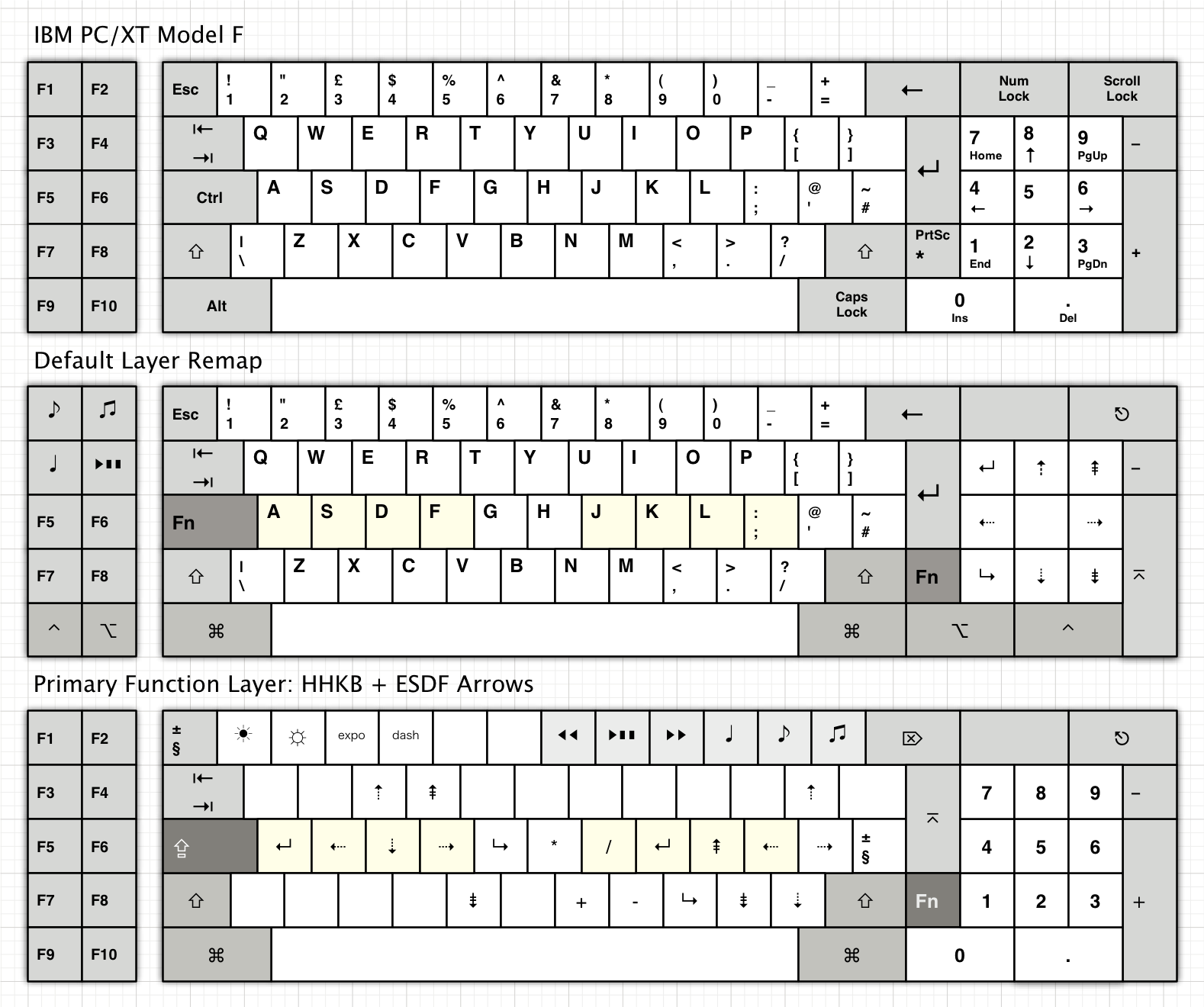
The AT (1984) is more modern than its XT elder brother (1981), but we're still talking about seriously old keyboards! I doubt any Model F besides (perhaps) a Kishsaver is your ideal.
Instead, I stand by my suggestion that you try out MX keyboards, or the switches at least. There's so much more available on MX than in IBM. But if your heart is closer to buckling spring, like mine, then you could always try getting an older Model M. I know, you don't like the randomness, but that is what we have! Besides, anyone selling a Model M here will take pictures of the rivets so you know what to expect, bolt-wise. I've been lucky: none of my Ms have more than a handful of loose rivets. And a bolt mod is a major pain…

I'm guessing that doesn't look ideal to you either! But before you rule it out entirely, they can be remapped quite admirably. See the secondary legends on the Numpad? I have my XT mapped to perform those navigation functions on its numpad instead. If I want to punch in numbers, I hold a function key.
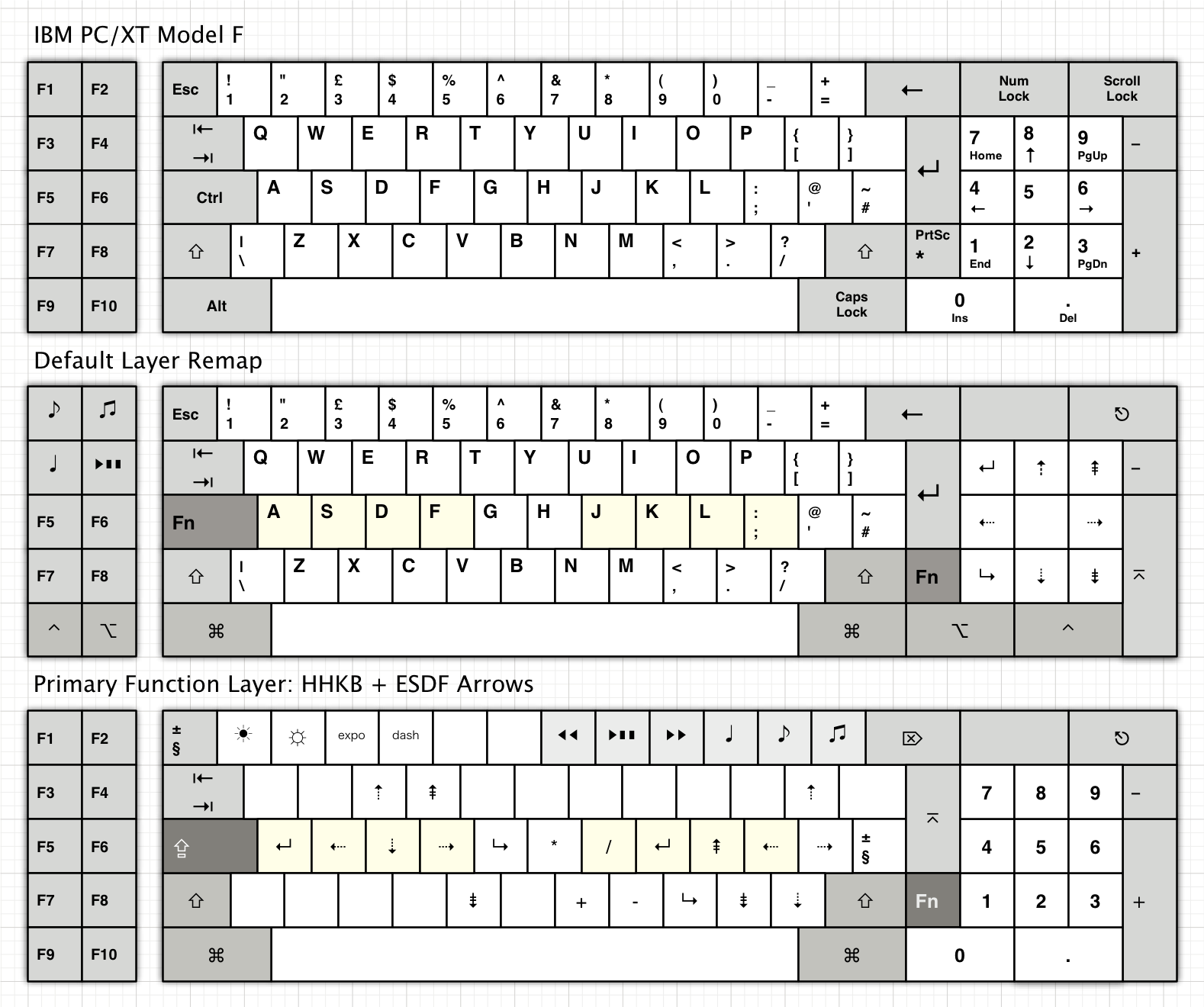
The AT (1984) is more modern than its XT elder brother (1981), but we're still talking about seriously old keyboards! I doubt any Model F besides (perhaps) a Kishsaver is your ideal.
Instead, I stand by my suggestion that you try out MX keyboards, or the switches at least. There's so much more available on MX than in IBM. But if your heart is closer to buckling spring, like mine, then you could always try getting an older Model M. I know, you don't like the randomness, but that is what we have! Besides, anyone selling a Model M here will take pictures of the rivets so you know what to expect, bolt-wise. I've been lucky: none of my Ms have more than a handful of loose rivets. And a bolt mod is a major pain…
-
Thomas
- Main keyboard: IBM Model M
- Main mouse: Cherry
- DT Pro Member: -
Same here. Except I'm not cool with the layout, either.Muirium wrote: ↑Yup. I like the Yoda's concept, and I'm more than cool with 60% layouts, but the sheer price of the thing (before British customs!) is just far too much for an MX switch keyboard.
Sounds quite plausible.Muirium wrote: ↑They're not perfect, but they're a hell of a lot better than reading other people's opinions and trying to work out where yours fit, without as much as touching a switch!
Will check them out.Muirium wrote: ↑The CM one I linked is fairly smart: they discount the tester's price from any subsequent keyboard you buy from them, so it's "free" with a catch. CM is one of the easier manufacturers to find over here in Europe, too, so I do suggest going that route.
Must delve even deeper into the forum then.Muirium wrote: ↑This forum's a pretty good place to sell any mech keyboard you pick up and find you don't like. In fact, it's also a good one for posting wanteds, to fish out anything someone has spare. In fact, some of those testers might well be floating about…
I appreciate that, and I'm glad I can rely on input from people who know the rabbithole from the inside. However, a keyboard for me personally is a tool to get work done, not a hobby in itself. For me it's a thing of costs (in terms of money and time) and benefits. My budget is far from unlimited, life is short, and each day has just 24 hours. That's the only reason why I'm a bit reluctant to follow you into the rabbit hole much further than I'm in already.Muirium wrote: ↑And yes, Hypersphere's quite right: there's a deep, deep rabbithole to trip down here once you really get into keyboards.
I have some friends there, but they don't come over very often and I go there even less often. (Last time was four years ago). Plus, Model M's are heavy, which is a factor when you ask someone to bring stuff over for you on a plane. Eventually, mechanical keyboards may be more easily available there in general, but the opposite is true for European layouts, which I would prefer to have.Muirium wrote: ↑Having a friend in America, where all these things are more abundant and cheaply available, is definitely a plus! But getting things over here is never quite as easy.
-
Thomas
- Main keyboard: IBM Model M
- Main mouse: Cherry
- DT Pro Member: -
Thanks. In fact, when I was talking about the Model F earlier, I had the 122 key version in mind. The XT layout is a no-go for me, the AT I hadn't really thought about, but all things considered I probably wouldn't take the risk.Muirium wrote: ↑There's quite a few different Model Fs out there. Before the (super rare) Kishsavers came along, the AT was the king of the bunch [...] I'm guessing that doesn't look ideal to you either! But before you rule it out entirely, they can be remapped quite admirably.
Honestly speaking, Kishsavers I hadn't even heard about until you mentioned them. Will check them out just to know what's out there.Muirium wrote: ↑The AT (1984) is more modern than its XT elder brother (1981), but we're still talking about seriously old keyboards! I doubt any Model F besides (perhaps) a Kishsaver is your ideal.
I'm probably going to do that: Get a Unicomp EnduraPro, even if it's a risk in terms of cost, plus an MX (switches to be decided) from a local dealer that I can return it to if necessary without losing a fortune just on P&P. Then I'm going to return/sell on the one I like less. Just hope I'll be able to decide.Muirium wrote: ↑Instead, I stand by my suggestion that you try out MX keyboards, or the switches at least. There's so much more available on MX than in IBM.
That's difficult to say at this point. I only have the '97 Model M, so I really have nothing to compare it to.Muirium wrote: ↑But if your heart is closer to buckling spring, like mine, then you could always try getting an older Model M.
Yes, I'll probably have to live with the randomness. The problem is I'm a sort of a control freak who always tries to reduce randomness to a minimum. But if it's not possible I can accept that, too. Anyway, thanks for all your help!Muirium wrote: ↑I know, you don't like the randomness, but that is what we have!
- Muirium
- µ
- Location: Edinburgh, Scotland
- Main keyboard: HHKB Type-S with Bluetooth by Hasu
- Main mouse: Apple Magic Mouse
- Favorite switch: Gotta Try 'Em All
- DT Pro Member: µ
You're welcome. We're all in the same boat, trying to piece this stuff together as we go along.
Kishsavers, eh? As it happens, I just wrote this about them for the DTAs:Thomas wrote: ↑Honestly speaking, Kishsavers I hadn't even heard about until you mentioned them. Will check them out just to know what's out there.
webwit wrote: ↑
IBM 4704 "Kishsaver" family
Before the IBM [wiki]Model M[/wiki], there was the even meaner, tougher and rarer Model F. Until recently, Model Fs were all quite large. But last year, thanks to Kishy and SmallFry's detective work, the "Kishsaver" 4704 series burst onto the scene. These are seriously rare and high end, metal bodied keyboards. And with Xwhatsit's controller inside, they are perfectly usable today! If only there were enough of them to go round…
A size for everyone. Thirty years ago! 80s IBM wherever did you go?
- Hypersphere
- Location: USA
- Main keyboard: Silenced & Lubed HHKB (Black)
- Main mouse: Logitech G403
- Favorite switch: Topre 45/55g Silenced; Various Alps; IBM Model F
- DT Pro Member: 0038
@Thomas: You might not want to give up entirely on the XT just yet. In case this might be helpful to you, here is what I have done with the layout on my XT:
Left side of keyboard. Red = Control, Blue = Option/Alt.
Right side of keyboard. Blank Pebble = Backspace/Delete, Green = Enter/Return, Blue = Option/Alt, Red = Control. Arrow keys in Num Pad are "On" by default; Num Pad functions are obtained with either left or right Fn. I also have the F-keys and cursor diamond using Fn and the same key assignments that are used in the HHKB Pro 2.
The small Return works remarkably well for me; I was surprised by this. I am still experimenting with the best location for the Backspace/Delete key -- I might put it where I now have the right bracket key, which is the former vertical Return key on the XT.
I've done the remapping using a Teensy and Soarer's Converter. However, before I did this, I was using the commercially available Hagstsrom Converter and Karabiner remapping software for the Mac.
The XT can still be found relatively cheaply on eBay and elsewhere. It has a great typing sound and feel, and the layout is quite flexible, providing many options. The only area that is somewhat problematic for me is the zone around the Enter/Return key, but once you set up and learn a given layout, it becomes second nature after a short time.
Spoiler:
Spoiler:
The small Return works remarkably well for me; I was surprised by this. I am still experimenting with the best location for the Backspace/Delete key -- I might put it where I now have the right bracket key, which is the former vertical Return key on the XT.
I've done the remapping using a Teensy and Soarer's Converter. However, before I did this, I was using the commercially available Hagstsrom Converter and Karabiner remapping software for the Mac.
The XT can still be found relatively cheaply on eBay and elsewhere. It has a great typing sound and feel, and the layout is quite flexible, providing many options. The only area that is somewhat problematic for me is the zone around the Enter/Return key, but once you set up and learn a given layout, it becomes second nature after a short time.

