How do you deal with not having Alt+Numpad?
- Mal-2
- Location: Los Angeles, CA
- Main keyboard: Cherry G86-61400
- Main mouse: Generic 6-button "gaming mouse"
- Favorite switch: Probably buckling spring, but love them Blues too
- DT Pro Member: -
- Contact:
In the course of trying to figure out how to pare back from bog-standard 104-key keyboards, I knew the number pad was the most frequent target. The problem is, I use it, often to generate infrequently used characters that aren't on my layout like « and » (because I have been using these to represent text that is NOT translated in an environment where almost everything IS being translated) and the em-dash (which even board software doesn't particularly like).
No problem, I'll just use an external number pad!
Sorry, it doesn't work that way. Apparently even on a 104-key keyboard, the way Alt+0171 was generating « was some sort of overlay, and hitting Alt on one keyboard and typing numbers on a second... just produces a tap of the Alt key and a string of numbers.
So how are all you 60% and 75%ers accessing the infrequently used but necessary characters that pop up in your lives? Surely you must have dealt with this. I can't be the first to figure out this problem. I've gone the brute force route for now, and added an Alt key to the dedicated keypad, but now this means having to pull BOTH hands out of position to type those characters, which is entirely against what I was trying to accomplish in the first place.
InB4 "how did you do it on your Aspire One": I didn't. I used Charmap because I rarely write anything significant on the Aspire One. The real laptop has a real tenkey, so I never saw the problem before.
No problem, I'll just use an external number pad!
Sorry, it doesn't work that way. Apparently even on a 104-key keyboard, the way Alt+0171 was generating « was some sort of overlay, and hitting Alt on one keyboard and typing numbers on a second... just produces a tap of the Alt key and a string of numbers.
So how are all you 60% and 75%ers accessing the infrequently used but necessary characters that pop up in your lives? Surely you must have dealt with this. I can't be the first to figure out this problem. I've gone the brute force route for now, and added an Alt key to the dedicated keypad, but now this means having to pull BOTH hands out of position to type those characters, which is entirely against what I was trying to accomplish in the first place.
InB4 "how did you do it on your Aspire One": I didn't. I used Charmap because I rarely write anything significant on the Aspire One. The real laptop has a real tenkey, so I never saw the problem before.
- kbdfr
- The Tiproman
- Location: Berlin, Germany
- Main keyboard: Tipro MID-QM-128A + two Tipro matrix modules
- Main mouse: Contour Rollermouse Pro
- Favorite switch: Cherry black
- DT Pro Member: 0010
The old problem: you guys want your keyboards as small as possible with as many keys as possible.
Regarding particularly « and », instead of having Alt on your keypad you could (that's what I've myself done) program a key with Alt+0171 Alt-0187 left, i.e. a single keypress for «» and then placing the cursor between both characters.
Regarding particularly « and », instead of having Alt on your keypad you could (that's what I've myself done) program a key with Alt+0171 Alt-0187 left, i.e. a single keypress for «» and then placing the cursor between both characters.
- seebart
- Offtopicthority Instigator
- Location: Germany
- Main keyboard: Rotation
- Main mouse: Steelseries Sensei
- Favorite switch: IBM capacitive buckling spring
- DT Pro Member: 0061
- Contact:
nope not me, I like this:The old problem: you guys want your keyboards as small as possible with as many keys as possible.
-
Findecanor
- Location: Stockholm, Sweden
- DT Pro Member: 0011
The Swedish keymap under Linux/X11 is quite rich with key combinations with Alt Gr and most of them are reasonably well placed mnemonically.
The « » symbols are on Alt Gr + Shift + 8, 9 - whereas with only Shift these keys give ( ) and with only Alt Gr they give [ ] .
AltGr + D:Ð, AltGr + T:Þ, Alt Gr + Shift + 0:°, Alt Gr+M:µ. ←↓→ on Alt Gr+U,I,O, Alt Gr+Shift+U = ↑ (mnemonic: "up").
I miss them under Windows ...
The « » symbols are on Alt Gr + Shift + 8, 9 - whereas with only Shift these keys give ( ) and with only Alt Gr they give [ ] .
AltGr + D:Ð, AltGr + T:Þ, Alt Gr + Shift + 0:°, Alt Gr+M:µ. ←↓→ on Alt Gr+U,I,O, Alt Gr+Shift+U = ↑ (mnemonic: "up").
I miss them under Windows ...
- Mal-2
- Location: Los Angeles, CA
- Main keyboard: Cherry G86-61400
- Main mouse: Generic 6-button "gaming mouse"
- Favorite switch: Probably buckling spring, but love them Blues too
- DT Pro Member: -
- Contact:
It's a nice thought, but that isn't the only set of characters I use that is foreign to U.S. English. I use é enough to know its code by memory, ç likewise. I can never remember the one for ñ, for whatever reason, and it's probably the one I have to use the most. My story (two books to date) has a long story behind it, but suffice to say that while it takes place in Japan and in English-speaking countries, both Spanish and French are spoken and had to be rendered untranslated, as the character who was POV at the time could not understand those languages. There is also one example of Finnish, and it comes from a Japanese character. (I told you it's a long story... but it involves the Hatsune Miku vocaloid, and a certain song.) I'm using the « and » to enclose blocks that were literally spoken as written, when in an environment where it is not the native language, but I also have to use characters native to those languages. Granted, these cases are infrequent enough that I have difficulty remembering the sequence for ñ, but for heaven's sake, there's a é in my mother's name. And she spells it. Every time. Including e-mails. (How? I know she doesn't have a keypad, I gave her the laptop. Charmap. To spell her own damn name. This is exactly the sort of shit I want to avoid.)kbdfr wrote: ↑The old problem: you guys want your keyboards as small as possible with as many keys as possible.
Regarding particularly « and », instead of having Alt on your keypad you could (that's what I've myself done) program a key with Alt+0171 Alt-0187 left, i.e. a single keypress for «» and then placing the cursor between both characters.
Anyhow, I don't care if it's as SMALL as possible. Adding rows of keys doesn't shove my hands out any further. I just want it as NARROW as possible. Right now, composing special characters means pressing a poorly placed button I had to add just to replace Alt (had to solder straight to the traces on the PCB to do it, too) while thumbing out the numpad combo, or reaching across with the right hand to hold the button so the left can compose the character. Since I already proved that it works in practice (if ungainly), I can add a surface-mounted and soft Alt switch which would be easily held by the pinky while composing characters. This still doesn't solve the problem, which is that I'd like to use one of the two perfectly serviceable Alt keys on the main keyboard, but other than wiring them to run off a single controller, I'm not sure a fix exists.
A keyboard that has a full numberpad BEHIND the main keyboard, such as might appear in a server rack tray, is really what I need. (Memory fail. I had a Chicony KB-5581 with a dead trackball, thought it had the keypad somewhere other than where it did. Might still want one of these and hack off the serial trackball portion.)
- kbdfr
- The Tiproman
- Location: Berlin, Germany
- Main keyboard: Tipro MID-QM-128A + two Tipro matrix modules
- Main mouse: Contour Rollermouse Pro
- Favorite switch: Cherry black
- DT Pro Member: 0010
Nice small thingseebart wrote: ↑nope not me, I like this:The old problem: you guys want your keyboards as small as possible with as many keys as possible.
http://deskthority.net/resources/image/17655
Here's a fresh pic of my daily driver:
Ever considered a (fully programmable!) Tipro keyboard like the middle unit in my pic above? I use it with two connected units, but of course it can also be used alone.Mal-2 wrote: ↑[…] I use é […] ç likewise […] ñ, […] it takes place in Japan and in English-speaking countries, both Spanish and French are spoken and had to be rendered untranslated […] one example of Finnish, and it comes from a Japanese character.[…] I have difficulty remembering the sequence for ñ, but for heaven's sake, there's a é in my mother's name […]
Anyhow, I don't care if it's as SMALL as possible. Adding rows of keys doesn't shove my hands out any further. I just want it as NARROW as possible. Right now, composing special characters means pressing a poorly placed button I had to add just to replace Alt (had to solder straight to the traces on the PCB to do it, too) while thumbing out the numpad combo, or reaching across with the right hand to hold the button so the left can compose the character. Since I already proved that it works in practice (if ungainly), I can add a surface-mounted and soft Alt switch which would be easily held by the pinky while composing characters. This still doesn't solve the problem, which is that I'd like to use one of the two perfectly serviceable Alt keys on the main keyboard, but other than wiring them to run off a single controller, I'm not sure a fix exists.
A keyboard that has a full numberpad BEHIND the main keyboard, such as might appear in a server rack tray, is really what I need. (Memory fail. I had a Chicony KB-5581 with a dead trackball, thought it had the keypad somewhere other than where it did. Might still want one of these and hack off the serial trackball portion.)
The problems I had to resolve are similar to yours: I type mainly in French, but also a lot in German, so I added Ä, Ü, Ö and ß to my French layout (on top of the numrow).
And some time ago, when I had to edit and rewrite a German text with thousands of Latin transcriptions of Arabic words involving quite a few special characters, my right module (now replaced) had all those programmed on dedicated keys (invoking both small-case and uppercase characters):
In my eyes, this is obviously the right solution to your problem.
- seebart
- Offtopicthority Instigator
- Location: Germany
- Main keyboard: Rotation
- Main mouse: Steelseries Sensei
- Favorite switch: IBM capacitive buckling spring
- DT Pro Member: 0061
- Contact:
oh yeah I've seen that before. But that's too much for me! Everybody has their limits!Nice small thing
Here's a fresh pic of my daily driver:
- bhtooefr
- Location: Newark, OH, USA
- Main keyboard: TEX Shinobi
- Main mouse: TrackPoint IV
- Favorite switch: IBM Selectric (not a switch, I know)
- DT Pro Member: 0056
- Contact:
There's always switching to the US-International keyboard layout, which enables right Alt as AltGr and makes it a lot easier to type non-US characters, but it has some serious compromises (the biggest being that to type ", you have to type " then a space, else it becomes an umlaut over the next character).
I've always liked Apple's approach to special characters - the Option key is how you get them, no Alt+Numpad gymnastics required.
I've always liked Apple's approach to special characters - the Option key is how you get them, no Alt+Numpad gymnastics required.
- CeeSA
- Location: Westerwald, Germany
- Main keyboard: Deck 82 modded
- Main mouse: MM711
- Favorite switch: Cherry MX Blue
- DT Pro Member: 0016
- Contact:
if you have admin rights, you could use the EurKEY Layout:
http://eurkey.steffen.bruentjen.eu/layout.html

http://eurkey.steffen.bruentjen.eu/layout.html

-
Findecanor
- Location: Stockholm, Sweden
- DT Pro Member: 0011
Oh then I much prefer the Nordic layouts' two dead-keys for diacritic marks.
- CeeSA
- Location: Westerwald, Germany
- Main keyboard: Deck 82 modded
- Main mouse: MM711
- Favorite switch: Cherry MX Blue
- DT Pro Member: 0016
- Contact:
Haha, the layout offers you every character, you will not be forced to use them all! The number of characters you use depends on you and your needs only.
I found it very comfortable to use AltGr an 'a' to write a 'ä'. I never ever write ø or something like that.
Don't restrict your possibilities. Visit the website and give it a try.
I found it very comfortable to use AltGr an 'a' to write a 'ä'. I never ever write ø or something like that.
Don't restrict your possibilities. Visit the website and give it a try.
- 7bit
- Location: Berlin, DE
- Main keyboard: Tipro / IBM 3270 emulator
- Main mouse: Logitech granite for SGI
- Favorite switch: MX Lock
- DT Pro Member: 0001
I remember to have used this Alt+number thing back in the DOS days. I left this behind me when I stepped up to the UNIX world!

Compose is a good alternative:
"a ä
oa å
ae æ
=C €
-L £
=Y ¥


...

Even better, Hyper-} gives this:
-- {
-----
-- }
Compose is a good alternative:
"a ä
oa å
ae æ
=C €
-L £
=Y ¥
...
In my own Emacs installation I can press Hyper-{ and get { } with the cursor between them!kbdfr wrote: ↑The old problem: you guys want your keyboards as small as possible with as many keys as possible.
Regarding particularly « and », instead of having Alt on your keypad you could (that's what I've myself done) program a key with Alt+0171 Alt-0187 left, i.e. a single keypress for «» and then placing the cursor between both characters.
Even better, Hyper-} gives this:
-- {
-----
-- }
-
andrewjoy
- Location: UK
- Main keyboard: Filco ZERO green alps, Model F 122 Terminal
- Main mouse: Ducky Secret / Roller Mouse Pro 1
- Favorite switch: MX Mount Topre / Model F Buckling
- DT Pro Member: 0167
it would be cool if you could set it up so say ctrl + alt and a top row number counted as a number pad number
- 7bit
- Location: Berlin, DE
- Main keyboard: Tipro / IBM 3270 emulator
- Main mouse: Logitech granite for SGI
- Favorite switch: MX Lock
- DT Pro Member: 0001
Should be doable in fimware.
Just look up if the keys where Control, Alt and numberrow had been pressed and send the code for Alt and numpad to the computer.*
-----------
*) But this would only work on systems that support the Alt numpad thing!
Just look up if the keys where Control, Alt and numberrow had been pressed and send the code for Alt and numpad to the computer.*
-----------
*) But this would only work on systems that support the Alt numpad thing!
- Muirium
- µ
- Location: Edinburgh, Scotland
- Main keyboard: HHKB Type-S with Bluetooth by Hasu
- Main mouse: Apple Magic Mouse
- Favorite switch: Gotta Try 'Em All
- DT Pro Member: µ
As bhtooefr and 7bit say: this problem doesn't exist anywhere besides Windows. I type em dashes — en dashes – and the like all the time, and seldom touch a keyboard with a numpad. The fact you're memorising Alt codes like it's 1981 is quite heroic!
The best options are change your software layout (International English as Windows calls it, I'll defer to others who use the thing) or you could always use macros if you've a programmable controller in your keyboard (or converter). Soarer's Controller would let even the smallest PS/2 keyboard fire those codes when you hit a combo of your choice.
But then there is something to be said for a keyboard the size of the entire Unicode spec…
The best options are change your software layout (International English as Windows calls it, I'll defer to others who use the thing) or you could always use macros if you've a programmable controller in your keyboard (or converter). Soarer's Controller would let even the smallest PS/2 keyboard fire those codes when you hit a combo of your choice.
But then there is something to be said for a keyboard the size of the entire Unicode spec…
- Muirium
- µ
- Location: Edinburgh, Scotland
- Main keyboard: HHKB Type-S with Bluetooth by Hasu
- Main mouse: Apple Magic Mouse
- Favorite switch: Gotta Try 'Em All
- DT Pro Member: µ
Hopefully in Windows X you'll get to just hold down letters to trigger a helpful selection of their accented sisters. Like, oh, say maybe this "concept art":
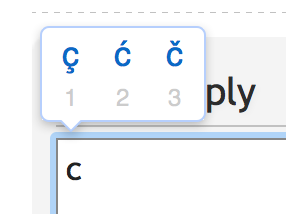
Typical Microsoft innovation. Don't fail us now!
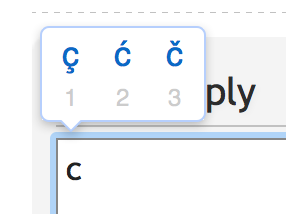
Typical Microsoft innovation. Don't fail us now!
- kvad
- Location: Bergen, Norway
- Main keyboard: Filco Majestouch 2 TKL ISO
- Main mouse: Logitech G9
- Favorite switch: MX Brown
- DT Pro Member: -
- Contact:
Give AutoHotKey a go. It's very easy to set up key combinations.
To assign i.e. ñ to AltGr+N open up a text editor, type in:
^!n::
Send ñ
Save it as an .ahk file and double-click on it (after you've installed AutoHotKey).
What Muirium suggests is also available, but only on the on-screen keyboard which I presume won't be of much help to you.
To assign i.e. ñ to AltGr+N open up a text editor, type in:
^!n::
Send ñ
Save it as an .ahk file and double-click on it (after you've installed AutoHotKey).
What Muirium suggests is also available, but only on the on-screen keyboard which I presume won't be of much help to you.
- Acanthophis
- Location: Germany
- DT Pro Member: -
Why not just use the US International layout? It adds an AltGr layer to the normal US-ANSI layout and is already implemented in Windows/Mac/Ubuntu (I think all Linux distros, but don't quote me on that).

http://en.wikipedia.org/wiki/QWERTY#US-International
For the rest I use charmap. (≈ ≠ ≤ ≥)
http://en.wikipedia.org/wiki/QWERTY#US-International
For the rest I use charmap. (≈ ≠ ≤ ≥)
-
jacobolus
- Location: geekhack ergonomics subforum
- Favorite switch: Alps plate spring; clicky SMK
- DT Pro Member: -
The easy answer is, get a Mac. « and » are option-backslash and option-shift-backslash, while – is option-hyphen and — is option-shift-hyphen.Mal-2 wrote: ↑In the course of trying to figure out how to pare back from bog-standard 104-key keyboards, I knew the number pad was the most frequent target. The problem is, I use it, often to generate infrequently used characters that aren't on my layout like « and » (because I have been using these to represent text that is NOT translated in an environment where almost everything IS being translated) and the em-dash (which even board software doesn't particularly like).
No problem, I'll just use an external number pad! Sorry, it doesn't work that way. Apparently even on a 104-key keyboard, the way Alt+0171 was generating « was some sort of overlay, and hitting Alt on one keyboard and typing numbers on a second... just produces a tap of the Alt key and a string of numbers.
So how are all you 60% and 75%ers accessing the infrequently used but necessary characters that pop up in your lives?
If you’re stuck on Windows, there are several different approaches to this problem, depending on your circumstances. If you can use your own preferred keyboard but you use multiple machines or a machine not under your control, then you might want a keyboard with programmable firmware, which you can program to just type your Alt + number code for some keystroke, or even to include a full embedded numpad in it on a layer.
Alternately, if you have several keyboards you rotate through, you might prefer using an alternate 'keyboard layout' in Windows (there are likely folks here who could help you make one or find one that suits your needs), or a more comprehensive software solution like AutoHotkey or similar.
-
jacobolus
- Location: geekhack ergonomics subforum
- Favorite switch: Alps plate spring; clicky SMK
- DT Pro Member: -
The most inefficient solution to this problem ever found. Bleh. (Great for discoverability, awful for long-term efficiency.) Though to be fair Alt + number codes are also terrible.Muirium wrote: ↑Hopefully in Windows X you'll get to just hold down letters to trigger a helpful selection of their accented sisters. Like, oh, say maybe this "concept art":
- Mal-2
- Location: Los Angeles, CA
- Main keyboard: Cherry G86-61400
- Main mouse: Generic 6-button "gaming mouse"
- Favorite switch: Probably buckling spring, but love them Blues too
- DT Pro Member: -
- Contact:
Short answer: I use Dvorak.Acanthophis wrote: ↑Why not just use the US International layout?
I guess it's time to look into that Tipro with the extra rows, since that would seem to be the answer.
For those of you who want to investigate and play with this layout:
http://www.keyboard-layout-editor.com/# ... c4bc483e23
What would drive me crazy (at least at first, unless it can reprogram around it):
- That key between left shift and Z.
- Ins where I usually go looking for Backspace. Y U DO THIS? Fn it onto Del, give Backspace the location it deserves, and put ~` in the far right corner.
- The stepped keys all over, though those can be replaced (it uses Cherry MX switches).
- Having to burn twelve of my programmable keys for Function keys.
- Having to burn three more (or I suppose layer them onto the F-keys) for PrtSc, Scroll Lock, and Pause because they're not Fn'd onto anything.
- No right-hand Fn key.
- The lack of gutters on the programmable keys. I'd happily sacrifice one column of keys to have 0.5U gutters every five keys, and a half row between the programmable keys and the main board would also be nice -- though the removable keytops are going to feel different anyhow and may be sufficient.
- Muirium
- µ
- Location: Edinburgh, Scotland
- Main keyboard: HHKB Type-S with Bluetooth by Hasu
- Main mouse: Apple Magic Mouse
- Favorite switch: Gotta Try 'Em All
- DT Pro Member: µ
I'd be the same way if they had replaced the old dead-key system with the new one. But you get both now instead. I still use the Option keys for everything I have memorised, but now when I need stranger diacritics that I don't know how to do, I'm no longer šōł. Macron had always been a pain even for an advanced user like me (had to go to the character palette, which is orders of magnitude slower for a keyboard centric sort like me, thanks to all that hunting and mousing overhead) while now: bōōm. So simple!jacobolus wrote: ↑The most inefficient solution to this problem ever found. Bleh. (Great for discoverability, awful for long-term efficiency.) Though to be fair Alt + number codes are also terrible.Spoiler:
I don't expect Microsoft to copy this system, actually. At least not as system-wide as OS X. They fear breaking old code too much, and didn't build in the extensibility for new features like this at the same depth of the software stack, from what I've heard.
- Madhias
- BS TORPE
- Location: Wien, Austria
- Main keyboard: HHKB
- Main mouse: Wacom tablet
- Favorite switch: Topre and Buckelings
- DT Pro Member: 0064
- Contact:
Nice, i did not know this. But... as always: does not work where it should or one would need it more than in the browser or TextEdit: Illustrator, InDesign, etc. So far it only works in Apple programs.Muirium wrote: ↑Hopefully in Windows X you'll get to just hold down letters to trigger a helpful selection of their accented sisters. Like, oh, say maybe this "concept art":
Typical Microsoft innovation. Don't fail us now!
- Muirium
- µ
- Location: Edinburgh, Scotland
- Main keyboard: HHKB Type-S with Bluetooth by Hasu
- Main mouse: Apple Magic Mouse
- Favorite switch: Gotta Try 'Em All
- DT Pro Member: µ
Blame Adobe. It even works in a little utility app I built for myself! No code required on my part. Just a free feature from using the default system (Cocoa) libraries. But Adobe and Microsoft use antiquated in-house systems that date all the way back to before OS X, and often have to hack their own versions of every regular improvement. Anything to spare a rewrite! And I mean anything. Those apps are horrendous!
- cookie
- Location: Hamburg, Germany
- Main keyboard: HHKB Pro 2
- Main mouse: MX Master
- Favorite switch: Topre
- DT Pro Member: -
^Aboslutely the way to go!Acanthophis wrote: ↑Why not just use the US International layout? It adds an AltGr layer to the normal US-ANSI layout and is already implemented in Windows/Mac/Ubuntu (I think all Linux distros, but don't quote me on that).http://en.wikipedia.org/wiki/QWERTY#US-InternationalSpoiler:
For the rest I use charmap. (≈ ≠ ≤ ≥)
- kbdfr
- The Tiproman
- Location: Berlin, Germany
- Main keyboard: Tipro MID-QM-128A + two Tipro matrix modules
- Main mouse: Contour Rollermouse Pro
- Favorite switch: Cherry black
- DT Pro Member: 0010
Note that on Tipro keyboardsMal-2 wrote: ↑[…] I guess it's time to look into that Tipro with the extra rows, since that would seem to be the answer.
For those of you who want to investigate and play with this layout:
http://www.keyboard-layout-editor.com/# ... c4bc483e23
What would drive me crazy (at least at first, unless it can reprogram around it): […]
- not only the upper rows, but every single key is programmable, even the spacebar if you like;
- you can program not only text, but also modifiers or chains of keypresses or e.g. Unicode codes on any key;
- there are 4 programming layers, each accessible on a permanent or single keypress basis;
- you can of course use any Cherry MX compatible keycap.