IBM Model 6450350
- seebart
- Offtopicthority Instigator
- Location: Germany
- Main keyboard: Rotation
- Main mouse: Steelseries Sensei
- Favorite switch: IBM capacitive buckling spring
- DT Pro Member: 0061
- Contact:
I picked this up for one Euro,but more for curiosity. It´s interesting to see how much mice have changed over 27 jears compared to keyboards.I have been using it for the last couple of days but I can´t get used to it and quite frankly it´s not practical as a daily driver.The ergonomics are "crazy", it´s a heavy beast like I expected and the ball mechanism cannot compete with laser.It´s just too clumsy.I foud out it was manufactured by ALPS in 1987.It looks great next to my SSK though!
http://www.tcocd.de/Pictures/Peripheral ... 0350.shtml
http://www.tcocd.de/Pictures/Peripheral ... 0350.shtml
Last edited by seebart on 18 Oct 2014, 12:28, edited 1 time in total.
- Daniel Beardsmore
- Location: Hertfordshire, England
- Main keyboard: Filco Majestouch 1 (home)/Poker II backlit (work)
- Main mouse: MS IMO 1.1
- Favorite switch: Probably not whatever I wrote here
- DT Pro Member: -
- Contact:
It's a lot like my [wiki]Key Tronic Professional Series Mouse[/wiki], which is also Alps-made. I have no idea what "galvanic sampling" is supposed to mean (sounds like some rubbish someone made up); it appears to use the same electromechanical rotary encoders as mine. I was really surprised when I took that apart, and it looks like I might get to add a second mouse to [wiki]Category:Electromechanical mice[/wiki]. (Pending confirmation of the type of encoders.)
-
andrewjoy
- Location: UK
- Main keyboard: Filco ZERO green alps, Model F 122 Terminal
- Main mouse: Ducky Secret / Roller Mouse Pro 1
- Favorite switch: MX Mount Topre / Model F Buckling
- DT Pro Member: 0167
i have a slightly newer IBM mouse from i think the late PS2 line you can still buy them new from unicomp model 96F9275 made by logitech
- seebart
- Offtopicthority Instigator
- Location: Germany
- Main keyboard: Rotation
- Main mouse: Steelseries Sensei
- Favorite switch: IBM capacitive buckling spring
- DT Pro Member: 0061
- Contact:
it´s fancy schmancy for ball mechanism is my guess.I have no idea what "galvanic sampling" is supposed to mean
- seebart
- Offtopicthority Instigator
- Location: Germany
- Main keyboard: Rotation
- Main mouse: Steelseries Sensei
- Favorite switch: IBM capacitive buckling spring
- DT Pro Member: 0061
- Contact:
nice mice! 
Ahhh that Amiga mouse brings back memories...
Ahhh that Amiga mouse brings back memories...
-
mr_a500
- DT Pro Member: -
I have memories of whipping one across the room and smashing it into a wall when it kept snagging while I was going for the Arkanoid high score.seebart wrote: ↑Ahhh that Amiga mouse brings back memories...
The one to the left of it is also an Amiga mouse - the weirdo hunchback A3000-only mouse. I also have an A1000 mouse with the bent connector and a rounded A4000 mouse. I don't really like any of them though. I've always preferred trackballs.
- Daniel Beardsmore
- Location: Hertfordshire, England
- Main keyboard: Filco Majestouch 1 (home)/Poker II backlit (work)
- Main mouse: MS IMO 1.1
- Favorite switch: Probably not whatever I wrote here
- DT Pro Member: -
- Contact:
Most ball mice use optomechanical rotary encoders:seebart wrote: ↑it´s fancy schmancy for ball mechanism is my guess.
[wiki]Opto-mechanical sensor[/wiki]
The sensors in my Key Tronic mouse are electromechanical, and it appears that IBM's mouse uses the same Alps electromechanical rotary encoders (the parts appear to be identical).
"galvanic" refers to something that involves electric current, apparently, so it seems to be a very unusual way to describe the electromechanical rotary encoders.
I went backwards:mr_a500 wrote: ↑Here are some of my collection (not deliberately collected, but amassed over the years): …
- Watford Electronics Quest mouse for the BBC Micro user port: three buttons
- Packard Bell PS/2 mouse (Logitech IIRC): two buttons
- Apple Desktop Bus Mouse: one button
-
mr_a500
- DT Pro Member: -
You have 7 fingers to press all those buttons? Lucky you.Daniel Beardsmore wrote: ↑Of course, now I have five-button mice and wish that Intel and Microsoft would standardise on a 7+ button mouse extension so that I could get a 7-button mouse without needing stupid third-party drivers.
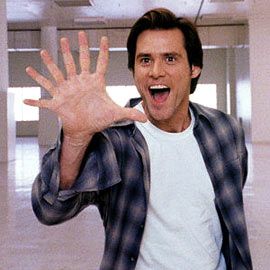
Apple was pretty dumb insisting on a one-button mouse all those years, but I think a 7 button mouse is a bit overkill.
- Daniel Beardsmore
- Location: Hertfordshire, England
- Main keyboard: Filco Majestouch 1 (home)/Poker II backlit (work)
- Main mouse: MS IMO 1.1
- Favorite switch: Probably not whatever I wrote here
- DT Pro Member: -
- Contact:
Left: select
Right: menu, and pan in IrfanView (for some reason Irfan insists on right-drag instead of middle-drag)
Middle: all the stuff most people have no idea you can do
4: back, and mouse gestures (since there is no need to drag with that button, but right-drag is used in Explorer, Outlook and IrfanView amongst others)
5: forward
I would also like a button bound to an application switcher. On my Mac I used one of the thumb buttons (4 or 5) for Exposé, but in Windows I've run out of buttons! I am not really comfortable with mice with buttons 4 and 5 both on the same side under my thumb, so I have button 4 on the left and 5 on the right. However, that leaves room for an extra button on the left, and maybe with practice I could put it to use.
Seven-button mice exist, but I'm loath to rely on third-party software to get that functionality, and I can't set bindings in other software since officially those buttons don't exist (as least as far as Windows is concerned, mice can only have up to five buttons).
Right: menu, and pan in IrfanView (for some reason Irfan insists on right-drag instead of middle-drag)
Middle: all the stuff most people have no idea you can do
4: back, and mouse gestures (since there is no need to drag with that button, but right-drag is used in Explorer, Outlook and IrfanView amongst others)
5: forward
I would also like a button bound to an application switcher. On my Mac I used one of the thumb buttons (4 or 5) for Exposé, but in Windows I've run out of buttons! I am not really comfortable with mice with buttons 4 and 5 both on the same side under my thumb, so I have button 4 on the left and 5 on the right. However, that leaves room for an extra button on the left, and maybe with practice I could put it to use.
Seven-button mice exist, but I'm loath to rely on third-party software to get that functionality, and I can't set bindings in other software since officially those buttons don't exist (as least as far as Windows is concerned, mice can only have up to five buttons).
- seebart
- Offtopicthority Instigator
- Location: Germany
- Main keyboard: Rotation
- Main mouse: Steelseries Sensei
- Favorite switch: IBM capacitive buckling spring
- DT Pro Member: 0061
- Contact:
I rarely use the extra two buttons on my steelseries sensei.
Last edited by seebart on 18 Oct 2014, 12:39, edited 2 times in total.
-
davkol
- Location: CZ
- Main keyboard: Kinesis Advantage2, JIS ThinkPad,…
- Main mouse: I like (some) trackballs, e.g., L-Trac
- Favorite switch: #vintage ghost Cherry MX Black (+ thick POM caps)
- DT Pro Member: -
Harharhar.
X.Org recognizes about 12 mouse buttons (1-3 normal buttons, 4-7 scrolling, 8-9 history, 10+ can be mapped to keyboard keys AFAIK) and my mouse has an on-board memory for button mapping (key macros included), configurable using free software.
Just curious though, what's the use of the middle button? I'm aware of auto-scrolling, copypasta (probably not in Windows) and window-manager magic. Anything else?
X.Org recognizes about 12 mouse buttons (1-3 normal buttons, 4-7 scrolling, 8-9 history, 10+ can be mapped to keyboard keys AFAIK) and my mouse has an on-board memory for button mapping (key macros included), configurable using free software.
Just curious though, what's the use of the middle button? I'm aware of auto-scrolling, copypasta (probably not in Windows) and window-manager magic. Anything else?
- Daniel Beardsmore
- Location: Hertfordshire, England
- Main keyboard: Filco Majestouch 1 (home)/Poker II backlit (work)
- Main mouse: MS IMO 1.1
- Favorite switch: Probably not whatever I wrote here
- DT Pro Member: -
- Contact:
Let's say I bought a Roccat Kova+ — would buttons 6 and 7 be transmitted in a way such that X.Org would see them as 6 and 7?
Middle mouse, for me:
With Arthur/RISC OS, Acorn assigned the buttons as follows:
Middle mouse, for me:
- Autoscroll
- Pan (e.g. Inkscape)
- Open link in new tab — not widely understood considering how many web developers create sites that needlessly block this from working
- Close tab (I still remember turning off the close buttons on all my tabs as I had no use for them)
- New program instance from taskbar (Windows 7/8)
- Close window from taskbar (Windows 7/8)
With Arthur/RISC OS, Acorn assigned the buttons as follows:
- Left is Select, and behaves as expected
- Middle is Menu, and opens the program's menu bar in the style of a context menu, with typically some contextuality present; no menus appear until you press Menu
- Right is Adjust, which acts as the complement to Select, e.g. it behaves as shift-click/control-click/command-click/option-click without the user needing to remember what they're supposed to hold down while clicking. Examples: toggle selection of icon or icon group, scroll in opposite direction to the arrow on scroll bar button, drag window without bringing it to the front, open parent folder window while closing child folder window. You can do most of this on a Mac but it requires holding cmd or opt at the same time, and Acorn integrated it directly into a button.
- seebart
- Offtopicthority Instigator
- Location: Germany
- Main keyboard: Rotation
- Main mouse: Steelseries Sensei
- Favorite switch: IBM capacitive buckling spring
- DT Pro Member: 0061
- Contact:
how about this then:I am not really comfortable with mice with buttons 4 and 5 both on the same side under my thumb
- scottc
- ☃
- Location: Remote locations in Europe
- Main keyboard: GH60-HASRO 62g Nixies, HHKB Pro1 HS, Novatouch
- Main mouse: Steelseries Rival 300
- Favorite switch: Nixdorf 'Soft Touch' MX Black
- DT Pro Member: -
Seebart, I find your eBay trawling very impressive. You seem to often pick up really cheap and interesting stuff. Great find!
- Daniel Beardsmore
- Location: Hertfordshire, England
- Main keyboard: Filco Majestouch 1 (home)/Poker II backlit (work)
- Main mouse: MS IMO 1.1
- Favorite switch: Probably not whatever I wrote here
- DT Pro Member: -
- Contact:
I was about to post the Vreenak "It's a fake" video, but I had to check to be sure and ...... that Naga is real???
It's just ..... WTF? That's insane.
It's just ..... WTF? That's insane.
- seebart
- Offtopicthority Instigator
- Location: Germany
- Main keyboard: Rotation
- Main mouse: Steelseries Sensei
- Favorite switch: IBM capacitive buckling spring
- DT Pro Member: 0061
- Contact:
oh it´s real and readily available.I actually went out and tried it at a shop a couple of months ago.Not for me!I have seen videos online of people using it,not sure if that was more promotion though.It could be productive if one can get used to it.I could not.Talk about extra buttons on a mouse!...... that Naga is real???
Thank you very much scottc.Of course I have also had my share of not so great buys like many of us.Something like this I cannot pass up for one Euro.The seller claimed it was "unused".If it was used,then very little.A NIB one would be really nice.Seebart, I find your eBay trawling very impressive. You seem to often pick up really cheap and interesting stuff. Great find!
-
davkol
- Location: CZ
- Main keyboard: Kinesis Advantage2, JIS ThinkPad,…
- Main mouse: I like (some) trackballs, e.g., L-Trac
- Favorite switch: #vintage ghost Cherry MX Black (+ thick POM caps)
- DT Pro Member: -
Unfortunately, these mouse keypads often mess with keyboard tenkey status.
Savu (with current open-source drivers, i.e. 2.2.0) can have any button (including wheel up/down to certain extent) set to
I don't have a kova+ (old design, lower-quality), only lua (fewer buttons, very limited remapping), pyra (old design, somewhat limited remapping), kone (old design, bad quality, it's broken, if fact) and savu (will comment on this).Daniel Beardsmore wrote: ↑Let's say I bought a Roccat Kova+ — would buttons 6 and 7 be transmitted in a way such that X.Org would see them as 6 and 7?
Savu (with current open-source drivers, i.e. 2.2.0) can have any button (including wheel up/down to certain extent) set to
- button 1-9 (includes primary three buttons, back/forward and 4direction scrolling) or button 1 doubleclick,
- a keyboard macro,
- Win key,
- a multimedia-player control,
- some mouse-/driver-specific stuff (switching profiles/sensitivity, launching apps/scripts or timers).
Yeah, I forgot about tabs, because I use keyboard for that.Daniel Beardsmore wrote: ↑…
- Halvar
- Location: Baden, DE
- Main keyboard: IBM Model M SSK / Filco MT 2
- Favorite switch: Beam & buckling spring, Monterey, MX Brown
- DT Pro Member: 0051
ORIC Atmos on ebay.de:
http://www.ebay.de/itm/ORIC-Atmos-1983- ... 1638568905
Quite expensive, but look at that keyboard everyone who's in Round 5!

"Rat Splat"?
http://www.ebay.de/itm/ORIC-Atmos-1983- ... 1638568905
Quite expensive, but look at that keyboard everyone who's in Round 5!
"Rat Splat"?
-
taylordcraig
- Main keyboard: Code 87 greens DSA
- Main mouse: Death Adder 2013
- Favorite switch: REALLY HEAVY clear/blue
- DT Pro Member: -
Yes the naga is very real. My room mate had one about five years ago when I lived there.
I personally like the Hex Naga, where it has 6 hex shaped side buttons in a hex shape, and your thumb rests in the center.
I wouldn't actually use it though, 5 mouse buttons seems to be enough for me.
I personally like the Hex Naga, where it has 6 hex shaped side buttons in a hex shape, and your thumb rests in the center.
I wouldn't actually use it though, 5 mouse buttons seems to be enough for me.
- Daniel Beardsmore
- Location: Hertfordshire, England
- Main keyboard: Filco Majestouch 1 (home)/Poker II backlit (work)
- Main mouse: MS IMO 1.1
- Favorite switch: Probably not whatever I wrote here
- DT Pro Member: -
- Contact:
The Hex Naga would go really well with my Poker II green backlit :)
Not sure I trust either Razer build quality or design or their software though.
Not sure I trust either Razer build quality or design or their software though.
- Nuum
- Location: Germany
- Main keyboard: KBD8X Mk I (60g Clears), Phantom (Nixdorf Blacks)
- Main mouse: Corsair M65 PRO RGB
- Favorite switch: 60g MX Clears/Brown Alps/Buckling spring
- DT Pro Member: 0084
Well there's also the Logitech G600 if you are interested in a mouse with many many buttons.
- Daniel Beardsmore
- Location: Hertfordshire, England
- Main keyboard: Filco Majestouch 1 (home)/Poker II backlit (work)
- Main mouse: MS IMO 1.1
- Favorite switch: Probably not whatever I wrote here
- DT Pro Member: -
- Contact:
I specifically want the standard to change so that the extra buttons are available to all software instead of relying on some broken software. Also, the last two Logitech mice I've had had dreadful scroll wheels. Maybe one day I'll end up trying a mouse in person and get to confirm that, for once, the manufacturer hasn't made a complete mess out of it.
Douglas Engelbart has finally got a grave to turn in in lament for the unmitigated disaster that is modern computer mice.
Douglas Engelbart has finally got a grave to turn in in lament for the unmitigated disaster that is modern computer mice.
- Muirium
- µ
- Location: Edinburgh, Scotland
- Main keyboard: HHKB Type-S with Bluetooth by Hasu
- Main mouse: Apple Magic Mouse
- Favorite switch: Gotta Try 'Em All
- DT Pro Member: µ
Scrollers aren't any fault of Engelbart's, far as I know. The mouse is a pointing device. One subsequent generations glommed a bunch of other things onto, because, well "progress"…
- Daniel Beardsmore
- Location: Hertfordshire, England
- Main keyboard: Filco Majestouch 1 (home)/Poker II backlit (work)
- Main mouse: MS IMO 1.1
- Favorite switch: Probably not whatever I wrote here
- DT Pro Member: -
- Contact:
I'm not blaming Engelbart.
- seebart
- Offtopicthority Instigator
- Location: Germany
- Main keyboard: Rotation
- Main mouse: Steelseries Sensei
- Favorite switch: IBM capacitive buckling spring
- DT Pro Member: 0061
- Contact:
the build quality of my deathadder is ok,it´s not a solid as my sensei but good enough.I did not like/trust their "Razer Synapse 2.0 - Cloud-based configurator and manager for Razer devices".I would not use it again,even if it means less functionality.Bloated unstable software in my opinion.Not sure I trust either Razer build quality or design or their software though.
- fohat
- Elder Messenger
- Location: Knoxville, Tennessee, USA
- Main keyboard: Model F 122-key terminal
- Main mouse: Microsoft Optical Mouse
- Favorite switch: Model F Buckling Spring
- DT Pro Member: 0158
It is not difficult to swap switches in mice.jacobolus wrote: ↑Some of those old mice had buttons with pretty nice action, IMO. Lots of modern mice have really terrible buttons.
I have bought several old Logitech and Microsoft ball mice that looked to be "lightly used" just for the switches.
(and those mouse balls are fun to play with as desk toys)
There are 2 big problems with mice: (1) they are sometimes hard to crack open and re-assemble properly, and (2) wheels can be insanely fussy and obstreperous to tinker with.
-
ezrahilyer
- Main keyboard: IBM Model M 122 Key Terminal
- Main mouse: Apple Magic Mouse
- Favorite switch: Buckling Spring
- DT Pro Member: -
Go buy a decent resolution USB laser mouse and open it up and put the logic board inside this mouse. there should be room for it, and the hole where the ball used to be should give you a nice place for the eye to see out of.
then if the switches on your mouse are separate from the PCB then just wire them into the new mouse board.
Run the USB cable out, and there you go.
It would look original, but act like a modern laser mouse.
then if the switches on your mouse are separate from the PCB then just wire them into the new mouse board.
Run the USB cable out, and there you go.
It would look original, but act like a modern laser mouse.
