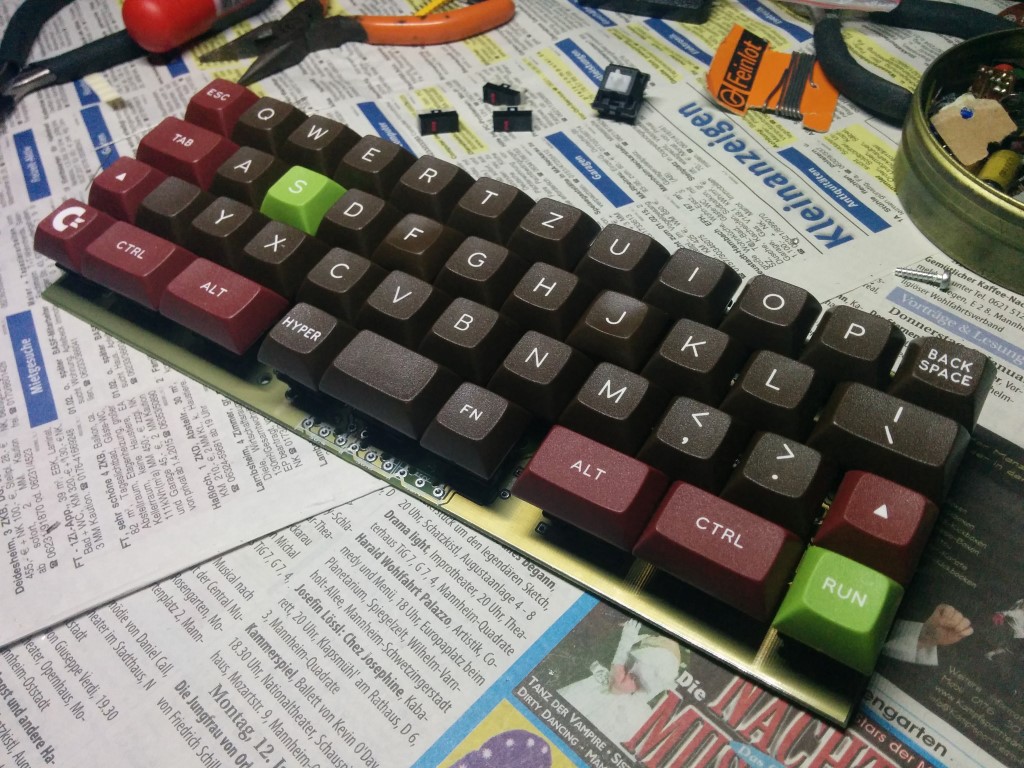Page 4 of 11
Posted: 23 Feb 2015, 19:00
by scottc
Sure, if you're going as small as possible then 7bit layout might make sense. But the board is going to be the same physical size, and the extra keys might make sense for more mods. Plus, the SYM100 lets me have comma, fullstop and fn on the right side of the ZXCV row which I like. Both layouts only use 1.5U and 1.0U keys so they're both nice and easy to get caps for.
As for the plate, your choice. I ordered before the plates were available. If I like the keyboard and can use it well, I'll come back and buy a plate and maybe some SA caps.
Posted: 23 Feb 2015, 20:02
by Halvar
The reason I built mine in SYM100 was that I thought a) less keys need more modifiers and b) if the basic shape is rectangular, it's easier with the case and I don't need a plate so badly. If the plate will ever happen is still unclear.
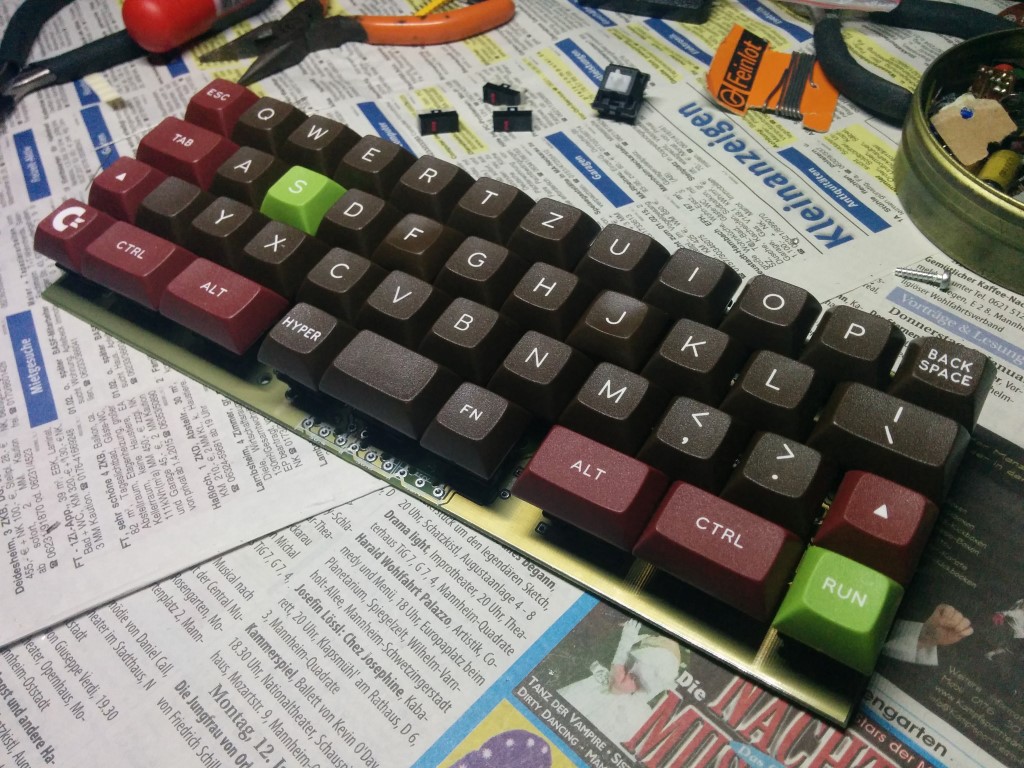
Posted: 23 Feb 2015, 20:05
by scottc
About your layout, Halvar. Why did you go for the 1.0 1.5 1.0 arrangement in the "space" area? I was thinking of doing 1.5 1.0 1.5 to avoid the small empty spaces. I usually hit space on the far right or far left side, anyway.
Posted: 23 Feb 2015, 20:18
by Halvar
The 1.5 spacebar is pretty much where I hit space anyway, I hit it with my left thumb most of the time, so it made sense to me to use the middle switch.
The strange thing for me with the HyperMicro layout (and many other 40% boards) is that while it is perfectly symmetric when you look at it, you don't place your hand on it in a symmetric way. The left pinky is on A, the right pinky is on the 1.5u key (|\ in my layout). One more column would make much more sense to me ...
So when I put my hands on it, the center row 4 switch is not actually in the center, but where my left thumb comes out to be...
EDIT: I should add that I also had only a limited number of Retro 1.5 keys with non-fitting legends left, so that also played a role for this photo ...

Posted: 23 Feb 2015, 20:31
by scottc
Thanks for the info!
That's pretty interesting. I'm really not sure how I'll fare with the layouts but I can see myself running into the same thing. I can't seem to come up with any sane layers for it while keeping everything that I want. That's why I can't wait to get my hands on one, to see what I can do with it.
Posted: 23 Feb 2015, 20:56
by RoastPotatoes
I am definitely leaning towards SYM100 now.
Posted: 23 Feb 2015, 20:59
by scottc
RoastPotatoes wrote: ↑scottc wrote: ↑Easy: Get SYM100 and get the SYM100 plate.

Wow, wow. I think your over simplifying the decision here.
RoastPotatoes wrote: ↑I am definitely leaning towards SYM100 now.
See!

Posted: 25 Feb 2015, 20:17
by 7bit
BUMP!!!

6 days to go.

Posted: 26 Feb 2015, 15:00
by flabbergast
Hey 7bit!
Can you share any stats about the number of orders, especially if you have some threshold that needs to be achieved in order to go ahead with the PCBs and plates?
Posted: 26 Feb 2015, 15:16
by Halvar
It might give a boost to know that a case GB is coming along. Any news on that?
Posted: 26 Feb 2015, 16:43
by 7bit
flabbergast wrote: ↑Hey 7bit!
Can you share any stats about the number of orders, especially if you have some threshold that needs to be achieved in order to go ahead with the PCBs and plates?
I will order 25 PCBs if the number of orders is less than that.
Plates:
At least the more useful ones will be available, but surely not those that have 0 orders.

Code: Select all
HYPER/MICRO/7BITH | 1
HYPER/MICRO/SYM100 | 2
HYPER/MICRO/SYM100H | 1
HYPER/MICRO/SYM700H | 1
HYPER/MICRO/ANSI400 | 1
At this rate, the 2 HYPER/MICRO/SYM100 might come with a trackpoint hole.
Posted: 26 Feb 2015, 18:00
by flabbergast
7bit wrote: ↑
Plates:
At least the more useful ones will be available, but surely not those that have 0 orders.

At this rate, the 2 HYPER/MICRO/SYM100 might come with a trackpoint hole.
One of the SYM100 should be mine, and I certainly don't mind a trackpoint hole.
Thanks for the info!
Posted: 26 Feb 2015, 23:33
by wlhlm
flabbergast wrote: ↑7bit wrote: ↑
Plates:
At least the more useful ones will be available, but surely not those that have 0 orders.
:-)
At this rate, the 2 HYPER/MICRO/SYM100 might come with a trackpoint hole.
One of the SYM100 should be mine, and I certainly don't mind a trackpoint hole.
Thanks for the info!
I guess the other one is for me. Wouldn't have a problem with that either, though I've never used a track point on a mechanical keyboard before. What keycaps could I use with it?
Posted: 27 Feb 2015, 00:32
by scottc
The trackpoint isn't mandatory! And you could use any keycaps that you would be willing to mercilessly chop to bits

Posted: 28 Feb 2015, 09:10
by 7bit
3 days to go!!!!

Posted: 01 Mar 2015, 15:43
by 7bit
HyperMicro-Alps version:
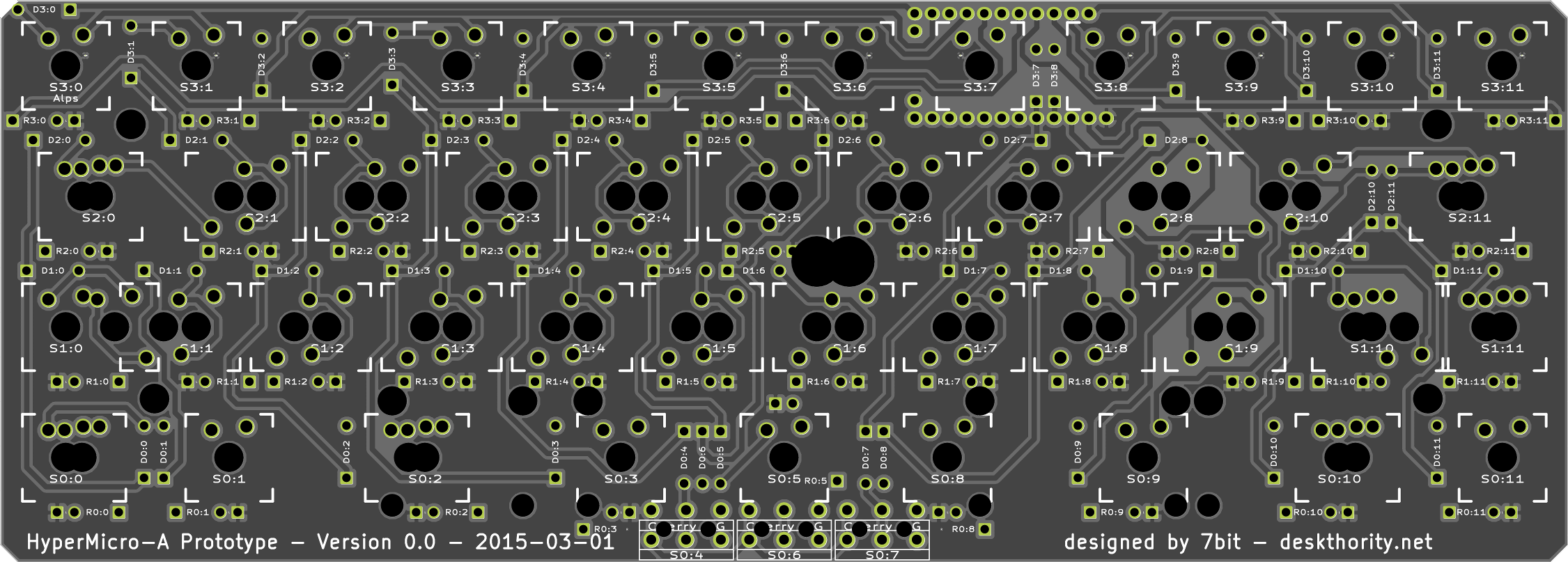
- HyperMicro_PCA_00_front.png (521.28 KiB) Viewed 4279 times
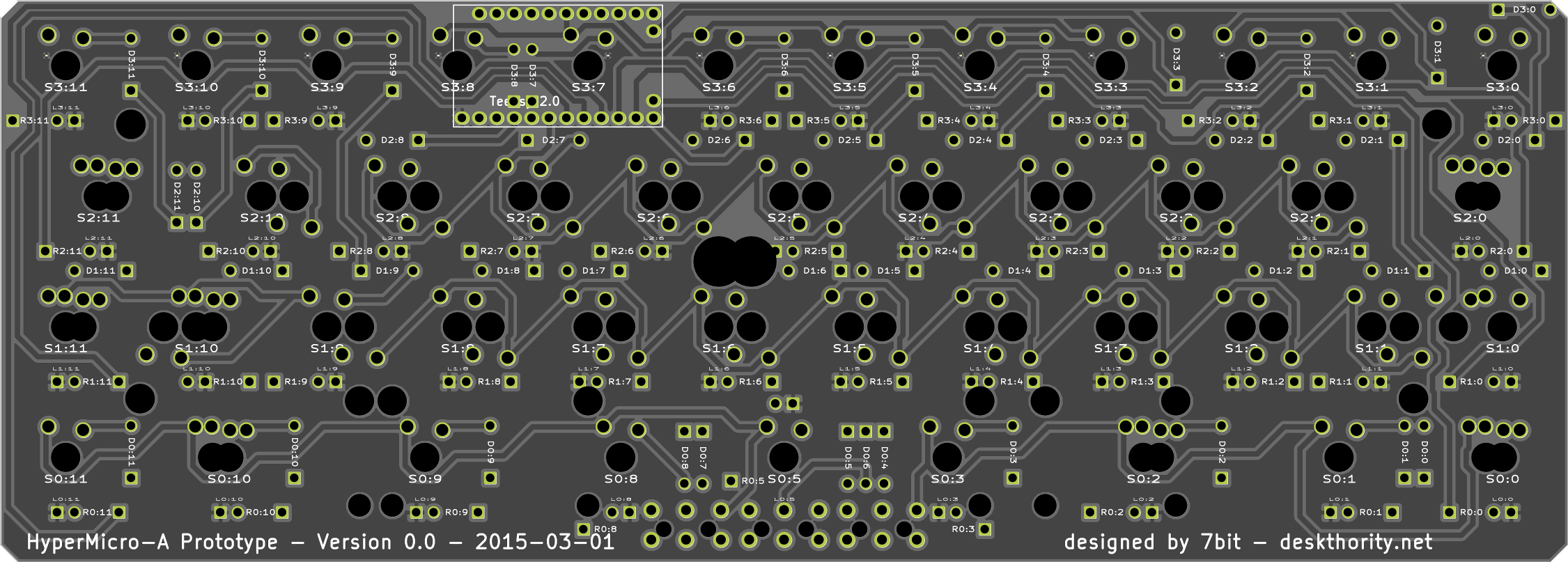
- HyperMicro_PCA_00_back.png (501.15 KiB) Viewed 4279 times

Posted: 01 Mar 2015, 17:02
by Muirium
Alps? Where?
Posted: 01 Mar 2015, 18:10
by 7bit
In the CherryMX group buy, you can order ALPSMT and ALPSMC.

Posted: 01 Mar 2015, 18:13
by Halvar
Why did you leave the central holes in? Are there Alps switches with pins?
Posted: 01 Mar 2015, 18:38
by 7bit
For backlighting LEDs.

Posted: 01 Mar 2015, 20:04
by Halvar
Swaggy
Posted: 01 Mar 2015, 20:26
by Muirium
Oh, that's what it's about. All I could see was MX-lookalike footprints.
And the stabs? I guess they're pretty optional on this board, and SP's "Alps mount" caps are hybrids anyway so will take MX stabs. Beware anyone thinking of using classic Alps caps though.
Posted: 01 Mar 2015, 20:46
by scottc
Most of the layouts don't require stabs anyway, so it's a perfect match for ALPS switches! Apart from, er, the lack of nice caps to begin with...
Posted: 01 Mar 2015, 20:49
by Muirium
Well that's what I mean. You have to go deep catalogue to find matching mods for a stab-less layout. Who's got exotic stuff in Alps mount like 1.5u space bars and 1u mods?
Posted: 02 Mar 2015, 09:12
by kakakowie
Any idea where I could get one of those trackpoint modules?
Posted: 02 Mar 2015, 09:38
by s.trooper
I made an order for a pcb and parts and paid for it, but decided to make another order for a plate. Does this cancel my previously paid order? Or do I just pay on top of it and it counts as a single order?
Posted: 02 Mar 2015, 10:21
by 7bit
No, you only overwrite those items you put into a message:
Le'ts say you ordered 45 MX reds and blues before and now order more reds:
First message:
MXRED/DW 45
MXBLUE/DW 45
your e-mail address
ADDRESS
your shipping address
Your 2nd order:
MXRED/DW 150
Result:
MXRED/DW 45
MXRED/DW 150
and e-mail/address unchanged

Posted: 02 Mar 2015, 11:20
by Halvar
In you case, if you add something new in your second order it is just added to your existing order.
First message:
MXRED/DW 45
MXBLUE/DW 45
your e-mail address
ADDRESS
your shipping address
Your 2nd order:
MXRED/DW 150
HYPER/MICRO/SYM100H
Result:
MXRED/DW 45
MXRED/DW 150
HYPER/MICRO/SYM100H
and e-mail/address unchanged
The balance of your account will be changed accordingly.
Posted: 02 Mar 2015, 12:11
by s.trooper
Ah! Thanks for clearing that up for me guys. I really apreciate it

Posted: 02 Mar 2015, 19:30
by jonlorusso
Hi, I'm about to place an order, but was wondering if someone could help me choose between the various plates? This will be my first mech, first 40%, etc. etc. etc. so I don't really understand everything.
Also, shipping to USA is ok?