Converting IBM Wheelwriter 5000 for USB
-
Skadoodle
- Location: Ohio, USA
- Main keyboard: Brandless membrane, saving for my first mech.
- Main mouse: Logitech G502
- Favorite switch: MX Browns, in theory
- DT Pro Member: -
I'm new to this kinda thing, don't even own a mech yet, and I want my first to be one that I had a hand in making functional. Wanna make my techy friends jealous. The reason I've taken this on is that I recently got an IBM Wheelwriter 5000 from in a storage closet at work, and it presented itself as a perfect opportunity, especially since it worked like a dream as far as I could discern.
So far, I've gotten the board off the machine, taken off the top shell and keycaps, and have given everything a dust and wipedown. Before I go further and take off the bottom plate, I'm stopping, because it's held on with plastic rivets that I can break off, but that means I can't put the back plate back on without messing with it in ways I'd like to avoid, or without gluing, god forbid. As I'm stopped, I'm looking right now at the ribbon cable that plugged into the mainboard of the Wheelwriter's body: And so I'm here for your guys' help. I've seen this:
http://deskthority.net/search.php?keywo ... d%5B0%5D=7
and this:
http://deskthority.net/workshop-f7/mode ... t8149.html
And both look JUST like what I seek to do, but I'm a huge noob at this kind of thing. I know I need a controller (people like Teensy 2.0's) and that I need to write a driver for it to interpret signals through those ribbons correctly (people like Soarer's program for the aforementioned Teensys), but I'm seeing breadboards in those other posts, and I have no experience or knowledge concerning those. Would I simply be able to solder wire connections from my preexisting ribbons to a controller, and if so, will Soarer's software for a Teensy 2.0 work to make this keyboard function correctly?
Thanks so much for any help, and sorry if I've made a formatting or social faux pas with this post, this is my first post to any forum in years.
So far, I've gotten the board off the machine, taken off the top shell and keycaps, and have given everything a dust and wipedown. Before I go further and take off the bottom plate, I'm stopping, because it's held on with plastic rivets that I can break off, but that means I can't put the back plate back on without messing with it in ways I'd like to avoid, or without gluing, god forbid. As I'm stopped, I'm looking right now at the ribbon cable that plugged into the mainboard of the Wheelwriter's body: And so I'm here for your guys' help. I've seen this:
http://deskthority.net/search.php?keywo ... d%5B0%5D=7
and this:
http://deskthority.net/workshop-f7/mode ... t8149.html
And both look JUST like what I seek to do, but I'm a huge noob at this kind of thing. I know I need a controller (people like Teensy 2.0's) and that I need to write a driver for it to interpret signals through those ribbons correctly (people like Soarer's program for the aforementioned Teensys), but I'm seeing breadboards in those other posts, and I have no experience or knowledge concerning those. Would I simply be able to solder wire connections from my preexisting ribbons to a controller, and if so, will Soarer's software for a Teensy 2.0 work to make this keyboard function correctly?
Thanks so much for any help, and sorry if I've made a formatting or social faux pas with this post, this is my first post to any forum in years.
Last edited by Skadoodle on 14 Jan 2015, 23:00, edited 1 time in total.
- Muirium
- µ
- Location: Edinburgh, Scotland
- Main keyboard: HHKB Type-S with Bluetooth by Hasu
- Main mouse: Apple Magic Mouse
- Favorite switch: Gotta Try 'Em All
- DT Pro Member: µ
Welcome to DT! No need to worry about protocol and all that, it's actually pretty hard to upset anyone around here. Anyway, you came (and posted to) just the right place.
Those plastic rivets indicate your Wheelwriter is like a Model M. Best to keep those intact! The way we put them back together is called the "bolt mod", and is quite a lot of work. If you don't need to do it, don't.
And those ribbons you got there? Ideal! One set is likely the rows and the other the columns. That's how it is in every Model M that I've seen. Perfect for connecting a controller. Just make sure to do it with an appropriate connector (something like the originals you have inside the typewriter) as those ribbons are weak.
About controllers: the reason we like the Teensy is because it's an all in one solution for this kind of work. Each one of those rows and columns goes to a pin, and then you plug it in to your computer via USB. Everything else is done in software. So simple! The model of Teensy you require depends on the number of rows and columns (and so pins) you need to hook up. Here are two we typically use.
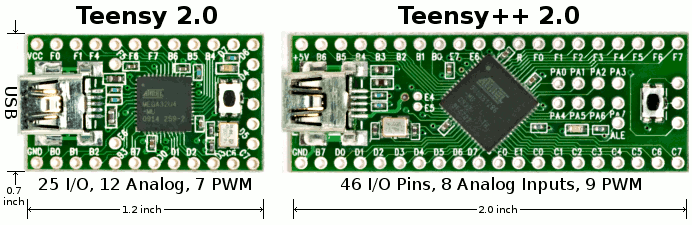
The Teensy 2 is good for 25 pins. (One of them is a pain in the arse, though: pin D6 is shared by the onboard LED). The Teensy 2++ costs more but can handle 46 (same story with the LED). If you buy them with pins preinstalled they plug into a breadboard dead easy. I suggest that for this kind of conversion, if your planned case has space for a breadboard inside.
As for software: I always use Soarer's Controller because it's so simple and complete. You get the controller firmware onto the Teensy using the Teensy Loader app and then use Soarer's own command line tools to tell it the layout of your matrix. The real power in Soarer's stuff is that macros and layers come along for the ride, if you choose to use them. These are awesome programmable keyboard powers that I always miss when using regular stuff!
Anyway, you've got a very doable project on your hands. Keep us updated!
Those plastic rivets indicate your Wheelwriter is like a Model M. Best to keep those intact! The way we put them back together is called the "bolt mod", and is quite a lot of work. If you don't need to do it, don't.
And those ribbons you got there? Ideal! One set is likely the rows and the other the columns. That's how it is in every Model M that I've seen. Perfect for connecting a controller. Just make sure to do it with an appropriate connector (something like the originals you have inside the typewriter) as those ribbons are weak.
About controllers: the reason we like the Teensy is because it's an all in one solution for this kind of work. Each one of those rows and columns goes to a pin, and then you plug it in to your computer via USB. Everything else is done in software. So simple! The model of Teensy you require depends on the number of rows and columns (and so pins) you need to hook up. Here are two we typically use.
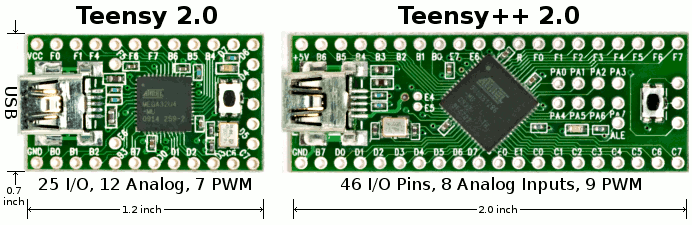
The Teensy 2 is good for 25 pins. (One of them is a pain in the arse, though: pin D6 is shared by the onboard LED). The Teensy 2++ costs more but can handle 46 (same story with the LED). If you buy them with pins preinstalled they plug into a breadboard dead easy. I suggest that for this kind of conversion, if your planned case has space for a breadboard inside.
As for software: I always use Soarer's Controller because it's so simple and complete. You get the controller firmware onto the Teensy using the Teensy Loader app and then use Soarer's own command line tools to tell it the layout of your matrix. The real power in Soarer's stuff is that macros and layers come along for the ride, if you choose to use them. These are awesome programmable keyboard powers that I always miss when using regular stuff!
Anyway, you've got a very doable project on your hands. Keep us updated!
-
Skadoodle
- Location: Ohio, USA
- Main keyboard: Brandless membrane, saving for my first mech.
- Main mouse: Logitech G502
- Favorite switch: MX Browns, in theory
- DT Pro Member: -
I spent a while today cleaning the board the rest of the way and desoldering the ribbon connectors from the Wheelwriter's motherboard (was a bit hard to say goodbye to the piece), and have them here at home now, but they've given me a small spot of worry:
I broke a pin in a little less than half pulling it from the mobo because I was impatient and had only a light grasp of how to effectively use the desoldering tool. How bad is this? As I was grieving, I realized that the connector likely isn't mission-critical, I could make a straight wire connection to the connector, but as you pointed out, it'll make for a much easier job and a much cleaner result.
- Muirium
- µ
- Location: Edinburgh, Scotland
- Main keyboard: HHKB Type-S with Bluetooth by Hasu
- Main mouse: Apple Magic Mouse
- Favorite switch: Gotta Try 'Em All
- DT Pro Member: µ
From what I gather, these ribbon connectors aren't unique to IBM and are still possible to source today. But have a look at the ribbon cables. Neither of them actually uses all of the pins…
By the way: if you're in Europe, I'm ordering Teensies in America in a few days, and will be selling them pretty cheap.
http://deskthority.net/group-buys-f50/e ... t9602.html
Even if you're not, add your location to your profile so people don't need to ask!
By the way: if you're in Europe, I'm ordering Teensies in America in a few days, and will be selling them pretty cheap.
http://deskthority.net/group-buys-f50/e ... t9602.html
Even if you're not, add your location to your profile so people don't need to ask!
- Hypersphere
- Location: USA
- Main keyboard: Silenced & Lubed HHKB (Black)
- Main mouse: Logitech G403
- Favorite switch: Topre 45/55g Silenced; Various Alps; IBM Model F
- DT Pro Member: 0038
Does the Wheelwriter 5000 use Model M type switches, i.e., membrane buckling spring? This is just the kind of project I like to see. Please keep us updated at intervals on your progress.
-
Skadoodle
- Location: Ohio, USA
- Main keyboard: Brandless membrane, saving for my first mech.
- Main mouse: Logitech G502
- Favorite switch: MX Browns, in theory
- DT Pro Member: -
So, that's something to work around. Upon further inspection, both ribbons have leads with no inner wire going to them, so I'm guessing those are inert, but none of them line up with my broken pin. I'll see if I can find myself a replacement connector or just skip the connector for one ribbon. I won't let it be too much of a problem.
As for the Teensy GB, I'm in the US, up in Ohio, so I'll just be over here buying a Teensy on my own
And, Hyper, I'll come right out and say I have no idea, there are very few resources on the Wheelwriter 5000 online that I can find, or maybe I'm looking in the wrong places. That being said, though, after disassembly, I've noticed many similarities between it and model M's (curved back plate, pair of ribbons with same pin layout, same look under the keycaps), and so I'm led to think it's the same switch type as the ol' M's.
As for progress, I'll be updating this (http://imgur.com/a/WAXQZ) as I go, I like having the universal repository, and will try to post in here more often
As for the Teensy GB, I'm in the US, up in Ohio, so I'll just be over here buying a Teensy on my own
And, Hyper, I'll come right out and say I have no idea, there are very few resources on the Wheelwriter 5000 online that I can find, or maybe I'm looking in the wrong places. That being said, though, after disassembly, I've noticed many similarities between it and model M's (curved back plate, pair of ribbons with same pin layout, same look under the keycaps), and so I'm led to think it's the same switch type as the ol' M's.
As for progress, I'll be updating this (http://imgur.com/a/WAXQZ) as I go, I like having the universal repository, and will try to post in here more often
Last edited by Skadoodle on 15 Jan 2015, 01:05, edited 2 times in total.
- chzel
- Location: Athens, Greece
- Main keyboard: Phantom
- Main mouse: Mionix Avior 7000
- Favorite switch: Beamspring, BS, Vintage Blacks.
- DT Pro Member: 0086
There you go!(broken link)
BTW if you want to find a replacement for the connector, "FFC/FPC connector" is the name!Just make sure it is 100mil pitch!
Edit: It is a beast that Wheelwriter!
BTW if you want to find a replacement for the connector, "FFC/FPC connector" is the name!Just make sure it is 100mil pitch!
Edit: It is a beast that Wheelwriter!
-
Skadoodle
- Location: Ohio, USA
- Main keyboard: Brandless membrane, saving for my first mech.
- Main mouse: Logitech G502
- Favorite switch: MX Browns, in theory
- DT Pro Member: -
Woops, okay, got that link fixed, and the album built~ And it really is a beast, it's been a real time messing with that old boy.
And thanks a lot for the info on getting new connectors! I was afraid it was just gone. I found a place where it looks like I can even get a 'sample' 0o0
EDIT: You know what...I got the wheelwriter, in the first place, from a for-disposal pile of old shit at work, and it's a pile that's often in rotation. Would such connectors be common enough to find in, say, old projectors or computers circa 2000?
And thanks a lot for the info on getting new connectors! I was afraid it was just gone. I found a place where it looks like I can even get a 'sample' 0o0
EDIT: You know what...I got the wheelwriter, in the first place, from a for-disposal pile of old shit at work, and it's a pile that's often in rotation. Would such connectors be common enough to find in, say, old projectors or computers circa 2000?
- chzel
- Location: Athens, Greece
- Main keyboard: Phantom
- Main mouse: Mionix Avior 7000
- Favorite switch: Beamspring, BS, Vintage Blacks.
- DT Pro Member: 0086
"Trio Mate" is the name that TE Connectivity gives to their FFC/FPC connectors series. They go by other names as well, each manufacturer has their own names!
- tlt
- Location: Sweden
- Main keyboard: Topre Realforce 105UFW
- Main mouse: Mionix Avior 7000
- Favorite switch: Cherry MX Brown
- DT Pro Member: -
If you are just going to solder wires to the connector and not put it on a PCB I think you can use the broken one. But I would get a new connector and put it on a experiment PCB together with the teensy on pin headers.
-
Skadoodle
- Location: Ohio, USA
- Main keyboard: Brandless membrane, saving for my first mech.
- Main mouse: Logitech G502
- Favorite switch: MX Browns, in theory
- DT Pro Member: -
I think I'm going to solder wires directly to that one broken connector, but do everything else as planned, having a pinned Teensy 2 and the unbroken ribbon connector in a breadboard, and have the broken connector with the wires go directly to the other side of the board (I have no idea if i'm using the right terms for these things). This comes with the added bonus of letting me use a much smaller breadboard by no longer having to have 2 15-pin connectors side-by-side, but in front of each other, on either side of the Teensy 
And with this all up to the point it is, I'm going to order the breadboard, jumper wires, and Teensy today!
And with this all up to the point it is, I'm going to order the breadboard, jumper wires, and Teensy today!
- vivalarevolución
- formerly prdlm2009
- Location: USA
- Main keyboard: IBM Beam spring
- Main mouse: Kangaroo
- Favorite switch: beam spring
- DT Pro Member: 0097
Not sure if you have seen this, but we had a discussion about the Wheelwriter conversion. I am sure that some people have got it working.
https://geekhack.org/index.php?topic=55676.0
https://geekhack.org/index.php?topic=55676.0