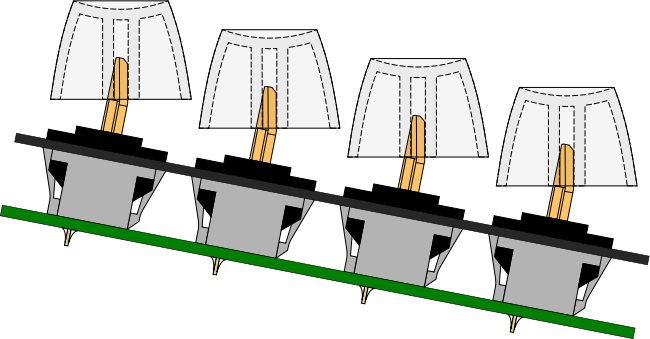Keyboard profile
Keyboard profile refers to the profile shapes of each row of keycaps.
A keyboard can be said to be "low-profile" or "high-profile", depending on its overall height on the desk; keyboard height is a combination of the design of the switches and the height of the keycaps. Switches used in low-profile keyboards typically have low travel.
A reason for lower and flatter profile is more often to save space, especially in the case of laptop keyboards that are made to be as flat as possible. There are also users who prefer the key surface to be low on the desk.
Contents
Sculptured
Also called sculpted or contoured. The purpose is ergonomics: to even out the distance that the fingers have to move for typing on different rows.
Having a flat keyboard is more practical, and in most cases the curved profile is simulated by giving each row its own profile. The top of each keycap is at a different angle to the bottom of the keycap, and the top angle differs from row to row.
Unlike other profiles, a keyboard with sculptured keycaps can not have keys exchanged between rows without making the keyboard profile uneven; this poses a problem for anyone wishing to rearrange the keycaps for a non-standard keyboard layouts such as DVORAK.
Since the mid-80s, the majority of desktop keyboards used sculptured profile keycaps. However, flat profile is becoming more common as desktop keyboards draw closer in design to laptop keyboards.
Numbering
Most keyboards have four row profiles, for the alphanumeric rows, with the function key and space bar rows borrowing their profiles from the adjacent rows. The space bar is often higher and convex.
The ISO/IEC 9995-1 standard labels rows alphabetically starting with the space bar row as row A, and the bottom alphabetic row as row B, etc. The standard also mandates that rows above the alphanumeric section start with K and that rows below the space bar be labelled from Z backwards.
Several manufacturers do use ISO numbering, or just mostly ISO numbering. Other manufacturers label rows in other ways:
| Row \ Vendor | Keys (QWERTY) | Signature Plastics | QWERKeys | WASD Keyboards | Cherry | Leopold | Topre | KAT | MDA |
|---|---|---|---|---|---|---|---|---|---|
| Function row | Esc, F1, F2, … | 1 (DCS is 5) | 1 | 4 | E (F on older keyboards) | E | E | 5 | 1 or 0 |
| Number row | 1, 2, 3, 4, … | 1 | 1 | 4 | E | E | E | 4 | 1 |
| Tab row | Q, W, E, R, … | 2 | 2 | 3 | D | D | D | 3 | 2 |
| Home row | A, S, D, F, … | 3 | 3 | 2 | C | C | C | 2 | 3 |
| Bottom row | Shift, Z, X, C, V, … | 4 | 4 | 1 | B | B | B | 1 | 4 |
| Space bar row | Ctrl, Alt, Space, … | 3 or 4 | 4 | 1 | B (A on older keyboards) | B | B | 1 | 4 (convex 5) |
Notable profiles
OEM profile
Most vintage and modern mechanical keyboards have keycaps in what is called "Standard Profile" or "OEM Profile". The profile is used for keycaps with different key mounts and several switch families, including Cherry MX, Alps SKCL/SKCM series and Mitsumi miniature mechanical.
Example keyboards include keyboards made by Costar (such as Filco Majestouch and WASD Keyboards), Das Keyboard (III), iOne, SteelSeries, Chicony, etc. There are also rubber dome keyboards that have this profile, but those usually have a standard key mount and separate sliders over each dome.
Cherry
Keyboards from Cherry corporation in the G80 and G81 series have contoured keycaps that are somewhat lower than the "standard" profile. Cherry's keys are sharper on the bottom than most other manufacturer's keys.
Modern Cherry keyboards have the same 'B' row profile on the two bottom-most rows, but some vintage Cherry keyboards have the 'A' row profile on the bottom row, which is higher and more angled. All Cherry keyboards with row 'A' are winkeyless, but not vice versa.
QWERKeys's "J series" is a copy of Cherry's profile row E,D,C,B but QWERkeys numbers them 1,2,3,4 from the top.
Signature Plastics DCS profile
Signature Plastics' popular DCS family is mostly profile-compatible with Cherry Corp.'s keys, but not exactly. Most notably, the profile for the bottom two rows (row 4 profile) is angled more than Cherry's row 'B', while being also lower than Cherry's now deprecated row 'A'. This can cause inconsistencies when using modifier keys from an adapter kit made by SP together with Cherry keys on the same row.
The DCS profile is available with several types of mounts, including Cherry MX-compatible "U" mount and Alps-compatible "Z" mount.
Vintage Apple Macintosh
Vintage Apple keyboards (with Alps SKCL/SKCM series or Mitsumi standard mechanical switches) have a completely Apple-specific contoured profile that is not compatible with any other manufacturer. It is almost as if the rows have been moved one step down.
Curved
A keyboard with a curved profile emulates a sculptured shape by making each row have a different angle. The same common keycap shape can be used on all rows. The type had been invented[1] for the IBM Model F wherein switches are backed by a curved PCB.
They are commonly used on keyboards using membranes, such as the IBM Model M and many keyboards with rubber domes.
At least one keyboard with scissor switches and a curved backplane has been spotted, but they are very unusual.
Stepped
Stepped or "staircase" profile keyboards provide horizontal keycap top surfaces on an angled keyboard, as with a typewriter. Stepped keyboards were more typical in the 70s and 80s, but it is also used with some modern keyboards such as the IBM Selectric Touch Keyboard, more commonly known as the "Model M2".
All keys have the same angled profile. The keycaps however can be angled or stepped profile, depending on the switches. If the switches have upright keystems, then the keycap top surfaces are angled back to match the angle of the keyboard itself:
Alternatively, the switch keystems can themselves be angled, allowing the stepped profile to be achieved with flat profile keycaps:
Flat
"Flat" refers not to the height of the keycaps, but rather to the fact that the tops of the keycaps form a flat surface. Flat keyboards can be both high and low profile. Flat profile is used in modern laptops due to the space constraints within a laptop shell. The space bar may still be convex profile for use with the thumb.
Chiclet
Chiclet keys are low-profile "island" keys, island keys having straight sides within holes in the upper shell of the keyboard. A few keyboards have a dip in the middle of the keys. It is common for the space bar on a chiclet keyboard to be flat. High-profile island keys have existed since at least the 1950s.
The term "chiclet" was coined in the home-computer revolution in the late 1970's and early 1980s, taken from the "Chiclet" candy-coated chewing gum which the keys resembled.
Early chiclet keyboards (such as the one for the PC jr, Sinclair Spectrum, etc) had calculator-style keys that wobbled when pressed, but modern keyboards have stable scissor switches. However, there do exist cheaper modern keyboards that do have low-profile chiclet keys that are not stabilised. The first modern chiclet keyboards were on Sony Vaio laptops, but they were popularised by Apple, and are now found on many new laptops and low-profile keyboards.
Apple Aluminium Keyboard, one of the earliest modern chiclet keyboards
Dell KB216 from 2016
References
- ↑ Deskthority forum—Dick Harris question/answer thread. Dated 2021-06-02