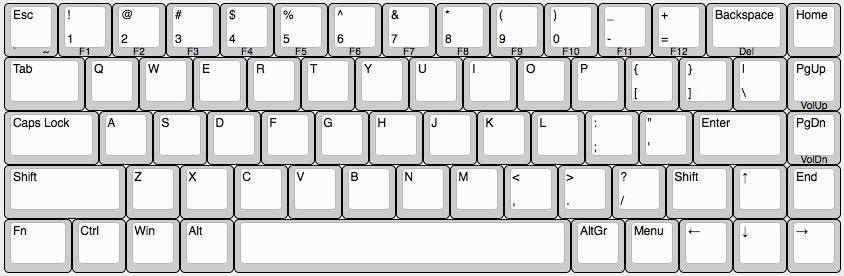I've spent some time recently trying to come up with a compact but not tiny layout for my first custom keyboard project. I'd like it to be something like:
- a bit smaller than TKL and a lot more compact (no bare plastic/wasted space)
- arrow keys
- F1 - F12 accessible without using function layer - nope, changed my mind here
So my first attempt at this turned out like this (and please ignore all of the silly legends!):

Link: http://www.keyboard-layout-editor.com/# ... ecafc8c1bc
It turns out that this is pretty similar to the Keycool 84, which I hadn't really encountered before. It's no fun making a custom keyboard if the end result is going to be really similar to a shop-bought model, what's the fun in that?! Also, as you can probably tell by me running out of ridiculous modifier names, I can't really think of anything for the row of keys on the right-hand side to do, anyway... We have to go smaller!
On to the next iteration: Reduced the size of some keys, removed some modifiers from the right, and managed to fit the arrow key cluster in the bottom:

Link: http://www.keyboard-layout-editor.com/# ... 0792f4f1e1
Problems: left shift is so small! It looks ridiculous and I'll probably never find a single-unit shift key. And the function key might result in a claw-hand while trying to PgUp/PgDn.
Looking at my laptop, the function key is bottom-left (where ctrl usually is) and I quite like it there. So I tried to move Fn down there, increasing the length of left shift:

Link: http://www.keyboard-layout-editor.com/# ... fcd4c54916
It's an improvement, but the spacebar is probably a bit too far to the right, and probably a bit small. And again, 4.5 unit spacebars are going to be difficult to find.
Reducing the size of the modifiers and removing some of the right modifiers lets me have a slightly larger spacebar, back to the normal 6.25U. Moving Function over to the normal location of left Ctrl frees up space to re-center it too:

Link: http://www.keyboard-layout-editor.com/# ... 87ce5e5b41
...and this is where I'm stuck. I'm thinking of maybe putting Fn in place of caps lock because... caps lock. The function layer, as it stands, isn't hugely featureful at the moment either. As well as PgUp, PgDn, Home and End, I'm planning on working Print Screen and some others into the layout too.
Any suggestions? Comments, criticism, hate-mail, etc. are all welcome.
Finally: thank you to the maker of keyboard-layout-editor: you have saved me a lot of time, and Steely made by matt3o for giving me the idea to make my own keyboard in the first place!