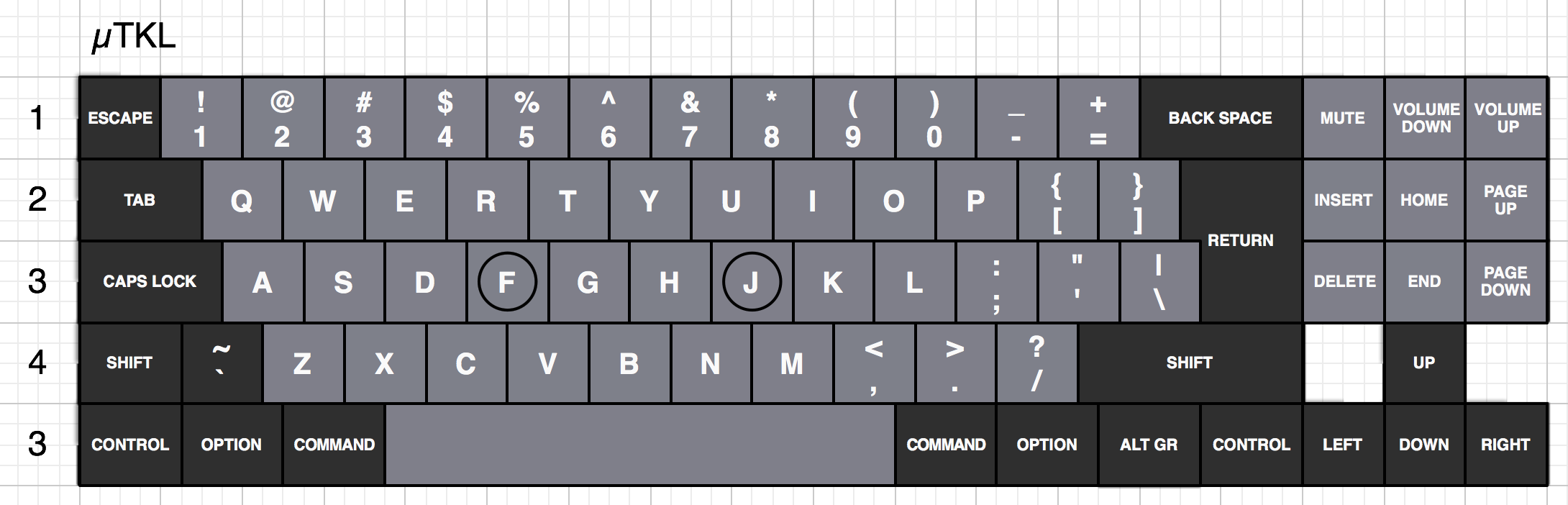In the home row, the bottom row and the space bar row I can't figure out how to space the keys correctly using the standard units, always keeping the same space between each key, and keeping everything perfect.
I think this problem occurs always when making keyboards/keycaps/plates, so how is this problem usually corrected?
Here is the image of what I'm talking about
as you can see around Enter, R Shift and the Spacebar there are empty spaces. Does the manufacturers usually resize a bit the keycaps, they "vertically distribute" the spaces so there is a bit more space between each key, or there is a simpler way I am so dumb I cannot see? Obviously the biggest problem here is the spacebar row.
I hope this question hasn't been asked a milion of times, thanks guys.