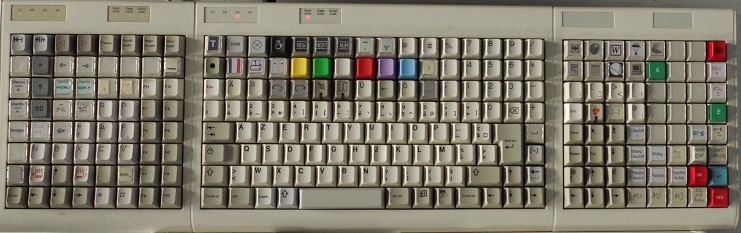My humble collection of prehistoric keyboards and other stuff.
- vivalarevolución
- formerly prdlm2009
- Location: USA
- Main keyboard: IBM Beam spring
- Main mouse: Kangaroo
- Favorite switch: beam spring
- DT Pro Member: 0097
Welcome to the Thunderdome! Stay a while!Mr.Nobody wrote: ↑"Certainly, we don't take anything too seriously on Deskthority, as I am sure you have learned."
"We take all sorts of things too seriously! Lies and slander."
You guys make me dizzy~~~:)
- zslane
- Location: Los Angeles, California, USA
- Main keyboard: RealForce RGB
- Main mouse: Basic Microsoft USB mouse
- Favorite switch: Topre
- DT Pro Member: -
Okay, so back to manual typewriters for a moment. For those of you out there who own vintage manual typewriters in functional condition, how easy do you find the typing action to be? Has there ever been a manual typewriter with typing action so light and sensitive that you could realistically touch type on it?
I own a refurbished Hermes Rocket in excellent condition. The typebars move smoothly and without jamming. However, the key travel is so long, and the amount of force required to make an impression on the page is so large, that anything even remotely resembling touch typing is out of the question, especially for any key pressed by the pinky (or ring finger).
There is a tv commercial running in the US right now (I forget what it is for) that shows top views of people typing on various keyboards, starting with old manual typewriters, going to electrics, and ultimately onto computer keyboards, and in every case the person typing is touch typing. Now I figure that is mostly just for show and to make the transition to computer keyboards look smooth continuous. But there's just no way that you can touch type on an old manual typewriter, right?
I own a refurbished Hermes Rocket in excellent condition. The typebars move smoothly and without jamming. However, the key travel is so long, and the amount of force required to make an impression on the page is so large, that anything even remotely resembling touch typing is out of the question, especially for any key pressed by the pinky (or ring finger).
There is a tv commercial running in the US right now (I forget what it is for) that shows top views of people typing on various keyboards, starting with old manual typewriters, going to electrics, and ultimately onto computer keyboards, and in every case the person typing is touch typing. Now I figure that is mostly just for show and to make the transition to computer keyboards look smooth continuous. But there's just no way that you can touch type on an old manual typewriter, right?
- Mr.Nobody
- Location: China
- Main keyboard: IBM Model M/F
- Main mouse: Lenovo Big Red Dot
- Favorite switch: Buckling Spring
- DT Pro Member: -
Yes, even for me, my two hands and ten fingers are fairly balanced due to piano training, which means my pinkies and ring fingers are almost as swift and strong as other fingers, but still it gets me fatigued typing on manual typewriters.Although I can type as fast as on a computer keyboard, but it's impossible for me to keep the speed and the equal impression of letters onto paper at the same time,to make every single letter as bold and clear to others I have to slow down a little bit.zslane wrote: ↑Okay, so back to manual typewriters for a moment. For those of you out there who own vintage manual typewriters in functional condition, how easy do you find the typing action to be? Has there ever been a manual typewriter with typing action so light and sensitive that you could realistically touch type on it?
I own a refurbished Hermes Rocket in excellent condition. The typebars move smoothly and without jamming. However, the key travel is so long, and the amount of force required to make an impression on the page is so large, that anything even remotely resembling touch typing is out of the question, especially for any key pressed by the pinky (or ring finger).
There is a tv commercial running in the US right now (I forget what it is for) that shows top views of people typing on various keyboards, starting with old manual typewriters, going to electrics, and ultimately onto computer keyboards, and in every case the person typing is touch typing. Now I figure that is mostly just for show and to make the transition to computer keyboards look smooth continuous. But there's just no way that you can touch type on an old manual typewriter, right?
However, manual typewriters provides a unique typing experience, first you can't backspace to efface typos, so you have to think and organize what you want to say prior to hitting any keys, which is good for forming good thinking habit, second typewriters have distinct mechanical sounds almost everybody loves it. Maybe that's why many writers, columnists and playwriters prefer typewriters.
- fohat
- Elder Messenger
- Location: Knoxville, Tennessee, USA
- Main keyboard: Model F 122-key terminal
- Main mouse: Microsoft Optical Mouse
- Favorite switch: Model F Buckling Spring
- DT Pro Member: 0158
If the definition of "touch typing" is that you never look down at the keyboard, then yes, no, you can't really touch type on a manual. The stakes and consequences of mistakes are just too high, particularly before "self-correcting" machines arrived in the 1960s. And after batting the lever all the way across with your right hand at the end of each line, it is imperative to verify that it ended up back where it belonged.
But if the definition of "touch typing" is the less restrictive "typing fast because your fingers know where the proper keys are" then yes, a skilled typist is far faster than a novice and might have been called a touch typist.
- zslane
- Location: Los Angeles, California, USA
- Main keyboard: RealForce RGB
- Main mouse: Basic Microsoft USB mouse
- Favorite switch: Topre
- DT Pro Member: -
Sorry, I used entirely the wrong term. I meant "typing with a light touch", i.e., with relatively little force, like with electric typewriters and computer keyboards.
- kbdfr
- The Tiproman
- Location: Berlin, Germany
- Main keyboard: Tipro MID-QM-128A + two Tipro matrix modules
- Main mouse: Contour Rollermouse Pro
- Favorite switch: Cherry black
- DT Pro Member: 0010
Seeing things which were manufactured during my lifetime called "prehistoric" makes me feel like a dinosaur 
Spoiler:
- Halvar
- Location: Baden, DE
- Main keyboard: IBM Model M SSK / Filco MT 2
- Favorite switch: Beam & buckling spring, Monterey, MX Brown
- DT Pro Member: 0051
Isn't that a model from the 1940s? I don't think you are actually that old...
The first typewriter model I had as a boy:
The first typewriter model I had as a boy:
Spoiler:
Last edited by Halvar on 02 Jan 2017, 09:55, edited 2 times in total.
- Mr.Nobody
- Location: China
- Main keyboard: IBM Model M/F
- Main mouse: Lenovo Big Red Dot
- Favorite switch: Buckling Spring
- DT Pro Member: -
We had no history of typewriters here, until the age of computers, typing Chinese had been a big problem...
Last edited by Mr.Nobody on 02 Jan 2017, 12:02, edited 2 times in total.
- kbdfr
- The Tiproman
- Location: Berlin, Germany
- Main keyboard: Tipro MID-QM-128A + two Tipro matrix modules
- Main mouse: Contour Rollermouse Pro
- Favorite switch: Cherry black
- DT Pro Member: 0010
Yes, it is. It even has the symbol "RM" (for Reichsmark).Halvar wrote: ↑Isn't that a model from the 1940s? I don't think you are actually that old...
I bought it used at a thriftstore, at the time I wouldn't have been able to afford one of those newer models
- seebart
- Offtopicthority Instigator
- Location: Germany
- Main keyboard: Rotation
- Main mouse: Steelseries Sensei
- Favorite switch: IBM capacitive buckling spring
- DT Pro Member: 0061
- Contact:
kbdfr (on the left) at work 1903...
- Menuhin
- Location: Germany
- Main keyboard: HHKB PD-KB400BN lubed, has Hasu Bt Controller
- Main mouse: How to make scroll ring of Expert Mouse smoother?
- Favorite switch: Gateron ink lubed
- DT Pro Member: -
The history of Chinese typewriter (as revealed by Google):
The first prototype of Chinese typewriter appeared in 1916. It was the work of Hou-Kun Chow (an MIT graduated engineer, https://zh.wikipedia.org/wiki/%E5%91%A8 ... A%E5%9D%A4) when he was employed in "The Commercial Press" (https://en.wikipedia.org/wiki/Commercial_Press).
http://query.nytimes.com/mem/archive-fr ... 946796D6CF
The prototype however was too complicated to operate and after another 3 years of improvement by another engineer Zhèn-dōng Shū (舒震東), the first Chinese typewriter was finally completed in 1919.
Modern Chinese intellectuals with no computer science / engineering / math background (e.g. 林語堂 https://en.wikipedia.org/wiki/Lin_Yutang) also engaged themselves in solving the problem of slow preparation speed of publication for the Chinese language.
These early Chinese typewriters were not domestic machines therefore, but for publishing house, schools, and bigger companies.
The first prototype of Chinese typewriter appeared in 1916. It was the work of Hou-Kun Chow (an MIT graduated engineer, https://zh.wikipedia.org/wiki/%E5%91%A8 ... A%E5%9D%A4) when he was employed in "The Commercial Press" (https://en.wikipedia.org/wiki/Commercial_Press).
http://query.nytimes.com/mem/archive-fr ... 946796D6CF
The prototype however was too complicated to operate and after another 3 years of improvement by another engineer Zhèn-dōng Shū (舒震東), the first Chinese typewriter was finally completed in 1919.
Modern Chinese intellectuals with no computer science / engineering / math background (e.g. 林語堂 https://en.wikipedia.org/wiki/Lin_Yutang) also engaged themselves in solving the problem of slow preparation speed of publication for the Chinese language.
These early Chinese typewriters were not domestic machines therefore, but for publishing house, schools, and bigger companies.
Spoiler:
- Mr.Nobody
- Location: China
- Main keyboard: IBM Model M/F
- Main mouse: Lenovo Big Red Dot
- Favorite switch: Buckling Spring
- DT Pro Member: -
Since I am a fan of Lin Yutang and I collect typewriters, I do know Lin's typewriter, Lin was a highly-talented philologian, I dare say nobody knew Chinese better than he did at the time, so he took the job and spent almost all his money and dedicated all his time into the project. Nonetheless, I never see a single real one of this typewriter, even in the museum, it's almost impossible that one can solve of problem of inputing Chinese characters through a mechanical approach and make the machine a desktop model; I am really curious about it, and hopefully, one day I can have the chance to see the real thing.




Even after Personal Computers were invented, inputting Chinese remained an issue for a while.In 80s,it's necessary to install a hardware card(Han Ka) which contains thousands of encoded Chinese characters to make the computer capable of Chinese handling. Indeed that's a big problem solved at the time, because Chinese language has a relatively free grammatical system and simple pronunciation system,but an insanely complex writing system. In 80s, maybe almost every American family owned a Commodore 64 as a toy for kids, but mainland China was rather poor, backward and secluded at the time, society was at the dawn of reforming, only research institutes,universities or big publication companies were able to afford computers... the era of 286 .





Even after Personal Computers were invented, inputting Chinese remained an issue for a while.In 80s,it's necessary to install a hardware card(Han Ka) which contains thousands of encoded Chinese characters to make the computer capable of Chinese handling. Indeed that's a big problem solved at the time, because Chinese language has a relatively free grammatical system and simple pronunciation system,but an insanely complex writing system. In 80s, maybe almost every American family owned a Commodore 64 as a toy for kids, but mainland China was rather poor, backward and secluded at the time, society was at the dawn of reforming, only research institutes,universities or big publication companies were able to afford computers... the era of 286 .

-
citrojohn
- Location: UK (Berkshire)
- Main keyboard: Cherry G84-4400 (work) / Tipro MID (home)
- Main mouse: Tiny trackball or laptop trackpad
- Favorite switch: Model M, until I try something rarer ;)
- DT Pro Member: -
It's fascinating to see the Chinese typewriters - the amount of different characters in Chinese is a unique engineering problem. No wonder most manufacturers waited until there was an input method. 
Do you know of any keyboards like this, by any chance?

It's believed to be an IBM 5556-005 or some predecessor - an extension of IBM's line of keyboards for other East Asian languages. I wonder if it's the first attempt at a (computer) keyboard for Chinese characters. I also wonder exactly how it works - my wild guess is that given the inherent structure of Chinese characters, the grid selects the top and bottom portions, and there's some mechanism for selecting the alternative characters. Or else it's just another memorise-5000-character-positions thing... Perhaps the light blue bits on the keys are a clue?
Perhaps the light blue bits on the keys are a clue?
Do you know of any keyboards like this, by any chance?

It's believed to be an IBM 5556-005 or some predecessor - an extension of IBM's line of keyboards for other East Asian languages. I wonder if it's the first attempt at a (computer) keyboard for Chinese characters. I also wonder exactly how it works - my wild guess is that given the inherent structure of Chinese characters, the grid selects the top and bottom portions, and there's some mechanism for selecting the alternative characters. Or else it's just another memorise-5000-character-positions thing...
Spoiler:
-
citrojohn
- Location: UK (Berkshire)
- Main keyboard: Cherry G84-4400 (work) / Tipro MID (home)
- Main mouse: Tiny trackball or laptop trackpad
- Favorite switch: Model M, until I try something rarer ;)
- DT Pro Member: -
No problem, just add a numpad module on the end. That's the advantage with Tipros, you can just keep adding things on until... actually, what is the maximum number of modules?
(I always wonder if Muirium's postulated keyboard with a separate key for every modifier combination could be made with Tipro modules. If I'd been around when he suggested it I'd have been tempted to say "I'll use it if you build it"...
Ah, there's a question it'd be nice to have answered. Along with how they did manage all those characters.kbdfr wrote: ↑But is it also programmable in 4 layers?
- Menuhin
- Location: Germany
- Main keyboard: HHKB PD-KB400BN lubed, has Hasu Bt Controller
- Main mouse: How to make scroll ring of Expert Mouse smoother?
- Favorite switch: Gateron ink lubed
- DT Pro Member: -
I have an ortholinear Tipro 128 and am quite overwhelmed by its 4-layer programmability, partly because I use my modern laptop ThinkPad keyboard to program it and I haven't yet figure out how some quite useful older keys such as "Compose key" can be programmed in it. Won't go for the extension mastery route of the Tiproman so soon as I am still trying to figure out things on a single Tipro board, but I absolutely love this keyboard.
@citrojohn
This keyboard in your attached photo is definitely a keyboard for the Japanese language.
Perhaps you can ask the curator for the details of its operation - I believe this keyboard belongs to a collection in a museum of sort (?) or perhaps ask a Japanese keyboard enthusiast.
Japanese still use a lot of Kanji (渶字, Kanji [JP], Hanja [KR], Hanzi [ZH] all refer to the same thing, jōyō kanji 常用漢字 for Japanese, literally "regular-use Chinese characters" have about 2000 Characters) nowadays since the time they borrowed the writing system from China in Tang Dynasty (~600CE-900CE), unlike the Koreans who switched to mainly use their own alphabet system from the 1960s (unlike Vietnamese switching to use just European alphabets, Koreans and Japanese have their home-grown alphabets). So the Japanese have the need to publish in Kanji.
My conjecture (can't see at all the labels on those relegendable caps) after seeing the layout is that this early system probably does not yet use the current Hiragana and Katakana system, and use more of a Chinese character radical system but cannot verify this. One does not need to know how to write a Kanji when he types in the modern Katakana or Hiragana system, just like the Chinese pinyin system, and a list of matching character / word will pop up for the user to select.
Here is the first prototype of Japanese typewriter:

Sporting the capability of typing ~2500 Kanji (according to Zipf's Law, ~3000 Kanji / vocabularies will be more than enough for anyone to behave like a literate person in any language), and it looks unsurprising similar to the first Chinese typewriter I talked about above. This Japanese typewriter was invented first and the Chinese MIT graduate got a lot of ideas from this machine.
[From http://historysanjose.org/wp/the-first- ... haracters/]
@citrojohn
This keyboard in your attached photo is definitely a keyboard for the Japanese language.
Perhaps you can ask the curator for the details of its operation - I believe this keyboard belongs to a collection in a museum of sort (?) or perhaps ask a Japanese keyboard enthusiast.
Japanese still use a lot of Kanji (渶字, Kanji [JP], Hanja [KR], Hanzi [ZH] all refer to the same thing, jōyō kanji 常用漢字 for Japanese, literally "regular-use Chinese characters" have about 2000 Characters) nowadays since the time they borrowed the writing system from China in Tang Dynasty (~600CE-900CE), unlike the Koreans who switched to mainly use their own alphabet system from the 1960s (unlike Vietnamese switching to use just European alphabets, Koreans and Japanese have their home-grown alphabets). So the Japanese have the need to publish in Kanji.
My conjecture (can't see at all the labels on those relegendable caps) after seeing the layout is that this early system probably does not yet use the current Hiragana and Katakana system, and use more of a Chinese character radical system but cannot verify this. One does not need to know how to write a Kanji when he types in the modern Katakana or Hiragana system, just like the Chinese pinyin system, and a list of matching character / word will pop up for the user to select.
Here is the first prototype of Japanese typewriter:

Sporting the capability of typing ~2500 Kanji (according to Zipf's Law, ~3000 Kanji / vocabularies will be more than enough for anyone to behave like a literate person in any language), and it looks unsurprising similar to the first Chinese typewriter I talked about above. This Japanese typewriter was invented first and the Chinese MIT graduate got a lot of ideas from this machine.
However, how a character is selected (i.e. the input method itself) is not clearly described.The letter tray, which Sugimoto called a “type-nest” in the patent application, is an array of 70 X 35 cells. Each cell holds a metal letterpress-style type, for a total of 2450 characters. Fifty characters were used for numbers, punctuation, etc. and the 2400 remaining Kanji characters satisfied most business requirements ... The paper cylinder and typing mechanism are on ball-bearing rollers, forming a very complex mechanical marvel. Using a Bakelite knob, the operator can move this mechanism left to right or up and down above the type-nest and position the striker over the selected character.
[From http://historysanjose.org/wp/the-first- ... haracters/]
- Mr.Nobody
- Location: China
- Main keyboard: IBM Model M/F
- Main mouse: Lenovo Big Red Dot
- Favorite switch: Buckling Spring
- DT Pro Member: -

I don't think it's proper to call a machine of this sort a "typewriter", it's more like an "arranger" , coz, you don't type on it, it doesn't even have a keyboard,it uses several trays of lead pillars each with a complete Chinese character on it, the operator has to remember the locations of all lead pillars,
Spoiler:
-
citrojohn
- Location: UK (Berkshire)
- Main keyboard: Cherry G84-4400 (work) / Tipro MID (home)
- Main mouse: Tiny trackball or laptop trackpad
- Favorite switch: Model M, until I try something rarer ;)
- DT Pro Member: -
Me too. I don't think Windows has the capability for a Compose key built in - I had to do a AutoHotkey script for it.Menuhin wrote: ↑I have an ortholinear Tipro 128 and am quite overwhelmed by its 4-layer programmability, partly because I use my modern laptop ThinkPad keyboard to program it and I haven't yet figure out how some quite useful older keys such as "Compose key" can be programmed in it.
I've nothing to do with the picture turning up here - I just saw it on the DT wiki and fell in love.Menuhin wrote: ↑This keyboard in your attached photo is definitely a keyboard for the Japanese language.
Perhaps you can ask the curator for the details of its operation [...]
Actually, I should have linked the wiki page, shouldn't I?
Ah, yes, that's a very good point. The other 5556-00x were for the other Japanese writing systems (1 and 2 hiragana, 3 and 4 katakana), so it's quite plausible that the 005 could be for kanji - and perhaps the unknown 006 too.Menuhin wrote: ↑My conjecture (can't see at all the labels on those relegendable caps) after seeing the layout is that this early system probably does not yet use the current Hiragana and Katakana system, and use more of a Chinese character radical system but cannot verify this. One does not need to know how to write a Kanji when he types in the modern Katakana or Hiragana system, just like the Chinese pinyin system, and a list of matching character / word will pop up for the user to select.
Do I recall an early American typewriter that worked in a similar way? Except, I think because of English having fewer glyphs, a matrix wasn't needed - the operator turned a knob to select a character and pushed the knob in to type it.Menuhin wrote: ↑[...]Using a Bakelite knob, the operator can move this mechanism left to right or up and down above the type-nest and position the striker over the selected character.
-
Hak Foo
- Location: US
- Main keyboard: Omnikey 102 Blackheart
- Main mouse: Kensington Expert Mouse
- Favorite switch: White Alps
- DT Pro Member: 0174
I always wondered how they coped with Chinese/Japanese characters on low-res screens. The early PCs had at best 8x16 character cells, and I'd wonder what the minimum resolution you'd need to unambiguously, legibly render some of the more complex kanji/hanzi.
Korean character groups looked like they could be "unbundled" into their individual phonetic units which should be renderable in 8x8 pixels each, but I'm not sure it happened in practice. I've seen it in the fine printing of banknotes, but there it sort of treads the line between decorative element and actual text.
Korean character groups looked like they could be "unbundled" into their individual phonetic units which should be renderable in 8x8 pixels each, but I'm not sure it happened in practice. I've seen it in the fine printing of banknotes, but there it sort of treads the line between decorative element and actual text.
- Menuhin
- Location: Germany
- Main keyboard: HHKB PD-KB400BN lubed, has Hasu Bt Controller
- Main mouse: How to make scroll ring of Expert Mouse smoother?
- Favorite switch: Gateron ink lubed
- DT Pro Member: -
Kanji display on computer screen has been achieved since the 1970s, first Japanese, and then Korean and Chinese, e.g. on this series of IBM:Hak Foo wrote: ↑I always wondered how they coped with Chinese/Japanese characters on low-res screens. The early PCs had at best 8x16 character cells, and I'd wonder what the minimum resolution you'd need to unambiguously, legibly render some of the more complex kanji/hanzi.
Korean character groups looked like they could be "unbundled" into their individual phonetic units which should be renderable in 8x8 pixels each, but I'm not sure it happened in practice. I've seen it in the fine printing of banknotes, but there it sort of treads the line between decorative element and actual text.

Nowadays, the Chinese, Korean, Japanese (CJK) characters are represented in the 16-bit unicode standard. At the earlier stage of development, the CJK character sets were too big to be represented just in the ASCII scheme (DEC 6-bit code, or the later 7-bit standard ANSI X3.4 1965), and have to have their own 7-bit schemes (e.g. ISO-2022-JP, ISO-2022-CN, ISO-2022-KR) or 8-bit schemes (e.g. EUC-JP, EUC-CN, EUC-KR, EUC-TW) or 'sort-of-but-not-exacting-8-bit' schemes (e.g. Shift JIS, Big5). Of course there has to be a processing unit for the corresponding CJK characters before these characters can be displayed.
Spoiler:
Last edited by Menuhin on 04 Jan 2017, 16:31, edited 3 times in total.
- Mr.Nobody
- Location: China
- Main keyboard: IBM Model M/F
- Main mouse: Lenovo Big Red Dot
- Favorite switch: Buckling Spring
- DT Pro Member: -
It takes one byte to store an English letter, but two bytes to store a Chinese character.

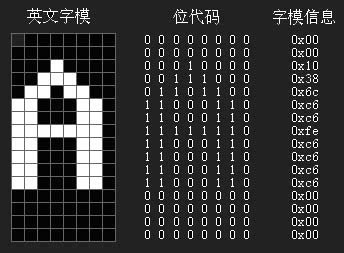
You can see, it needs a 16x16 matrix to depict a Chinese character,I think the matrix is enough even for the most complex Chinese characters.

You can see, it needs a 16x16 matrix to depict a Chinese character,I think the matrix is enough even for the most complex Chinese characters.
-
Hak Foo
- Location: US
- Main keyboard: Omnikey 102 Blackheart
- Main mouse: Kensington Expert Mouse
- Favorite switch: White Alps
- DT Pro Member: 0174
I was more curious about "how do you display a complex character when the screen is low-res." If you went for 16x16 characters, you'd only be able to display 20 x 12 characters on a CGA (320x200) screen which seems too low for useful text display (even the VIC-20 offered more)Menuhin wrote: ↑
Nowadays, the Chinese, Korean, Japanese (CJK) characters are represented in the 16-bit unicode standard. At the earlier stage of development, the CJK character sets were too big to be represented just in the ASCII scheme (DEC 6-bit code, or the later 7-bit standard ANSI X3.4 1965), and have to have their own 7-bit schemes (e.g. ISO-2022-JP, ISO-2022-CN, ISO-2022-KR) or 8-bit schemes (e.g. EUC-JP, EUC-CN, EUC-KR, EUC-TW) or 'sort-of-but-not-exacting-8-bit' schemes (e.g. Shift JIS, Big5). Of course there has to be a processing unit for the corresponding CJK characters before these characters can be displayed.
- Mr.Nobody
- Location: China
- Main keyboard: IBM Model M/F
- Main mouse: Lenovo Big Red Dot
- Favorite switch: Buckling Spring
- DT Pro Member: -
When I had my first PC back in the days, VGA had become a norm, resolutions like 640x480 and 800x600 are familiar to me, I have no experience using CGA, I believe when you need to get into the enviroment of Chinese-related applications or GUI, there must be a minimium resolution requirment.Hak Foo wrote: ↑I was more curious about "how do you display a complex character when the screen is low-res." If you went for 16x16 characters, you'd only be able to display 20 x 12 characters on a CGA (320x200) screen which seems too low for useful text display (even the VIC-20 offered more)Menuhin wrote: ↑
Nowadays, the Chinese, Korean, Japanese (CJK) characters are represented in the 16-bit unicode standard. At the earlier stage of development, the CJK character sets were too big to be represented just in the ASCII scheme (DEC 6-bit code, or the later 7-bit standard ANSI X3.4 1965), and have to have their own 7-bit schemes (e.g. ISO-2022-JP, ISO-2022-CN, ISO-2022-KR) or 8-bit schemes (e.g. EUC-JP, EUC-CN, EUC-KR, EUC-TW) or 'sort-of-but-not-exacting-8-bit' schemes (e.g. Shift JIS, Big5). Of course there has to be a processing unit for the corresponding CJK characters before these characters can be displayed.
- Menuhin
- Location: Germany
- Main keyboard: HHKB PD-KB400BN lubed, has Hasu Bt Controller
- Main mouse: How to make scroll ring of Expert Mouse smoother?
- Favorite switch: Gateron ink lubed
- DT Pro Member: -
I've been too curious to find out the answer to these questions.citrojohn wrote: ↑It's fascinating to see the Chinese typewriters - the amount of different characters in Chinese is a unique engineering problem. No wonder most manufacturers waited until there was an input method.
Do you know of any keyboards like this, by any chance?
It's believed to be an IBM 5556-005 or some predecessor - an extension of IBM's line of keyboards for other East Asian languages. I wonder if it's the first attempt at a (computer) keyboard for Chinese characters. I also wonder exactly how it works - my wild guess is that given the inherent structure of Chinese characters, the grid selects the top and bottom portions, and there's some mechanism for selecting the alternative characters. Or else it's just another memorise-5000-character-positions thing...Perhaps the light blue bits on the keys are a clue?
Spoiler:
This 'keyboard' in the photo is actually called "IBM 5924 T01 Kanji Keypunch", and it is not a keyboard for the IBM 5550 Multi-station but an input system for its predecessor called "IBM Kanji System" (there were a few of these systems).
It is the first successful attempt at computerizing Chinese characters ('Kanji' as the IBM lab was in Japan) completed with input and output systems.
How it works now is much clearer after some reading. If you zoom in the photo, you can see each key of this 18x12 matrix has a printed label with 12 characters. Each character is unique throughout the whole matrix (i.e. 18x12x12). With nav cluster and layer selection keys (in an article it said there are 15 shift-keys) on the right, the operator selects one of these unique characters by selecting a key out of the matrix and a layer out of the many character layers on a single key. Right next to the space bar is the reset key and enter key.
It's really just another "memorise-~2500-character-positions thing" but it is not as hard as imagined, as we can see there are a few tiny blue labels on some of the keys in this matrix / grid, the 2000+ Kanji characters are grouped by their phonetic attributes according to Hiragana.
- tactica
- Location: La Coruña, Spain
- Main keyboard: IBM Model M
- Main mouse: MSI Clutch GM40
- Favorite switch: Buckling springs for now
- DT Pro Member: -
This book found by Google while searching for "IBM 5924 T01 Kanji Keypunch" provides some background info about the system. Since you seem well versed on the matter, would you mind updating the wiki yourself?Menuhin wrote: ↑This 'keyboard' in the photo is actually called "IBM 5924 T01 Kanji Keypunch", and it is not a keyboard for the IBM 5550 Multi-station but an input system for its predecessor called "IBM Kanji System" (there were a few of these systems).
It is the first successful attempt at computerizing Chinese characters ('Kanji' as the IBM lab was in Japan) completed with input and output systems.
How it works now is much clearer after some reading. If you zoom in the photo, you can see each key of this 18x12 matrix has a printed label with 12 characters. Each character is unique throughout the whole matrix (i.e. 18x12x12). With nav cluster and layer selection keys (in an article it said there are 15 shift-keys) on the right, the operator selects one of these unique characters by selecting a key out of the matrix and a layer out of the many character layers on a single key. Right next to the space bar is the reset key and enter key.
It's really just another "memorise-~2500-character-positions thing" but it is not as hard as imagined, as we can see there are a few tiny blue labels on some of the keys in this matrix / grid, the 2000+ Kanji characters are grouped by their phonetic attributes according to Hiragana.