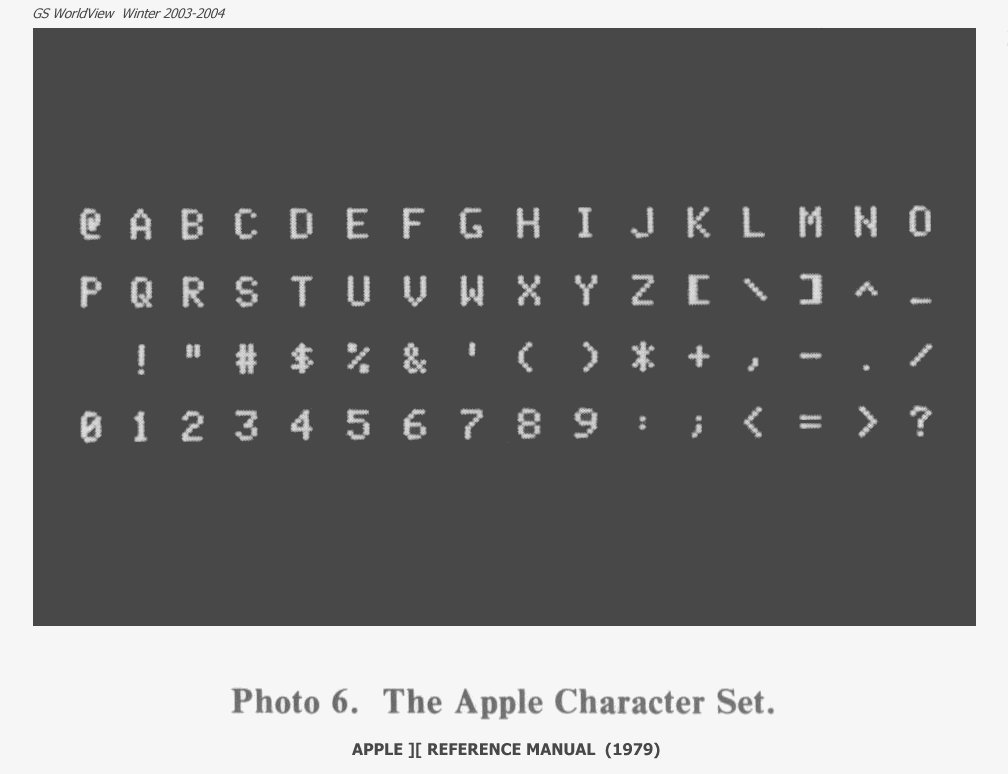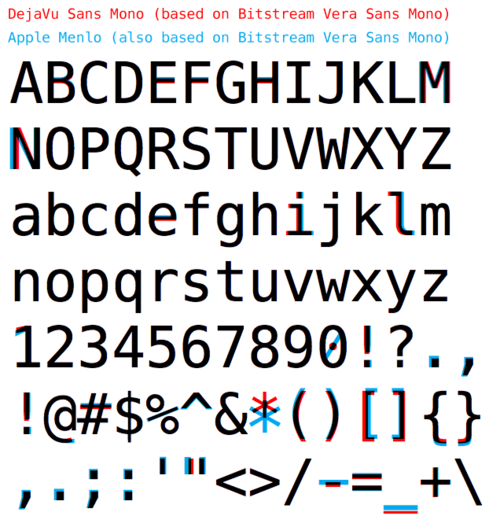I started from the pixel perfect proggy "squared / slashed zero" font and did modify a few pixels left and right to make it look the way I like it
I don't remember how exactly (it was literally years ago) but I did create both a .pcf (.pcf.gz) and a ttf version of my own version of the proggy font to use under Linux / X Window. I can't redistribute my modified version AFAICT but the stock proggy fonts can be d/l'ed for free... In case anyone is into "pixel perfect" / "no anti-aliasing at all".
By default in some proggy fonts a few characters (like !, used a lot in some programming languages) are "bolder" than usual (which I like a lot).
Then I'm using "reverse video" modes (dark background) for my terminals, for my Emacs and for IntelliJ IDEA (when I need to edit some Java code).
Nice xmonad screenshot btw...