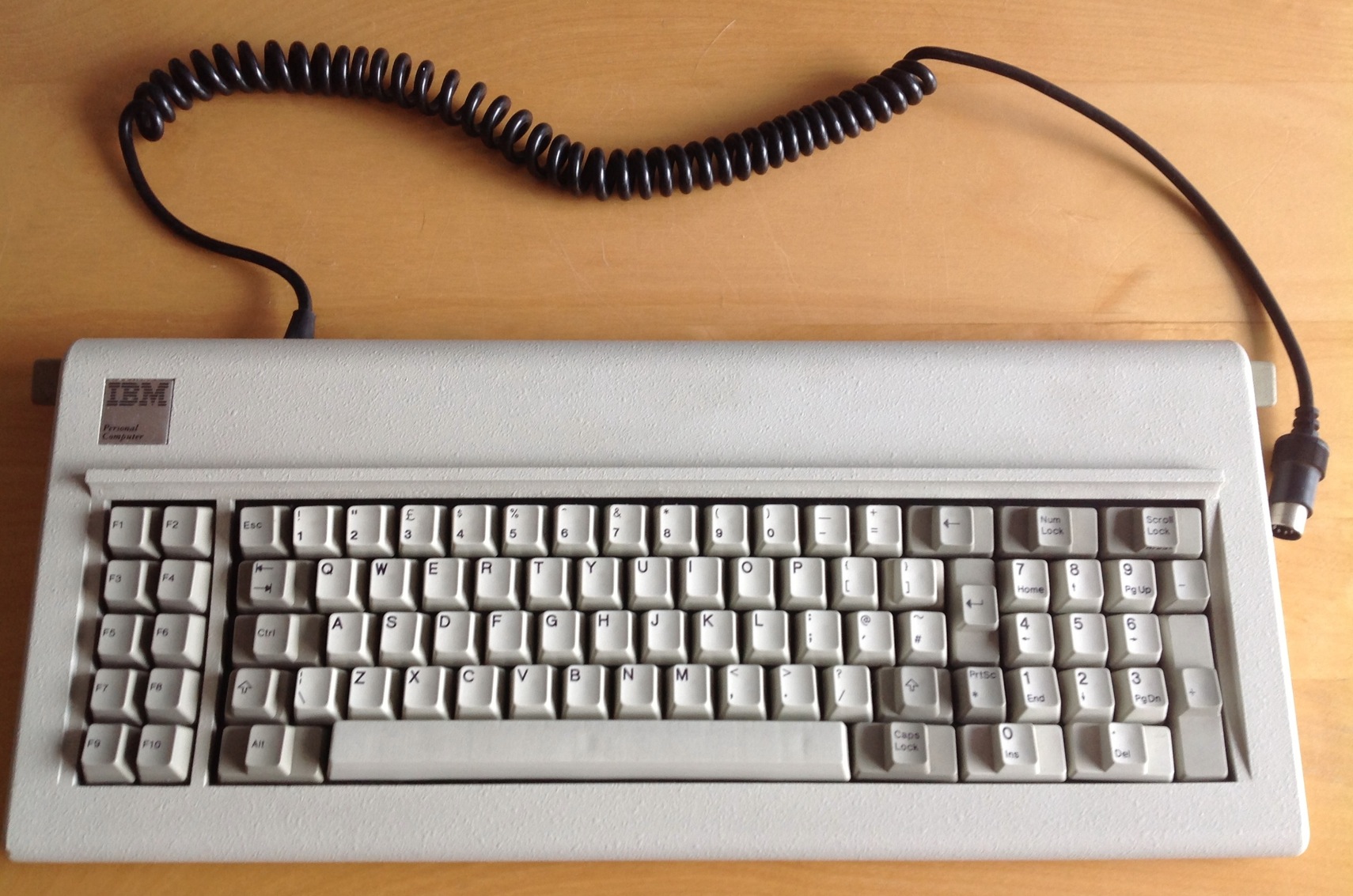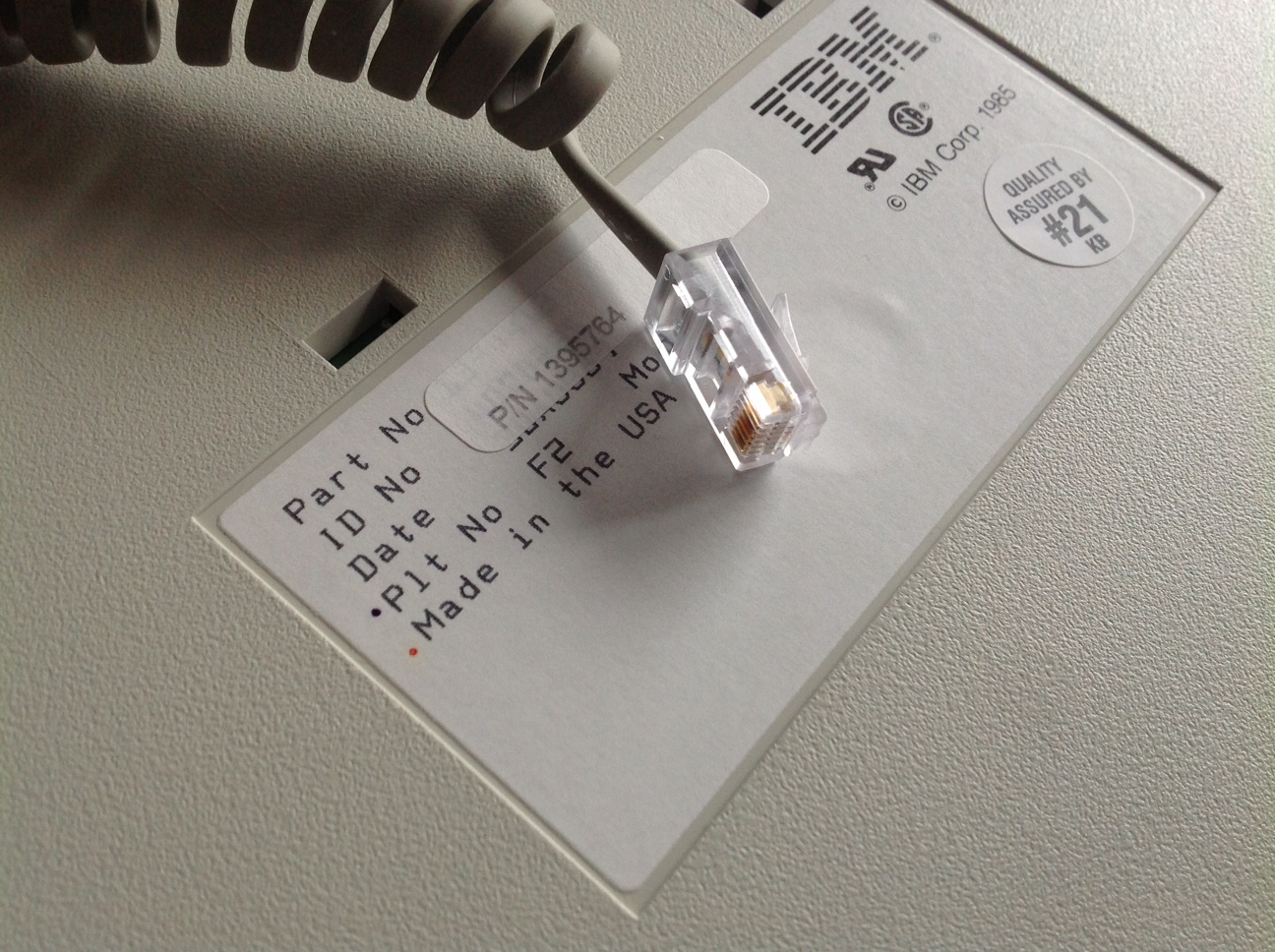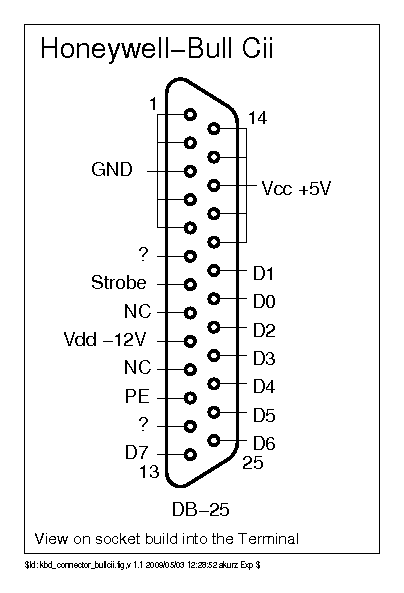Page 1 of 1
Just Found DT
Posted: 09 Nov 2013, 11:27
by Samir
I was doing some research on the IBM M since I'm wanting a custom hard-side carrying case for mine. I have about 20+ Ms, but I take one with me everywhere and after having some near accidents, I don't want to have to worry anymore.
Anyways, I ran across the M simulator, which is quite fun when you have an actual M to compare the sounds to.

The one thing I learned is that the sound of an M is actually related to the key size--enter sounds a bit different, as does space, shift, caps lock, etc.
Posted: 09 Nov 2013, 11:43
by Mrinterface
Samir wrote:I was doing some research on the IBM M since I'm wanting a custom hard-side carrying case for mine. I have about 20+ Ms, but I take one with me everywhere and after having some near accidents, I don't want to have to worry anymore.
Anyways, I ran across the M simulator, which is quite fun when you have an actual M to compare the sounds to.

The one thing I learned is that the sound of an M is actually related to the key size--enter sounds a bit different, as does space, shift, caps lock, etc.
Welcome!
You can also try the various other keyboard sims over on mrinterface.com..
Posted: 09 Nov 2013, 14:42
by Muirium
Samir wrote:The one thing I learned is that the sound of an M is actually related to the key size--enter sounds a bit different, as does space, shift, caps lock, etc.
This is true of all well made keyboards: the caps resonate with a different pitch depending on their size. Same principle behind the strings on a harp and piano! Another sound you'll hear is stablisers: the wire bars that slide around under your M's space bars and a few other large keys. Stabilised keys are much louder than normal sized ones. But without stabs, big keys wobble. I'm currently typing on an a custom keyboard I made, which is waiting on its stabs arriving, so I have to hit them dead centre over the switch or they clack around!
Oh, and welcome to the realm of the interface nerds!
Posted: 09 Nov 2013, 16:37
by Samir
Mrinterface wrote:Samir wrote:I was doing some research on the IBM M since I'm wanting a custom hard-side carrying case for mine. I have about 20+ Ms, but I take one with me everywhere and after having some near accidents, I don't want to have to worry anymore.
Anyways, I ran across the M simulator, which is quite fun when you have an actual M to compare the sounds to.

The one thing I learned is that the sound of an M is actually related to the key size--enter sounds a bit different, as does space, shift, caps lock, etc.
Welcome!
You can also try the various other keyboard sims over on mrinterface.com..
I've already been doing that, lol. Love the selectric typewriter! I remember that one in high school typing class.
I'm not sure how the emulator works, but would it be feasible to alter it with the various sounds for the different keys like the space bar? I didn't realize how much I actually use those subtlties when typing--and it really adds to the whole 'experience'.
Posted: 09 Nov 2013, 16:42
by Samir
Muirium wrote:Samir wrote:The one thing I learned is that the sound of an M is actually related to the key size--enter sounds a bit different, as does space, shift, caps lock, etc.
This is true of all well made keyboards: the caps resonate with a different pitch depending on their size. Same principle behind the strings on a harp and piano! Another sound you'll hear is stablisers: the wire bars that slide around under your M's space bars and a few other large keys. Stabilised keys are much louder than normal sized ones. But without stabs, big keys wobble. I'm currently typing on an a custom keyboard I made, which is waiting on its stabs arriving, so I have to hit them dead centre over the switch or they clack around!
Oh, and welcome to the realm of the interface nerds!
Ahhh...I'll have to listen for those stablizers for sure. I've got various different versions of Ms from an original 1984 all the way to one I bought as a Lexmark Options for a brand new Cyrix p133+ back in the 1990s.
And I know the feeling about the missing stabilizer. My space bar underwent some stress that cracked the bar at one end as well as broke the pins that held the stablizer in place.

So it's dead center for me as well. One thing I've always wondered about this though--can you damage the switch from hitting a key on the side without the stabilizer? I try to avoid it anyways, but I've always wondered.
Thank you for the warm welcome! I thought I was crazy to love my Ms so much. Then I discovered geekhack. Then I was happy that there were some other crazy Americans like my self. Then I found Deskthority. Now I'm even more happy to know that even Europeans are crazy like me.

Posted: 09 Nov 2013, 17:06
by Muirium
A way around the missing stab problem is to use a smaller cap. Not exactly elegant, but you'll hit close enough centre for sure that way. I should do it on my home made board too, in the meantime.
Ms are excellent boards. I finally scored an SSK just yesterday! There are only two other keyboards I've used which tempt me elsewhere. One is the Model F, the M's own predecessor. Those feel a little different, more metallic as there's more mass in the flip plate at the bottom of the springs I think, and they ping like all hell! Which I like a lot for some demented reason. Here's a sound comparison:
one of my Ms. And my
PC/XT Model F. Same mic and text. If you can make out the space bar sound, that's its stabiliser. My F's is a bit quieter than the M's because the XT has a really heavy space bar (more spring?) which stops you from slamming it down. Another trick I like.
The other keyboard I like even more — my favourite of all time, that I've tried so far — is another IBM: the beam spring. Those were the M's granddaddy. Absolute beasts to look at, but wonderfully smooth to type on, with quite a distinct clicky feel from buckling spring, and quieter too. Another to add to my wish list, as I don't have one of my own. But the shipping!
Posted: 10 Nov 2013, 00:38
by Samir
Muirium wrote:A way around the missing stab problem is to use a smaller cap. Not exactly elegant, but you'll hit close enough centre for sure that way. I should do it on my home made board too, in the meantime.
Ms are excellent boards. I finally scored an SSK just yesterday! There are only two other keyboards I've used which tempt me elsewhere. One is the Model F, the M's own predecessor. Those feel a little different, more metallic as there's more mass in the flip plate at the bottom of the springs I think, and they ping like all hell! Which I like a lot for some demented reason. Here's a sound comparison:
one of my Ms. And my
PC/XT Model F. Same mic and text. If you can make out the space bar sound, that's its stabiliser. My F's is a bit quieter than the M's because the XT has a really heavy space bar (more spring?) which stops you from slamming it down. Another trick I like.
The other keyboard I like even more — my favourite of all time, that I've tried so far — is another IBM: the beam spring. Those were the M's granddaddy. Absolute beasts to look at, but wonderfully smooth to type on, with quite a distinct clicky feel from buckling spring, and quieter too. Another to add to my wish list, as I don't have one of my own. But the shipping!
I don't have any spare caps, but that would be interesting for the space bar, lol. I think I'd be missing it every time!
I know exactly what you mean on the Model F! I actually took typing in high school and was promoted to this elite class of just three of us that used computers instead of typewriters since we were so fast. The F's felt a little lighter to me than the M I was using at home on the 286, and requiring less force for actuation. And it did have that metalic ping! Strangely, I now recall liking that better as well. Somewhere along the way, I felt the F's feel was better, but absolutely hated the layout.
That class was funny as we'd take the assignment and split it three ways, then cut and paste it all together for each of us. We'd be done so early that we spent a good amount of time playing spacewar, lol.
I think I may have used a beam spring at some point in my life. My father was an engineer at Ford and Unisys, and I remember playing with a punch card machine once when I went to work with him. He programmed in a sequence using punch cards for some engineering calculations. Then he fed these into a computer about the size of half a room, which sent it to somewhere else for processing and then printed the results on 132 column green-bar computer paper.

Now that I'm thinking about all this, I know I have a System/36 that was working when pulled out of service somewhere. I wonder if I have the stock keyboard...
Posted: 10 Nov 2013, 01:00
by Muirium
And so it begins!
Not all Model F's had a crummy layout. You were probably using a PC/XT (the original IBM PC keyboard) like mine:
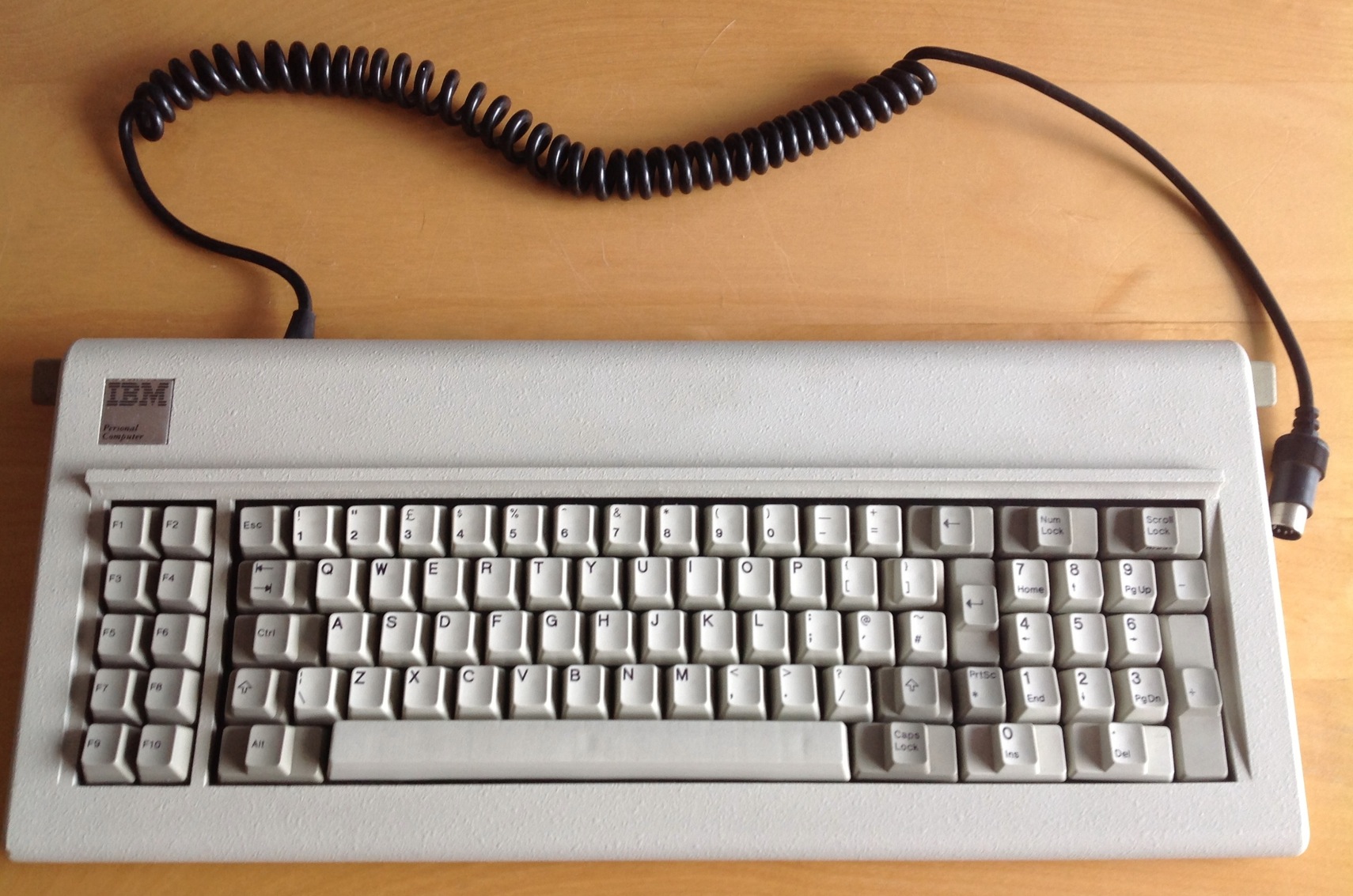
But some of them looked like this:

The legendary 6019284 aka "
Kishsaver". The space saver Model F. One of these has my name on it once it's out of
China Hong Kong:

These are rare enough they've not been adapted to USB yet. But the usual smart minds are working on it, so I have hope!
Posted: 10 Nov 2013, 20:10
by Samir
Yep, that's what I remember using. I kinda liked the f-keys on the left back in the day when a lot of programs relied heavily on them. But what got me was the lack of an inverted T arrow key arrangement. Turning numlock on and off all day drove me nuts.
That space saver seems quite nice for such a classic. Why haven't they been adapted? Is it more complicated than just using a 6-pin to ps2 and then ps2 to usb?
Re: Just Found DT
Posted: 11 Nov 2013, 15:47
by bhtooefr
The kishsaver is a different protocol.
Posted: 11 Nov 2013, 18:17
by Muirium
It sure is. That huge cable you see across the box of Kishsavers in the picture ain't no XT or PS/2. Looks more like the hefty connectors IBM put on the beam springs. They seemed to really like reinventing the wheel back in those days: why
not design a new lead and protocol every time you have a chance? Two of my Model Ms have this RJ45 output which must be converted by
Soarer's Converter:
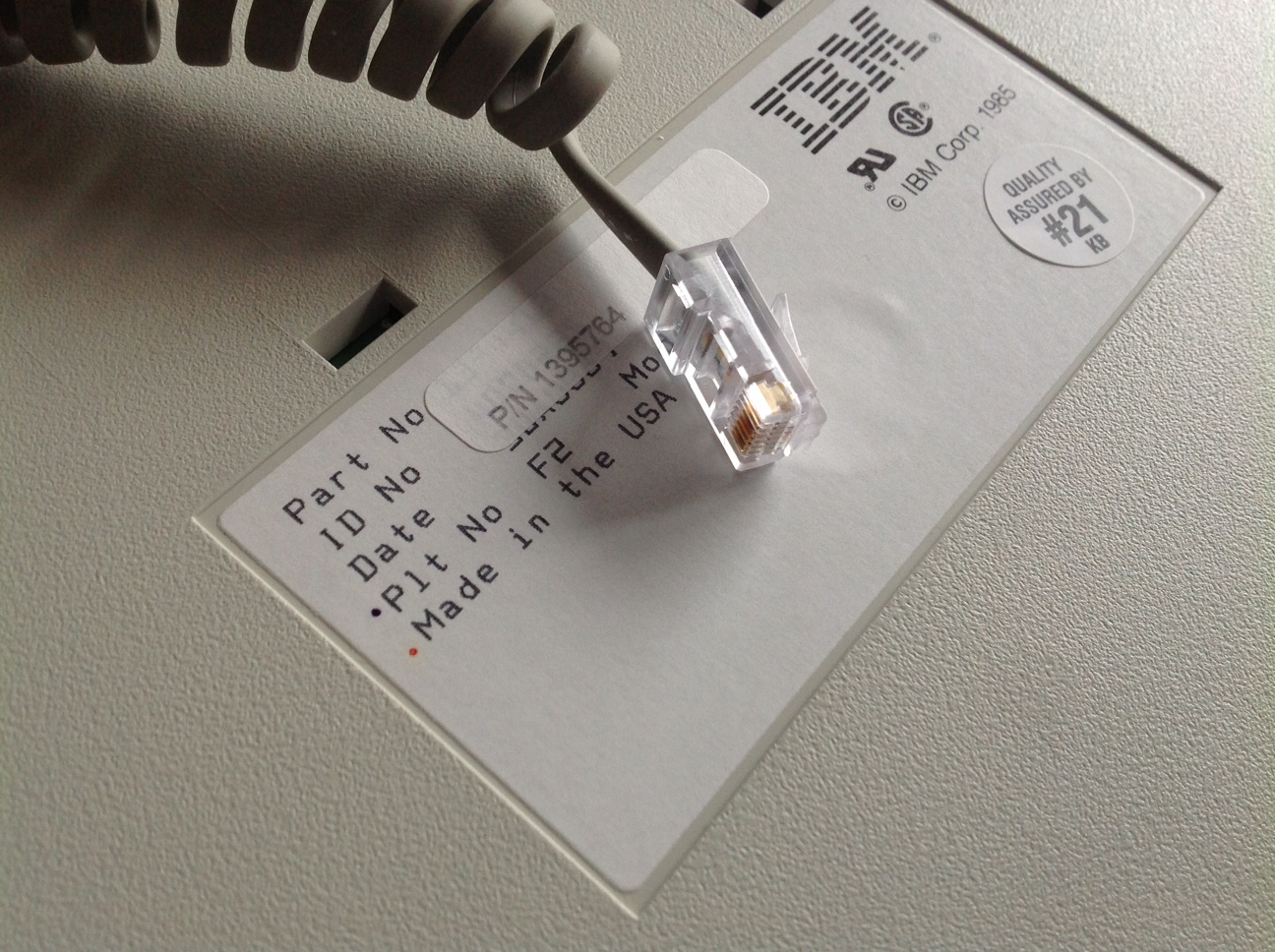
Hopefully Soarer and the guys will get the Kishsaver converted too. I already have one
intriguing keyboard that I can't actually use, because it ends in one of these:
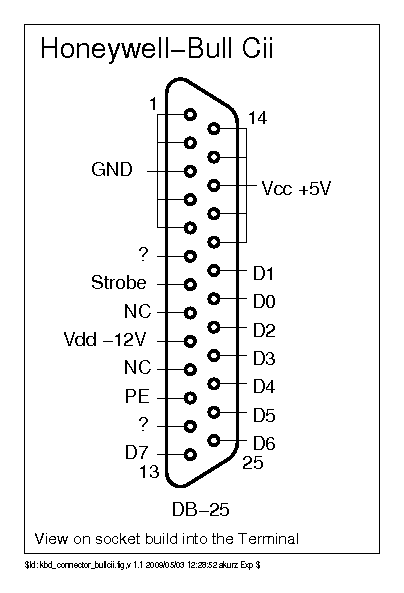
Pity, it's quite the looker…

Posted: 11 Nov 2013, 18:50
by Samir
Very intresting. I was wondering what that hunk of a cable was on top of it.

Posted: 11 Nov 2013, 18:55
by Parak
It's a DB9 connector with 4 pins. It's very much non convertible due to not sending all of the needed codes, so as mentioned before in the other threads by Kishy/Soarer/et al, a full controller replacement will be needed.
Posted: 11 Nov 2013, 19:08
by Samir
Parak wrote:It's a DB9 connector with 4 pins. It's very much non convertible due to not sending all of the needed codes, so as mentioned before in the other threads by Kishy/Soarer/et al, a full controller replacement will be needed.
Very interesting.
Posted: 11 Nov 2013, 19:15
by Muirium
Kishy says it has 4 lines (same number as PS/2, XT, IBM's RJ45 and even USB) but this is the first I've heard about the controller not sending out every code. Mind, I am lazy at research! I feared my XT would be like that, but fortunately Soarer's converter can see every key, at once! Ah, sweet NKRO. But I'm not opposed to the concept of replacement controllers. Beam springs are running very well now on Xwhatsit's USB drop-in board.
Posted: 11 Nov 2013, 19:36
by Halvar
Yes, Soarer mentioned the fact somewhere in tinnie's thread that the kishsaver doesn't send key-up codes for most keys. One of the reasons that made me hesitate just a bit too long...

I'm sure that someone will make a controller sooner or later.
Posted: 11 Nov 2013, 19:49
by Muirium
Bugger. Still, I'm glad Tinnie unleashed a whole box of them on us lot at once. Because that does indeed raise the glory stakes for a complete USB fix, and helps the odds that someone ups a good take apart gallery to help me strip and clean mine safely in the meantime!
Also: note this thread's trajectory once again proving Deskthority's parallel to
Godwin's Law. "As the length of a Deskthority thread increases, it converges on
HaTaa's closet."

"Overspill."
 The one thing I learned is that the sound of an M is actually related to the key size--enter sounds a bit different, as does space, shift, caps lock, etc.
The one thing I learned is that the sound of an M is actually related to the key size--enter sounds a bit different, as does space, shift, caps lock, etc.