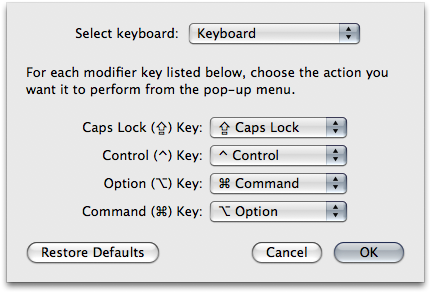Page 1 of 2
KB Paradise V60 Mini
Posted: 06 Jun 2014, 14:35
by matt3o
dual back-lit 60% keyboard NOT compatible with Poker case. Caps are ABS and pretty thin, but the selection of switches is very good: blue, green, red, black, brown, white, clear. It seems a version with Matias Alps switches will be available later.


Backlight demo
Layers



Unboxing
http://imgur.com/a/yMWqX#0
Posted: 06 Jun 2014, 14:44
by Muirium
Looks like you can't configure Command (GUI key) immediately on both sides of the space bar. That would drive me barking at the ceiling in 30 seconds or less…
Well, then I'd use this.
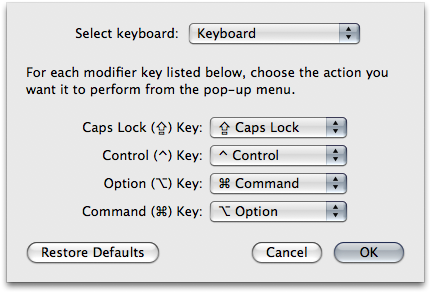
Posted: 06 Jun 2014, 14:46
by matt3o
FN in lieu of caps lock is good enough for me.
Posted: 06 Jun 2014, 14:48
by Muirium
Nuts. The function layer looks all wrong as well. The only non-programmable 60% I could ever bear is the HHKB, just because it gets it right in the first place!
Posted: 06 Jun 2014, 15:00
by matt3o
I give you that pgup/dn are impossible to find.
Posted: 06 Jun 2014, 15:03
by Muirium
I've tried WASD and ESDF arrow keys before (still got the latter as a left handed backup) but the HHKB arrow key diamond is so far ahead there's no comparison. It needs a short right shift to really fly, mind, but that's what I expect of every 60%, and a 1.5u Backspace where it ought to be instead of wasting two keys at the top!
Posted: 06 Jun 2014, 15:06
by matt3o
I use the FN to much to be comfortable on the little finger. ESDF quite works if FN is on the left. I should get one of these soon, I'll see how it works.
Posted: 06 Jun 2014, 22:06
by Hypersphere
Muirium wrote:I've tried WASD and ESDF arrow keys before (still got the latter as a left handed backup) but the HHKB arrow key diamond is so far ahead there's no comparison. It needs a short right shift to really fly, mind, but that's what I expect of every 60%, and a 1.5u Backspace where it ought to be instead of wasting two keys at the top!
Agreed. Although the present model is not my cup of tea, I look forward to seeing the Matias-switch versions. It is good to see a vendor in addition to Matias using the Matias-tactile/click and Matias silent switches.
Re: KB Paradise V60 Mini
Posted: 07 Jun 2014, 05:17
by bazh
Look at the back side of the pcb, I think it will fit in a Poker case, but it will also need some modding on the plate to do so

Posted: 07 Jun 2014, 08:35
by matt3o
the screw position seems right to be honest, but the dip switch is too big
Posted: 08 Jun 2014, 18:31
by vivalarevolución
Saw this before and following them on Facebook. Will it be programmable? If a 60% is not programmable out of the box, I figure that it is not worth the trouble. I know there are various solutions to make it programmable, but if I pay for a finished 60%, I want it programmable.
Posted: 08 Jun 2014, 20:23
by Muirium
Non-programmable USB keyboards are worse news than PS/2 ones, because they don't work with Soarer's Converter. You're stuck without going for software. More bother than its worth for me.
Posted: 08 Jun 2014, 20:32
by matt3o
the controller is reprogrammable. I hardly believe they would release the firmware source though...
Posted: 08 Jun 2014, 20:34
by Muirium
To be persnickety: whenever I say programmable, I mean "end user programmable" without hacking around. Theoretical programmability is about as useful as theoretical keys…
Posted: 08 Jun 2014, 20:54
by matt3o
that never stopped us. if the controller is programmable via USB there's always hope for a reverse engineered firmware. you just need time and dedication.
Posted: 09 Jun 2014, 15:15
by QWERTim
I believe someone said on Reddit that they are compatible with Poker 2 cases, however some of the screws do not align and part of the DIP switches are covered.
Posted: 09 Jun 2014, 22:42
by JBert
Does it send PS/2 keycodes if you connect it through a passive PS/2 adapter?
Posted: 12 Jun 2014, 13:54
by QWERTim
Posted: 14 Jun 2014, 19:40
by SL89
I haven't ever been exited for a 60% board until i saw everything about the V60. I keep seeing conflicting reports regarding its availability with MX White AND MX Clear. Will this be compatible with most 'Poker' style cases?
Posted: 17 Jun 2014, 17:14
by QWERTim
SL89 wrote:I haven't ever been exited for a 60% board until i saw everything about the V60. I keep seeing conflicting reports regarding its availability with MX White AND MX Clear. Will this be compatible with most 'Poker' style cases?
Will be available in both! And it will fit in Poker cases, just some screws will not align fully and 2 of the 6 DIP switches are covered. We'll be stocking Green and Clear.
Posted: 17 Jun 2014, 17:27
by SL89
QWERTim wrote:SL89 wrote:I haven't ever been exited for a 60% board until i saw everything about the V60. I keep seeing conflicting reports regarding its availability with MX White AND MX Clear. Will this be compatible with most 'Poker' style cases?
Will be available in both! And it will fit in Poker cases, just some screws will not align fully and 2 of the 6 DIP switches are covered. We'll be stocking Green and Clear.
Good to hear, thanks for clarifying!
Posted: 03 Jul 2014, 12:06
by maxrunner
Who sells this?
Posted: 03 Jul 2014, 12:44
by matt3o
will be available at the end of july methinks
Posted: 03 Jul 2014, 13:34
by Grond
Dual backlit = manual christmas tree mode included.
Posted: 03 Jul 2014, 22:26
by Daniel Beardsmore
Hm, I've just realised that you can't hit Pg Up and Pg Dn with the V60 single-handed.
It's also got a menu key and Fn+/ as menu, which is silly. That would be a nice place to have Pg Dn :(
Posted: 04 Jul 2014, 00:05
by matt3o
yeah they always get the FN layer wrong.
Posted: 11 Jul 2014, 16:00
by vivalarevolución
matt3o wrote: yeah they always get the FN layer wrong.
If most of the important FN functions cannot be completed with one hand, the 60% keyboard layout is a failure in my view.
Posted: 12 Jul 2014, 02:44
by DerpyDash_xAD
Solution to all fn problems: fn lock.
Posted: 12 Jul 2014, 03:14
by Muirium
So you can do a dance to enter the layer, then select the key? That's fine for less used stuff, like an embedded numpad, but for crucial navigation keys it's plain crazy.
Posted: 12 Jul 2014, 06:25
by DerpyDash_xAD
Muirium wrote: So you can do a dance to enter the layer, then select the key? That's fine for less used stuff, like an embedded numpad, but for crucial navigation keys it's plain crazy.
you should have both. I want a kb with a space splint into 3 - two 2,5 u keys, space and fn, and a 1u fn lck in the middle.
I belive in external numpads tho