Questions about Rollermouse
- jou
- Location: Switzerland
- Main keyboard: Ergodox
- Main mouse: Apple Magic Trackpad
- Favorite switch: Not sure yet
- DT Pro Member: -
I'm thinking about getting a Rollermouse and have some questions: Should I get a Pro2 or Free2? I found some used ones at good price, so how do they age and are they easily maintainable?
- kbdfr
- The Tiproman
- Location: Berlin, Germany
- Main keyboard: Tipro MID-QM-128A + two Tipro matrix modules
- Main mouse: Contour Rollermouse Pro
- Favorite switch: Cherry black
- DT Pro Member: 0010
I have been (heavily) using a RollerMouse Pro (not Pro2) for months now,
it works flawlessly and never needed any maintenance.
it wasn't easy to find a used one which wasn't black
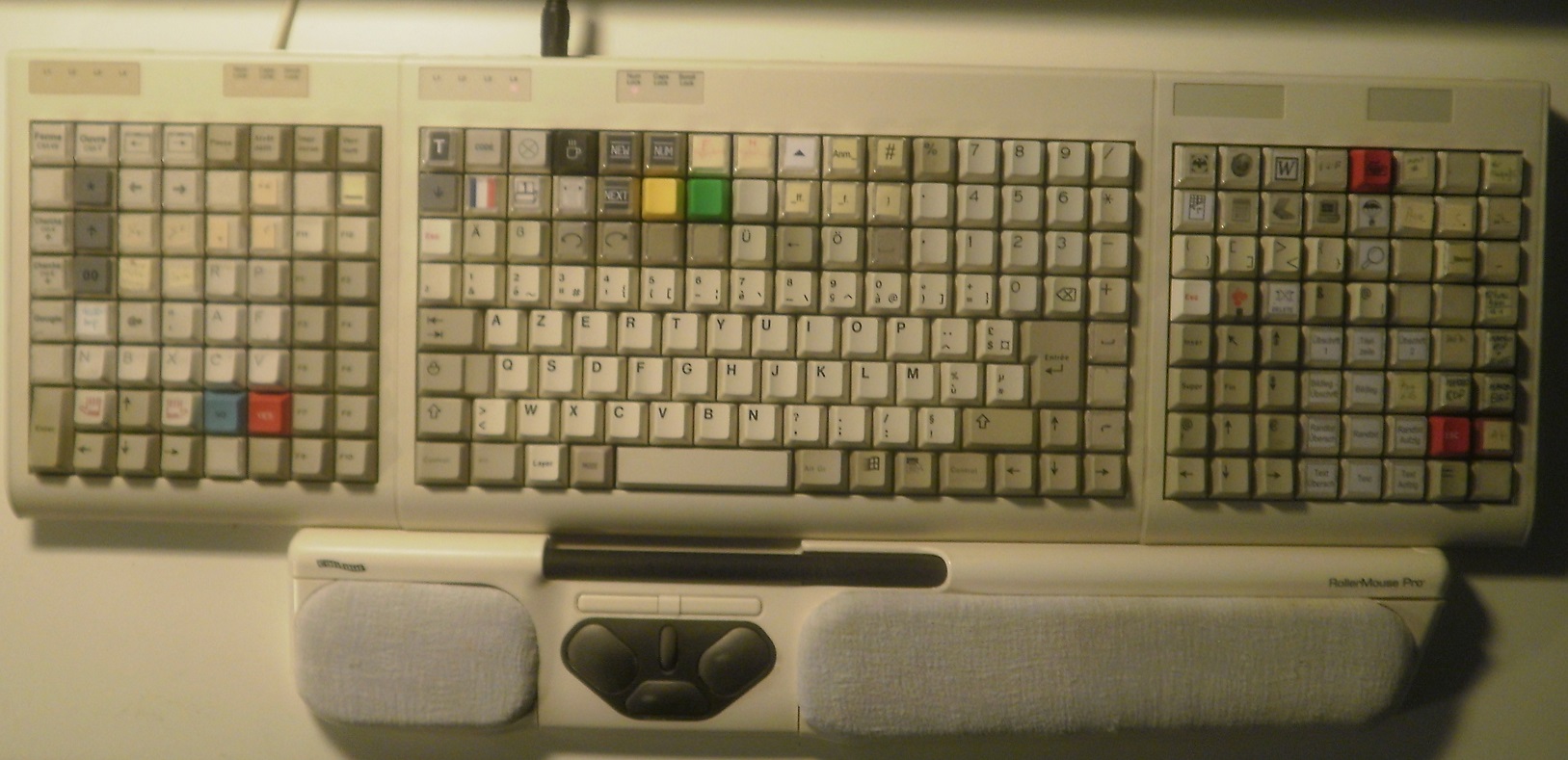
The only problem is not the RollerMouse itself, but the wrist rests.
I use them only when "mousing", but they tend to get dirty quite quickly and are supposed to be replaced, not serviced.
So I just wrapped them in a piece of cloth und put them back in place, next time I'll use a washable cloth
Other than that no problems at all.
it works flawlessly and never needed any maintenance.
it wasn't easy to find a used one which wasn't black
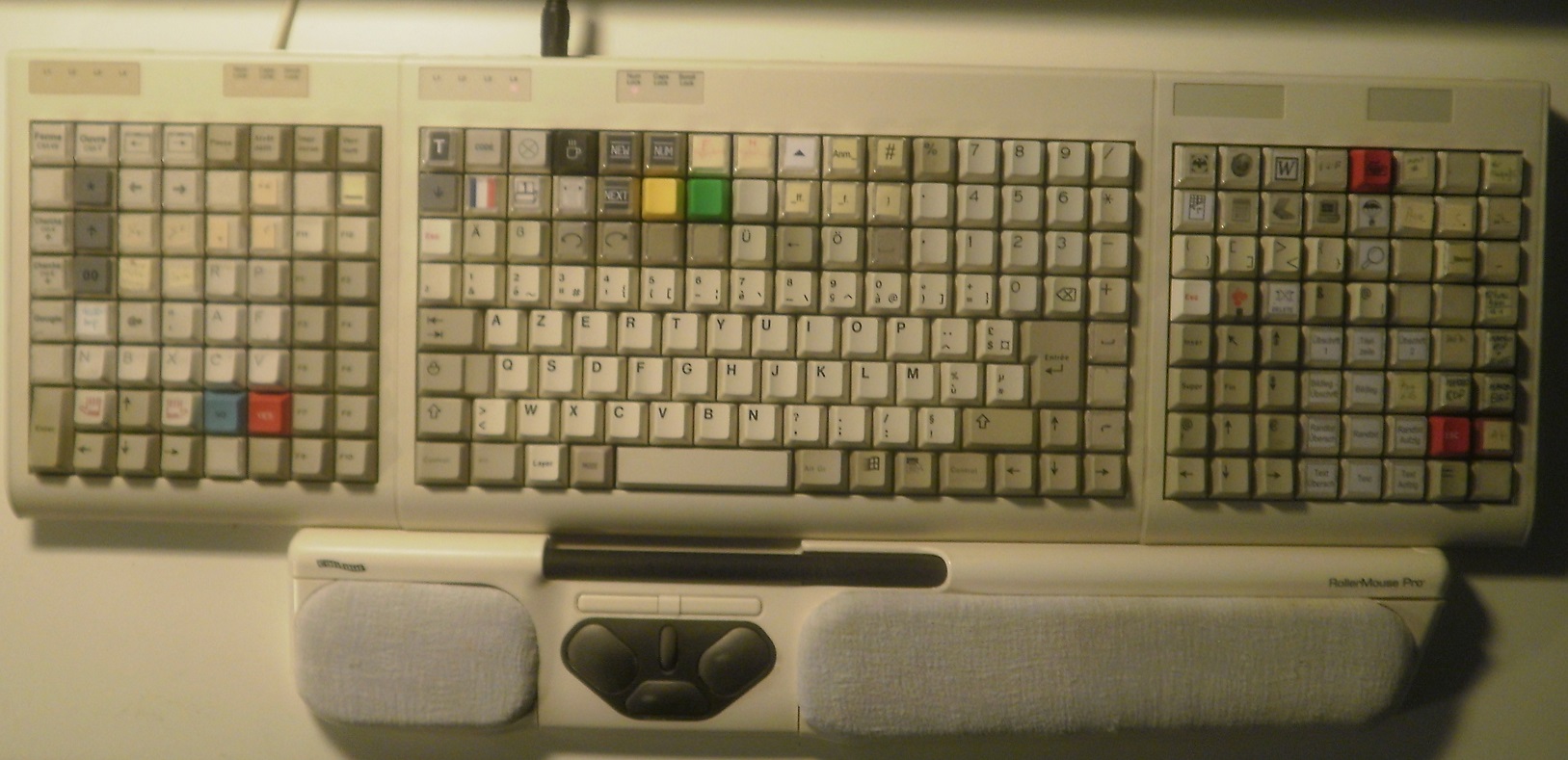
The only problem is not the RollerMouse itself, but the wrist rests.
I use them only when "mousing", but they tend to get dirty quite quickly and are supposed to be replaced, not serviced.
So I just wrapped them in a piece of cloth und put them back in place, next time I'll use a washable cloth
Other than that no problems at all.
- HzFaq
- Location: Windsor, UK
- Main keyboard: Phantom
- Main mouse: CST L-Trac
- Favorite switch: MX Clears
- DT Pro Member: -
I've been using a 2nd hand Pro2 since January(ish). I got the Pro2 because it was a super cheap auction I won with a cheeky snipe but given the choice it would probably be the one I would go for anyway as, as far as I can tell, it is the only one that has a hardware option of setting the copy/paste buttons to mouse 4/5.
I've not had to do any maintenance, I'm not sure how much it was used before it got to me but the rollerbar is super smooth still and I've had no problems with the buttons. There's a little dent on the bar (it looks like someone got their fingernail caught in it) which is a bit jarring but other than that it's been faultless.
Mine also came with a missing foot rest which Contour replaced at their expense so I guess their aftercare is pretty good as well.
I've not had to do any maintenance, I'm not sure how much it was used before it got to me but the rollerbar is super smooth still and I've had no problems with the buttons. There's a little dent on the bar (it looks like someone got their fingernail caught in it) which is a bit jarring but other than that it's been faultless.
Mine also came with a missing foot rest which Contour replaced at their expense so I guess their aftercare is pretty good as well.
- jou
- Location: Switzerland
- Main keyboard: Ergodox
- Main mouse: Apple Magic Trackpad
- Favorite switch: Not sure yet
- DT Pro Member: -
Thanks kbdfr and HzFaq! Looks like I will get the Pro2.
Oh, that's good to know. That would make reassigning them much easier.HzFaq wrote: ↑I got the Pro2 because it was a super cheap auction I won with a cheeky snipe but given the choice it would probably be the one I would go for anyway as, as far as I can tell, it is the only one that has a hardware option of setting the copy/paste buttons to mouse 4/5.
- HzFaq
- Location: Windsor, UK
- Main keyboard: Phantom
- Main mouse: CST L-Trac
- Favorite switch: MX Clears
- DT Pro Member: -
All versions can reamp any button using Contour's software (again, AFAIK, I'm not a rollermouse expert, I just did a little reading one boring afternoon), I can't install software on my work PC so it's super handy that I don't have to in order to get the keys I need.
- jou
- Location: Switzerland
- Main keyboard: Ergodox
- Main mouse: Apple Magic Trackpad
- Favorite switch: Not sure yet
- DT Pro Member: -
Got my Rollermouse today. The Pro2 I wanted to buy was already gone by the time I decided so I went with the Free2 (but got that one for 75$ shipped though).
I've been playing around with it for around half an hour and I'm liking it so far. What I didn't realize is that it's is rather low profile and my fingers hits the edge of the case or the space bar on my Apple Extended Keyboard at home rather quickly. Plus I kind of miss the gestures I have an my Apple Trackpad. Not having it reminds me of how nice the two finger scrolling on the trackpad is. Scrolling easily on both X and Y axis was awesome and so is kinetic scrolling on OS X.
Let's see tomorrow how nice it plays with my ErgoDox at work… And confusing colleagues with more strange input devices.
I've been playing around with it for around half an hour and I'm liking it so far. What I didn't realize is that it's is rather low profile and my fingers hits the edge of the case or the space bar on my Apple Extended Keyboard at home rather quickly. Plus I kind of miss the gestures I have an my Apple Trackpad. Not having it reminds me of how nice the two finger scrolling on the trackpad is. Scrolling easily on both X and Y axis was awesome and so is kinetic scrolling on OS X.
Let's see tomorrow how nice it plays with my ErgoDox at work… And confusing colleagues with more strange input devices.
- vivalarevolución
- formerly prdlm2009
- Location: USA
- Main keyboard: IBM Beam spring
- Main mouse: Kangaroo
- Favorite switch: beam spring
- DT Pro Member: 0097
I know I'm late to the party, but the Rollermouse Red is vastly superior to any other of the previous model. I know the price is off putting for most people, though...
- tentator
- Location: ZH, CH
- Main keyboard: MX blue tentboard
- Main mouse: Pointing Stick
- Favorite switch: Cherry MX Blue and Model F BS
- DT Pro Member: -
I'm also getting curious about this rollermouses.. but how do they work? are they some sort of touchpads?
why are they so interesting (I would say just because you can put them pretty close to the keyboard)?
what are the alternatives to this?
thanks in advance
tent
why are they so interesting (I would say just because you can put them pretty close to the keyboard)?
what are the alternatives to this?
thanks in advance
tent
- kbdfr
- The Tiproman
- Location: Berlin, Germany
- Main keyboard: Tipro MID-QM-128A + two Tipro matrix modules
- Main mouse: Contour Rollermouse Pro
- Favorite switch: Cherry black
- DT Pro Member: 0010
The way the RollerMouse pointing device works is shown here very clearly:
https://www.youtube.com/watch?v=J7DcptJzsuQ
I don't understand why anybody should use a normal mouse situated at an arm's length.
Probably it's just a way to justify typing on a small keyboard
https://www.youtube.com/watch?v=J7DcptJzsuQ
I don't understand why anybody should use a normal mouse situated at an arm's length.
Probably it's just a way to justify typing on a small keyboard
- chzel
- Location: Athens, Greece
- Main keyboard: Phantom
- Main mouse: Mionix Avior 7000
- Favorite switch: Beamspring, BS, Vintage Blacks.
- DT Pro Member: 0086
it looks interesting, even if only for scrolling!
I probably missed it, but how do you reposition the "roller" if you reach the end of it's travel (In case you calibrate it wrongly or try for maximum accuracy)?
I probably missed it, but how do you reposition the "roller" if you reach the end of it's travel (In case you calibrate it wrongly or try for maximum accuracy)?
- ohaimark
- Kingpin
- Location: USA
- Main keyboard: Siemens G80 Lookalike
- Main mouse: Logitech G502
- Favorite switch: Blue Alps
- DT Pro Member: 1337
Normal mouse user here: the only valid answer is gaming. Otherwise my laptop's touchpad is ideal.
I'm guessing that they work like digital vernier calipers -- tiny capacitors on some sort of plate that can be measured as the steel slides back and forth. As to the roller repositioning... No clue. Maybe a button?
http://www.wonkeedonkeetools.co.uk/cali ... iper-work/
I'm guessing that they work like digital vernier calipers -- tiny capacitors on some sort of plate that can be measured as the steel slides back and forth. As to the roller repositioning... No clue. Maybe a button?
http://www.wonkeedonkeetools.co.uk/cali ... iper-work/
-
davkol
- Location: CZ
- Main keyboard: Kinesis Advantage2, JIS ThinkPad,…
- Main mouse: I like (some) trackballs, e.g., L-Trac
- Favorite switch: #vintage ghost Cherry MX Black (+ thick POM caps)
- DT Pro Member: -
Horizontal movement is absolute. If you hit the end of the rollermouse, the cursor should be at the edge of the screen; if it's not, it's possible to push the bar a bit farther to align it with the bar.
The obvious upside is that the stick is a physical object, as opposed to trackpads.
The downside is that it's as imprecise at trackpads, when clicking with the bar itself.
The obvious upside is that the stick is a physical object, as opposed to trackpads.
The downside is that it's as imprecise at trackpads, when clicking with the bar itself.
- kbdfr
- The Tiproman
- Location: Berlin, Germany
- Main keyboard: Tipro MID-QM-128A + two Tipro matrix modules
- Main mouse: Contour Rollermouse Pro
- Favorite switch: Cherry black
- DT Pro Member: 0010
This is correct. Practically, it almost never happens (like it almost never happens that you cannot move your mouse further left because it already collides with your keyboard).davkol wrote: ↑Horizontal movement is absolute. If you hit the end of the rollermouse, the cursor should be at the edge of the screen; if it's not, it's possible to push the bar a bit farther to align it with the bar.
I would contest that.The obvious upside is that the stick is a physical object, as opposed to trackpads.
The downside is that it's as imprecise at trackpads, when clicking with the bar itself.
Clicking with the bar of a RollerMouse is in principle as precise as clicking with the scrolling wheel of a mouse,
and once used to it, you don't in the least move the cursor when clicking with the bar
(which you don't have to anyway, because of course you also have buttons for left, right and double click).
As for cursor movement in general, it is far, far more precise than with a trackpad or a trackpoint.
For precision work, I move my RollerMouse bar with the middle and ring finger of my right hand.
I see no precision difference compared to my previous mouse, where I had to push the complete device with my whole hand.
- kbdfr
- The Tiproman
- Location: Berlin, Germany
- Main keyboard: Tipro MID-QM-128A + two Tipro matrix modules
- Main mouse: Contour Rollermouse Pro
- Favorite switch: Cherry black
- DT Pro Member: 0010
And then making buttons and a scroll wheel accessible…Laser wrote: ↑Any way to cheaply emulate a RollerMouse?
Using an upside-down optical mouse mechanism and a tube fixed above the light hole?
- scottc
- ☃
- Location: Remote locations in Europe
- Main keyboard: GH60-HASRO 62g Nixies, HHKB Pro1 HS, Novatouch
- Main mouse: Steelseries Rival 300
- Favorite switch: Nixdorf 'Soft Touch' MX Black
- DT Pro Member: -
Finally, a use for Tipros with those awkward keys under the main typing section.  That's a very interesting idea, though.
That's a very interesting idea, though.
- tentator
- Location: ZH, CH
- Main keyboard: MX blue tentboard
- Main mouse: Pointing Stick
- Favorite switch: Cherry MX Blue and Model F BS
- DT Pro Member: -
why? do they have interesting switches those tipros?
seem also some cheap shop keyboard (http://www.ebay.de/itm/Tipro-Kassen-Apo ... Swqu9U~d6f)
similar to the other one I was looking and that has kind of a stickpoint integrated.. but seems rather not kechanical switch.. some strange rubberdome I think:

tent:wq
seem also some cheap shop keyboard (http://www.ebay.de/itm/Tipro-Kassen-Apo ... Swqu9U~d6f)
similar to the other one I was looking and that has kind of a stickpoint integrated.. but seems rather not kechanical switch.. some strange rubberdome I think:
tent:wq
- kbdfr
- The Tiproman
- Location: Berlin, Germany
- Main keyboard: Tipro MID-QM-128A + two Tipro matrix modules
- Main mouse: Contour Rollermouse Pro
- Favorite switch: Cherry black
- DT Pro Member: 0010
Tipros are mechanical. They have Cherry MX black switches and are fully programmable (i.e. each single key, even the space bar, can be programmed with any sign or combo or whatever macro) on 4 layers.
Note that the one in my pic is not a simple matrix keyboard like the one you link to, but has a staggered layout in the upper part with three matrix rows underneath. The one I use as a daily driver has the staggered layout in the lower part and the three matrix rows are on top.
Note that the one in my pic is not a simple matrix keyboard like the one you link to, but has a staggered layout in the upper part with three matrix rows underneath. The one I use as a daily driver has the staggered layout in the lower part and the three matrix rows are on top.
- tentator
- Location: ZH, CH
- Main keyboard: MX blue tentboard
- Main mouse: Pointing Stick
- Favorite switch: Cherry MX Blue and Model F BS
- DT Pro Member: -
Well yes I'd definitely prefer staggered below wit regular keys and can be matrix programmable above.. but being fully programmable indeed is of great interest to me also pointing stick is and possibly cherry mx clear.. the linear blacks I do not like much.. do tipro also have clears? Maybe I could upgrade it.. they are cheap used so.. not sure
- kbdfr
- The Tiproman
- Location: Berlin, Germany
- Main keyboard: Tipro MID-QM-128A + two Tipro matrix modules
- Main mouse: Contour Rollermouse Pro
- Favorite switch: Cherry black
- DT Pro Member: 0010
They are plate-mounted, i.e. if you want to mod them you have to desolder them.kbdfr wrote: ↑Tipros […] have Cherry MX black switches […]
-
davkol
- Location: CZ
- Main keyboard: Kinesis Advantage2, JIS ThinkPad,…
- Main mouse: I like (some) trackballs, e.g., L-Trac
- Favorite switch: #vintage ghost Cherry MX Black (+ thick POM caps)
- DT Pro Member: -
Unless you hit sensor's malfunction speed. I'd slide fast to hit a corner of the screen (because of GUIs based on Fitt's law), and end up with misaligned cursor/stick position. No big deal though.kbdfr wrote: ↑This is correct. Practically, it almost never happens (like it almost never happens that you cannot move your mouse further left because it already collides with your keyboard).davkol wrote: ↑Horizontal movement is absolute. If you hit the end of the rollermouse, the cursor should be at the edge of the screen; if it's not, it's possible to push the bar a bit farther to align it with the bar.
That's simply incorrect in general, because many better wheels have notches to provide rather strong tactile feedback between wheel steps, which also helps prevent accidental scrolling on clicks.kbdfr wrote: ↑I would contest that.davkol wrote: ↑The obvious upside is that the stick is a physical object, as opposed to trackpads.
The downside is that it's as imprecise at trackpads, when clicking with the bar itself.
Clicking with the bar of a RollerMouse is in principle as precise as clicking with the scrolling wheel of a mouse,
and once used to it, you don't in the least move the cursor when clicking with the bar
(which you don't have to anyway, because of course you also have buttons for left, right and double click).
Meanwhile, the rollermouse's bar has no notches, and mine rattles upon micro movements/clicks.
I had a hard time finding a comfortable posture to control the rollermouse, because if I positioned the keyboard at forearm distance, the rollermouse buttons were too close and I couldn't take full control of them without significant ulnar deviation. I'd probably prefer controlling the bar with my thumb(s) and emulating mouse buttons on keyboard's home row.
That's a good point, actually.kbdfr wrote: ↑For precision work, I move my RollerMouse bar with the middle and ring finger of my right hand.
- kbdfr
- The Tiproman
- Location: Berlin, Germany
- Main keyboard: Tipro MID-QM-128A + two Tipro matrix modules
- Main mouse: Contour Rollermouse Pro
- Favorite switch: Cherry black
- DT Pro Member: 0010
Listed in eBay in the UK, a used Barmouse (not from Contour as the listing says, but kind of a clone) for £69 BIN.