ThinkPad Compact Bluetooth Keyboard with TrackPoint
- bhtooefr
- Location: Newark, OH, USA
- Main keyboard: TEX Shinobi
- Main mouse: TrackPoint IV
- Favorite switch: IBM Selectric (not a switch, I know)
- DT Pro Member: 0056
- Contact:
I bought this keyboard to use with my WinBook TW700 tablet (a low-end 7" tablet running Windows 8.1U), and thought I'd do a quick review on it. I've also paired it to my Mid 2012 MacBook Pro Retina running OS X 10.10.4 and my Nexus 5 running Android 5.1.1. This isn't a mechanical, but it could be interesting to some people.
Here's Lenovo's product page: https://support.lenovo.com/us/en/documents/pd026744
And here's what it looks like: And the back for good measure: Quick specs
Scissor-stabilized rubber dome, measured ~2.5 mm travel, measured ~53 g force (at 3 nickels (5.000 g), 6 quarters (5.670 g), and 2 dimes (2.268 g), for a total of 53.556 g, it buckled repeatedly, removing 1 dime stopped it from buckling)
19 mm key pitch for most keys (except for function row and arrows), cylindrical island-style keycaps, pad-printed
TrackPoint IV - a real one, with real buttons
84 keys for ANSI layout (not including TrackPoint buttons) in a 15 x ~6 U form factor, although the keyboard is bigger than that to allow for a rudimentary palmrest and space for the TrackPoint buttons
Lenovo claims 305.5 x 164 x 13.5 mm. Contrast with the one compact TrackPoint-equipped mechanical I can think of, the TEX Yoda, at 290.0 x 120 x 24 mm - it's a fair bit wider, and quite a lot deeper (not just the additional 14 mm that the top row (the Yoda being a 60%) adds), although not being a mechanical, it's a lot thinner.
The keyboard weighs 450 g. It's not exactly fair to compare it to the aluminum-cased TEX Yoda, at 1080 g, but that's really the only mech I can compare it to, and the Yoda doesn't have a battery.
3.7 V 500 mAh battery. That's... not that much battery.
Setup
On Windows, the keyboard was immediately discoverable, and pairing was your standard Bluetooth device pairing - go into Bluetooth settings, select the device, select to pair with it, enter the pairing code on the keyboard, hit enter. Windows Update proceeded to grab a Lenovo utility that said it was set up, but offered to install the full driver. I accepted this, it downloaded and installed the driver, and then I had full TrackPoint functionality along with some hotkey status display functionality (it displays icons for caps lock, Fn lock (because by default, the Fn key must be held to use F1 through F12), and microphone mute). After tweaking my settings appropriately (I prefer to max out the stick sensitivity on TrackPoints, and set the pointer speed almost to the max), it behaved almost exactly as I'd expect it to.
On my Mac, I had trouble getting it to see the keyboard the first time I tried to set it up (no, it wasn't paired to anything else), but after that, having used Fn-Delete to unpair it from my Windows tablet (it can only be paired to one device at a time), it paired just fine. More on the experience on a Mac later. I also performed the typical key remapping to swap Command and Option that you would do as a matter of course when using a Windows-oriented keyboard on a Mac.
Android was slightly easier - the keyboard has NFC pairing. However, you still need to enter a code on the keyboard, so it's not that useful IMO.
Usage impressions
On Windows, it behaved like I'd expect, for the most part. It's a scissor-stabilized rubber dome, albeit a decent one in my opinion (not very sharply tactile, but then not much in this space is, and it is fairly low force for what it is, too), with a TrackPoint IV with proper TrackPoint IV drivers. Typing on it isn't as nice as a good mechanical, but it's pleasant, I'd say, the force is reasonable, and the travel isn't ridiculously short, unlike a lot of scissor-stabilized boards nowadays. The only problem I've noticed is that under heavy CPU load, and especially heavy network load, the mouse pointer gets rather laggy. I'll blame this on the terrible RTL8723BS WiFi/Bluetooth chipset that the tablet has, though, as I never saw that behavior on either my Mac or my Nexus 5.
However, Macs don't have TrackPoint driver support, and I quickly found one of the quirks of this keyboard - without Lenovo's driver, it seems to try to emulate TrackPoint scrolling when you try to scroll... but if you aren't moving the stick and have the button down, middle button events are sent to the host. This also means that when you start moving, a spurious middle button release event is sent, and the OS interprets this as a middle click action. Annoying. (Older TrackPoint IVs that I have experience with don't do this - the middle button just acts like a normal middle button at all times.)
Similarly, on Android I got plenty of spurious clicks, and the key mapping seemed to be especially atrocious for Android. I also noticed that FnLk didn't work on Android, but I didn't try it on OS X.
Construction Fully plastic case, of course. There's a top part that snaps on (screwless construction), the internal keyboard part is then taped to the bottom part (with, funnily enough, a couple thick steel plates glued/taped to the bottom - they don't appear to be structural or containing anything, it's just to make it feel heavier I believe), and all the PCBs and battery mounted to the bottom.
While I'm at it, let's describe the PCBs, along with photos.
Main PCB holds the Bluetooth controller, the TrackPoint microcontroller, and the power circuitry (including USB charging). Interestingly, that's a departure from how ThinkPads have worked since, oh, 1998 or so - typically, the TrackPoint would have its microcontroller mounted up against the stick, and then it'd speak PS/2 directly to the motherboard. This is reverting to the old way of doing things, with a dedicated analog cable to the controller. Daughterboard right next to the main PCB has the power switch and LED. There's a third board in the lower right corner that has the NFC hardware. Finally, the little battery, that the weight makes you think is much bigger. It doesn't feel that sturdy, and occasionally you can hear the adhesive on the tape that holds the main keyboard separating when you push on the case in certain places and release. Not the most impressive build quality. Don't get me wrong, it doesn't look like crap like a Unicomp or something, but it's certainly not great quality.
Verdict
Would I buy it again? Yes, given what it does and how much I missed genuine TrackPoint IVs, although I think $80 is a touch steep.
Would I recommend it to others? Really, it depends on your priorities. If you really want a mechanical, this isn't going to satisfy you, and $80 is a lot for a board with scissor-stabilized domes and only fair quality. If you want a TrackPoint IV and Bluetooth, and are fine with a scissor-stabilized dome, though, this is the only game in town... and it's not a bad one at all. There's some improvements that could be made, but it's definitely a serviceable keyboard.
Would I rather buy a TEX Yoda with Bluetooth? I think yes, even with my distaste for Cherry MX. Although, I think I'd want different mouse buttons than MX with much shorter travel - maybe ML would be a better choice for that if it has to be a keyboard switch - and there's some layout changes I'd make to that keyboard.
Would I rather buy a similar layout (to the reviewed ThinkPad keyboard) but with Matias switches, some sort of short-travel moderately but smoothly (not sharply - I like sharp tactility in my keyswitches, not my mouse switches) tactile button under the mouse buttons, the same stick as the TEX Yoda, and Bluetooth? You better believe it.
Here's Lenovo's product page: https://support.lenovo.com/us/en/documents/pd026744
And here's what it looks like: And the back for good measure: Quick specs
Scissor-stabilized rubber dome, measured ~2.5 mm travel, measured ~53 g force (at 3 nickels (5.000 g), 6 quarters (5.670 g), and 2 dimes (2.268 g), for a total of 53.556 g, it buckled repeatedly, removing 1 dime stopped it from buckling)
19 mm key pitch for most keys (except for function row and arrows), cylindrical island-style keycaps, pad-printed
TrackPoint IV - a real one, with real buttons
84 keys for ANSI layout (not including TrackPoint buttons) in a 15 x ~6 U form factor, although the keyboard is bigger than that to allow for a rudimentary palmrest and space for the TrackPoint buttons
Lenovo claims 305.5 x 164 x 13.5 mm. Contrast with the one compact TrackPoint-equipped mechanical I can think of, the TEX Yoda, at 290.0 x 120 x 24 mm - it's a fair bit wider, and quite a lot deeper (not just the additional 14 mm that the top row (the Yoda being a 60%) adds), although not being a mechanical, it's a lot thinner.
The keyboard weighs 450 g. It's not exactly fair to compare it to the aluminum-cased TEX Yoda, at 1080 g, but that's really the only mech I can compare it to, and the Yoda doesn't have a battery.
3.7 V 500 mAh battery. That's... not that much battery.
Setup
On Windows, the keyboard was immediately discoverable, and pairing was your standard Bluetooth device pairing - go into Bluetooth settings, select the device, select to pair with it, enter the pairing code on the keyboard, hit enter. Windows Update proceeded to grab a Lenovo utility that said it was set up, but offered to install the full driver. I accepted this, it downloaded and installed the driver, and then I had full TrackPoint functionality along with some hotkey status display functionality (it displays icons for caps lock, Fn lock (because by default, the Fn key must be held to use F1 through F12), and microphone mute). After tweaking my settings appropriately (I prefer to max out the stick sensitivity on TrackPoints, and set the pointer speed almost to the max), it behaved almost exactly as I'd expect it to.
On my Mac, I had trouble getting it to see the keyboard the first time I tried to set it up (no, it wasn't paired to anything else), but after that, having used Fn-Delete to unpair it from my Windows tablet (it can only be paired to one device at a time), it paired just fine. More on the experience on a Mac later. I also performed the typical key remapping to swap Command and Option that you would do as a matter of course when using a Windows-oriented keyboard on a Mac.
Android was slightly easier - the keyboard has NFC pairing. However, you still need to enter a code on the keyboard, so it's not that useful IMO.
Usage impressions
On Windows, it behaved like I'd expect, for the most part. It's a scissor-stabilized rubber dome, albeit a decent one in my opinion (not very sharply tactile, but then not much in this space is, and it is fairly low force for what it is, too), with a TrackPoint IV with proper TrackPoint IV drivers. Typing on it isn't as nice as a good mechanical, but it's pleasant, I'd say, the force is reasonable, and the travel isn't ridiculously short, unlike a lot of scissor-stabilized boards nowadays. The only problem I've noticed is that under heavy CPU load, and especially heavy network load, the mouse pointer gets rather laggy. I'll blame this on the terrible RTL8723BS WiFi/Bluetooth chipset that the tablet has, though, as I never saw that behavior on either my Mac or my Nexus 5.
However, Macs don't have TrackPoint driver support, and I quickly found one of the quirks of this keyboard - without Lenovo's driver, it seems to try to emulate TrackPoint scrolling when you try to scroll... but if you aren't moving the stick and have the button down, middle button events are sent to the host. This also means that when you start moving, a spurious middle button release event is sent, and the OS interprets this as a middle click action. Annoying. (Older TrackPoint IVs that I have experience with don't do this - the middle button just acts like a normal middle button at all times.)
Similarly, on Android I got plenty of spurious clicks, and the key mapping seemed to be especially atrocious for Android. I also noticed that FnLk didn't work on Android, but I didn't try it on OS X.
Construction Fully plastic case, of course. There's a top part that snaps on (screwless construction), the internal keyboard part is then taped to the bottom part (with, funnily enough, a couple thick steel plates glued/taped to the bottom - they don't appear to be structural or containing anything, it's just to make it feel heavier I believe), and all the PCBs and battery mounted to the bottom.
While I'm at it, let's describe the PCBs, along with photos.
Main PCB holds the Bluetooth controller, the TrackPoint microcontroller, and the power circuitry (including USB charging). Interestingly, that's a departure from how ThinkPads have worked since, oh, 1998 or so - typically, the TrackPoint would have its microcontroller mounted up against the stick, and then it'd speak PS/2 directly to the motherboard. This is reverting to the old way of doing things, with a dedicated analog cable to the controller. Daughterboard right next to the main PCB has the power switch and LED. There's a third board in the lower right corner that has the NFC hardware. Finally, the little battery, that the weight makes you think is much bigger. It doesn't feel that sturdy, and occasionally you can hear the adhesive on the tape that holds the main keyboard separating when you push on the case in certain places and release. Not the most impressive build quality. Don't get me wrong, it doesn't look like crap like a Unicomp or something, but it's certainly not great quality.
Verdict
Would I buy it again? Yes, given what it does and how much I missed genuine TrackPoint IVs, although I think $80 is a touch steep.
Would I recommend it to others? Really, it depends on your priorities. If you really want a mechanical, this isn't going to satisfy you, and $80 is a lot for a board with scissor-stabilized domes and only fair quality. If you want a TrackPoint IV and Bluetooth, and are fine with a scissor-stabilized dome, though, this is the only game in town... and it's not a bad one at all. There's some improvements that could be made, but it's definitely a serviceable keyboard.
Would I rather buy a TEX Yoda with Bluetooth? I think yes, even with my distaste for Cherry MX. Although, I think I'd want different mouse buttons than MX with much shorter travel - maybe ML would be a better choice for that if it has to be a keyboard switch - and there's some layout changes I'd make to that keyboard.
Would I rather buy a similar layout (to the reviewed ThinkPad keyboard) but with Matias switches, some sort of short-travel moderately but smoothly (not sharply - I like sharp tactility in my keyswitches, not my mouse switches) tactile button under the mouse buttons, the same stick as the TEX Yoda, and Bluetooth? You better believe it.
Last edited by bhtooefr on 24 Jul 2015, 00:05, edited 1 time in total.
-
andrewjoy
- Location: UK
- Main keyboard: Filco ZERO green alps, Model F 122 Terminal
- Main mouse: Ducky Secret / Roller Mouse Pro 1
- Favorite switch: MX Mount Topre / Model F Buckling
- DT Pro Member: 0167
Did they not do an older one with the older ( and better) Thinkpad switches . What that one wireless ?
- bhtooefr
- Location: Newark, OH, USA
- Main keyboard: TEX Shinobi
- Main mouse: TrackPoint IV
- Favorite switch: IBM Selectric (not a switch, I know)
- DT Pro Member: 0056
- Contact:
They've done a few different ones, but I believe this is the only one with any form of wireless.
The laptop-based boards that IBM/Lenovo has sold with pointing sticks that I'm aware of:
Model M4-1 (based on the L40 SX/CL57 SX keyboards):

ThinkPad UltraNav Keyboard (based on the T4x keyboard plus a numpad):

ThinkPad Travel Keyboard with UltraNav (the tenkeyless version of the previous board), and IIRC it's actually using an actual T4x keyboard inside):

ThinkPad USB Keyboard with TrackPoint (I believe this is an actual T420 keyboard inside):
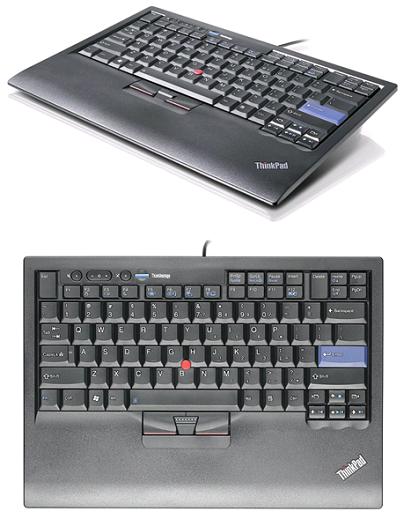
ThinkPad Compact USB Keyboard with TrackPoint - I really don't see the need to put up a picture, it looks identical to the Bluetooth one, it just has to have a cable - removable, microUSB, just like the charge cable for the Bluetooth one, and in the same place, at that - plugged in to work.
It's also worth noting that apparently the ThinkPads with the island keyboard are only running 2.1 mm or less travel, but this keyboard is definitely over 2.1 mm travel.
The laptop-based boards that IBM/Lenovo has sold with pointing sticks that I'm aware of:
Model M4-1 (based on the L40 SX/CL57 SX keyboards):

ThinkPad UltraNav Keyboard (based on the T4x keyboard plus a numpad):

ThinkPad Travel Keyboard with UltraNav (the tenkeyless version of the previous board), and IIRC it's actually using an actual T4x keyboard inside):

ThinkPad USB Keyboard with TrackPoint (I believe this is an actual T420 keyboard inside):
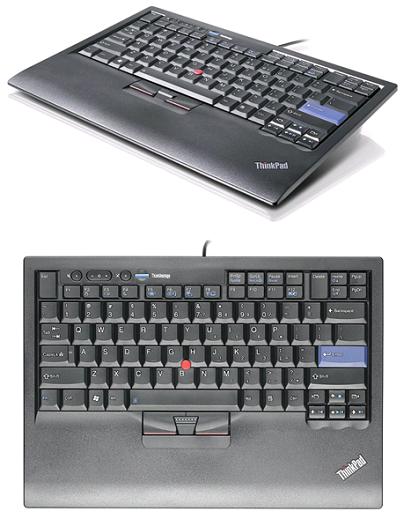
ThinkPad Compact USB Keyboard with TrackPoint - I really don't see the need to put up a picture, it looks identical to the Bluetooth one, it just has to have a cable - removable, microUSB, just like the charge cable for the Bluetooth one, and in the same place, at that - plugged in to work.
It's also worth noting that apparently the ThinkPads with the island keyboard are only running 2.1 mm or less travel, but this keyboard is definitely over 2.1 mm travel.
Last edited by bhtooefr on 23 Jul 2015, 16:46, edited 1 time in total.
- SL89
- ‽
- Location: Massachusetts, USA
- Main keyboard: CODE 104
- Main mouse: Logitech M570
- Favorite switch: Cherry MX Green
- DT Pro Member: 0095
Very cool review, I have an IBM board similar to the Thinkpad compact, but for servers (narrow enough to mount in a rack)
I have to say despite the purist hate for the chiclet keys, I don't mind them compared to many of the other (more offensive) laptop boards out there.
Also you say its not much battery, how long does it last with regular usage?
I have to say despite the purist hate for the chiclet keys, I don't mind them compared to many of the other (more offensive) laptop boards out there.
Also you say its not much battery, how long does it last with regular usage?
- bhtooefr
- Location: Newark, OH, USA
- Main keyboard: TEX Shinobi
- Main mouse: TrackPoint IV
- Favorite switch: IBM Selectric (not a switch, I know)
- DT Pro Member: 0056
- Contact:
Honestly, I really don't mind good island keycaps, as long as the mechanism underneath is good.SL89 wrote: ↑I have to say despite the purist hate for the chiclet keys, I don't mind them compared to many of the other (more offensive) laptop boards out there.
I haven't actually ran it long enough to say for sure, but I'd guess well over a week, and Lenovo recommends charging it every 6 months at least. A friend of mine runs this keyboard quite heavily, though, and she struggles to get 2 weeks.SL89 wrote: ↑Also you say its not much battery, how long does it last with regular usage?
Last edited by bhtooefr on 23 Jul 2015, 16:49, edited 1 time in total.
- bhtooefr
- Location: Newark, OH, USA
- Main keyboard: TEX Shinobi
- Main mouse: TrackPoint IV
- Favorite switch: IBM Selectric (not a switch, I know)
- DT Pro Member: 0056
- Contact:
If only. It's the X220/T420 layout. (The X60/61 keyboard is 18.5 mm pitch, for one thing, not the standard 19 mm pitch - the X-series before the X200 ran smaller keys to reduce the footprint of the machine. I really like it, but Lenovo's never made it USB.)andrewjoy wrote: ↑thats the one , its like an X61s keyboard but without the laptop.
I just tried, and no.SL89 wrote: ↑Hmm thats pretty interesting, can you use it with a cable if you dont want to use BT?
Last edited by bhtooefr on 23 Jul 2015, 16:51, edited 1 time in total.
- bhtooefr
- Location: Newark, OH, USA
- Main keyboard: TEX Shinobi
- Main mouse: TrackPoint IV
- Favorite switch: IBM Selectric (not a switch, I know)
- DT Pro Member: 0056
- Contact:
I've not used one, but the original M4 (without TrackPoint) is actually the predecessor of the keyboards used in the original ThinkPads, with the same buckling rubber sleeve mechanism (Lexmark actually just called it a rubber dome, though), IIRC.
- Muirium
- µ
- Location: Edinburgh, Scotland
- Main keyboard: HHKB Type-S with Bluetooth by Hasu
- Main mouse: Apple Magic Mouse
- Favorite switch: Gotta Try 'Em All
- DT Pro Member: µ
You have to pair it again each time you move from host to host? Aw. The best solution is multiple concurrent BT connections, so you can cycle through hosts using shortcuts. But failing that, good Bluetooth gear generally stores a handful of pairings so it can hook up with a host it hasn't seen in a while without needing to pair all over again.
Naturally, I'm really thinking about my BT SSK…
Naturally, I'm really thinking about my BT SSK…
- bhtooefr
- Location: Newark, OH, USA
- Main keyboard: TEX Shinobi
- Main mouse: TrackPoint IV
- Favorite switch: IBM Selectric (not a switch, I know)
- DT Pro Member: 0056
- Contact:
Updated with photos.
- bhtooefr
- Location: Newark, OH, USA
- Main keyboard: TEX Shinobi
- Main mouse: TrackPoint IV
- Favorite switch: IBM Selectric (not a switch, I know)
- DT Pro Member: 0056
- Contact:
I said in the conclusion that I'd buy it again.
I didn't lie. I bought it again, because I wanted a second one for home.
This one feels more solid than the last one, and no adhesive releasing that I can hear.
I didn't lie. I bought it again, because I wanted a second one for home.
This one feels more solid than the last one, and no adhesive releasing that I can hear.
- micrex22
- Location: Canada
- Main keyboard: UltraNav
- Favorite switch: BS
- DT Pro Member: -
The "ThinkPad Travel Keyboard with UltraNav" (which also falls under many more names so it's easier to call it SK-8845) actually does not use a genuine T4x FRU for the keyboard internals (of course as you're aware, the T4x actually had three keyboard manufacturers: NMB, Chicony & ALPS, all of which each FRU feels slightly different). These use a scissor assembly manufactured by LITE-ON / they feel a lot more aggressive than a standard T4x assembly / and also use a Synaptics TouchStyk implementation. Sidenote: the TrackPoint buttons are larger than that of a T4x, and feel quite terrible, particularly the middle click.bhtooefr wrote: ↑ ThinkPad UltraNav Keyboard (based on the T4x keyboard plus a numpad):
ThinkPad Travel Keyboard with UltraNav (the tenkeyless version of the previous board), and IIRC it's actually using an actual T4x keyboard inside):
Some deride them as not feeling like a ThinkPad keyboard at all / and they sort of don't, but they're still OK. If they DID use an NMB or ALPS T4x assembly, I would have bought loads of these....
---
Quick question, does this new ThinkPad Compact Bluetooth Keyboard use the low-profile TrackPoint stem / or the regular one?
- TuxKey
- LLAP
- Location: Netherlands
- Main keyboard: Leopold FC660C, Leopold FC660M mx-clears
- Main mouse: Apple Magic Trackpad, ducky Secret (PBT mouse)
- Favorite switch: Cherry MX-clear, Topre 45gr/55gr
- DT Pro Member: 0137
for some strange reason i can't get my wife to use a mechanical keyboard and put her laptop on a laptop stand..
She loves the keyboard on her thinkpad ..so if i can find one of these perhaps even wired for a good price i would buy one just for fun..i prefer mechanical but hell if this makes here happy why not..but these damm things are expensive shit..
(reminds me of the youtube guy that does "Most Expensivest Shit" ) hahahah
She loves the keyboard on her thinkpad ..so if i can find one of these perhaps even wired for a good price i would buy one just for fun..i prefer mechanical but hell if this makes here happy why not..but these damm things are expensive shit..
(reminds me of the youtube guy that does "Most Expensivest Shit" ) hahahah
- Darkshado
- Location: Montréal, Québec, Canada
- Main keyboard: WASD V2 MX Clears (work); M, F, Matias, etc (home)
- Main mouse: Logitech G502 (work), G502 + CST L-Trac (home)
- Favorite switch: Buckling spring, SKCM Cream Dampened, MX Clear
- DT Pro Member: 0237
The one featured in the original post is the current production model, they make both a wired and Bluetooth version. The wired one "ThinkPad Compact USB Keyboard with TrackPoint" is iirc 20$ cheaper than the Bluetooth version.
It matches the keyboard featured on recent ThinkPads and makes for a decent scissor "switch" board. I still use it in some secondary roles like maintenance work on other computers.
Micrex: I can confirm once I get home, but pretty sure the TrackPoint stem is the same part on both my 3rd gen X1 and that keyboard. (Edit: it is.)
It matches the keyboard featured on recent ThinkPads and makes for a decent scissor "switch" board. I still use it in some secondary roles like maintenance work on other computers.
Micrex: I can confirm once I get home, but pretty sure the TrackPoint stem is the same part on both my 3rd gen X1 and that keyboard. (Edit: it is.)
Last edited by Darkshado on 27 Mar 2017, 23:26, edited 1 time in total.
- TuxKey
- LLAP
- Location: Netherlands
- Main keyboard: Leopold FC660C, Leopold FC660M mx-clears
- Main mouse: Apple Magic Trackpad, ducky Secret (PBT mouse)
- Favorite switch: Cherry MX-clear, Topre 45gr/55gr
- DT Pro Member: 0137
Copy+paste google local search (The Netherlands)
Gives me this
The wired one costs around €54... And the bluetooth around €75
Personally i find it overpriced for a scissor switch keyboard in my humble opinion just one level above a regular rubber dome keyboard. But again that's just my opinion..my wife considers this the better keyboard hahah ...in a house filed with mx-clears Topre keyboards and so on..ahh wel such is life..
Gives me this
The wired one costs around €54... And the bluetooth around €75
Personally i find it overpriced for a scissor switch keyboard in my humble opinion just one level above a regular rubber dome keyboard. But again that's just my opinion..my wife considers this the better keyboard hahah ...in a house filed with mx-clears Topre keyboards and so on..ahh wel such is life..
- bhtooefr
- Location: Newark, OH, USA
- Main keyboard: TEX Shinobi
- Main mouse: TrackPoint IV
- Favorite switch: IBM Selectric (not a switch, I know)
- DT Pro Member: 0056
- Contact:
Sorry about the delay in responding, it does use the regular stem. I actually just put the cat's tongue cap from my ThinkPad 365XD (so, an old TrackPoint III) on it, it fits just fine.micrex22 wrote: ↑Quick question, does this new ThinkPad Compact Bluetooth Keyboard use the low-profile TrackPoint stem / or the regular one?
-
dlightningd
- Location: United States
- Main keyboard: Cooler Master Storm Quick Fire TK
- Main mouse: Microsoft Sculpt Comfort Bluetooth
- Favorite switch: Cherry Browns
- DT Pro Member: -
Thanks for the review! The only Lenovo "laptop keyboard without the laptop" style device I've tried is the Lenovo ThinkPad Tablet 2 bluetooth keyboard, which had some terrible connectivity problems. Shame, because their keys are so nice.
- vivalarevolución
- formerly prdlm2009
- Location: USA
- Main keyboard: IBM Beam spring
- Main mouse: Kangaroo
- Favorite switch: beam spring
- DT Pro Member: 0097
I've actually been looking at this keyboard as something to use with a tablet. I really love the Trackpoint, yet I am not crazy about Lenovo's options for detachable and convertible tablets. If I want an ultraportable option, I could get something like this a powerful tablet.
-
snopyy
- Location: Seoul
- Main keyboard: Ultranav
- Main mouse: anywhere2
- Favorite switch: no
- DT Pro Member: -
Thanks for your review.
I found your post while I'm trying to open the case of Thinkpad compact keyboard to repair it.
However, Its hard to figure out how you released the snap of the plastic part and open the case.
The gap between top and bottom cases is so narrow to insert thin ruler or something to transmit the opening force.
Do you have some tips to open it?
Thanks..
I found your post while I'm trying to open the case of Thinkpad compact keyboard to repair it.
However, Its hard to figure out how you released the snap of the plastic part and open the case.
The gap between top and bottom cases is so narrow to insert thin ruler or something to transmit the opening force.
Do you have some tips to open it?
Thanks..
bhtooefr wrote: ↑ Construction
Fully plastic case, of course. There's a top part that snaps on (screwless construction), the internal keyboard part is then taped to the bottom part (with, funnily enough, a couple thick steel plates glued/taped to the bottom - they don't appear to be structural or containing anything, it's just to make it feel heavier I believe), and all the PCBs and battery mounted to the bottom.
-
hexpyws
- Location: Idaho, USA
- Main keyboard: Apple Magic Keyboard
- Main mouse: Logitech m318e
- Favorite switch: Topre 45g
- DT Pro Member: -
Sorry for bumping and old thread, but has anyone used one with a Mac and specifically seen what could be done to tweak the tracepoint settings with BetterTouchTool perhaps?