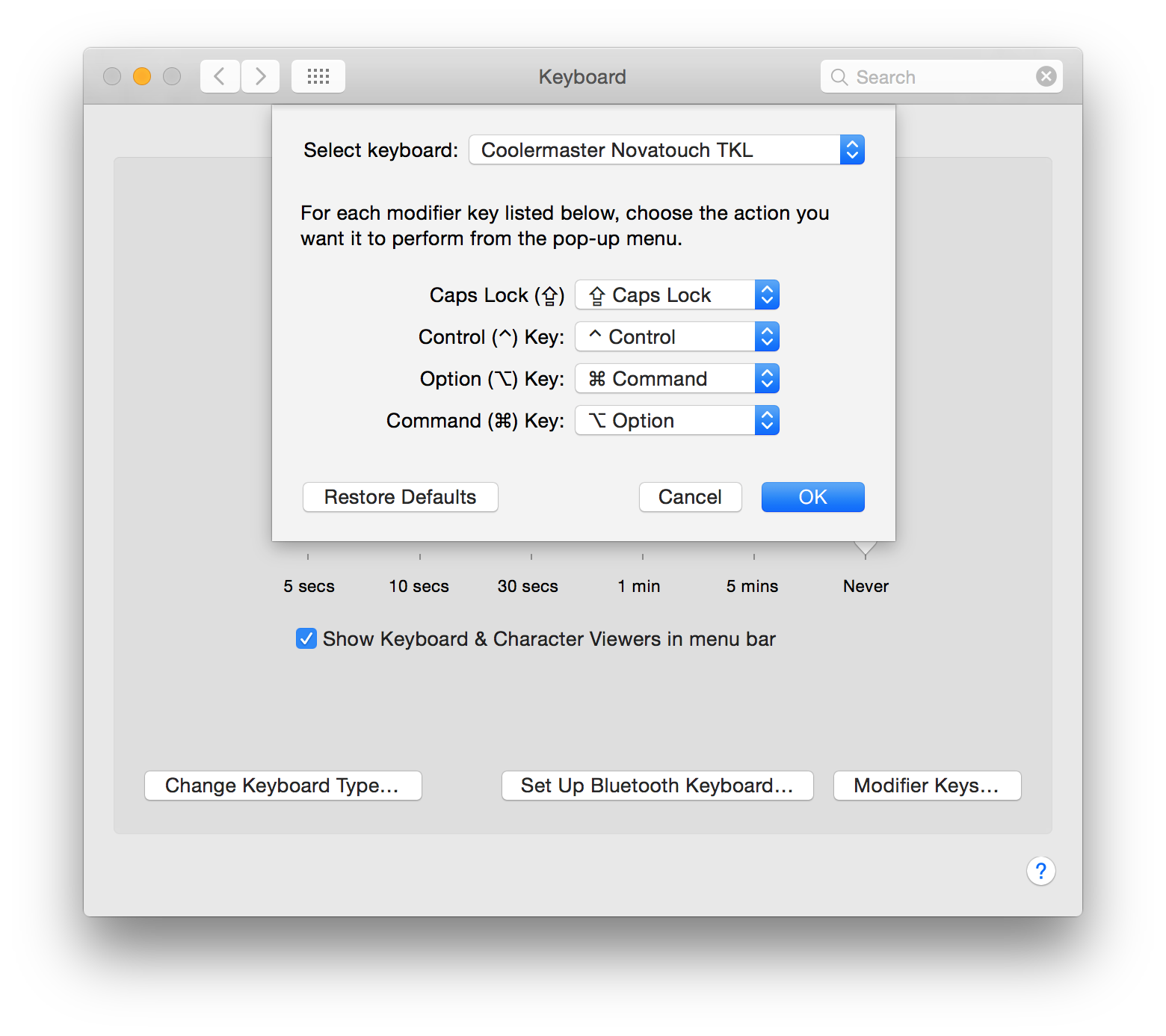A Tale of Two Switches: The Cooler Master NovaTouch
-
JBert
- Location: Belgium, land of Liberty Wafles and Freedom Fries
- Main keyboard: G80-3K with Clears
- Favorite switch: Capacitative BS
- DT Pro Member: 0049
I've been thinking a bit about the mod-ability of this thing...
Is there a way to permanently disable the Fn key and replace it with the menu key?
I was dreaming of making something akin to hasu's usb-to-usb converter and use my custom remaps / macros, but for that to work the Fn key needs to go.
Also, is there actually much room left in the bottom of the case to hide an extra controller? Since this is just a pipe dream, I don't need no exact measurements but it would be nice if you had any idea if a teensy or Pro micro + extra hardware would fit.
Is there a way to permanently disable the Fn key and replace it with the menu key?
I was dreaming of making something akin to hasu's usb-to-usb converter and use my custom remaps / macros, but for that to work the Fn key needs to go.
Also, is there actually much room left in the bottom of the case to hide an extra controller? Since this is just a pipe dream, I don't need no exact measurements but it would be nice if you had any idea if a teensy or Pro micro + extra hardware would fit.
- Nuum
- Location: Germany
- Main keyboard: KBD8X Mk I (60g Clears), Phantom (Nixdorf Blacks)
- Main mouse: Corsair M65 PRO RGB
- Favorite switch: 60g MX Clears/Brown Alps/Buckling spring
- DT Pro Member: 0084
I think Hypersphere said, that the FN key is hardwired and doesn't send a HID code, so you can't remap it to something else with a converter.
- Muirium
- µ
- Location: Edinburgh, Scotland
- Main keyboard: HHKB Type-S with Bluetooth by Hasu
- Main mouse: Apple Magic Mouse
- Favorite switch: Gotta Try 'Em All
- DT Pro Member: µ
Aye, that is so. An unfortunately common feature with USB TKLs. Fn is hidden from the host and all you can see is the handful of media keys it shunts out when used with the function row. My Ducky Shine 3 was the same way. It had some DIP switches, but the NovaTouch doesn't. No matter, as the Ducky's settings made no difference for that key.
As for the space to install a Teensy or similar, I think you'd be fine. You can kind of see the volume in the lower shell at the bottom of this picture:
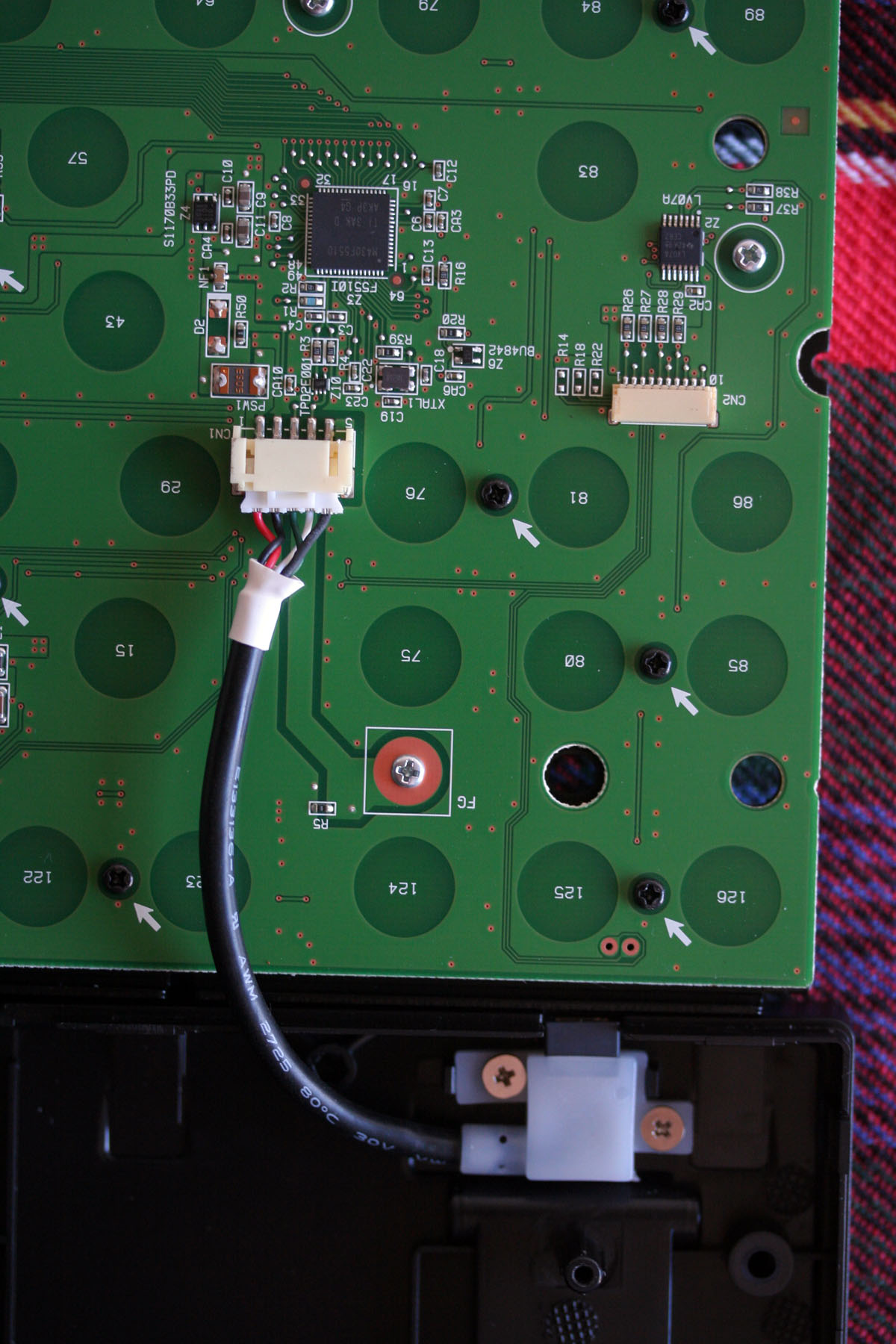
Yes, it's dark up here this end of year!
Besides the right corner USB micro socket, that space along the back of the board is unused.
As for the space to install a Teensy or similar, I think you'd be fine. You can kind of see the volume in the lower shell at the bottom of this picture:
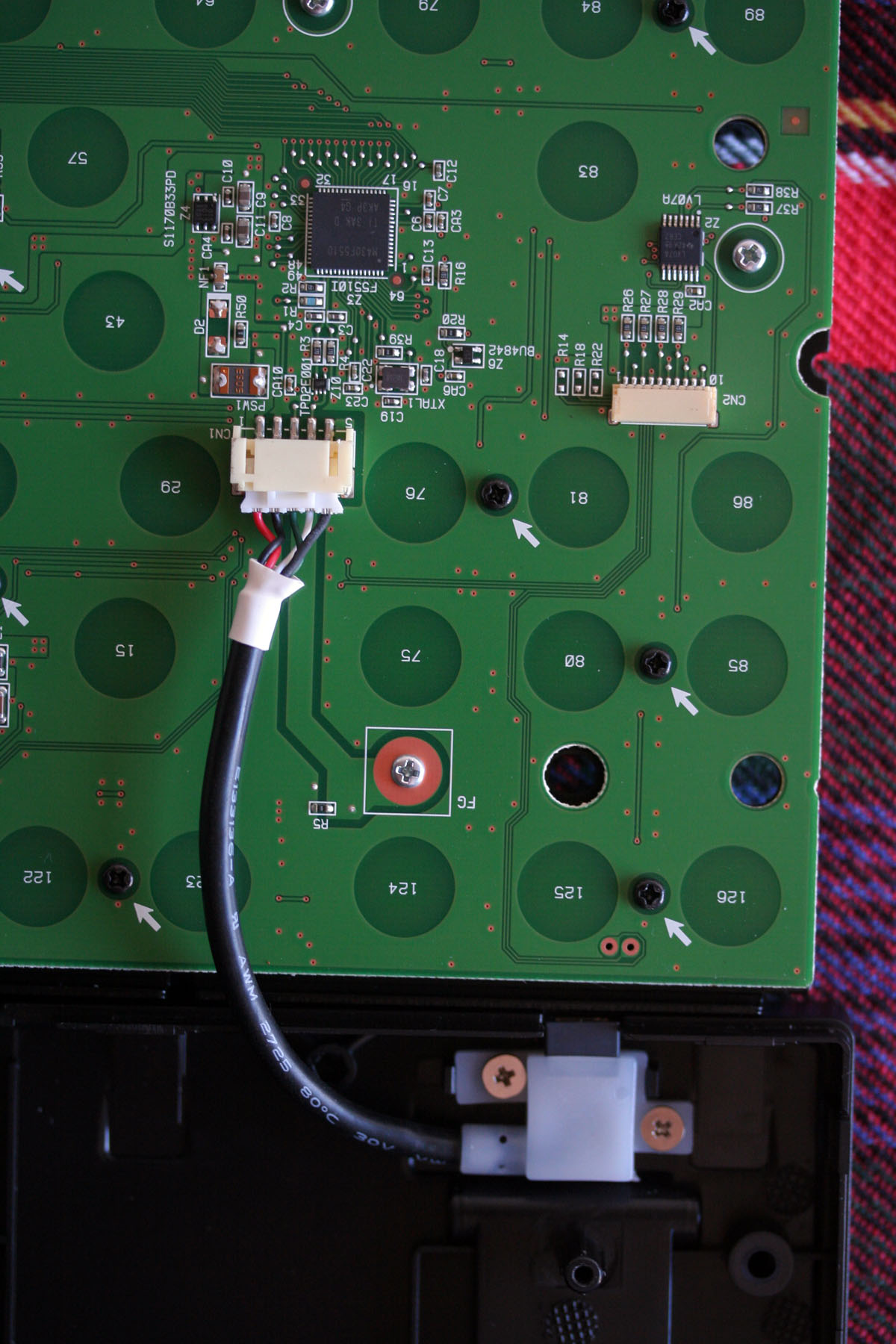
Yes, it's dark up here this end of year!
Besides the right corner USB micro socket, that space along the back of the board is unused.
- Hypersphere
- Location: USA
- Main keyboard: Silenced & Lubed HHKB (Black)
- Main mouse: Logitech G403
- Favorite switch: Topre 45/55g Silenced; Various Alps; IBM Model F
- DT Pro Member: 0038
One thing CM did right with the NT was to provide excellent strain relief for the micro-USB connector!
It's unfortunate that CM did not provide a way to remap the Fn key. This can be done with a RF 87u, because there is no Fn key to begin with -- but it has a "Menu" key that can be remapped. In my case, I've remapped Menu to Right Control and Right Control as Fn. From there, I can assign functions to Fn as I like.
In the world of Cherry mx TKLs, the Kul-87 and the WASD V2 87 have DIP switches for toggling Fn and Menu. Kul does it especially well by toggling as follows: SW5 OFF: Shift+Fn = Menu; SW5 ON: Fn = Menu / Shift+Fn = Fn.
I mostly use Mac OS X, and so I do my remapping in software using Karabiner.
It's unfortunate that CM did not provide a way to remap the Fn key. This can be done with a RF 87u, because there is no Fn key to begin with -- but it has a "Menu" key that can be remapped. In my case, I've remapped Menu to Right Control and Right Control as Fn. From there, I can assign functions to Fn as I like.
In the world of Cherry mx TKLs, the Kul-87 and the WASD V2 87 have DIP switches for toggling Fn and Menu. Kul does it especially well by toggling as follows: SW5 OFF: Shift+Fn = Menu; SW5 ON: Fn = Menu / Shift+Fn = Fn.
I mostly use Mac OS X, and so I do my remapping in software using Karabiner.
- Muirium
- µ
- Location: Edinburgh, Scotland
- Main keyboard: HHKB Type-S with Bluetooth by Hasu
- Main mouse: Apple Magic Mouse
- Favorite switch: Gotta Try 'Em All
- DT Pro Member: µ
I only use OS X. (Well, and iOS, but seldom with a keyboard.) And I do all my remapping in hardware! Much more elegant and true to itself than having to run kernel extension hacks on every computer.
CM, Ducky and friends are quite right to put an Fn key there. But in the same way as they are right to go with a standard 2.75u right Shift key, ccounter to my personal preference! It is as it is.
CM, Ducky and friends are quite right to put an Fn key there. But in the same way as they are right to go with a standard 2.75u right Shift key, ccounter to my personal preference! It is as it is.
- Jmneuv
- Location: DE
- Main keyboard: Phantomized QFR
- Main mouse: LX8 (mod)
- Favorite switch: 68g
- DT Pro Member: -
Pleasant read your review, thanks!
One question was left unanswered for me: why do you think the novatouch is "rattlier" in the first place? Is it bad tolerances on the slider diameter or is the plastic material somehow not right.. or is it only the stabilizer solution that's emitting noise?
Can you fit topre caps btw?
One question was left unanswered for me: why do you think the novatouch is "rattlier" in the first place? Is it bad tolerances on the slider diameter or is the plastic material somehow not right.. or is it only the stabilizer solution that's emitting noise?
Can you fit topre caps btw?
- Hypersphere
- Location: USA
- Main keyboard: Silenced & Lubed HHKB (Black)
- Main mouse: Logitech G403
- Favorite switch: Topre 45/55g Silenced; Various Alps; IBM Model F
- DT Pro Member: 0038
Murium will probably answer the questions relating to his review. Based on my own experience with the Novatouch, I found the "rattly" character of the NT derived from all three sources that you mentioned. I noticed that some of the switches had noticeable play between the plungers and switch housings (as well as loose fit with some keycaps). CM answered my inquiries about these issues indicating that the plastics they used in the hybrid switches provided some challenges arising from differential cooling when the parts were molded. In addition, the stabilizers in the NT are a bit noisy.Jmneuv wrote: ↑Pleasant read your review, thanks!
One question was left unanswered for me: why do you think the novatouch is "rattlier" in the first place? Is it bad tolerances on the slider diameter or is the plastic material somehow not right.. or is it only the stabilizer solution that's emitting noise?
Can you fit topre caps btw?
Regarding Topre keycaps -- these will NOT work on the NT. The hybrid stems are designed to take only Cherry-compatible keycaps.
- Muirium
- µ
- Location: Edinburgh, Scotland
- Main keyboard: HHKB Type-S with Bluetooth by Hasu
- Main mouse: Apple Magic Mouse
- Favorite switch: Gotta Try 'Em All
- DT Pro Member: µ
Yeah, the stabilised keys are definitely the worst offenders, but even the regular alphas have a plastic-on-plastic slap sound on topping out that overpowers the traditional Topre thock. Far as I can tell, this is all about the sliders being a looser fit in their switch shells.
I investigated this a little bit. I don't have a Realforce, but I do have a single switch from one (thanks to Mr. Interface) and so I tried swapping the Realforce and NovaTouch sliders around. The Realforce slider is a very loose fit in when put in the NovaTouch, while the NovaTouch slider is a very tight fit in the Realforce switch's shell. So we're talking about different sliders *and* different housings on the NovaTouch! The Realforce slider works fine, if very loosely and rattly, in the NovaTouch of course; and is the only way I know to install authentic Topre caps on this keyboard!
Perhaps it's all a materials and manufacturing thing, but I imagine one good explanation for why the NovaTouch sliders are a little wider is that the MX mount actually needs a bit more space than Topre is designed for. An MX mount cap has a certain width underneath, as Daniel illustrated in this diagram:

NovaTouch sliders must be wide enough to accommodate that cylinder inside their top, with an appropriately strong ring of plastic around it. Like so:

The extra width is subtle. I didn't notice it visually when swapping the sliders around. But it's conspicuous once they are swapped. Perhaps that is the source of the NovaTouch's rattle, unbefitting a Topre. But the stabs are another story, and really ought not be so loud.
I investigated this a little bit. I don't have a Realforce, but I do have a single switch from one (thanks to Mr. Interface) and so I tried swapping the Realforce and NovaTouch sliders around. The Realforce slider is a very loose fit in when put in the NovaTouch, while the NovaTouch slider is a very tight fit in the Realforce switch's shell. So we're talking about different sliders *and* different housings on the NovaTouch! The Realforce slider works fine, if very loosely and rattly, in the NovaTouch of course; and is the only way I know to install authentic Topre caps on this keyboard!
Perhaps it's all a materials and manufacturing thing, but I imagine one good explanation for why the NovaTouch sliders are a little wider is that the MX mount actually needs a bit more space than Topre is designed for. An MX mount cap has a certain width underneath, as Daniel illustrated in this diagram:

NovaTouch sliders must be wide enough to accommodate that cylinder inside their top, with an appropriately strong ring of plastic around it. Like so:

The extra width is subtle. I didn't notice it visually when swapping the sliders around. But it's conspicuous once they are swapped. Perhaps that is the source of the NovaTouch's rattle, unbefitting a Topre. But the stabs are another story, and really ought not be so loud.
- Jmneuv
- Location: DE
- Main keyboard: Phantomized QFR
- Main mouse: LX8 (mod)
- Favorite switch: 68g
- DT Pro Member: -
Thanks you two, you quite scrutinised that board.. i like that. Maybe topre demanded it to be deliberately made lower quality to secure their front position.. but in truth i guess someone stupidly saved a few cents too many like ever so often.
So i imagine it like this: due to more play on the slider it hits the top casing at an slight angle when returning up - the moment it hits, the lower 'flying' part will straighten out and so produce a little slap.?
Then in turn the S-mod should help quite bit, because i think the dampening happens in exactly the right spot.
On a sidenote: didn't matteo invent those mx/topre sliders first?
So i imagine it like this: due to more play on the slider it hits the top casing at an slight angle when returning up - the moment it hits, the lower 'flying' part will straighten out and so produce a little slap.?
Then in turn the S-mod should help quite bit, because i think the dampening happens in exactly the right spot.
On a sidenote: didn't matteo invent those mx/topre sliders first?
- Hypersphere
- Location: USA
- Main keyboard: Silenced & Lubed HHKB (Black)
- Main mouse: Logitech G403
- Favorite switch: Topre 45/55g Silenced; Various Alps; IBM Model F
- DT Pro Member: 0038
@Muirium: By now you have tested many different keycap sets plus and minus O-rings on the NT. Which keycaps work the best on the NT, and do you like them better with or without O-rings?
- Muirium
- µ
- Location: Edinburgh, Scotland
- Main keyboard: HHKB Type-S with Bluetooth by Hasu
- Main mouse: Apple Magic Mouse
- Favorite switch: Gotta Try 'Em All
- DT Pro Member: µ
I've been thinking about this. Then forgot. Then Daniel reminded me to get my microphone out, and so here's some evidence:
ANSI final NovaTouch with SPH: no o-rings, and some of Cookie's damping rings on the mods.
https://www.dropbox.com/s/p8xb8sze9a3j6 ... ers%29.m4a
ISO prototype NovaTouch with Granite: no o-rings (besides space bar), no damping.
https://www.dropbox.com/s/a259qx58656qb ... ers%29.m4a
I'm surprised, pulling both of them out for side by side recordings, how well Granite sounds. Listening to the clips, I prefer that one. In fact, I expected I'd left the o-rings installed, but pulling a few caps proved me wrong.
But then I also had the chance to compare their feel, and my fingers tell me I type better on (SA profile tall spherical) SPH than I do on (low, flat DSA spherical) Granite. I'm not sure if I was actually faster, but typing on SA feels more fluid to me than DSA. For all the trouble it causes in group buys, I still prefer those sculpted rows!
Another thing I liked about the SPH equipped keyboard is of course the damping. Cookie's rings help a lot. You can hear me jamming a few keys at the end of each recording, and those are the ones which really stand out… by their quietness. It's that experience which has prompted me to try a Type-S Topre of my own, in the shape of an HHKB.
ANSI final NovaTouch with SPH: no o-rings, and some of Cookie's damping rings on the mods.
https://www.dropbox.com/s/p8xb8sze9a3j6 ... ers%29.m4a
ISO prototype NovaTouch with Granite: no o-rings (besides space bar), no damping.
https://www.dropbox.com/s/a259qx58656qb ... ers%29.m4a
I'm surprised, pulling both of them out for side by side recordings, how well Granite sounds. Listening to the clips, I prefer that one. In fact, I expected I'd left the o-rings installed, but pulling a few caps proved me wrong.
But then I also had the chance to compare their feel, and my fingers tell me I type better on (SA profile tall spherical) SPH than I do on (low, flat DSA spherical) Granite. I'm not sure if I was actually faster, but typing on SA feels more fluid to me than DSA. For all the trouble it causes in group buys, I still prefer those sculpted rows!
Another thing I liked about the SPH equipped keyboard is of course the damping. Cookie's rings help a lot. You can hear me jamming a few keys at the end of each recording, and those are the ones which really stand out… by their quietness. It's that experience which has prompted me to try a Type-S Topre of my own, in the shape of an HHKB.
- Hypersphere
- Location: USA
- Main keyboard: Silenced & Lubed HHKB (Black)
- Main mouse: Logitech G403
- Favorite switch: Topre 45/55g Silenced; Various Alps; IBM Model F
- DT Pro Member: 0038
@Mu: I've even tried O-rings and soft landing pads on Matias switches. My tentative conclusion: if you want quiet, go with the Matias Quiet Click switch -- its internal dampeners work extremely well. However, the Matias Click switches feel better to me, and the loud click furnishes the added auditory feedback that I seem to need.
On Cherry mx or Novatouch, I generally prefer not using O-rings.
Regarding profiles, I have major trouble trying to type on my DSA Granite caps. They are beautiful to look at, and I love the dry textured feel of them, but my typing performance is substantially degraded by the DSA profile. I much prefer a higher sculpted profile such as OEM (I have not yet tried SA profile).
On Cherry mx or Novatouch, I generally prefer not using O-rings.
Regarding profiles, I have major trouble trying to type on my DSA Granite caps. They are beautiful to look at, and I love the dry textured feel of them, but my typing performance is substantially degraded by the DSA profile. I much prefer a higher sculpted profile such as OEM (I have not yet tried SA profile).
- Muirium
- µ
- Location: Edinburgh, Scotland
- Main keyboard: HHKB Type-S with Bluetooth by Hasu
- Main mouse: Apple Magic Mouse
- Favorite switch: Gotta Try 'Em All
- DT Pro Member: µ
I know your next challenge, then. Either a nice set of SA caps on a NovaTouch (or MX board of course), or a HiPro!

https://www.justmyshop.com/camp/realforcehipro/
My goodness how I want this board! If only it were TKL. And I had any money…

https://www.justmyshop.com/camp/realforcehipro/
My goodness how I want this board! If only it were TKL. And I had any money…
- Hypersphere
- Location: USA
- Main keyboard: Silenced & Lubed HHKB (Black)
- Main mouse: Logitech G403
- Favorite switch: Topre 45/55g Silenced; Various Alps; IBM Model F
- DT Pro Member: 0038
Love that tiny spacebar! However, I would want not only TKL but ANSI -- I need the Enter/Return immediately adjacent to the quotation mark key (L ; ' Enter) and a key immediate above a horizontal Enter that I can use as a Backspace.Muirium wrote: ↑I know your next challenge, then. Either a nice set of SA caps on a NovaTouch (or MX board of course), or a HiPro!
https://www.justmyshop.com/camp/realforcehipro/Spoiler:
My goodness how I want this board! If only it were TKL. And I had any money…
- Muirium
- µ
- Location: Edinburgh, Scotland
- Main keyboard: HHKB Type-S with Bluetooth by Hasu
- Main mouse: Apple Magic Mouse
- Favorite switch: Gotta Try 'Em All
- DT Pro Member: µ
Well, you could always slum it with the HiPro at EK, but the dark one's just not the same.
Anyway, tall row-profiled sphericals like that are my absolute favourite of all caps. Sublime to look at and to type.
Anyway, tall row-profiled sphericals like that are my absolute favourite of all caps. Sublime to look at and to type.
- Hypersphere
- Location: USA
- Main keyboard: Silenced & Lubed HHKB (Black)
- Main mouse: Logitech G403
- Favorite switch: Topre 45/55g Silenced; Various Alps; IBM Model F
- DT Pro Member: 0038
Yes, I agree that the black/gray hi-pro is not an attractive color scheme. I would be okay with the dark case and perhaps the gray mods, but I would prefer white or blue alphanumerics.Muirium wrote: ↑Well, you could always slum it with the HiPro at EK, but the dark one's just not the same.
Anyway, tall row-profiled sphericals like that are my absolute favourite of all caps. Sublime to look at and to type.
As for the shape of the caps, I like the look, and I like the tall sculpted profile, but I am not sure about typing on sphericals. To date, my only real typing experience with sphericals was on the Granite set. My speed and accuracy were terrible (as usual, but far worse on the Granites than with any other keycaps thus far), but I don't know if this was due to the spherical tops, the DSA profile, or both.
- Muirium
- µ
- Location: Edinburgh, Scotland
- Main keyboard: HHKB Type-S with Bluetooth by Hasu
- Main mouse: Apple Magic Mouse
- Favorite switch: Gotta Try 'Em All
- DT Pro Member: µ
It's the latter, I bet. I'm okay on DSA (quite an adaptable typist, apparently, as I use all sorts of things without much frustration) but SA feels just right. Sculpted vs. flat makes more difference than spherical vs. cylindrical, I find.
- Madhias
- BS TORPE
- Location: Wien, Austria
- Main keyboard: HHKB
- Main mouse: Wacom tablet
- Favorite switch: Topre and Buckelings
- DT Pro Member: 0064
- Contact:
I had a similar experience: i used at work for about 3 months a Model M keyboard, and than i used again a keyboard with DSA caps. And i did not like it first, but got used to it very fast again. But different heights of rows are more comfortable for me!Muirium wrote: ↑It's the latter, I bet. I'm okay on DSA (quite an adaptable typist, apparently, as I use all sorts of things without much frustration) but SA feels just right. Sculpted vs. flat makes more difference than spherical vs. cylindrical, I find.
- Hypersphere
- Location: USA
- Main keyboard: Silenced & Lubed HHKB (Black)
- Main mouse: Logitech G403
- Favorite switch: Topre 45/55g Silenced; Various Alps; IBM Model F
- DT Pro Member: 0038
@Mu: Thank you for posting images of the inner workings of the Novatouch. Yesterday, I opened mine for the first time, and I stupidly removed the spacebar stabilizer and its mounts before noting the correct orientation of the mounts. Your pics helped me get it right for the reassembly.
The NT was much more difficult to disassemble than a Realforce. In addition, although I applaud CM for incorporating strain relief for the micro-USB connector, it would have been helpful to have included some additional slack in the cable to the internal 5-pin header. Moreover, at least one of their connections was not very good. I am reasonably careful when working inside a keyboard, but the red wire to the header broke off during reassembly. The wire was so short that I ended up removing the shrink tubing and splicing in a jumper to reestablish the connection.
The NT was much more difficult to disassemble than a Realforce. In addition, although I applaud CM for incorporating strain relief for the micro-USB connector, it would have been helpful to have included some additional slack in the cable to the internal 5-pin header. Moreover, at least one of their connections was not very good. I am reasonably careful when working inside a keyboard, but the red wire to the header broke off during reassembly. The wire was so short that I ended up removing the shrink tubing and splicing in a jumper to reestablish the connection.
- Muirium
- µ
- Location: Edinburgh, Scotland
- Main keyboard: HHKB Type-S with Bluetooth by Hasu
- Main mouse: Apple Magic Mouse
- Favorite switch: Gotta Try 'Em All
- DT Pro Member: µ
That's a pity. When working inside the board, I just remove the USB cable from the PCB, where it's clipped into an easily accessible socket. I'm always a klutz with stray cables, so I routinely disconnect them when I can.
You should find quite a transformed keyboard once it's up and running again. Your rings cure the NovaTouch's main flaw.
You should find quite a transformed keyboard once it's up and running again. Your rings cure the NovaTouch's main flaw.
- Hypersphere
- Location: USA
- Main keyboard: Silenced & Lubed HHKB (Black)
- Main mouse: Logitech G403
- Favorite switch: Topre 45/55g Silenced; Various Alps; IBM Model F
- DT Pro Member: 0038
@Mu: Yes, I unclipped the cable from its header on the PCB (someone should redesign such clips to make them easier to unclip), but one of the connections to the male portion of the clip was so fragile that it broke when I was reconnecting the clip.
In any event, thanks again for your detailed review with its many excellent illustrations. This was a great help in ensuring that the mounts for the stabilizer wire were oriented correctly.
In any event, thanks again for your detailed review with its many excellent illustrations. This was a great help in ensuring that the mounts for the stabilizer wire were oriented correctly.
- Muirium
- µ
- Location: Edinburgh, Scotland
- Main keyboard: HHKB Type-S with Bluetooth by Hasu
- Main mouse: Apple Magic Mouse
- Favorite switch: Gotta Try 'Em All
- DT Pro Member: µ
Now you know why I take so many pictures: remembering the details.
I need to go back inside my damped NovaTouch, actually, to adjust the extra dampers I put on the stabilised keys. Left Shift is a little slow at coming back up, which annoys me no end!
I need to go back inside my damped NovaTouch, actually, to adjust the extra dampers I put on the stabilised keys. Left Shift is a little slow at coming back up, which annoys me no end!
- Hypersphere
- Location: USA
- Main keyboard: Silenced & Lubed HHKB (Black)
- Main mouse: Logitech G403
- Favorite switch: Topre 45/55g Silenced; Various Alps; IBM Model F
- DT Pro Member: 0038
Yes, I really ought to get my own camera and keep it at the ready, if for no other reason than to document the innards of gadgets on the dissecting table.Muirium wrote: ↑Now you know why I take so many pictures: remembering the details.
I need to go back inside my damped NovaTouch, actually, to adjust the extra dampers I put on the stabilised keys. Left Shift is a little slow at coming back up, which annoys me no end!
Do you have any advice on how to align the PCB with the dome/spring assemblies before putting in all the screws? I've somehow managed to misalign things twice with my NT so that the Enter and Right Shift do not register.
- Muirium
- µ
- Location: Edinburgh, Scotland
- Main keyboard: HHKB Type-S with Bluetooth by Hasu
- Main mouse: Apple Magic Mouse
- Favorite switch: Gotta Try 'Em All
- DT Pro Member: µ
I've been lucky the few times I've done it so far. My technique is the obvious "bottoms up" approach where I do everything looking down on the back of the assembly, IBM style. Take some care the domes all lined up in their recesses, and in catching all the springs (you know how they love to hide inside each other), then you're good to go. I screw up the PCB with the long screws first, going in order across the PCB. Then the short ones.
- Hypersphere
- Location: USA
- Main keyboard: Silenced & Lubed HHKB (Black)
- Main mouse: Logitech G403
- Favorite switch: Topre 45/55g Silenced; Various Alps; IBM Model F
- DT Pro Member: 0038
Yes, what I do is suspend the inverted plate between two supports with double-sided adhesive foam tape to keep the plate from sliding off the supports. I am looking down on the back side of the switches; the sliders (sans caps) are pointing downward. I then place the domes in each switch and then I put the conical springs inside the domes. I double-check that all the domes and springs are seated properly, and then I carefully lower the PCB onto the plate, looking down to align screw holes. Then I put in the screws. I usually put the short ones first, then the long ones. I insert screws on opposite sides and tighten only very loosely. Then, using the same pattern, I work around the board with two more tighten cycles, thus avoiding complete tightening on one side or the other until the final round. This method ought to work. I don't know what is going on with the Enter and Right Shift, but I am about to try again . . . .
- Hypersphere
- Location: USA
- Main keyboard: Silenced & Lubed HHKB (Black)
- Main mouse: Logitech G403
- Favorite switch: Topre 45/55g Silenced; Various Alps; IBM Model F
- DT Pro Member: 0038
UPDATE: Good news! After careful realignment of the domes and springs, all of the keys on the Novatouch are now working. Time to put some caps on the board and assess the effectiveness of the "Hyper-Rings" on the typing sound.
As others have commented, the sound and feel of the Novatouch is also highly dependent upon the keycaps that are installed on the board. From past experience, I found that the otherwise very nice dye-sub thick PBT keycaps from Imsto have too low a profile for the Novatouch if you don't want noise from some of the keycaps hitting the switch housings. The Granite set works fairly well on the NT, but I find the uniform profile difficult to type on. I just recently bought two sets of Vortex doubleshot PBT caps, so I put on the blue-on-white alphas and white-on-black modifiers for a typing test.
The Vortex doubleshot PBT caps work extremely well on the NT. They are OEM profile. I like typing on a sculpted high profile like OEM, and the caps are high enough to avoid downstroke noise from hitting the switch housings or plate. Even so, there was a bit of contact noise from the Enter and Right Shift keys, so I put a black O-ring on the center stem of these caps -- this eliminated the contact noise.
Stabilizer rattle is all but gone as well. Sometimes I notice a faint stabilizer sound from the Enter key. The spacebar was a nice surprise -- it now has a deep thock with no trace of rattle.
If I do say so myself, the effect of the silencing rings on the Novatouch is amazing. The before and after impression is probably more noticeable on the NT than other Topre-switch keyboards, because the native NT is really in need of some silencing. With the addition of the rings, the NT seems more like a genuine Topre board.
It has taken some work and expense to get the Novatouch up and running to my satisfaction. Unfortunately, I bought early, when the price was still 200 USD. More recent price cuts, rebates, and special offers such as a "barebones" model (without keycaps) on Massdrop have made the Novatouch more attractive. I would like to see CM offer the barebones version as a standard option direct from CM and/or through outlets such as Newegg and Amazon.
As others have commented, the sound and feel of the Novatouch is also highly dependent upon the keycaps that are installed on the board. From past experience, I found that the otherwise very nice dye-sub thick PBT keycaps from Imsto have too low a profile for the Novatouch if you don't want noise from some of the keycaps hitting the switch housings. The Granite set works fairly well on the NT, but I find the uniform profile difficult to type on. I just recently bought two sets of Vortex doubleshot PBT caps, so I put on the blue-on-white alphas and white-on-black modifiers for a typing test.
The Vortex doubleshot PBT caps work extremely well on the NT. They are OEM profile. I like typing on a sculpted high profile like OEM, and the caps are high enough to avoid downstroke noise from hitting the switch housings or plate. Even so, there was a bit of contact noise from the Enter and Right Shift keys, so I put a black O-ring on the center stem of these caps -- this eliminated the contact noise.
Stabilizer rattle is all but gone as well. Sometimes I notice a faint stabilizer sound from the Enter key. The spacebar was a nice surprise -- it now has a deep thock with no trace of rattle.
If I do say so myself, the effect of the silencing rings on the Novatouch is amazing. The before and after impression is probably more noticeable on the NT than other Topre-switch keyboards, because the native NT is really in need of some silencing. With the addition of the rings, the NT seems more like a genuine Topre board.
It has taken some work and expense to get the Novatouch up and running to my satisfaction. Unfortunately, I bought early, when the price was still 200 USD. More recent price cuts, rebates, and special offers such as a "barebones" model (without keycaps) on Massdrop have made the Novatouch more attractive. I would like to see CM offer the barebones version as a standard option direct from CM and/or through outlets such as Newegg and Amazon.