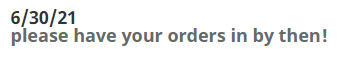Chyros has just posted his F77 review! It is amazing as you may have guessed. My comments posted on YouTube are included below the embedded video.
Another thorough and well-researched review Chyros! Thanks again for putting this together. One of the single best history-infused overviews of the IBM Model F keyboards I have come across - so many facts in here. Some thoughts on the review are below.
Your microphone captured the keyboard sound test well - sounds like your keyboard is in the room with me! It's tough to position the microphone at just the right distance from the keyboard to capture the sound well as you did.
My first major thought is on the discussion of the firmware that I wanted to share with everyone: based on your commentary regarding frustrations with the firmware documentation in the manual, as shown in your video as of a few days ago I now direct newcomers to a new step by step introductory video to help those looking to get started with reprogramming their keyboard. It's only for those who want to change the layout or add additional keys on the function layer. I am still completely puzzled on why the firmware did not work and would have probably appreciated some additional visual documentation on your efforts to diagnose what happened or what error messages you were seeing when you were on the beta QMK site for example (this documentation is not for reasons of schadenfreude, I promise!). I am sorry you had a bad experience with the two QMK-based firmware options - this should not have happened to anyone using a Model F.
The new step by step firmware video
https://www.youtube.com/watch?v=Esj2gZ0XptE proves that the same layout files and resources I have linked to in the video description work 100% and without modification or requirements of additional third party resources. I only wish I could have produced this earlier in time for you but now my hope is that it helps everyone going forward. There are a bunch of steps and they all have to be done in order

A message to all worried about the Model F firmware - please watch the brand new Model F firmware video I just made (see link above) to see how simple it is. All that's needed is to follow the steps in the video which all have both a screen capture as well as written descriptions. Again this is not meant to be an insult and is not meant to be directed at anyone in particular or anyone who has had trouble with my subpar documentation, or with QMK in general in the past. I feel that my video makes the firmware programming as simple as firmware programming can be for lay persons and that anyone can begin to make layout changes by watching the video. In minutes you can be up and running with either QMK or Via reprogramming (as a note all keyboards come custom programmed with the layout you ordered so the firmware talk is only for those who want to change something easily).
Chyros, there is one most important thing that was left out of your review, and I was surprised for sure as the video was otherwise 100% comprehensive. I understand that you were under significant time constraints and understandably did not have any further time for troubleshooting, so I can understand why it was not included. The review does not mention the simplicity and continued availability of programming the original xwhatsit firmware (for which full instructions are available in the manual on the project web site). You seem to not like QMK and Via in general and have expressed familiarity with the original xwhatsit firmware. Why not start there, even though QMK was what was loaded as the default? Of course I agree that all firmwares offered with the project should be equally accessible and easy to use and so any frustrations should not have happened with reprogramming a Model F.
As a note to everyone, when you want to adjust the factory default layout you have to flash new firmware to the keyboard no matter what, so instead of flashing QMK or Via, one could just have easily flashed the original xwhatsit firmware which continues to work on the original and new Model F keyboards. Admittedly there are some limitations of the old firmware that helped encourage adding Model F support to alternatives like QMK and Via (Via is built on QMK but with a downloadable offline GUI program), such as improved auto-calibration logic in the two QMK-based offerings. The xwhatsit firmware does support layout adjustments, function layers, macros, solenoids, LEDs and more, just like QMK and Via.
The video noted that I did not write a firmware manual. This is correct as there is currently one comprehensive manual available and already written for the Model F QMK and for the xwhatsit firmware, and forum member darkcruix is adding to the Model F Via documentation in the comprehensive Model F manual, separate from my own more intermediate manual. Each manual has its own link in the firmware section, which has been updated based on the recent feedback. I am not a developer and have been very grateful to all the folks who have helped improve the firmware and documentation of the Model F including most especially Deskthority.net users pandrew and darkcruix.
The review also shows a screenshot of my "all in one place" Zip file of layouts and firmware available for download. Specifying more concretely which file to use is certainly something I should have addressed more clearly in the manual; I have now specified exactly which file to use in the new firmware video linked to above.
The review points out a reference to a confusing QMK toolbox program which was recently switched to a more user-friendly program and documented in the step by step firmware video. QMK Toolbox is no longer required or recommended for any Model F related tasks.
Regarding the space bar sounds, the manual now includes a section on modding the space bar to change its sound and feel as Chyros noted in the video - so many mods are possible with Model F keyboards to personalize them more to individual tastes. There are even floss mods and grease mods to reduce the sound when typing and ways of making the space bar quieter or louder, looser or tighter.
The video mentioned that the keyboard doesn't work well with USB hubs and alleged that the information was not anywhere to be found. This information was actually already in the project web site manual - Troubleshooting - section D. There are so many little but important tips and advice that I cannot really prioritize everything at the top - everyone really should go over the manual as fully as you can manage before setting things up, especially if you are trying to do more advanced tasks related to the firmware and especially if something is not working. Outside of the firmware, the troubleshooting section especially is completely and fully documented for troubleshooting any common Model F issue and fixing it as quickly as possible. As a note, I added the usb hub note to the manual last year, shortly after receiving this advice from a Model F user and shortly after sharing it in my post here:
viewtopic.php?f=50&t=11046&p=466816&hilit=hub#p466816
Regarding the pitch of the springs, I have posted a comparison video of several of my own original Model F keyboards compared to one of the new Model F reproduction keyboards.
https://www.youtube.com/watch?v=uRlw7loUw7I In my experience every Model F keyboard sounds slightly different and my video demonstrates that some Model F keyboards have higher pitches and others have lower pitches than the reproductions, and I agree that the sound of the reproductions will probably change over future decades as the metal springs oxidize and corrode over time (as Chyros mentioned has likely happened to the original springs).
Thanks again Chyros for the immense amount of your time to help tell people about Model F keyboards! For all watchers of this review I hope that you will look more into Model F keyboards and let others know about them, whether the old ones from IBM on eBay that you can take apart and restore or the new reproduction ones. The best place to read what people say about them is on the mechanical keyboard forums like Deskthority, geekhack, and reddit/r/MechanicalKeyboards. The most important thing that can be done for Model F keyboards is to get the word out so that more people can discover them, whether they remember using the old IBM keyboards many years ago or whether they are just exploring all mechanical keyboards for the first time. The Model F keyboards really are the best keyboards for typing in my view.