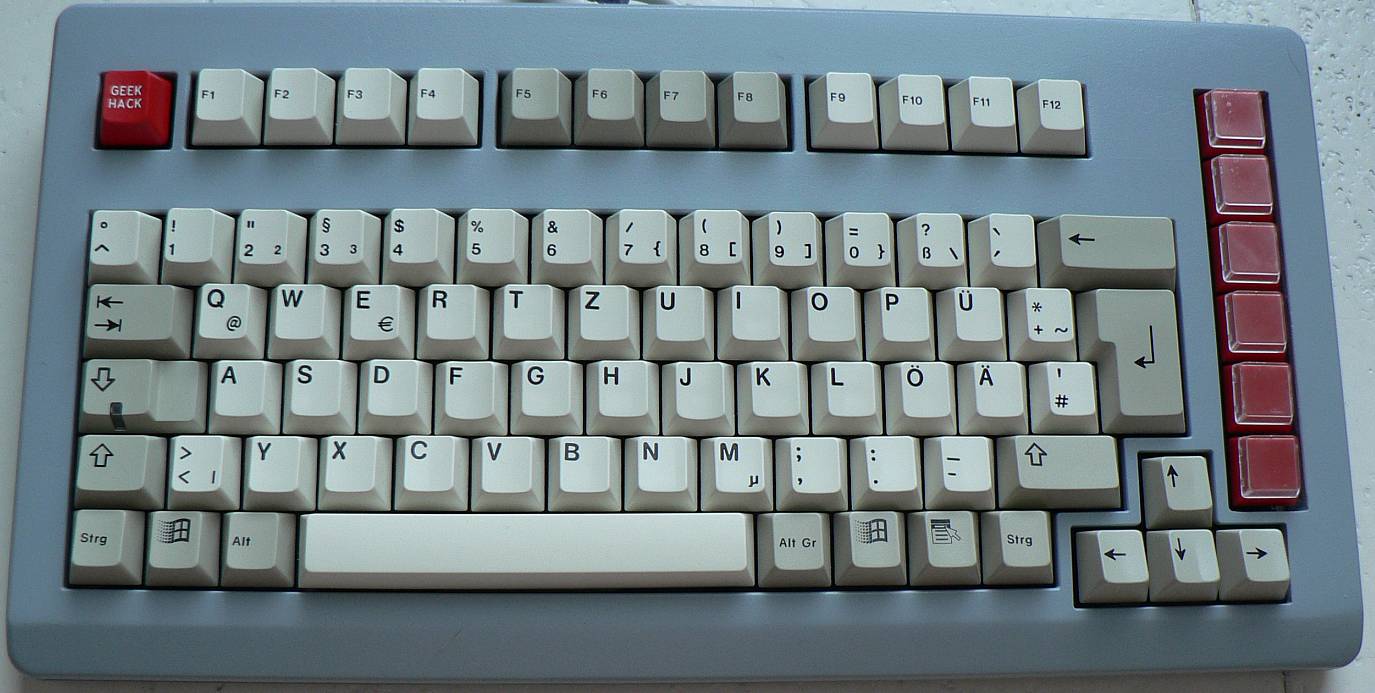Today I'm presenting to you all a 1800 but with a 75% form factor.
What do I mean by that? Chop off 3 columns to the right of a G80-1800 and you should see what I mean.

Features :
- 1800/75% layout
- MX/Alps
- Weight
- Lock Lights
- Aluminium Case
- ISO/ANSI
- possibly Nylon bottom
The name of the keyboard is also subject to change, right now the two main ones are:
- 1875 (1800 + 75%)
and - 1800S (1800 Small)
Thank you for reading and helping us with the decision making - be sure to give feedback on it if you have a better idea!