[Interest Check] Silencing Rings for Topre RF or HHKB
-
seaworthy
- Location: Utah
- Main keyboard: White Fox / Zealio
- Main mouse: CST trackball / MX Master 2S
- Favorite switch: Alps / Topre / Zealio
- DT Pro Member: -
Can someone please help a fool understand where the silencing rings go on the HHKB spacebar switches?
I’ve removed the stabilizer wires, and I’ve pulled this stem (very awkward process) from the switch,
https://www.dropbox.com/s/cui3xyh4s1j6b ... h.jpg?dl=0
but I can’t makes heads or tails of where the silencing ring would go in the spacebar switch / housing.
https://www.dropbox.com/s/xs1hcqlcjsesh ... e.jpg?dl=0
To me it literally looks like trying to fit a round object in a square space. What am I doing wrong? I’ve googled for hours and I’m no closer.
I’ve removed the stabilizer wires, and I’ve pulled this stem (very awkward process) from the switch,
https://www.dropbox.com/s/cui3xyh4s1j6b ... h.jpg?dl=0
but I can’t makes heads or tails of where the silencing ring would go in the spacebar switch / housing.
https://www.dropbox.com/s/xs1hcqlcjsesh ... e.jpg?dl=0
To me it literally looks like trying to fit a round object in a square space. What am I doing wrong? I’ve googled for hours and I’m no closer.
- Hypersphere
- Location: USA
- Main keyboard: Silenced & Lubed HHKB (Black)
- Main mouse: Logitech G403
- Favorite switch: Topre 45/55g Silenced; Various Alps; IBM Model F
- DT Pro Member: 0038
I cannot quite tell from your pics, but it appears that you might have attempted to push out the stabilizer mounts on each side of the central spacebar switch. There is only one switch for the spacebar, which is at the center of the spacebar. There are stabilizer mounts to each side of the central switch, but these should not be removed. In addition, although it is possible to remove the stabilizer wire for the spacebar, I do not recommend removing this. This is different from other stabilized switches, for which it is easy to remove the stabilizer wire.
- Muirium
- µ
- Location: Edinburgh, Scotland
- Main keyboard: HHKB Type-S with Bluetooth by Hasu
- Main mouse: Apple Magic Mouse
- Favorite switch: Gotta Try 'Em All
- DT Pro Member: µ
Yeah, looks like you're monkeying around with the stabs. Don't do that! Try to put them back together as you found them in the first place.
Unlike Hyper, I haven't installed dampers in an HHKB. But I did take pictures when I fitted them in my NovaTouch. For what it's worth, here's the spacebar's stabs in that board:
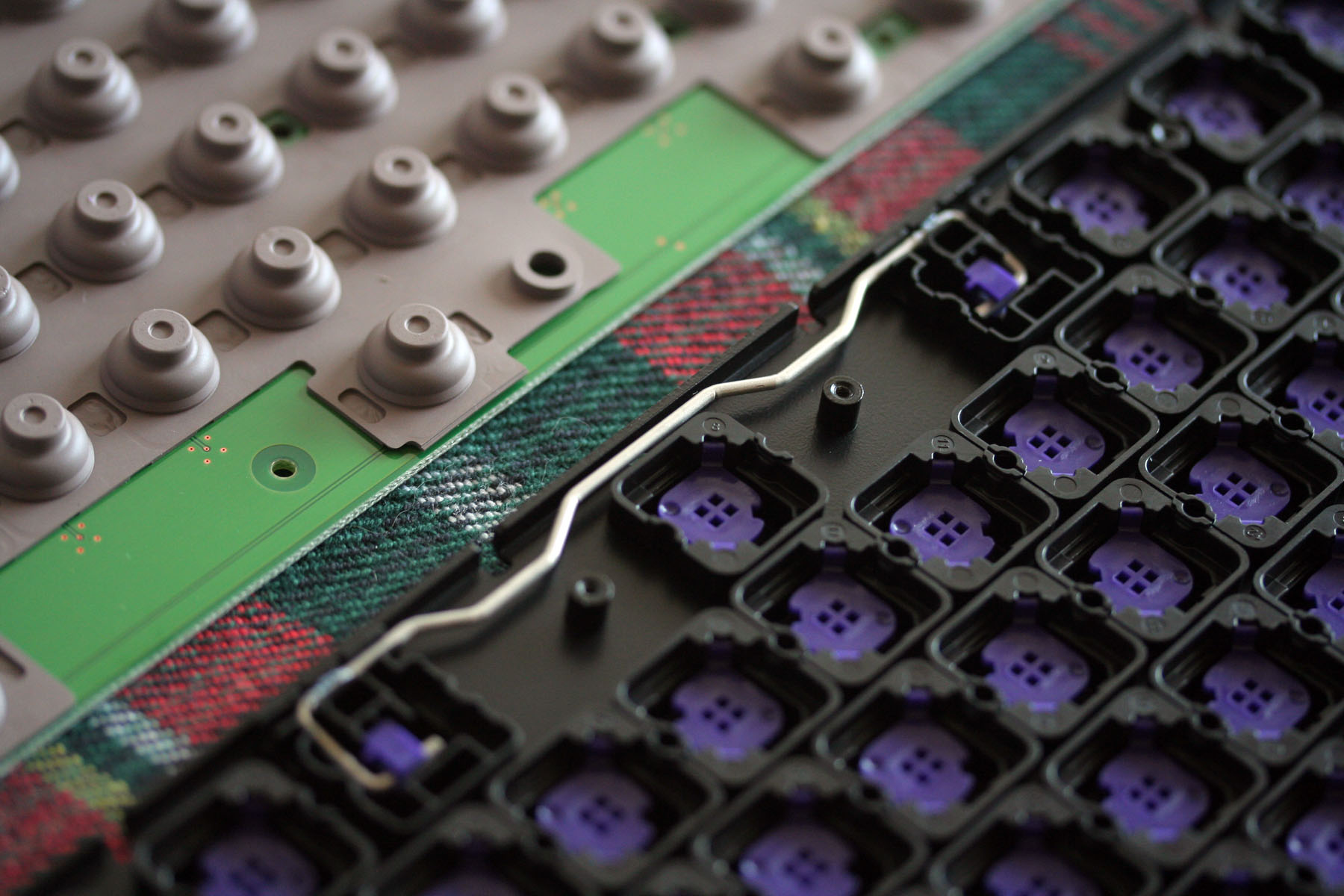
http://deskthority.net/review-f45/a-tal ... t8968.html
One switch: in the middle of the spacebar. The other two sliders are stabilisers, joined beneath the plate by a wire, to distribute the load.
The HHKB is quite different from other Topre boards (or even the NovaTouch) as the switch housings are built into the case. So I can't really offer specific pointers. Looks like we need a lot better takeapart pictures (like more than zero) on the wiki. Not that I'm known for my contributions there!
Unlike Hyper, I haven't installed dampers in an HHKB. But I did take pictures when I fitted them in my NovaTouch. For what it's worth, here's the spacebar's stabs in that board:
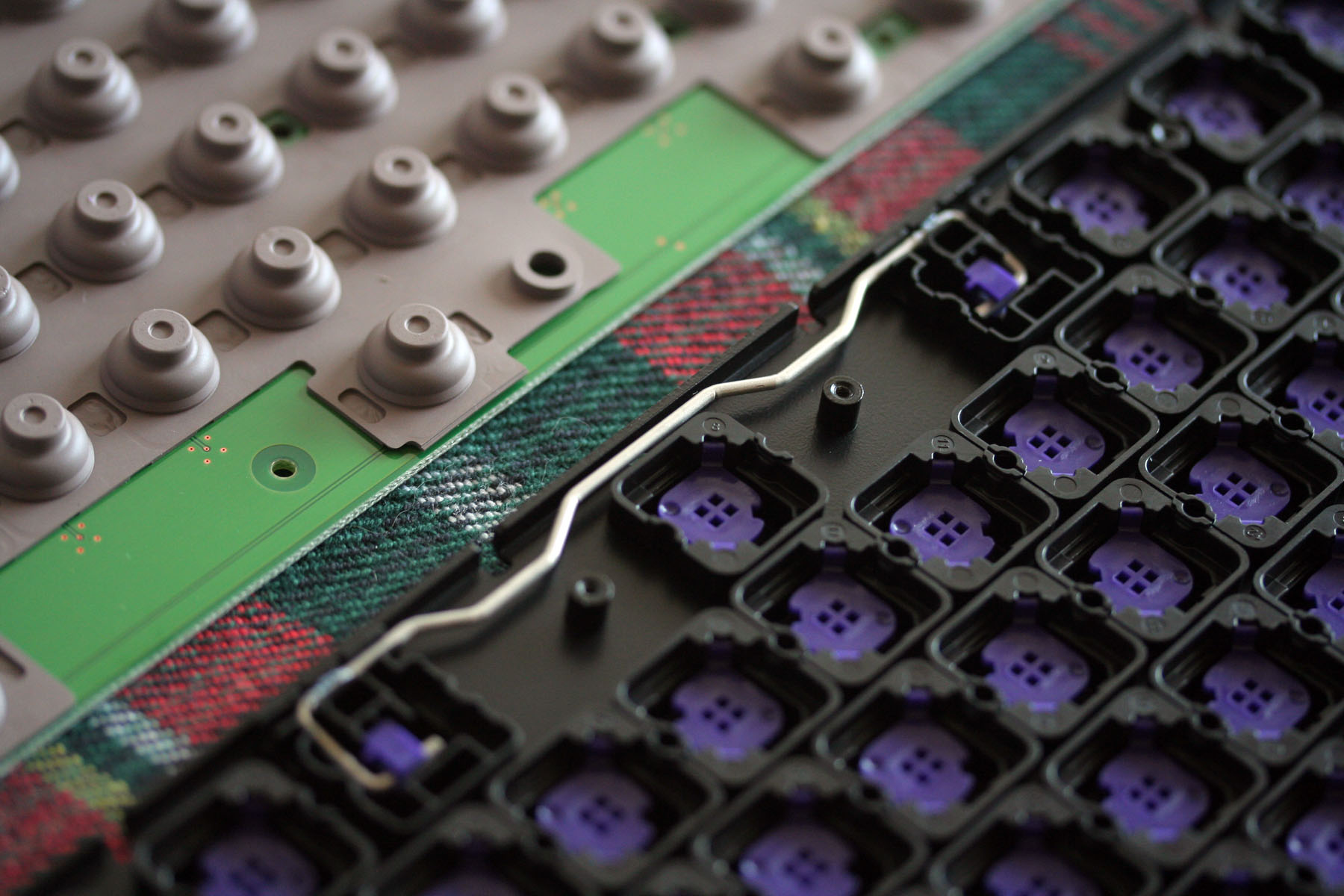
http://deskthority.net/review-f45/a-tal ... t8968.html
One switch: in the middle of the spacebar. The other two sliders are stabilisers, joined beneath the plate by a wire, to distribute the load.
The HHKB is quite different from other Topre boards (or even the NovaTouch) as the switch housings are built into the case. So I can't really offer specific pointers. Looks like we need a lot better takeapart pictures (like more than zero) on the wiki. Not that I'm known for my contributions there!
- bocahgundul
- Sell me 5k please
- Location: Indonesia
- Main keyboard: TGR Jane CE
- Main mouse: SS rival 300
- Favorite switch: Gateron
- DT Pro Member: -
I want to ask a question, where do you put the anti shock tape for the spacebar hypersphere? like you said in updated topre silencing in GH. I'm interested to make the spacebar more quieter and what tape did you use. Thank you
-
seaworthy
- Location: Utah
- Main keyboard: White Fox / Zealio
- Main mouse: CST trackball / MX Master 2S
- Favorite switch: Alps / Topre / Zealio
- DT Pro Member: -
Muirium wrote: ↑Yeah, looks like you're monkeying around with the stabs. Don't do that! Try to put them back together as you found them in the first place.
Unlike Hyper, I haven't installed dampers in an HHKB. But I did take pictures when I fitted them in my NovaTouch. For what it's worth, here's the spacebar's stabs in that board:
http://deskthority.net/review-f45/a-tal ... t8968.html
One switch: in the middle of the spacebar. The other two sliders are stabilisers, joined beneath the plate by a wire, to distribute the load.
The HHKB is quite different from other Topre boards (or even the NovaTouch) as the switch housings are built into the case. So I can't really offer specific pointers. Looks like we need a lot better takeapart pictures (like more than zero) on the wiki. Not that I'm known for my contributions there!
Thanks for the tips. Indeed I had removed the spacebar stems put them back in without a problem.
But I think three outside case screws might be stripped. Has anyone tried to replace them with a torx or hex head screw? More importantly, what size are the screws???
-
seaworthy
- Location: Utah
- Main keyboard: White Fox / Zealio
- Main mouse: CST trackball / MX Master 2S
- Favorite switch: Alps / Topre / Zealio
- DT Pro Member: -
So I’ve had my HHKB about two months. I think it sounds great stock, but I noticed how loud my friend’s board sounded when we talk on the phone so I decided to try Hypersphere’s silencing rings. If you like getting fiddly this is for you. I was the benefactor of some guides from this board and others, but if you’re cracking a board open as a virgin (or if this is just your first time the bowels of an HHKB), the process is still full of trepidation. I got through it but I literally wasted two hours trying to figure out how to punch the sliders out and how to remove the stabilizer.
It's embarrassingly simple, but they still require a bit of force the first time. Just apply a little pressure in the slider groove.
http://imgur.com/gallery/vrZ08IZ/new
Be warned you can put the sliders back in 90 degrees cock-eyed and they fit “perfectly” until you close the case up and try to put caps back on. Sliders have an internal fin (inside the cylinder) on two sides that must run north/south for the caps to go back on.
All things considered, I’ll just buy a Type-S next time around. However, I really wanted a black case, and this is the only way to get the equivalent without painting or dying a case. So in the end, I got what I was hoping for; it’s just that I spent way too much time messing around with this when I really should have been working on my business. But the sound dampening is noticeable and very nice. Great work and tireless refining by Hypersphere.
I really dig color so before did the silencing mod, I decided to slap some color on my white HHKB keys. I have purchased a few blanks from a seller on eBay (compint_tko on eBay) and he does a great job with his dyed keys. They are original keys from PFU, and he gets his colors perfectly even and well saturated.
But I wanted color on my legend keys, and clearly there are very few commercial options. So I employed iDye Poly (Gun Metal, Turquoise, and Orange). While I am very pleased with the way the keys turned out, I don’t think this route is for everyone.
I wanted my legends to remain legible so I was paranoid about too much color saturation, especially with the Gun Metal (numbers and modifiers). What I ended up with is an industrial distressed steampunk board full of patina. Yea…you could put that spin on it…you could also say it looks undercooked and splotchy. Perhaps it was some chemical reaction with the pans I used (picked them up from a thrift shop).The spacebar is ABS. I know you’re not supposed to dye ABS, but it turned out with the most patina and it only warped slightly (it stayed in the dye bath for about 40 seconds).
I gave the Delete key a two layered bath: orange first and then turquoise. The result is a deep, deep teal.
http://imgur.com/gallery/xrTUn
Summary of what I learned trying to become Kaptain Kandinsky Keyman:
1) Dying caps with legends is doable but a little more complicated if you dye with a darker color, as you’ll be trying to balance whether the darkening color will make your legends illegible.
2) Pick a color and be totally committed to it--dye seems to saturate the caps from the bottom up. If you don’t allow the dye to penetrate the cap completely you will end up with two tones on a single cap.
3) Darker colors penetrate MUCH quicker than lighter colors. Example: Gun Metal in iDye Poly penetrates a cap in under one minute; Turquoise penetrated in about two minutes; Orange however took an hour.
Final note: once you get the HHKB case cracked open, you have the controller to deal with. I fiddled with removing the ribbon cable but was really worried about forcing it so I just removed the board with the only screw holding it in place. In doing so, I realized just how poorly secured the controller is. When you plug a USB device into one of the two female ports and when you connect to your computer with the mini USB port, you’re putting pressure on the controller which is precariously mounted.
Though it wasn’t an elegant solution, I used Theromorph (purchased from Amazon) to build a berm along the back and side of the controller. Sorry, no pictures and I’m not cracking the board open until the next lube 18 months down the road. Picture chewing gum buttressing the controller into place (I know, classy!). Theromorph looks like a tiny hailstorm in a jar. You put the little marbles into hot water for two minutes and you have malleable plastic that adheres to many materials.
It's embarrassingly simple, but they still require a bit of force the first time. Just apply a little pressure in the slider groove.
http://imgur.com/gallery/vrZ08IZ/new
Be warned you can put the sliders back in 90 degrees cock-eyed and they fit “perfectly” until you close the case up and try to put caps back on. Sliders have an internal fin (inside the cylinder) on two sides that must run north/south for the caps to go back on.
All things considered, I’ll just buy a Type-S next time around. However, I really wanted a black case, and this is the only way to get the equivalent without painting or dying a case. So in the end, I got what I was hoping for; it’s just that I spent way too much time messing around with this when I really should have been working on my business. But the sound dampening is noticeable and very nice. Great work and tireless refining by Hypersphere.
I really dig color so before did the silencing mod, I decided to slap some color on my white HHKB keys. I have purchased a few blanks from a seller on eBay (compint_tko on eBay) and he does a great job with his dyed keys. They are original keys from PFU, and he gets his colors perfectly even and well saturated.
But I wanted color on my legend keys, and clearly there are very few commercial options. So I employed iDye Poly (Gun Metal, Turquoise, and Orange). While I am very pleased with the way the keys turned out, I don’t think this route is for everyone.
I wanted my legends to remain legible so I was paranoid about too much color saturation, especially with the Gun Metal (numbers and modifiers). What I ended up with is an industrial distressed steampunk board full of patina. Yea…you could put that spin on it…you could also say it looks undercooked and splotchy. Perhaps it was some chemical reaction with the pans I used (picked them up from a thrift shop).The spacebar is ABS. I know you’re not supposed to dye ABS, but it turned out with the most patina and it only warped slightly (it stayed in the dye bath for about 40 seconds).
I gave the Delete key a two layered bath: orange first and then turquoise. The result is a deep, deep teal.
http://imgur.com/gallery/xrTUn
Summary of what I learned trying to become Kaptain Kandinsky Keyman:
1) Dying caps with legends is doable but a little more complicated if you dye with a darker color, as you’ll be trying to balance whether the darkening color will make your legends illegible.
2) Pick a color and be totally committed to it--dye seems to saturate the caps from the bottom up. If you don’t allow the dye to penetrate the cap completely you will end up with two tones on a single cap.
3) Darker colors penetrate MUCH quicker than lighter colors. Example: Gun Metal in iDye Poly penetrates a cap in under one minute; Turquoise penetrated in about two minutes; Orange however took an hour.
Final note: once you get the HHKB case cracked open, you have the controller to deal with. I fiddled with removing the ribbon cable but was really worried about forcing it so I just removed the board with the only screw holding it in place. In doing so, I realized just how poorly secured the controller is. When you plug a USB device into one of the two female ports and when you connect to your computer with the mini USB port, you’re putting pressure on the controller which is precariously mounted.
Though it wasn’t an elegant solution, I used Theromorph (purchased from Amazon) to build a berm along the back and side of the controller. Sorry, no pictures and I’m not cracking the board open until the next lube 18 months down the road. Picture chewing gum buttressing the controller into place (I know, classy!). Theromorph looks like a tiny hailstorm in a jar. You put the little marbles into hot water for two minutes and you have malleable plastic that adheres to many materials.
-
ajx
- Location: France
- Main keyboard: HHKB
- Main mouse: G502
- Favorite switch: Topre 45g
- DT Pro Member: -
Indeed the controller is poorly fixed into the case with one screw orly?!
I opened and installed landing pads by myself, first time i ve opened keyboard
It wasn't so complicated though but it was pain in the ass and took so long for the whole process
Biggest issue: dome and springs alignment and fixing landing pads correctly
You need to be careful with all those small stuffs (landing pads, sliders, dome, springs), one quickly move and it will disapear down to the floor
I opened and installed landing pads by myself, first time i ve opened keyboard
It wasn't so complicated though but it was pain in the ass and took so long for the whole process
Biggest issue: dome and springs alignment and fixing landing pads correctly
You need to be careful with all those small stuffs (landing pads, sliders, dome, springs), one quickly move and it will disapear down to the floor
- Hypersphere
- Location: USA
- Main keyboard: Silenced & Lubed HHKB (Black)
- Main mouse: Logitech G403
- Favorite switch: Topre 45/55g Silenced; Various Alps; IBM Model F
- DT Pro Member: 0038
I've found that a good way to get domes and springs aligned (if they don't obligingly stick to the PCB) is to raise the inverted top case between two supports to keep the sliders extended -- I use two blocks of wood with strips of double-sided foam tape to keep the case from slipping. Then put the domes on top of the sliders so that each dome is seated properly. Next place the springs inside the domes, tapping them gently with your finger to coax them into nesting properly inside the domes. Then carefully replace the PCB, taking care to align the screw holes before allowing the PCB to come to rest on top of the dome/spring assembly. Then replace the screws, working your way inward from opposite sides. Secure the screws loosely at first and then tighten after being sure that everything is properly aligned. After assembly, flip the keyboard right-side up and test each of the switches to be sure it works as it should before putting the switch assembly back into the case.
- Hypersphere
- Location: USA
- Main keyboard: Silenced & Lubed HHKB (Black)
- Main mouse: Logitech G403
- Favorite switch: Topre 45/55g Silenced; Various Alps; IBM Model F
- DT Pro Member: 0038
I use something similar to this: Available on Amazon:bocahgundul wrote: ↑I want to ask a question, where do you put the anti shock tape for the spacebar hypersphere? like you said in updated topre silencing in GH. I'm interested to make the spacebar more quieter and what tape did you use. Thank you
http://www.amazon.com/Shepherd-Hardware ... 2802967011
I get mine at a local Carpenter Brothers' hardware store. They are called "Do-It" foam strips. They look like the anti-skid strips that are used on the bottoms of keyboards.
I cut small squares about 6 mm per edge and stack them until they are high enough to make contact with the underside braces on the spacebar when it is pressed down. I put these on each side of the central spacebar switch.
On the HHKB, I put just one of these squares on top of the circular spacebar shock absorbers that are already there:
-
ajx
- Location: France
- Main keyboard: HHKB
- Main mouse: G502
- Favorite switch: Topre 45g
- DT Pro Member: -
Exactly same as my own method but i still got these ''clicky'' soundsHypersphere wrote: ↑I've found that a good way to get domes and springs aligned (if they don't obligingly stick to the PCB) is to raise the inverted top case between two supports to keep the sliders extended -- I use two blocks of wood with strips of double-sided foam tape to keep the case from slipping. Then put the domes on top of the sliders so that each dome is seated properly. Next place the springs inside the domes, tapping them gently with your finger to coax them into nesting properly inside the domes. Then carefully replace the PCB, taking care to align the screw holes before allowing the PCB to come to rest on top of the dome/spring assembly. Then replace the screws, working your way inward from opposite sides. Secure the screws loosely at first and then tighten after being sure that everything is properly aligned. After assembly, flip the keyboard right-side up and test each of the switches to be sure it works as it should before putting the switch assembly back into the case.
I will provide video soon
Some keys makes click sound instead of thock, rather annoying to me
- Hypersphere
- Location: USA
- Main keyboard: Silenced & Lubed HHKB (Black)
- Main mouse: Logitech G403
- Favorite switch: Topre 45/55g Silenced; Various Alps; IBM Model F
- DT Pro Member: 0038
@ajx: Are you using landing pads or Silencing Rings?
One of my first Silencing Ring installations was on a Novatouch. That time, I did not lube the stabilizers and switches, and I noticed that a few of the keys made a clicking sound. There was a discussion of this in one of the threads on DT, and we finally reached the conclusion that the clicking was coming from the switch housings. If you are lucky enough to detect this before putting the keyboard back together, it is possible to move the clicky housings to seldom-used positions such as (for some at least) Scroll Lock. However, if you are having this problem on a HHKB, there aren't many choices for seldom-used keys!
My most recent installation was on a RF87UB55, and this time, in addition to installing Silencing Rings, I lubed the stabilizers and all the switches (slider rails only) (Superlube 51010 oil applied with a small paintbrush), and put foam squares under the spacebar. This was my best result yet for silencing.
One of my first Silencing Ring installations was on a Novatouch. That time, I did not lube the stabilizers and switches, and I noticed that a few of the keys made a clicking sound. There was a discussion of this in one of the threads on DT, and we finally reached the conclusion that the clicking was coming from the switch housings. If you are lucky enough to detect this before putting the keyboard back together, it is possible to move the clicky housings to seldom-used positions such as (for some at least) Scroll Lock. However, if you are having this problem on a HHKB, there aren't many choices for seldom-used keys!
My most recent installation was on a RF87UB55, and this time, in addition to installing Silencing Rings, I lubed the stabilizers and all the switches (slider rails only) (Superlube 51010 oil applied with a small paintbrush), and put foam squares under the spacebar. This was my best result yet for silencing.
-
seaworthy
- Location: Utah
- Main keyboard: White Fox / Zealio
- Main mouse: CST trackball / MX Master 2S
- Favorite switch: Alps / Topre / Zealio
- DT Pro Member: -
After using Hypersphere silencing rings for a full day’s work, I’d change my earlier judgment that it was too much work and that next time I’d just get a Type-S. I love having a dark charcoal case, and the acoustics of the mod are just so refined and satisfying.
And I genuinely admire Hypersphere’s dedication to craft a solution through numerous iterations and make it available to others. It would be great to see this option remain available for a long time. It's also fantastic to see someone stepping up to ease the shipping costs for all the DT contributors in Europe.
And I genuinely admire Hypersphere’s dedication to craft a solution through numerous iterations and make it available to others. It would be great to see this option remain available for a long time. It's also fantastic to see someone stepping up to ease the shipping costs for all the DT contributors in Europe.
Last edited by seaworthy on 08 Jan 2016, 19:25, edited 1 time in total.
-
ajx
- Location: France
- Main keyboard: HHKB
- Main mouse: G502
- Favorite switch: Topre 45g
- DT Pro Member: -
Landing padsHypersphere wrote: ↑@ajx: Are you using landing pads or Silencing Rings?
One of my first Silencing Ring installations was on a Novatouch. That time, I did not lube the stabilizers and switches, and I noticed that a few of the keys made a clicking sound. There was a discussion of this in one of the threads on DT, and we finally reached the conclusion that the clicking was coming from the switch housings. If you are lucky enough to detect this before putting the keyboard back together, it is possible to move the clicky housings to seldom-used positions such as (for some at least) Scroll Lock. However, if you are having this problem on a HHKB, there aren't many choices for seldom-used keys!
My most recent installation was on a RF87UB55, and this time, in addition to installing Silencing Rings, I lubed the stabilizers and all the switches (slider rails only) (Superlube 51010 oil applied with a small paintbrush), and put foam squares under the spacebar. This was my best result yet for silencing.
it looks like an high-pitched clicky sound, pretty similar to a mouse click or stock HHKB sound
The problem is it varies on all keys, some making such clicking sound while others don't
- Hypersphere
- Location: USA
- Main keyboard: Silenced & Lubed HHKB (Black)
- Main mouse: Logitech G403
- Favorite switch: Topre 45/55g Silenced; Various Alps; IBM Model F
- DT Pro Member: 0038
@seaworthy: Yes, one of the first reasons I had for modding a HHKB was that I wanted silencing, but I had to have the black case. While I was at it, I installed 55g domes and put on some color: blue alphanumerics with accents consisting of white cursor keys and a red Esc. At times I have a red Fn as well, but this pic has a blank black Fn key:
@ajx: I have not tried landing pads myself, but based on reports from others, I think there might be two sources of potential problems with these: uneven thickness depending on how variable the ironing job was; and inconsistent orientation arising from the square shape. It's like manhole covers and manholes being round rather than square.
@ajx: I have not tried landing pads myself, but based on reports from others, I think there might be two sources of potential problems with these: uneven thickness depending on how variable the ironing job was; and inconsistent orientation arising from the square shape. It's like manhole covers and manholes being round rather than square.
-
seaworthy
- Location: Utah
- Main keyboard: White Fox / Zealio
- Main mouse: CST trackball / MX Master 2S
- Favorite switch: Alps / Topre / Zealio
- DT Pro Member: -
I'm a sucker for blue caps and on a black field they're all that more beguiling. Great looking board.Hypersphere wrote: ↑@seaworthy: Yes, one of the first reasons I had for modding a HHKB was that I wanted silencing, but I had to have the black case. While I was at it, I installed 55g domes and put on some color: blue alphanumerics with accents consisting of white cursor keys and a red Esc. At times I have a red Fn as well, but this pic has a blank black Fn key:
@ajx: I have not tried landing pads myself, but based on reports from others, I think there might be two sources of potential problems with these: uneven thickness depending on how variable the ironing job was; and inconsistent orientation arising from the square shape. It's like manhole covers and manholes being round rather than square.
- Hypersphere
- Location: USA
- Main keyboard: Silenced & Lubed HHKB (Black)
- Main mouse: Logitech G403
- Favorite switch: Topre 45/55g Silenced; Various Alps; IBM Model F
- DT Pro Member: 0038
As I mentioned in a previous post,ajx wrote: ↑Did you compare your rings with landing pads?
Which keyboard do you get the best feeling overall?
I am interested about your opinion because i am tempted to switch on Novatouch
"@ajx: I have not tried landing pads myself, but based on reports from others, I think there might be two sources of potential problems with these: uneven thickness depending on how variable the ironing job was; and inconsistent orientation arising from the square shape. It's like manhole covers and manholes being round rather than square."
So, I have not done a direct comparison myself between landing pads and Silencing Rings, but I have seen posts on DT and GH from those who have compared the two. I get the impression that you might be able to get comparable results to Silencing Rings by using landing pads if you take care to iron the pads consistently and quite flat, but that this entails the extra effort and care of careful ironing. The Silencing Rings are ready to use "out of the box".
Of the Topre-switch boards that I own, here are some summary comments:
HHKB Pro 2: I have 45g silenced and unsilenced, 55g silenced, and 45g Type-S. I have lubed only the stabilizers in these. I find it difficult to choose among these, but I tend to favor my 45g silenced. I think it might be even better if I had lubed all the switches (just the switch rails, not the sliders themselves). I also tend to prefer the HHKB Pro 2 over my other Topre-switch boards because of the layout, 60% form factor, and the more resilient feel of the case-mounted switches.
RF87U: I have 45g silenced, and 55g silence and unsilenced. My favorite among these is a 55g silenced that I have also lubed -- both stabilizers and switches. It has a quiet sound along with a solid sound and feel.
Novatouch: I have a 45g silenced and 55g silenced. My favorite of these is a 45g silenced that I also lubed -- both stabilizers and switch rails.
Among the three types of Topre-switch keyboards in my collection, the Novatouch has the greatest need for silencing and benefits the most from it. The before and after difference with the Novatouch is quite dramatic. If you do a complete lube job in addition to installing Silencing Rings, this brings the sound and feel of the Novatouch very nearly to the same standard as a comparably treated Realforce. The Novatouch of course has the novelty of being compatible with Cherry mx-mount keycaps, although to avoid bottoming-out noise, I find it best to limit the mx caps to OEM or SA profile.
- TuxKey
- LLAP
- Location: Netherlands
- Main keyboard: Leopold FC660C, Leopold FC660M mx-clears
- Main mouse: Apple Magic Trackpad, ducky Secret (PBT mouse)
- Favorite switch: Cherry MX-clear, Topre 45gr/55gr
- DT Pro Member: 0137
wow i'm reading this post and i'm finally on page 9 of 13 ..i decided to skip ahead before getting back 
Currently im typing on my Leopold FC660M with mx-clears..And wanting to get the Topre Leopold FC660C.
But reading what these rings do for the NovaTouch i can't believe i'm even considering getting the novaTouch.
Coolermaster should give you a ring..And just sell these rings pre installed could be the best thing for CM..hahaha
So i PM'd user; Muirium as i live in Netherland (EU) near Germany actually costal so across UK
As mentioned i'm going to get the FC660C i think that's a better board than the Nova..But do like that i can use my OEM double shot PBT from vortex as i have 2sets ..Still a set or perhaps 2 of these rings would be awesome..But i don't care for custom fees and extra vat this would make these to expensive for my taste..So i group by would be great.. Anny word on that ???
Currently im typing on my Leopold FC660M with mx-clears..And wanting to get the Topre Leopold FC660C.
But reading what these rings do for the NovaTouch i can't believe i'm even considering getting the novaTouch.
Coolermaster should give you a ring..And just sell these rings pre installed could be the best thing for CM..hahaha
So i PM'd user; Muirium as i live in Netherland (EU) near Germany actually costal so across UK
As mentioned i'm going to get the FC660C i think that's a better board than the Nova..But do like that i can use my OEM double shot PBT from vortex as i have 2sets ..Still a set or perhaps 2 of these rings would be awesome..But i don't care for custom fees and extra vat this would make these to expensive for my taste..So i group by would be great.. Anny word on that ???
- TuxKey
- LLAP
- Location: Netherlands
- Main keyboard: Leopold FC660C, Leopold FC660M mx-clears
- Main mouse: Apple Magic Trackpad, ducky Secret (PBT mouse)
- Favorite switch: Cherry MX-clear, Topre 45gr/55gr
- DT Pro Member: 0137
@ Hypersphere i was reading that you ordered sum Krytox GPL 205 or 206 / 207 any news on that front?
I was thinking when i open op my new board might as wel lube the suckers..
I was thinking when i open op my new board might as wel lube the suckers..
- Hypersphere
- Location: USA
- Main keyboard: Silenced & Lubed HHKB (Black)
- Main mouse: Logitech G403
- Favorite switch: Topre 45/55g Silenced; Various Alps; IBM Model F
- DT Pro Member: 0038
@samsam: Muirium here on DT is running a GB for the Silencing Rings for those in the UK or Europe. He is now in the USA, but he will be leaving shortly, so if you are interested in the GB, you should contact him right away.
Here is the thread on Muirium's GB:
http://deskthority.net/group-buys-f50/h ... ml#p277716
Regarding lube, I now have some Krytox 103, but I haven't tried it yet. My most recent ring and lube job was on a RF76UB55. I used Superlube 51010 oil, which worked quite well.
Here is the thread on Muirium's GB:
http://deskthority.net/group-buys-f50/h ... ml#p277716
Regarding lube, I now have some Krytox 103, but I haven't tried it yet. My most recent ring and lube job was on a RF76UB55. I used Superlube 51010 oil, which worked quite well.
- TuxKey
- LLAP
- Location: Netherlands
- Main keyboard: Leopold FC660C, Leopold FC660M mx-clears
- Main mouse: Apple Magic Trackpad, ducky Secret (PBT mouse)
- Favorite switch: Cherry MX-clear, Topre 45gr/55gr
- DT Pro Member: 0137
Thanks to Muirium ..il be joining the great adventure of having a silent "Electrostatic Capacitive" keyboard.
In my case a white Leopold FC660C.
And thanks to you HyperSphere for making them
Really love the community
Sitting behind my Leopold FC660M mx-clears thinking i which the world would be a bit more like the communities on line..
Where people focus on shared passions instead of the differences
Dear god saying the words out loud feels like watching a miss universe competition hahaha..

So wanted to ask if someone with experience could make a how to open a Topre switch in the best possible way ?
i figure using a pair of thin surgeon gloves to avoid getting body oils on the sliders.
And i will be following this nice how to vid for opening up my Leopold FC660C.. Opening up vids are plenty..But the switch it self is more illusive ..
https://youtu.be/l3HhDMS-nNE
i'l keep looking around perhaps i'l find a written guide on the forums ..
In my case a white Leopold FC660C.
And thanks to you HyperSphere for making them
Really love the community
Sitting behind my Leopold FC660M mx-clears thinking i which the world would be a bit more like the communities on line..
Where people focus on shared passions instead of the differences
Dear god saying the words out loud feels like watching a miss universe competition hahaha..
So wanted to ask if someone with experience could make a how to open a Topre switch in the best possible way ?
i figure using a pair of thin surgeon gloves to avoid getting body oils on the sliders.
And i will be following this nice how to vid for opening up my Leopold FC660C.. Opening up vids are plenty..But the switch it self is more illusive ..
https://youtu.be/l3HhDMS-nNE
i'l keep looking around perhaps i'l find a written guide on the forums ..
- Hypersphere
- Location: USA
- Main keyboard: Silenced & Lubed HHKB (Black)
- Main mouse: Logitech G403
- Favorite switch: Topre 45/55g Silenced; Various Alps; IBM Model F
- DT Pro Member: 0038
@samsam: DT is a very supportive community. Of course we will disagree on things, but we tend to do this while keeping a sense of humor.
Regarding a guide for installing Silencing Rings -- unfortunately, I have not taken photos when I have done my own ring installations. However, if you do some googling, you will find various guides with pics (and a video or two) on such things as opening cases, lubing switches, and swapping domes. From these, you can piece together how to install the rings.
I have installed rings myself on the following Topre-switch keyboards: CM Novatouch, HHKB Pro 2, and RF87U. I once had a Leopold FC660C, but I never opened the case, and I gave the keyboard away. Of the cases I have opened, the RF87U was the easiest -- it is tool-free. The HHKB was next -- just a couple of screws. The most difficult by far was the Novatouch -- it requires taking out screws (including some that are hidden) and prying with a plastic spudge. Perhaps others here could give advice about opening a FC660C.
Perhaps the most dramatic part of the job is pushing out the sliders. I do this by suspending the plate upside down between two supports on which I have applied strips of double-sided adhesive foam tape to keep the plate from slipping off the supports. The whole assembly is placed on a terrycloth towel to catch the sliders when they are removed; the terrycloth keeps them from bouncing off the bench. I remove the sliders by pushing down on each with the rounded cap of a "Sharpie" marker until the slider pops out. This operation will shear off part of the little retaining nub on each slider, so that when you retrieve the sliders from the cloth, you will see little bits of plastic, as if someone has applied some coarsely ground black pepper. I put the sliders in a plastic colander and shake them around as if tossing a salad to allow any odd bits of plastic to be separated from the sliders.
I do not wear surgical gloves for this operation -- I should think it would not be necessary. Better to have a good grip on things with bare hands.
If you should have any further questions, please let me know.
Regarding a guide for installing Silencing Rings -- unfortunately, I have not taken photos when I have done my own ring installations. However, if you do some googling, you will find various guides with pics (and a video or two) on such things as opening cases, lubing switches, and swapping domes. From these, you can piece together how to install the rings.
I have installed rings myself on the following Topre-switch keyboards: CM Novatouch, HHKB Pro 2, and RF87U. I once had a Leopold FC660C, but I never opened the case, and I gave the keyboard away. Of the cases I have opened, the RF87U was the easiest -- it is tool-free. The HHKB was next -- just a couple of screws. The most difficult by far was the Novatouch -- it requires taking out screws (including some that are hidden) and prying with a plastic spudge. Perhaps others here could give advice about opening a FC660C.
Perhaps the most dramatic part of the job is pushing out the sliders. I do this by suspending the plate upside down between two supports on which I have applied strips of double-sided adhesive foam tape to keep the plate from slipping off the supports. The whole assembly is placed on a terrycloth towel to catch the sliders when they are removed; the terrycloth keeps them from bouncing off the bench. I remove the sliders by pushing down on each with the rounded cap of a "Sharpie" marker until the slider pops out. This operation will shear off part of the little retaining nub on each slider, so that when you retrieve the sliders from the cloth, you will see little bits of plastic, as if someone has applied some coarsely ground black pepper. I put the sliders in a plastic colander and shake them around as if tossing a salad to allow any odd bits of plastic to be separated from the sliders.
I do not wear surgical gloves for this operation -- I should think it would not be necessary. Better to have a good grip on things with bare hands.
If you should have any further questions, please let me know.
-
derb2k2
- Main keyboard: HHKB
- Main mouse: WMO
- Favorite switch: topre
- DT Pro Member: -
i would add that you should get tweezers. I cannot tell you how much these helped me with the silencing mod. Along with a thin paintbrush (which I used for lubing after putting the rings on), I was able to easily put all the rings efficiently. With these tweezers and a little ingenuity, you won't ever need to touch the lubricated sliders.
http://www.edsyn.com/product/EP108-SA.html
http://www.edsyn.com/product/EP108-SA.html
- Hypersphere
- Location: USA
- Main keyboard: Silenced & Lubed HHKB (Black)
- Main mouse: Logitech G403
- Favorite switch: Topre 45/55g Silenced; Various Alps; IBM Model F
- DT Pro Member: 0038
I just use my fingers to slip the rings onto the sliders. If you use forceps or tweezers, do not squeeze too hard; you would not want to create an indentation in the ring. You might consider using philatelic tweezers (stamp tongs):
- Hypersphere
- Location: USA
- Main keyboard: Silenced & Lubed HHKB (Black)
- Main mouse: Logitech G403
- Favorite switch: Topre 45/55g Silenced; Various Alps; IBM Model F
- DT Pro Member: 0038
Yes, I have found that to avoid bottoming-out noise with the Novatouch, OEM profile and SA profile work well. "OEM" refers to a profile used for stock keycaps on some keyboards of Asian manufacture. It has also been called "Filco" profile. It is a taller profile than the Cherry profile. It is more difficult to find PBT keycaps in OEM profile, but there are some made by Ducky and Vortex. If you don't mind bottoming-out noise from keycaps, then just about any keycaps compatible with Cherry mx stems would do. As I recall, the PBT sets made by Leopold worked reasonably well -- Leopold has its own low-ish profile.ajx wrote: ↑For NT, you claim OEM profile suits better?
I dont really like SA profile
OEM profile = Cherry profile?
- Hypersphere
- Location: USA
- Main keyboard: Silenced & Lubed HHKB (Black)
- Main mouse: Logitech G403
- Favorite switch: Topre 45/55g Silenced; Various Alps; IBM Model F
- DT Pro Member: 0038
@ajx: I got my Ducky PBT keycap sets in OEM profile from Mechanicalkeyboards.com (MK). I got the cream & green set and the gray & blue set. I used the cream alphanumeric keys mixed with a Vortex dark gray set for mods and the spacebar. I also got the Vortex set from MK -- I think they might be out of stock now. Originative also has the Carbon Black set, which is black on dark gray doubleshot ABS in OEM profile -- although I prefer PBT, this is not a bad set for the money, and the mods and spacebar might be used with alphas from another set.
- Hypersphere
- Location: USA
- Main keyboard: Silenced & Lubed HHKB (Black)
- Main mouse: Logitech G403
- Favorite switch: Topre 45/55g Silenced; Various Alps; IBM Model F
- DT Pro Member: 0038
@ajx: I did the complete lubing job on my RF87uB55, and now it sounds and feels the best of all my Topre-switch keyboards. It is not sluggish at all. Note that for the switches, I did not lube the sliders themselves, but only the slider rails. In addition, I did not use grease or high-viscosity oil. I used Superlube 51010 oil.