Design ideas
I have spent some time looking at my hands when the fingers are opening and closing a kind of grasping.
When you close the fingers, but not your entire hand then the fingers tips arrange themselves in almost a straight line close to one-another. When the hand is half-open, there is more difference in height, and the finger tips are often more apart.
A problem with most keyboard layouts that I wanted to alleviate somewhat, is that keys closer to the edge are harder to reach. You may be required to lift and move your wrist to reach them. I don't think that making farther keys larger is the way to go. Instead, those keys should be moved closer to the centre by having them lifted and/or angled. Keys in a group intended to be used by the same finger could also be made smaller than others.
I noticed that on a flat
QWERTY keyboard, the middle, ring and little fingers are not pointing in the switch vectors, but slightly slanted towards the middle. On the
Maltron and
Kinesis, these switch vectors and the directions of the fingers are more aligned. However, key wells are quite deep: these keyboards are constructed using more expensive methods than normal flat keyboards and you are practically required to touch-type: the height differences hinder you from using a finger outside its designated column.
I have also looked at keyboards with a layout like the
Burboa Type Writing Machine: for instance, the
Japanese M-system keyboards, flat Maltron, etc. The layout is flat, but the keys are laid out in a kind of curve, mimicking the position of the finger tips when you lay the hand on a desk with fingers bent 90°.
I therefore decided for a blend of the two approaches: columns offset
both in Y direction and height, but not as much of either. The lack of difference in height should be compensated for by more Y-offset, and vice versa.
First iteration:
This design has been scrapped, but I have learned some things.
I had made this mockup by pushing ALPS key caps into modelling clay. I have posted this picture in the ergo thread.

I had intended to use a flat PCB -- identical for both the left and the right hand, to save costs.
The offsets between columns on the PCB was based on a 1/sqrt(2) of the offsets in the Burboa layout and then evened out
I intended to sculpt and cast key caps of different heights myself. (placed on top of low flat Tipro key caps).
I then built a prototype for a right-hand key well from MY switch assemblies (without any actuation mechanisms) and using unmodified Cherry-compatible key caps of different heights.
It did not feel right: there was not enough offset between the columns. It was especially the little finger column that needed to be more offset. Reaching with the index finger towards the middle did also not feel right.
I realized that the columns needed to be more offset from one-another in height and/or in shift.
Another member had also remarked that the keys with the highest caps would probably wobble a lot. When I got a Kinesis keyboard, I noticed that it has four very high key caps that I could test with. I found that a Cherry MX key with a high key cap does not wobble as much as it has friction when the key is pressed off-centre/in the wrong angle.
Dang. I had to scrap the idea of using a flat PCB.
Back to the drawing board ...
Second iteration:
My muscle memory is much too used to the QWERTY keyboard to use the Burboa layout completely. I think it feels weird, especially if you press on the other index column.
I have noticed that if you compare the QWERTY and Burboa layouts, you can see that the columns for the middle finger and little finger have practically the same offset from one-another in
both layouts The biggest difference is that the (square) key caps are rotated differently. I have therefore opted to use a middle-ground between QWERTY and Burboa for the X/Y layout. I am also varying the height.
I would have preferred the keys to be staggered for familiarity with older keyboards, but (of course) staggered in a uniform and symmetrically between the hands.
I made this model (again) from pressing key caps into clay, and then I edited the image:

- mockup2.jpg (66.26 KiB) Viewed 6039 times
However, sculpting and making my own key caps is not easy. Not only would they be slanted inwards, they would also have to be smaller, or wider apart than normal so as to not rub against one-another.
I think that I could use stock Cherry-compatible key caps if I just rotated the keys a bit so that they are all in the same angle ...
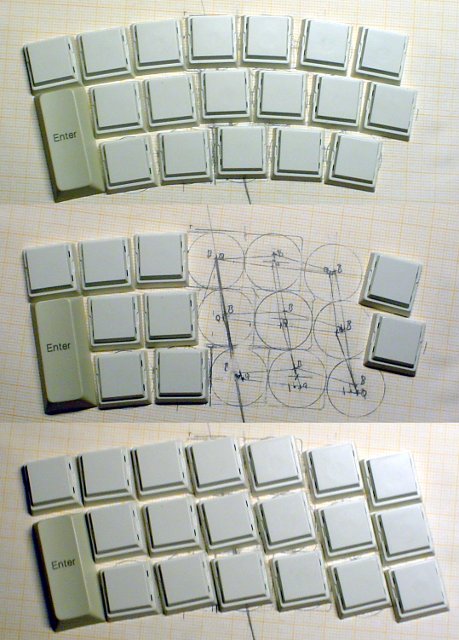
- keywelllayout.jpg (75.11 KiB) Viewed 6039 times
Next: Prototype made from MY switches