Page 2 of 2
Posted: 17 Dec 2012, 01:34
by webwit
prdlm2009 wrote:An open office makes the assumption that you actually want to communicate with your co-workers. Why would anybody want to do that?
That's what human resources tells you. Do managers work in open office spaces? Surely they must communicate. Typically you don't communicate non-stop during the work day. If you're a developer at Facebook that might be 10 - 20%. With open office you are in a busy environment for 100% of the time. It is because the management is stupid and cheap, of course.
Bleh. Stupid, because IBM already found out and fixed this over 30 years ago, even Microsoft does it right. It's the basics of peopleware, the research is all there. In summary it's more expensive to destroy the limited ability of people to concentrate than to give people proper work spaces and proper meeting spaces.
Basic fact: 2/3rd of more of your developers will be introverts, they hate open offices designed by/for extroverts who don't realize that, it destroys them and their productivity, it makes them sick and many quit. That's very expensive.
Posted: 17 Dec 2012, 01:54
by vivalarevolución
webwit wrote:prdlm2009 wrote:An open office makes the assumption that you actually want to communicate with your co-workers. Why would anybody want to do that?
That's what human resources tells you. Do managers work in open office spaces? Surely they must communicate. Typically you don't communicate non-stop during the work day. If you're a developer at Facebook that might be 10 - 20%. With open office you are in a busy environment for 100% of the time. It is because the management is stupid and cheap, of course.
Bleh. Stupid, because IBM already found out and fixed this over 30 years ago, even Microsoft does it right. It's the basics of peopleware, the research is all there. In summary it's more expensive to destroy the limited ability of people to concentrate than to give people proper work spaces and proper meeting spaces.
Basic fact: 2/3rd of more of your developers will be introverts, they hate open offices designed by/for extroverts who don't realize that, it destroys them and their productivity, it makes them sick and many quit. That's very expensive.
Oh sorry, I meant to say why would anybody want to constantly communicate with their co-workers? Surely, we can't have that much to say to each other.
Although the cubicle is isolating, I'll take it over the open office.
Posted: 17 Dec 2012, 02:07
by webwit
Ah ok I thought you were being cynical

Cubicles suck, but they suck much less than open office imo. The average human can (re)concentrate 17 times a day. After that it's all much worse. You might find this interesting. When IBM was still into making stuff that mattered some decennia ago, they contructed a new campus and to get the best out of their developers, they came with this floor plan after extensive research:
That is, a number of offices around a central meeting area. Are you in the zone? Close the door. Open for communication? Open the door. Want to communicate? Either step into the central meeting area or meet in the office of someone else, if the door is open.
Posted: 07 Jan 2013, 16:38
by bjarven
This thread has given me the confidence that I should be able to do the palm key mod to my kinesis!

A question though, how often do you use those palm keys? I'm thinking about putting some characters that I use relatively often on the second layer. (å, ä, ö, I'm swedish) Atm I access them with AltGr, and I have AltGr mapped to the bottom left key on the right thumb cluster. Do you think it's easier to press a palm key then to press that AltGr?
I'll probably do the mod in either case, but I'll get to it faster if you recommend the palm keys over AltGr

Posted: 20 Jan 2013, 22:59
by bjarven
Done! It was quite easy with a stepped drill bit.
Unfortunateny I don't have a soldering iron (yet, it's in the mail...) so the cables connecting the buttons were just taped on. They worked for a while but I think they've fallen off now that I've moved the keyboard. So now they're just sitting there looking pretty...
A related question, do you know if it's possible to remap {} and () to the keypad layer? I tried but since they require me pressing shift before pressing the remapped key I ended up remapping shift insead.. Any ideas?
Posted: 21 Jan 2013, 08:18
by Kurk
bjarven wrote:.........
A related question, do you know if it's possible to remap {} and () to the keypad layer? I tried but since they require me pressing shift before pressing the remapped key I ended up remapping shift insead.. Any ideas?
You can only remap "complete" keys, i.e. main layer and shifted layer together. No remapping '(' and ')' without remapping 9 and 0, too. If you really want it to happen you have to write your own keyboard driver. Autohotkeys could also do the trick I guess (no experience myself).
addendum: AFAIK, you can assign macros to the keypad layer. For example, Keypad+K could be Shift+9.
Posted: 22 Jan 2013, 16:37
by sordna
bjarven, congratulations on a fine looking keyboard!
Very happy to see you did the mod, you even put the buttons in a better position than I did!
Let us know how it feels in a few days, after you get used to it. I use both my palm keys for Shift.
Actually, on the keyboard on which I did other mods (extra thumb keys) I use the right palm key as momentary keypad shift, but on my other keyboard, both palm keys act as Shift.
Posted: 28 Jan 2013, 13:27
by bjarven
sordna wrote:bjarven, congratulations on a fine looking keyboard!
Very happy to see you did the mod, you even put the buttons in a better position than I did!
Thanks! I took your advice on the placement, and put them a little bit further away from the thumb clusters. Today is actually the first day that I have them wired up, so I'll have to wait some more time before getting used to them. But so far they behave very promising!

I'm using them for AltGr at the moment, and I have å,ä,ö¸{}, [], () on the AltGr layer. Microsoft Keyboard Layout Creator 1.4 (phew long name) is very useful for creating easily redistributable layouts. As long as you stay on windows I guess...
Posted: 16 May 2013, 17:37
by uberben
Any word on how you like the position of the palm keys? I've got mine sitting at home, but am reluctant to put holes in my case until I know the best position.
Posted: 17 May 2013, 06:10
by sordna
I suggest you tape some coins or backgammon pieces or something to the keyboard for a few days, to simulate the palm keys in different positions ...
Posted: 13 Jun 2013, 06:15
by Input Nirvana
Sordna has it right. I've done this with quarters and decided I wanted the buttons under the meaty part of my thumb/palm. The quarters confirmed this to a fraction of an inch.
Posted: 13 Jun 2013, 06:27
by Input Nirvana
webwit wrote:Input Nirvana wrote:I was at the Facebook campus the other day and saw this....
Facebook Kinesis.JPG
Kinesis Advantage with a Cirque touchpad.
Mein Gott! Open office space. The pour souls.
Almost all the buildings on the Facebook campus have open office. Plenty of room for the bicycles, skateboards, huge stuffed animals, booze bottles on display, backpacks, various sundry posters, quirky knick-knacks, etc.
Posted: 13 Jun 2013, 09:12
by webwit
So facebook is not only for children but also by children?
Posted: 14 Jun 2013, 01:42
by vivalarevolución
Input Nirvana wrote:webwit wrote:Input Nirvana wrote:I was at the Facebook campus the other day and saw this....
Facebook Kinesis.JPG
Kinesis Advantage with a Cirque touchpad.
Mein Gott! Open office space. The pour souls.
Almost all the buildings on the Facebook campus have open office. Plenty of room for the bicycles, skateboards, huge stuffed animals, booze bottles on display, backpacks, various sundry posters, quirky knick-knacks, etc.
Sounds like a college dorm room. Although in the midst of another mind-numbing day at the office, I would love to have a giant stuffed animal to hug while I'm crying silently in the bathroom stall.
Posted: 14 Jun 2013, 03:33
by Input Nirvana
The Facebook campus is the old Sun Microsystems property. In most buildings they have mostly torn out huge open areas, with some peripheral rooms for meetings/confrences, and some offices, bathrooms, etc. About have of the areas are clear epoxy coated concrete flooring, some glue-down carpeting, but there is no echo because there are few walls and the ceilings are removed as well...all the way to the roof with exposed wiring, HVAC, etc. Each area holds about 40-80 peeps depending on section, and each section has a pretty fully stocked kitchen with various coffees, drinks, fruit, muffins, cereal/milk, and tons of Dove candy, and other somewhat desirable snacks. Plus, they have several kitchens that make some pretty great food (bbq, sandwiches, omelets, etc). All free. Bathrooms are full service with showers and all toiletries. You could live there, no problem.
There seems to be little restriction on what people can have at their work areas, but I have never seen anything racy/suggestive or highly polarizing. Of course most peeps seem to be 20-somethings and are mostly thinking about getting laid. The one thing that surprises me is the high quantity of wine/booze displays. About 10% of the work areas have 3-10 bottles of premium liquors. Very premium. Like so premium it was probably given as expensive gifts. Stuff you don't find on the shelf at a liquor store.
Tons of Dell large monitors, tons of Apple iMacs, and I obviously cruise and look at keyboards. I've seen many represented

Yahoo, Google, Ebay, Paypal, share many similar attributes. Make no mistake, in Silicon Valley there is an expectation of the work environment, so it's somewhat consistent.
I don't use Facebook.
Posted: 14 Jun 2013, 17:31
by vivalarevolución
I never understood the purpose of displaying one's booze consumption. You drink a lot of alcohol. Great. Congrats.
The rest of the environment sounds interesting however. More relaxed than my cube land.
Posted: 16 Jun 2013, 05:50
by Input Nirvana
Yes, it's very casual, not much of a dress code, some pretty extreme "looks". It has many positives for the areas that collaborate a lot. It's somewhat "new school".
Posted: 19 Jun 2013, 08:27
by oksayt
I use the right palm key as momentary keypad shift
Just wondering, is it possible to map momentary keypad shift to any regular key? I have a Kinesis Advantage but no foot pedal, and I understand this is usually mapped to the foot pedal. Since I don't have a "source" key I can press to remap, how would I go about remapping it through the usual Progrm + Remap sequence?
Posted: 19 Jun 2013, 12:30
by vvp
oksayt wrote:
Just wondering, is it possible to map momentary keypad shift to any regular key? I have a Kinesis Advantage but no foot pedal, and I understand this is usually mapped to the foot pedal. Since I don't have a "source" key I can press to remap, how would I go about remapping it through the usual Progrm + Remap sequence?
It is not possible to remap keypad
shift (which is on the foot pedal) to a key on the keyboard. I even contacted kinesis support about this. The fact we cannot do this sucks a lot. You can remap keypad
switch to any key on keyboard but this is not an interesting option to me.
Posted: 18 Jun 2016, 05:14
by sordna
Added couple more arcade buttons to my work keyboard today
Posted: 21 Jun 2016, 08:49
by sordna
My 2 LFs together for comparison.
Posted: 22 Aug 2016, 17:13
by sordna
Did the 4-arcade button mod on my PS/2 Classic too. For the buttons near the middle of the keyboard I used Sanwa OBSF-24. They are smaller in diameter but quite a bit deeper in the case than the Seimitsu PS-15, but thankfully the case at the point I placed them has much more room than the spot where I drilled for the palm buttons.
By the way has anyone used these buttons:
http://www.gamerfinger.com/hbfs30.html which take cherry switches inside? These HBFS-30 look cool and seem to be very low profile inside the case.
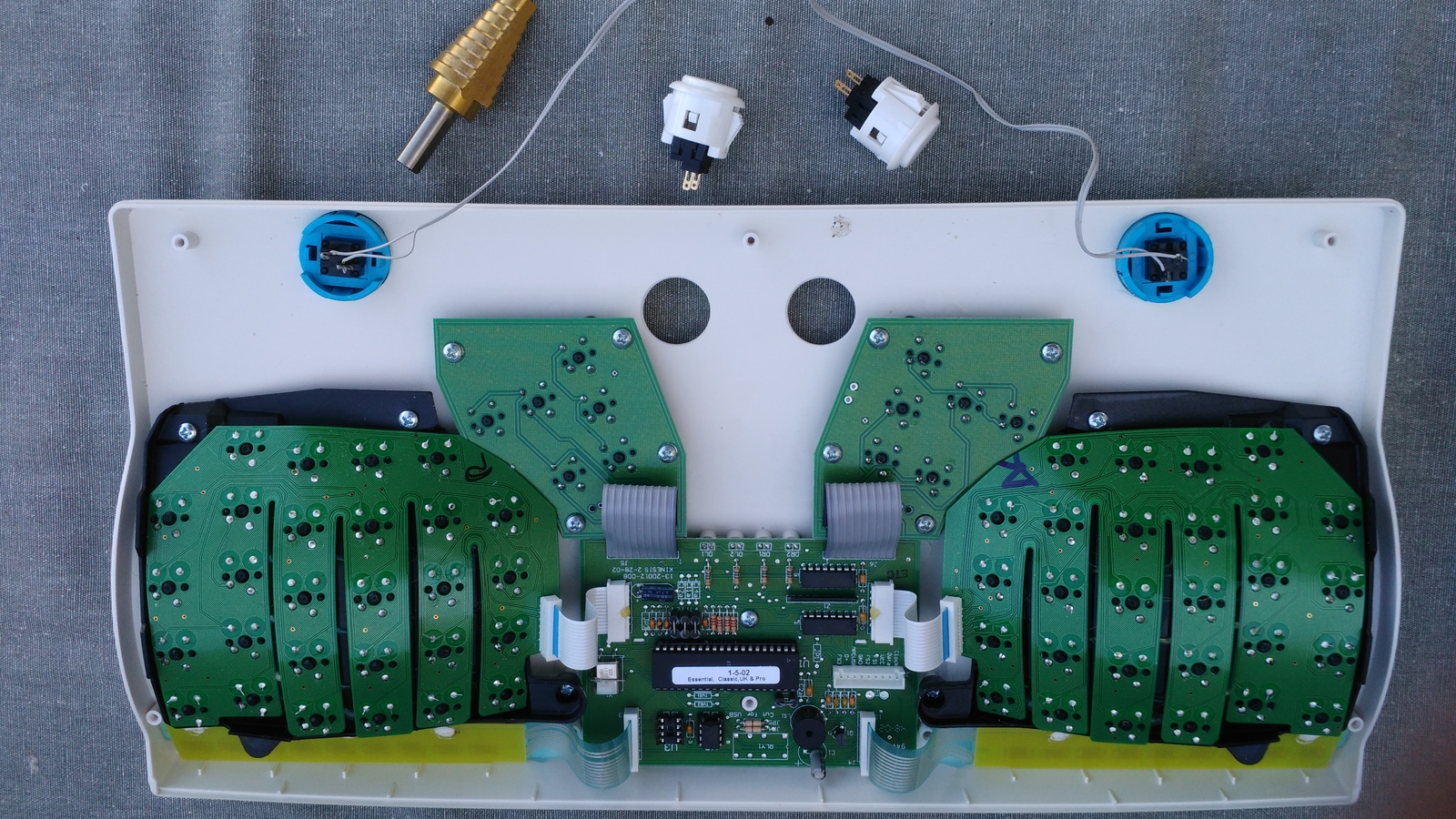
- kinesis_classic_sanwa1.jpg (882.28 KiB) Viewed 8372 times
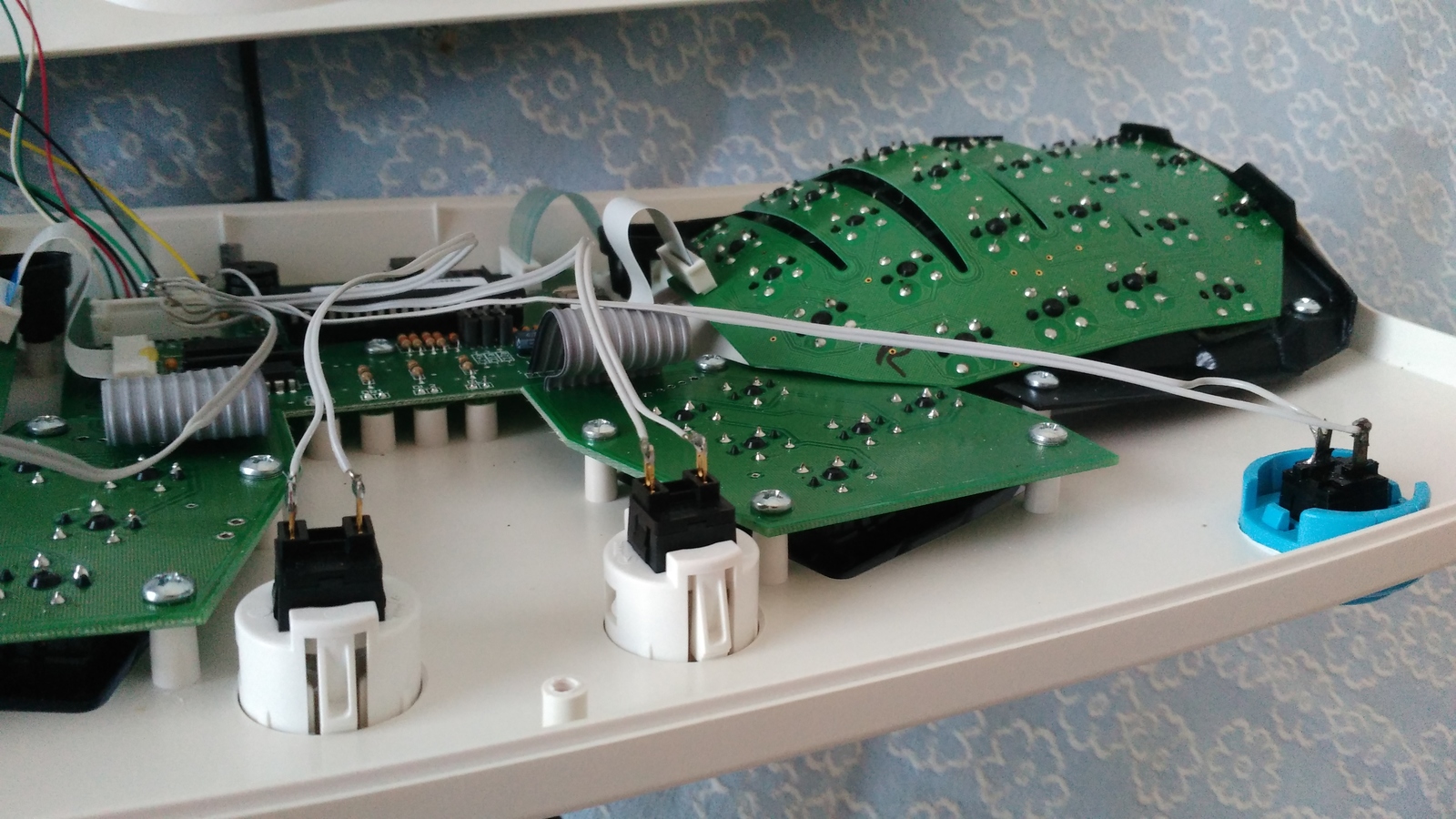
- kinesis_classic_sanwa2.jpg (632.44 KiB) Viewed 8372 times
Posted: 24 Aug 2016, 23:32
by Digit
me n my unmodified* kinesis advantage are turning green with envy.

* setting a numpad in the gap in the middle doesnt count as modifying, right?

Re: Adding extra keys to your Kinesis Advantage
Posted: 17 Jul 2017, 00:33
by Phenix
I still dont get where I should attach the arcade buttons too..
Will have to look more into it. Also:How did you guys made the QMK mod??
(I know this thread is old)
Posted: 17 Jul 2017, 08:04
by martink
From the Geekhack link, the buttons attach to where the 3 footswitches are connected internally. Looks like the left/right button pairs are mapped to one footswitch each, so you could add up to six buttons.
Re: Adding extra keys to your Kinesis Advantage
Posted: 17 Jul 2017, 13:34
by Phenix
thanks, read teough the GH thread just now.
which method for QMK conversion is considered 'best' for the kinesis?
Stapelberg it seems for me.
