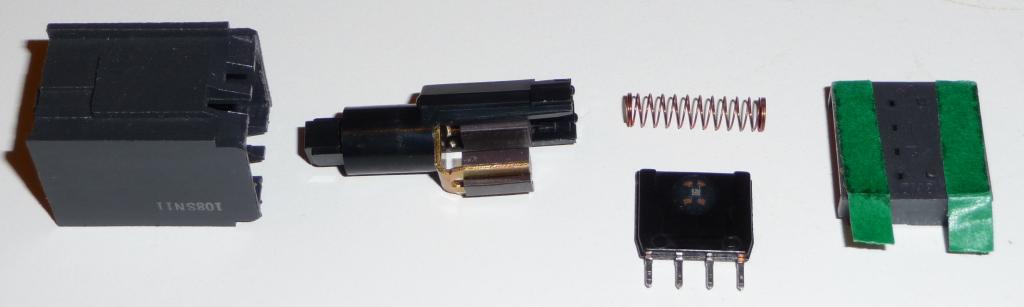I have 10 pcs of ATmega32U2-AU in a tray, never got time for them.xwhatsit wrote:The ATmega32U2 shortage is a pain.
PM me if you're interested. Located in Bulgaria / EU.
That means there are at least 12 monstrous beam spring beasts alive and clicking again, free to roam the Earth, thanks to you. You're like the guy who started Jurrasic Park.xwhatsit wrote:I think there's been a paltry 12 produced by me.
Solenoid.. support... solenoid.. support.... (I chant like an impatient zombie) ....solenoid...xwhatsit wrote:On a positive note, on Monday I submitted the Rev4 PCB for manufacture. In a couple of weeks I hope to have my hands on some tasty fresh boards.
thanks, but in fact I ordered 4 from RS and received them three days later, and now all of a sudden Farnell tells me that they are on the way, so I'll have some to spare soon. I did not have time to try the soldering yet, after this week that should be possible. Can't wait to actually type on that thing !xwhatsit wrote: Meanwhile—nourathar—if you're bored of waiting, woody might be your answer!
I'm ordered from them in the past. Legit.xwhatsit wrote:For now I have taken a risk and ordered six from a Canadian seller on eBay. He seems to have good feedback... hope they're legit chips! Never bought ICs from eBay before.
The keyboard could insert fake up and down events before the host's repeat kicks in.xwhatsit wrote:This would be very cool to have (although not to everyone's tastes). Anybody have any ideas?
Ducky and CM boards optionally do this (they have a range of "rapid fire" speeds, selectable via shortcut) and it's maddening for anyone actually trying to type. Not advised!kps wrote:The keyboard could insert fake up and down events before the host's repeat kicks in.
Hmm, why is that maddening ?Muirium wrote: kps wrote:The keyboard could insert fake up and down events before the host's repeat kicks in.
Ducky and CM boards optionally do this (they have a range of "rapid fire" speeds, selectable via shortcut) and it's maddening for anyone actually trying to type. Not advised!
Better for the keyboard to accurately reflect its own state, I think. And let the computer's software repeats go silently, for the phantoms that they are.
OOhh nnooo rrrreeeeaasssononn rrreeeaallllyy.. III sssuuuppppppooosssseee iiit'''s qqquuiuiite uuusssseeeffffuuulll fffforrr hhhaarrrddddccccooorrreee bbbuuuttttttoooonnn mmmaaassshhhiiinngg.... BBBBBuuuuutttttt ttttttthhhhahtttttt'''''sssss nnnnnnnooooooot ssssssooomommmeeeeeeetttttthhhhhhiiiinnnngggg IIIIII eeeeeeevvvvvevrrrrr dddddddooooo.....nourathar wrote: Hmm, why is that maddening ?
Huh, seems they called it "QuickFire" for a good reason.Muirium wrote:I went up through the three speeds (controlled by Fn+F1 to F4 on the CM), one per sentence.
Actually, I had in mind the IBM 029 keypunch when I said that. But I do remember the 3278 keyboard solenoid firing multiple times for key repeats.xwhatsit wrote:Actually quantalume raised an interesting problem regarding the solenoid clicking, and I must say I'm really scratching my head over this one.
He talked about autorepeat and (hope he doesn't mind the quote) how ``Using the "dup" key to replicate a card was like holding the trigger on a machine gun.''
Code: Select all
[ 63.425446] usb 2-1.1: new full-speed USB device number 5 using ehci-pci
[ 63.767661] usb 2-1.1: New USB device found, idVendor=0481, idProduct=0002
[ 63.767670] usb 2-1.1: New USB device strings: Mfr=1, Product=2, SerialNumber=0
[ 63.767675] usb 2-1.1: Product: Beamspring-USB
[ 63.767679] usb 2-1.1: Manufacturer: TC
[ 63.772600] hid-generic 0003:0481:0002.0003: No inputs registered, leaving
[ 63.772764] hid-generic 0003:0481:0002.0003: hidraw2: USB HID v1.11 Keyboard [TC Beamspring-USB] on usb-0000:00:1d.0-1.1/input0
[ 63.776286] hid-generic 0003:0481:0002.0004: hiddev0,hidraw3: USB HID v1.11 Device [TC Beamspring-USB] on usb-0000:00:1d.0-1.1/input1
[ 63.780279] input: TC Beamspring-USB as /devices/pci0000:00/0000:00:1d.0/usb2/2-1/2-1.1/2-1.1:1.2/input/input14
[ 63.780530] hid-generic 0003:0481:0002.0005: input,hidraw4: USB HID v1.11 Keyboard [TC Beamspring-USB] on usb-0000:00:1d.0-1.1/input2
Hehe yeah. New revision, new double-barrelled surname.REVENGE wrote:"Wong-Cornall"
Looks like the upcoming 60%s will be of a multi-national, collaborate design.
I picked up a nice braided USB cable.xwhatsit wrote:Good job! We all expect pictures!
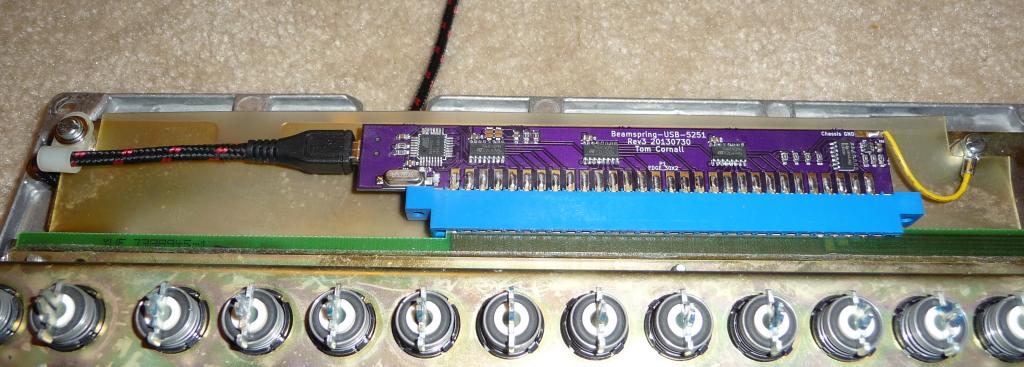
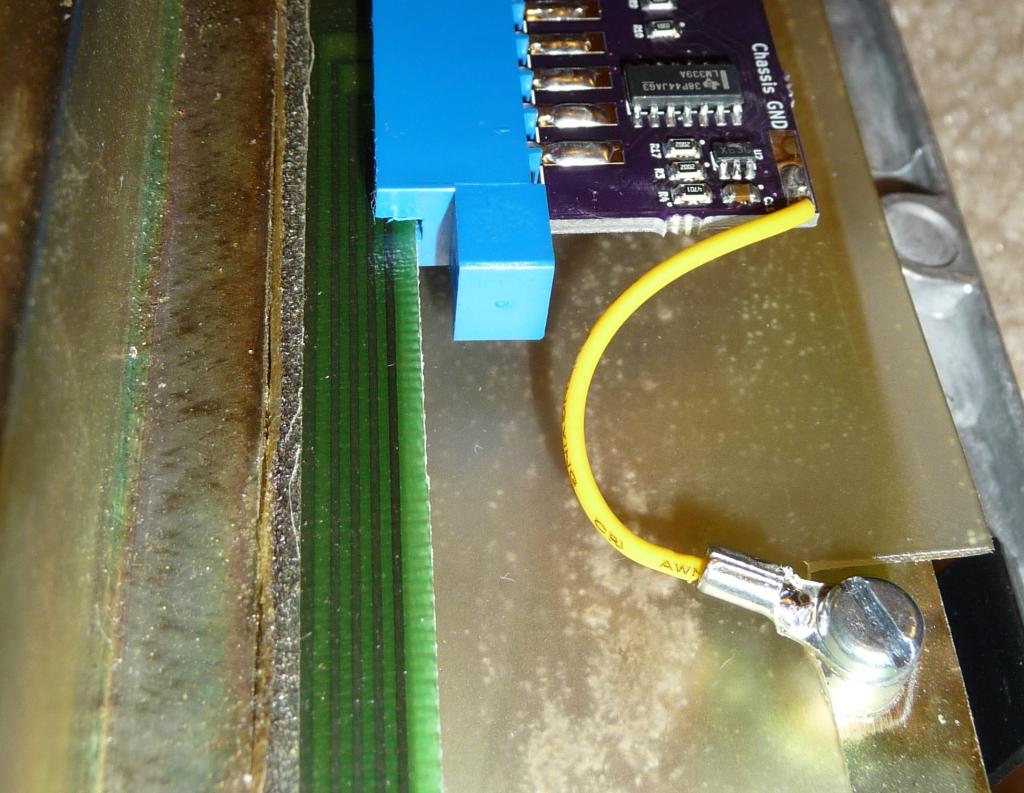

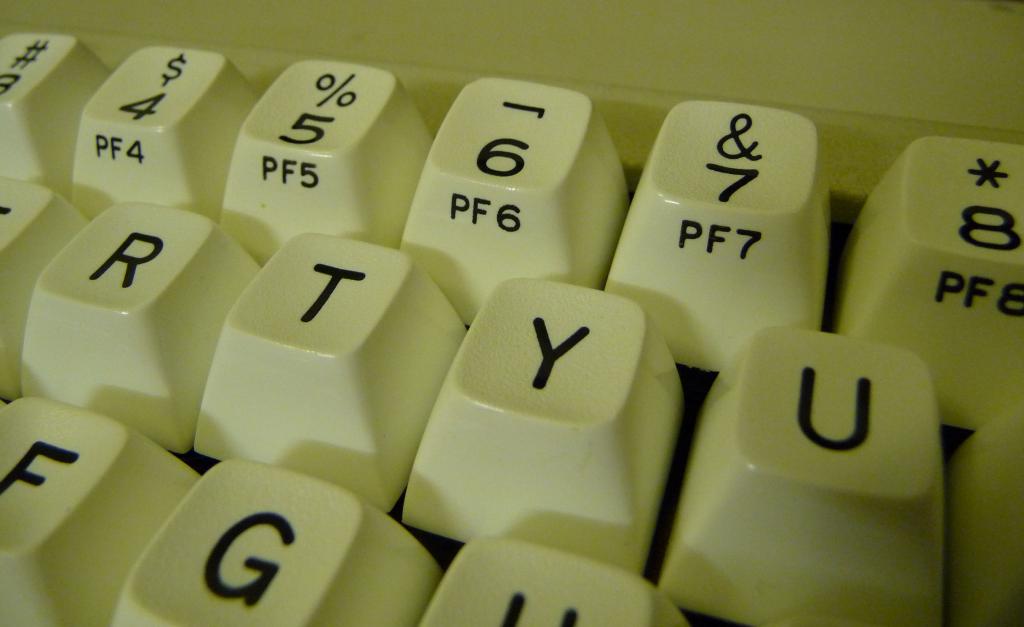

quantalume wrote:I picked up a nice braided USB cable.xwhatsit wrote:Good job! We all expect pictures!
I slotted the end of the connector so it would seat all the way in on the right side.
I need to lower my keyboard drawer now so it will slide under the desk.
A nice close-up of the pearly-white double shots.
I'm thinking of painting the case this color. It's called "oil-rubbed bronze."

Speaking of old switches, I still have a bunch of these laying around:xwhatsit wrote:Lucky you learning programming on some nice hardware like that. My sentimental beginning-programming memories are of sandwich-foam C64 keyboards and some horrible Acer 386 with scratchy stiff ALPS.
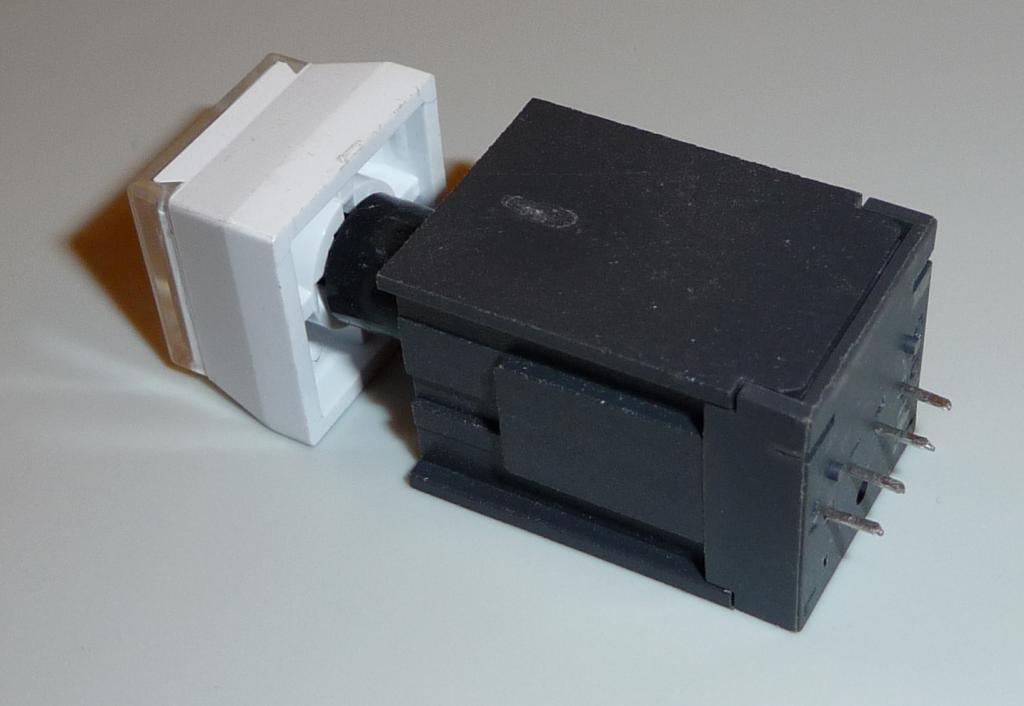
Ah, very nice. I once had a similar Honeywell keyboard, but somewhat smaller and without any encoding circuitry. Sadly, it's long gone.Muirium wrote:Ah, Honeywells. I have a few of those, too, but they're all in this keyboard:
http://deskthority.net/photos-videos-f8 ... t6296.html
Two of the four pins go to the power supply, and the other two pins are open collector outputs, like this:How do you use them, electrically speaking?
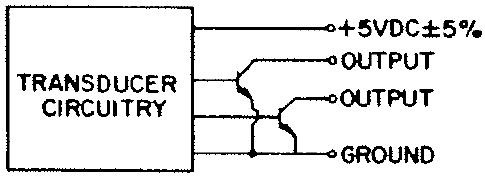
I doubt I have enough to supply all interested parties, but what would you think about creating a roving package of unusual and/or out-of-production switches? I could contribute one assembled and one disassembled Honeywell switch, like this one:And do you fancy sharing a few spares with the community? I know plenty of people who'd love to try one of this legendary smooth linear switch.