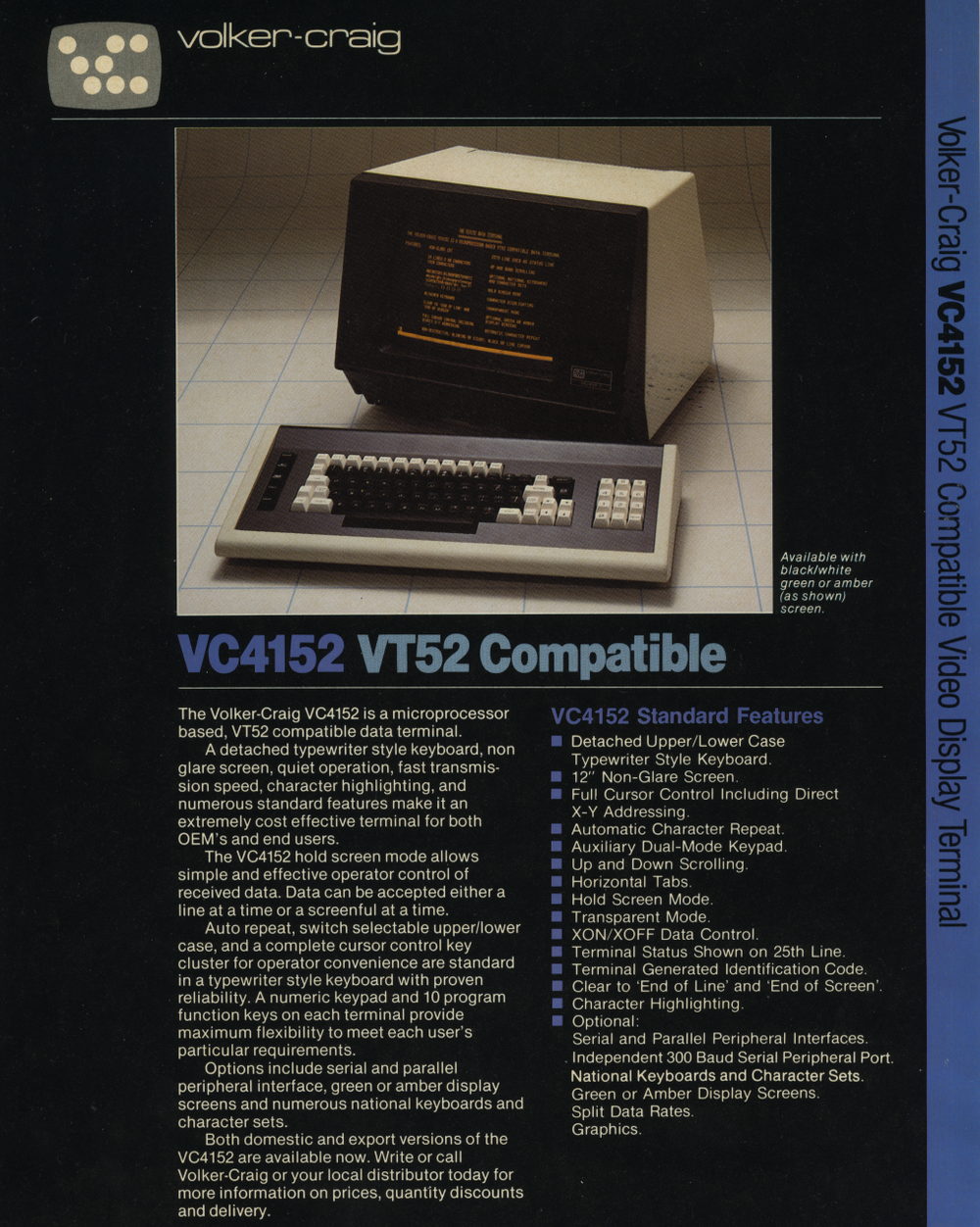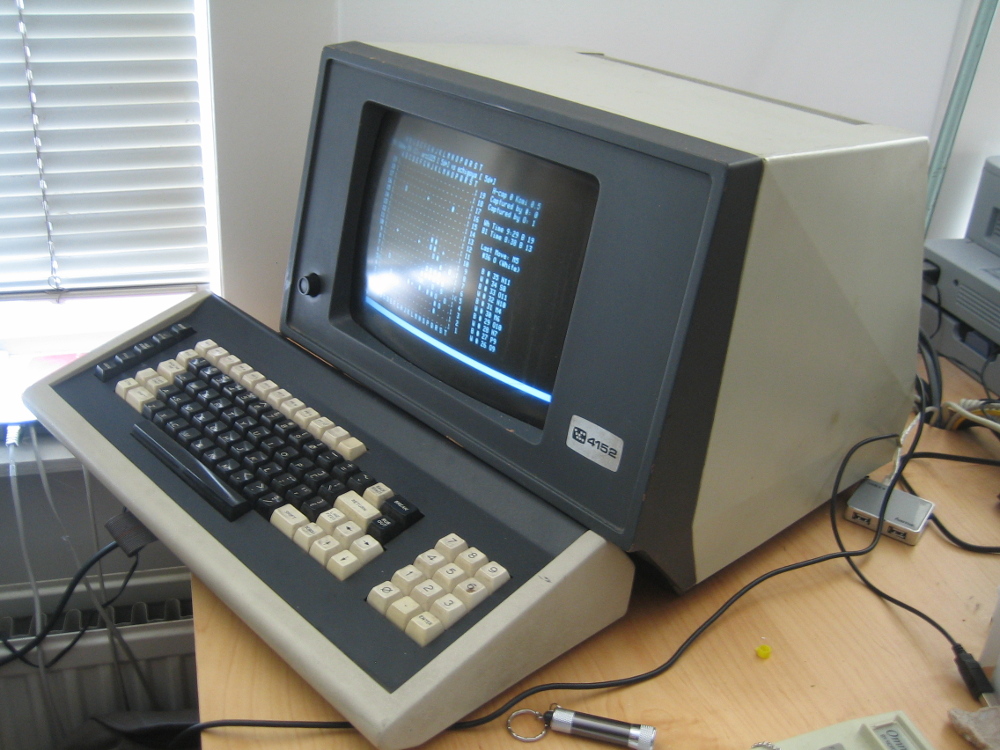Volker Craig vc4152
-
nourathar
- Location: Amsterdam
- Main keyboard: variable: beamspring, Northgate, IBM SSK, Topre
- Main mouse: CST L-Trac
- Favorite switch: beamspring, dampened complicated white Alps, Topre
- DT Pro Member: -
A while ago I found a fully functional Volker Craig vc4152 terminal on ebay, and after some fiddling around I managed to connect it to my Linux box via USB. It dates from 1980 and it is vt52-compatible, which means that it used a standard that is even older than vt100, which is the most common standard for terminals and still pretty much the ancestor of terminal emulator applications. In 1980, the vt100 had been out for two years, so this model must have been already a bit outdated by then.
Volker Craig was not a huge company like IBM or Burroughs or HP, and the way this device is built somehow suggests a slight sense of improvisation, but I might be totally wrong.
Nice keycaps, not specially sculpted. I like the '0' with a slash: that is how it should be !
The keyboard is advertised as 'detached', which is true by vt52 standards (most keyboards were still integrated in the terminal housing), but when looked at now, one of the striking features of the keyboard is the way it is connected via a ribbon cable that can not really be unplugged. The case is sturdy plastic, the top is metal, which tends to be other way around for most keyboards I own.
'Backspace' is still called 'Rub Out', which makes much more sense..
The switches are of the HiTek / Stackpole type that was very common in keyboards around that time. They are linear and this keyboard is more scratchy than some of the other boards I have with the same switch: that must be down to how it was used and stored.
This keyboard seems to have keys added on to an original design; the larger plastic housing has smaller units around it consisting of just a few keys. And the pcb has plenty of connection points for more..
Note also the little coloured stickers and the written notes: the terminal is full of them and it gives a sense this thing was actually built by real people.
All the function keys can be made to latch by slipping on that little mechanism; I'm not sure how that would ever be useful. The only switch where this mechanically latching capability is actually used is caps lock.
1980 and plenty revisions.
Together with the terminal I also received the operator's manual and all the schematics, including explanations of all the inner workings. I have not yet found what this led is for...
This terminal could be had with a few different keyboards, and I think I have explananations. protocol descriptions and schematics for about five different Volker Craig keyboards now: if somebody needs those...
some of the familiar white lettering that is found on such switch housings, no branding, but I did find the patent number below, under the spacebar, and it refers to a HiTek patent of this swich, from 1973.
Volker Craig was not a huge company like IBM or Burroughs or HP, and the way this device is built somehow suggests a slight sense of improvisation, but I might be totally wrong.
Nice keycaps, not specially sculpted. I like the '0' with a slash: that is how it should be !
The keyboard is advertised as 'detached', which is true by vt52 standards (most keyboards were still integrated in the terminal housing), but when looked at now, one of the striking features of the keyboard is the way it is connected via a ribbon cable that can not really be unplugged. The case is sturdy plastic, the top is metal, which tends to be other way around for most keyboards I own.
'Backspace' is still called 'Rub Out', which makes much more sense..
The switches are of the HiTek / Stackpole type that was very common in keyboards around that time. They are linear and this keyboard is more scratchy than some of the other boards I have with the same switch: that must be down to how it was used and stored.
This keyboard seems to have keys added on to an original design; the larger plastic housing has smaller units around it consisting of just a few keys. And the pcb has plenty of connection points for more..
Note also the little coloured stickers and the written notes: the terminal is full of them and it gives a sense this thing was actually built by real people.
All the function keys can be made to latch by slipping on that little mechanism; I'm not sure how that would ever be useful. The only switch where this mechanically latching capability is actually used is caps lock.
1980 and plenty revisions.
Together with the terminal I also received the operator's manual and all the schematics, including explanations of all the inner workings. I have not yet found what this led is for...
This terminal could be had with a few different keyboards, and I think I have explananations. protocol descriptions and schematics for about five different Volker Craig keyboards now: if somebody needs those...
some of the familiar white lettering that is found on such switch housings, no branding, but I did find the patent number below, under the spacebar, and it refers to a HiTek patent of this swich, from 1973.
Last edited by nourathar on 03 Apr 2014, 12:18, edited 5 times in total.
-
nourathar
- Location: Amsterdam
- Main keyboard: variable: beamspring, Northgate, IBM SSK, Topre
- Main mouse: CST L-Trac
- Favorite switch: beamspring, dampened complicated white Alps, Topre
- DT Pro Member: -
and some more picts that relate more to the terminal as a whole:
the insides are nice and sturdy and very empty too:
the grey piece that holds the CRT is actually made from mdf: wood !
Some of the options. The most interesting was the first one: when 'off', the 'return' and 'enter' key only perform a carriage return, so the cursor moves back to the beginning of the SAME line, and only 'line feed' advances a line, but then (ofcourse) without moving the cursor to the beginning of the new line.
Very confusing for a modern typist, but setting that first switch to 'on' takes care of that by inserting a 'line feed' after each 'enter' or 'return'...
and this is a picture of one of the other keyboards it came with, I think I have seen pictures of this keyboard from HaaTa, and if I remember correctly that housing was made of mdf as well ! I suspect my keyboard is a slightly more recent version.
the insides are nice and sturdy and very empty too:
the grey piece that holds the CRT is actually made from mdf: wood !
Some of the options. The most interesting was the first one: when 'off', the 'return' and 'enter' key only perform a carriage return, so the cursor moves back to the beginning of the SAME line, and only 'line feed' advances a line, but then (ofcourse) without moving the cursor to the beginning of the new line.
Very confusing for a modern typist, but setting that first switch to 'on' takes care of that by inserting a 'line feed' after each 'enter' or 'return'...
and this is a picture of one of the other keyboards it came with, I think I have seen pictures of this keyboard from HaaTa, and if I remember correctly that housing was made of mdf as well ! I suspect my keyboard is a slightly more recent version.
Last edited by nourathar on 03 Apr 2014, 14:21, edited 1 time in total.
- Muirium
- µ
- Location: Edinburgh, Scotland
- Main keyboard: HHKB Type-S with Bluetooth by Hasu
- Main mouse: Apple Magic Mouse
- Favorite switch: Gotta Try 'Em All
- DT Pro Member: µ
Nice find, Nourathar, and thanks for the extras. Love the logo and the typography in this picture:
The hardware's colour scheme is nice too. Another note for what I'll do with my Round 5.
When you say you have it working via USB, how ever did you do that? You're talking about the whole machine, as a terminal into your modern system, I presume, but are there such things as VT adapters I should know about?
Spoiler:
When you say you have it working via USB, how ever did you do that? You're talking about the whole machine, as a terminal into your modern system, I presume, but are there such things as VT adapters I should know about?
-
nourathar
- Location: Amsterdam
- Main keyboard: variable: beamspring, Northgate, IBM SSK, Topre
- Main mouse: CST L-Trac
- Favorite switch: beamspring, dampened complicated white Alps, Topre
- DT Pro Member: -
thanks !Muirium wrote:Nice find, Nourathar, and thanks for the extras. Love the logo and the typography in this picture:
The hardware's colour scheme is nice too. Another note for what I'll do with my Round 5.Spoiler:
When you say you have it working via USB, how ever did you do that? You're talking about the whole machine, as a terminal into your modern system, I presume, but are there such things as VT adapters I should know about?
it was interesting to find out how to connect such a terminal to my computer; I'm not an expert in such things at all !
first you need plenty cables and converters to go from 25 pins serial female to 9 pins serial male, you need a 'null modem cable', which allows direct connection between terminal and host (bit similar to twisted ethernet cables, if you ever used one of those), and a serial to usb converter.
In Linux, it is still rather common to have a real console (which is something else than a terminal / console emulator program that runs in a window under a window server), and essentially the only thing I had to do is to tell my system to also start a console via my serial-to-USB- converter and to tell it that that connection is secure.
The first thing is accomplished (in Arch Linux) by having a 'service' that looks for terminal-like behaviour on the right serial port, a small file which looks like this and which is named 'serial-getty@ttyUSB0.service':
Code: Select all
# This file is part of systemd.
#
# systemd is free software; you can redistribute it and/or modify it
# under the terms of the GNU Lesser General Public License as published by
# the Free Software Foundation; either version 2.1 of the License, or
# (at your option) any later version.
[Unit]
Description=Serial Getty on %I
Documentation=man:agetty(8) man:systemd-getty-generator(8)
Documentation=http://0pointer.de/blog/projects/serial-console.html
BindsTo=dev-%i.device
After=dev-%i.device systemd-user-sessions.service plymouth-quit-wait.service
# If additional gettys are spawned during boot then we should make
# sure that this is synchronized before getty.target, even though
# getty.target didn't actually pull it in.
Before=getty.target
IgnoreOnIsolate=yes
[Service]
ExecStart=-/sbin/agetty -I \012 -f /home/<user>/issuevc4152 -L %I 9600 vt52
Type=idle
Restart=always
RestartSec=0
UtmpIdentifier=%I
TTYPath=/dev/%I
TTYReset=yes
TTYVHangup=yes
KillMode=process
IgnoreSIGPIPE=no
SendSIGHUP=yes
Code: Select all
ExecStart=-/sbin/agetty -I \012 -f /home/<user>/issuevc4152 -L %I 9600 vt52For OsX this must be more or less similar, I remember seeing some descriptions online of how to achieve this..
- Muirium
- µ
- Location: Edinburgh, Scotland
- Main keyboard: HHKB Type-S with Bluetooth by Hasu
- Main mouse: Apple Magic Mouse
- Favorite switch: Gotta Try 'Em All
- DT Pro Member: µ
Yes, this is all core UNIX stuff. That's common deep inside Linux and OS X. I'm sure I've seen people using Apple ][s for this purpose beside their Macs, as well.
So, what's DT look like in Lynx running on that beast?
So, what's DT look like in Lynx running on that beast?
- Daniel Beardsmore
- Location: Hertfordshire, England
- Main keyboard: Filco Majestouch 1 (home)/Poker II backlit (work)
- Main mouse: MS IMO 1.1
- Favorite switch: Probably not whatever I wrote here
- DT Pro Member: -
- Contact:
o_O
What the … ?
Interesting observation about the patent — I wonder if any other unidentified keyboards have that, but no-one's noticed?
What's up with the blank key to the left of Caps Lock? There's some sort of mini Cheerio or something inside the slider.
Also, a new design of latching switch. It's waffle frame plus the arm from the flat-top switches.
What the … ?
Interesting observation about the patent — I wonder if any other unidentified keyboards have that, but no-one's noticed?
What's up with the blank key to the left of Caps Lock? There's some sort of mini Cheerio or something inside the slider.
Also, a new design of latching switch. It's waffle frame plus the arm from the flat-top switches.
-
nourathar
- Location: Amsterdam
- Main keyboard: variable: beamspring, Northgate, IBM SSK, Topre
- Main mouse: CST L-Trac
- Favorite switch: beamspring, dampened complicated white Alps, Topre
- DT Pro Member: -
mr_a500 wrote:I can see what you're doing on the screen. It looks like you're booting up the Nostromo!
I was exploring the riches of pure ascii for a while, and one game that works really well in such an ascetic mode is Go.
'telnet igs.joyjoy.net 7777' gives access to a super lively community of Go-players on all levels. And there's quite a few more graphic looking games too.
I'm also a complete sucker for this.. and I suddenly had memories of the time that telnet (and even gopher) were still an alive part of the internet. All that stuff still works, but there are hardly any gopher or telnet sites left, which is a pity..Muirium wrote:Oh man, I like the look of this! Both reading DT and navigating a space barge full of longpigs…
After a while the slowness of the terminal starts to bug me though: for some reason I haven't been able to get it to work at the highest baudrate it can handle, and that would help..
And lynx is sort of troublesome for modern sites like deskthority; you have to wade through quite a long list of useless links in order to get to some substance..
Figlet is a great commandline tool for ascii-retro-weirdness with fonts:
Code: Select all
_/ _/ _/ _/
_/_/_/ _/_/ _/_/_/ _/ _/ _/_/_/_/ _/_/_/ _/_/
_/ _/ _/_/_/_/ _/_/ _/_/ _/ _/ _/ _/ _/
_/ _/ _/ _/_/ _/ _/ _/ _/ _/ _/ _/
_/_/_/ _/_/_/ _/_/_/ _/ _/ _/_/ _/ _/ _/_/
_/ _/
_/ _/_/ _/_/_/_/ _/ _/
_/_/ _/ _/ _/ _/
_/ _/ _/ _/ _/
_/ _/ _/_/ _/_/_/
_/
_/_/
On waffle frames it would not be possible to put a patent number there, and the only relevant keyboard I have in this respect is that DEC vt100 I posted earlier. The patent number is not particularly hidden, so I doubt it has been overlooked in similar boards.Daniel Beardsmore wrote: Interesting observation about the patent — I wonder if any other unidentified keyboards have that, but no-one's noticed?
What's up with the blank key to the left of Caps Lock? There's some sort of mini Cheerio or something inside the slider.
Also, a new design of latching switch. It's waffle frame plus the arm from the flat-top switches.
For the blank keys, they put an isolator around one of the 'hands' of the switch; I don't know what they are trying to prevent there, and it is easy to remove.
I guess you are right about the latching switch: it is indeed a different kind of mechanism, I did not actually notice that !
- webwit
- Wild Duck
- Location: The Netherlands
- Main keyboard: Model F62
- Favorite switch: IBM beam spring
- DT Pro Member: 0000
- Contact:
Figlet, now there's a time warp. I made a bunch of the "standard" fonts. The times of telnet, gopher, Usenet. And MUD. No SLIP/PPP. No www or lame web forums. Before the Eternal September. Now get off my lawn.
-
nourathar
- Location: Amsterdam
- Main keyboard: variable: beamspring, Northgate, IBM SSK, Topre
- Main mouse: CST L-Trac
- Favorite switch: beamspring, dampened complicated white Alps, Topre
- DT Pro Member: -
great, from proto to retro !webwit wrote:Figlet, now there's a time warp. I made a bunch of the "standard" fonts.
- dorkvader
- Main keyboard: Unicomp
- Main mouse: CST 1550
- Favorite switch: Buckling Spring over Capacitave. (Model F)
- DT Pro Member: -
It's not uncommon to see blockers on the blank key. See, for example a similar one under the blank key of this microswitch keyboardnourathar wrote:For the blank keys, they put an isolator around one of the 'hands' of the switch; I don't know what they are trying to prevent there, and it is easy to remove.Daniel Beardsmore wrote:What's up with the blank key to the left of Caps Lock? There's some sort of mini Cheerio or something inside the slider.

- tlt
- Location: Sweden
- Main keyboard: Topre Realforce 105UFW
- Main mouse: Mionix Avior 7000
- Favorite switch: Cherry MX Brown
- DT Pro Member: -
Maybe they thought you should not be able to push a key that does not do any thing, a usability feature?
Last edited by tlt on 07 Apr 2014, 07:26, edited 1 time in total.
- Muirium
- µ
- Location: Edinburgh, Scotland
- Main keyboard: HHKB Type-S with Bluetooth by Hasu
- Main mouse: Apple Magic Mouse
- Favorite switch: Gotta Try 'Em All
- DT Pro Member: µ
Makes sense. You can still get them for modern keyboards too. Nowadays it's to prevent admin access or the like. Back then, it was probably just to customise the keyboard to the particular computer model's needs. When all you had was a text display, you paid more attention to all those keys.
- kps
- Location: Waterloo, Ontario, Canada
- Main keyboard: Kinesis contoured
- Main mouse: Kensington Slimblade trackball
- DT Pro Member: -
No, you're not wrong. Volker-Craig terminals were all over UW when I was there (note the address on the brochure), and they all had that borderline-garage borderline-industrial feel. Most of their terminals had the same, or nearly the same, enclosure. I remember the most common models being the VC403, VC404, and VC4404 (a late version with a detachable phone cord for the keyboard). I think there were different keyboard options as well — it almost seemed that no two terminals had the same keyboard layout.nourathar wrote:Volker Craig was not a huge company like IBM or Burroughs or HP, and the way this device is built somehow suggests a slight sense of improvisation, but I might be totally wrong.
‘Back Space’ is separate, above Return; ‘Rub Out’ is DELete. The VT52 (and VT100) used backspace for backspacing; it wasn't until the VT220 that DEC started the nonsense of having the backspace key send DEL, and the system treating DEL as backspace, and the DEL key sending some crazy escape sequence…nourathar wrote:'Backspace' is still called 'Rub Out', which makes much more sense..
I remember them as stiff and unreliable. One of the features of the UW terminal rooms was the notes on the blackboard indicating which keys didn't work on which terminals.nourathar wrote:The switches are of the HiTek / Stackpole type that was very common in keyboards around that time. They are linear and this keyboard is more scratchy than some of the other boards I have with the same switch: that must be down to how it was used and stored.
If possible, scan all the docs and send them to Bitsavers.nourathar wrote:Together with the terminal I also received the operator's manual and all the schematics, including explanations of all the inner workings. I have not yet found what this led is for...
This terminal could be had with a few different keyboards, and I think I have explananations. protocol descriptions and schematics for about five different Volker Craig keyboards now: if somebody needs those...
There is also a Terminals Wiki that would benefit from a few photos of the machine and brochures.
- HaaTa
- Master Kiibohd Hunter
- Location: San Jose, California, USA
- Main keyboard: Depends the day
- Main mouse: CST L-TracX
- Favorite switch: Fujitsu Leaf Spring/Topre/BS/Super Alps
- DT Pro Member: 0006
- Contact:
I managed to grab one of the VC terminal keyboards when I was at UW. I did ask around (2010) but it seems most of them had been disposed of at that point.

Volker-Craig KB-4412
It uses MEI WEAB switches. I don't think I've located a patent yet.

Volker-Craig KB-4412
It uses MEI WEAB switches. I don't think I've located a patent yet.
-
nourathar
- Location: Amsterdam
- Main keyboard: variable: beamspring, Northgate, IBM SSK, Topre
- Main mouse: CST L-Trac
- Favorite switch: beamspring, dampened complicated white Alps, Topre
- DT Pro Member: -
Ah, interesting and thanks for confirming my uninformed hunch with some interesting first-hand observationskps wrote:No, you're not wrong. Volker-Craig terminals were all over UW when I was there (note the address on the brochure), and they all had that borderline-garage borderline-industrial feel.nourathar wrote:Volker Craig was not a huge company like IBM or Burroughs or HP, and the way this device is built somehow suggests a slight sense of improvisation, but I might be totally wrong.
very strange history this, and I stand corrected !kps wrote:‘Back Space’ is separate, above Return; ‘Rub Out’ is DELete. The VT52 (and VT100) used backspace for backspacing; it wasn't until the VT220 that DEC started the nonsense of having the backspace key send DEL, and the system treating DEL as backspace, and the DEL key sending some crazy escape sequence…nourathar wrote:'Backspace' is still called 'Rub Out', which makes much more sense..
[/quote]kps wrote:If possible, scan all the docs and send them to Bitsavers.nourathar wrote:Together with the terminal I also received the operator's manual and all the schematics, including explanations of all the inner workings. I have not yet found what this led is for...
This terminal could be had with a few different keyboards, and I think I have explananations. protocol descriptions and schematics for about five different Volker Craig keyboards now: if somebody needs those...
There is also a Terminals Wiki that would benefit from a few photos of the machine and brochures.
The seller sent me the manual and schematics about a month late, because he wanted to scan them in order to send the whole thing to bitsavers. I haven't seen it appear there yet, though, but I'm certainly aware of the fact it would be great to share this on the appropriate platforms. And the Terminal Wiki would be a good place too, definitely !
Yeah, I saw the pictures you posted of that board, and I was sort of disappointed to find out that this VC had HiTek / Stackpole switches since those are a lot more common !HaaTa wrote:
It uses MEI WEAB switches. I don't think I've located a patent yet.
-
mr_a500
- DT Pro Member: -
I've been trying to think of ways to make interesting old terminals actually useful and I came across this DECbox project.


It's a neat idea - a single board computer installed in the VT100 internally, emulating various PDP 11 minicomputers. (...though whether that is "useful" is still questionable)


It's a neat idea - a single board computer installed in the VT100 internally, emulating various PDP 11 minicomputers. (...though whether that is "useful" is still questionable)