XT/AT/PS2/Terminal to USB Converter with NKRO
- Halvar
- Location: Baden, DE
- Main keyboard: IBM Model M SSK / Filco MT 2
- Favorite switch: Beam & buckling spring, Monterey, MX Brown
- DT Pro Member: 0051
... and yes, the M-122 is supported, I'm using the converter with mine, too. The default key mapping on the M-122 is probably not what you want though, but you can change that later whenever you want. Read the manual in Soarer's zip file for how to do that.
You could also buy a ready-made one if you don't want to solder:
http://www.ebay.com/itm/NEW-RJ45-to-USB ... SwF1dUSZVm
You could also buy a ready-made one if you don't want to solder:
http://www.ebay.com/itm/NEW-RJ45-to-USB ... SwF1dUSZVm
Last edited by Halvar on 16 Feb 2016, 23:09, edited 1 time in total.
- Phenix
- -p
- Location: Germany, Cologne
- Main keyboard: F122, soarer´d|Novatouch-s
- Main mouse: Roccat Kone Pure|Rollermouse
- Favorite switch: BS F|Topre-s
- DT Pro Member: -
soldering stuff is available. Teensy/Pro Micro and wire is there. I just don't know which adapter I have to get.
for the M 122key I guess this one? http://www.bestbuy.com/site/searchpage. ... +connector
or is it possible withouth something like teensy/pro micro? would be cheaper
for the M 122key I guess this one? http://www.bestbuy.com/site/searchpage. ... +connector
or is it possible withouth something like teensy/pro micro? would be cheaper
- Halvar
- Location: Baden, DE
- Main keyboard: IBM Model M SSK / Filco MT 2
- Favorite switch: Beam & buckling spring, Monterey, MX Brown
- DT Pro Member: 0051
The connector on the keyboard is the same as on an network cable (RJ45 8p). So if you want to build an external adapter in a box this would be the right connector:
https://www.conrad.de/de/rj45-einbaubuc ... 10832.html
You need an active converter with a microcontroller, yes. The Pro Micro is reasonably cheap, especially if you buy from China. The Teensy is easier to program and more reliable, but also more expensive.
http://www.ebay.de/itm/LEONARDO-PRO-MIK ... SwHQ9WXaRa
https://www.conrad.de/de/rj45-einbaubuc ... 10832.html
You need an active converter with a microcontroller, yes. The Pro Micro is reasonably cheap, especially if you buy from China. The Teensy is easier to program and more reliable, but also more expensive.
http://www.ebay.de/itm/LEONARDO-PRO-MIK ... SwHQ9WXaRa
- Phenix
- -p
- Location: Germany, Cologne
- Main keyboard: F122, soarer´d|Novatouch-s
- Main mouse: Roccat Kone Pure|Rollermouse
- Favorite switch: BS F|Topre-s
- DT Pro Member: -
Ok, thank you very much.
Just out of interested - wheres the teensy located in the cable you've posted above?
How would I make it work with lets say an Model F (also on my to-get list)
Ive saw it somewhere with a switch on top to select between I remember 3-4 different ports. (sure its going to be more expensive )
)
Just out of interested - wheres the teensy located in the cable you've posted above?
How would I make it work with lets say an Model F (also on my to-get list)
Ive saw it somewhere with a switch on top to select between I remember 3-4 different ports. (sure its going to be more expensive
- Muirium
- µ
- Location: Edinburgh, Scotland
- Main keyboard: HHKB Type-S with Bluetooth by Hasu
- Main mouse: Apple Magic Mouse
- Favorite switch: Gotta Try 'Em All
- DT Pro Member: µ
I think Orihalcon is using the ATmega chip from the Teensy, without the rest of the breakout board. Or otherwise he's thinking too small at monetising the amazing spacetime compressor he's invented!
Whatever tricks he's up to, those are nice converters. I think they're well worth the price in saved time and final finesse.
I made and use a Soarer box with multiple ports that supports many of my keyboards. But I wouldn't advise it. Teensies are cheap, Pro Micros even more so, and with one chip per board you don't have to keep reprogramming the box every time you switch keyboards!
Whatever tricks he's up to, those are nice converters. I think they're well worth the price in saved time and final finesse.
I made and use a Soarer box with multiple ports that supports many of my keyboards. But I wouldn't advise it. Teensies are cheap, Pro Micros even more so, and with one chip per board you don't have to keep reprogramming the box every time you switch keyboards!
- Phenix
- -p
- Location: Germany, Cologne
- Main keyboard: F122, soarer´d|Novatouch-s
- Main mouse: Roccat Kone Pure|Rollermouse
- Favorite switch: BS F|Topre-s
- DT Pro Member: -
So basically I could follow this tutorial (for multiport)?
Why do I have to reprogram each time I switch board?
Why is he using 2x Teensys?
https://geekhack.org/index.php?topic=58941.0
Why do I have to reprogram each time I switch board?
Why is he using 2x Teensys?
https://geekhack.org/index.php?topic=58941.0
- Halvar
- Location: Baden, DE
- Main keyboard: IBM Model M SSK / Filco MT 2
- Favorite switch: Beam & buckling spring, Monterey, MX Brown
- DT Pro Member: 0051
You only need to reprogram if you want a different key mapping on the other board. Mu loves compact 60% boards with customized layouts, I guess that's what he might be referring to. I almost never reprogram my Soarer converter, but I use mostly boards with more or less standard PC layouts. Some are tenkeyless, some are winkeyless, some are ANSI vs ISO layout, some have a bigass return key, but these are not differences that force you to reprogram. If you're using a compact board with some strange key rearragements that you don't like, you're more likely to want to define an individual mapping for that, and then it makes sense to build a dedicated converter just for that board.
.
.
- Muirium
- µ
- Location: Edinburgh, Scotland
- Main keyboard: HHKB Type-S with Bluetooth by Hasu
- Main mouse: Apple Magic Mouse
- Favorite switch: Gotta Try 'Em All
- DT Pro Member: µ
Yeah, I use my Soarer box with oddball little boards like this:
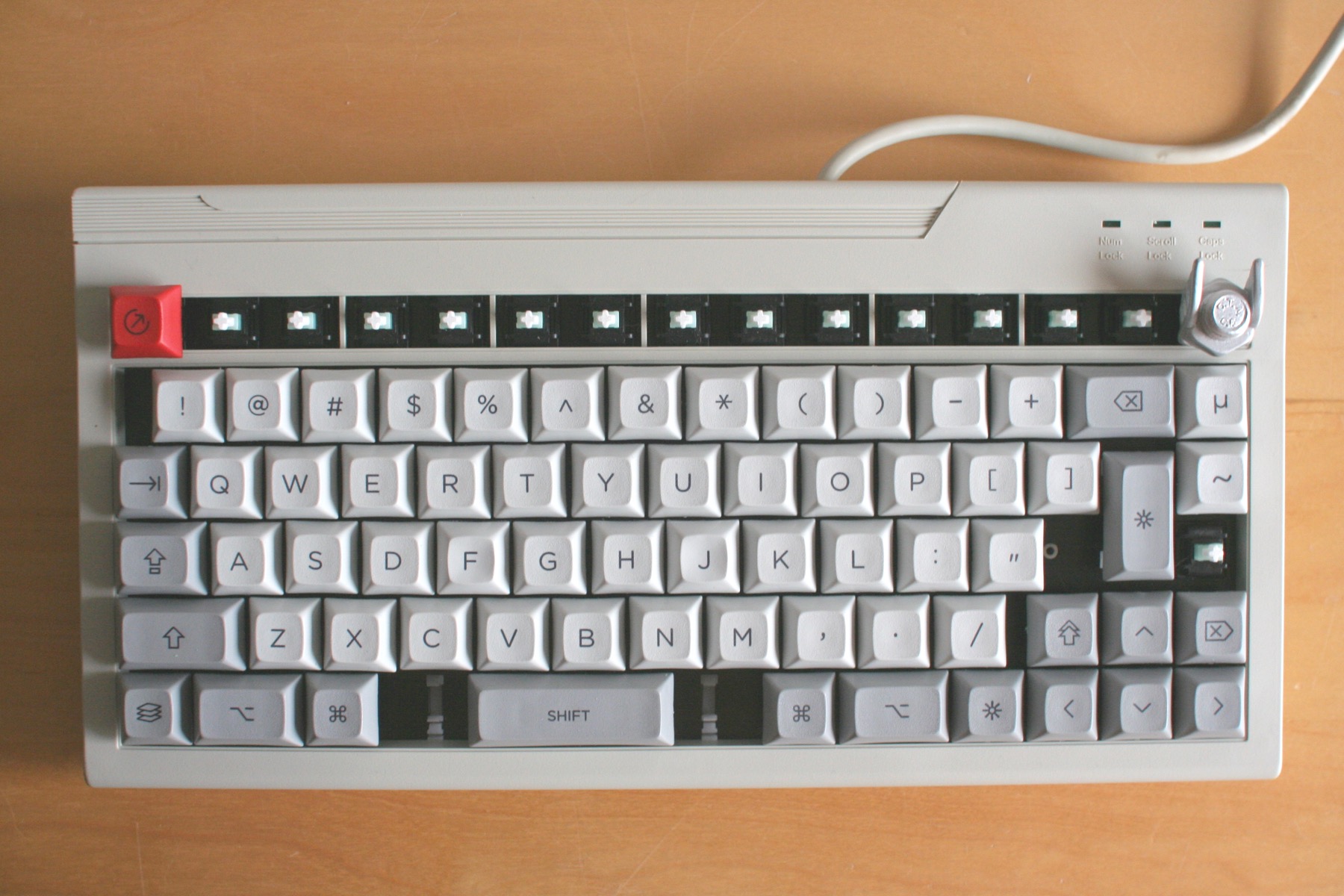
wiki/Monterey_K110#SMK_switches
And this:

wiki/Marquardt_Mini
They need extensive remapping (and layers and macros!) to really fly. I'm still trying to master the Marquardt, which has some real idiosyncrasies! Soarer's converter is the only thing capable of the magic I require. Dumb USB converters couldn't handle my extensive sets of rules.
Halvar's a PC guy, and mostly into fullsize, so he could probably get away with something simpler. I'm a Mac guy into exotic compact boards (as well as my more regular IBMs) so I use Soarer's features at depth!
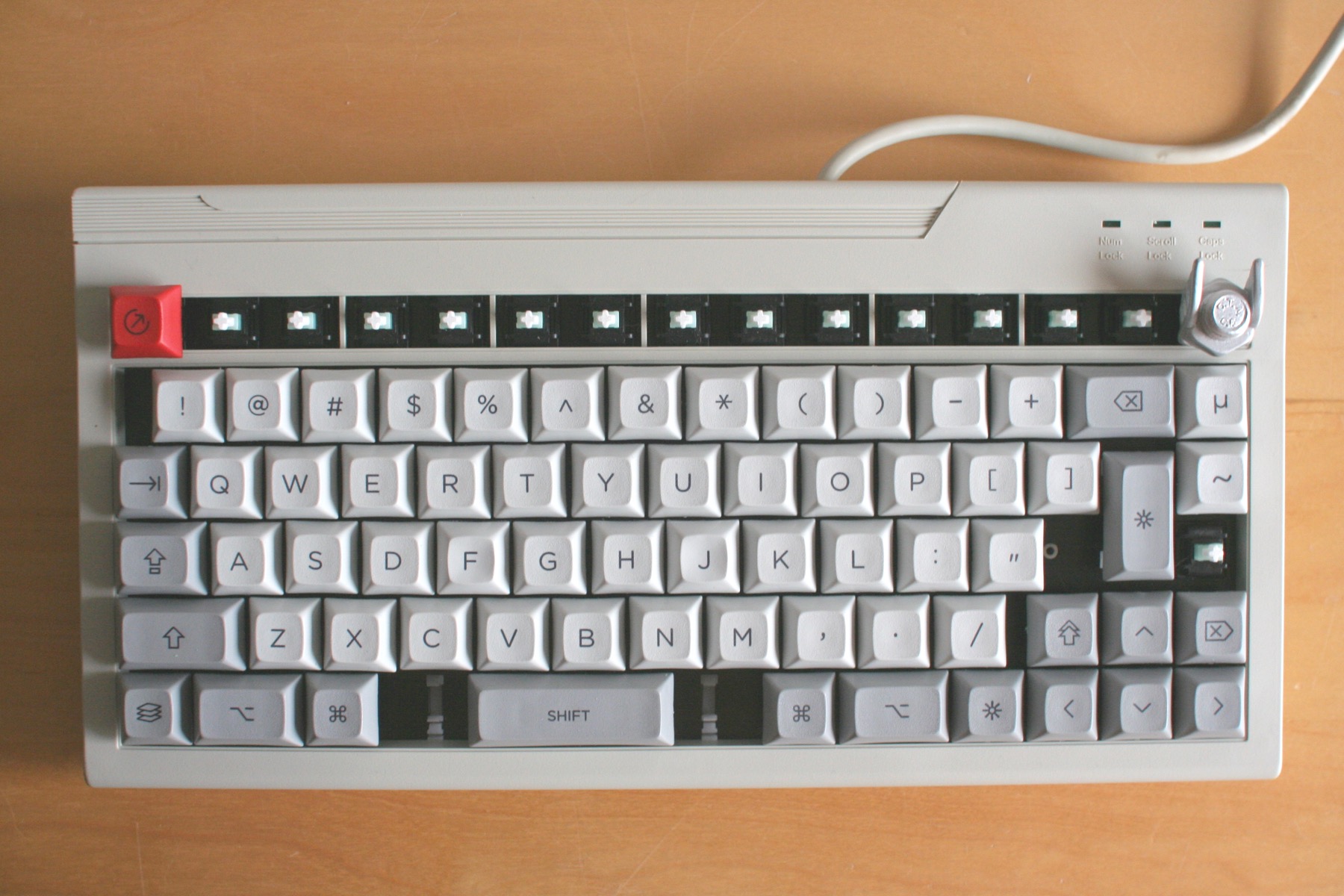
wiki/Monterey_K110#SMK_switches
And this:

wiki/Marquardt_Mini
They need extensive remapping (and layers and macros!) to really fly. I'm still trying to master the Marquardt, which has some real idiosyncrasies! Soarer's converter is the only thing capable of the magic I require. Dumb USB converters couldn't handle my extensive sets of rules.
Halvar's a PC guy, and mostly into fullsize, so he could probably get away with something simpler. I'm a Mac guy into exotic compact boards (as well as my more regular IBMs) so I use Soarer's features at depth!
- Phenix
- -p
- Location: Germany, Cologne
- Main keyboard: F122, soarer´d|Novatouch-s
- Main mouse: Roccat Kone Pure|Rollermouse
- Favorite switch: BS F|Topre-s
- DT Pro Member: -
Ok. Can please someone say me how I would have to solder a second/third port to the Teensy? or do I have to solder 3x ground to the ground in the Teensy?(1x for each port
=sorry for the questions. Im really new to soldering
=sorry for the questions. Im really new to soldering
- Muirium
- µ
- Location: Edinburgh, Scotland
- Main keyboard: HHKB Type-S with Bluetooth by Hasu
- Main mouse: Apple Magic Mouse
- Favorite switch: Gotta Try 'Em All
- DT Pro Member: µ
I used a rotary switch. That isolates the multiple boards from each other. Hooking things up directly is a recipe for fried Teensy!
If you're new, try a simple job first. One Teensy: one keyboard. Multiple stuff is significantly more complex. Making things, step by step, is the best way to learn. You'll see.
If you're new, try a simple job first. One Teensy: one keyboard. Multiple stuff is significantly more complex. Making things, step by step, is the best way to learn. You'll see.
- Phenix
- -p
- Location: Germany, Cologne
- Main keyboard: F122, soarer´d|Novatouch-s
- Main mouse: Roccat Kone Pure|Rollermouse
- Favorite switch: BS F|Topre-s
- DT Pro Member: -
- Muirium
- µ
- Location: Edinburgh, Scotland
- Main keyboard: HHKB Type-S with Bluetooth by Hasu
- Main mouse: Apple Magic Mouse
- Favorite switch: Gotta Try 'Em All
- DT Pro Member: µ
Nope. You need 4 poles. That one has just 1. And you need as many positions as you plan ports.
It's at least 5x the work to hook one of those up. Don't do it as your first time job. You'll burn a Teensy and maybe ruin a keyboard or two in the process! There's a lot to get wrong.
It's at least 5x the work to hook one of those up. Don't do it as your first time job. You'll burn a Teensy and maybe ruin a keyboard or two in the process! There's a lot to get wrong.
- Halvar
- Location: Baden, DE
- Main keyboard: IBM Model M SSK / Filco MT 2
- Favorite switch: Beam & buckling spring, Monterey, MX Brown
- DT Pro Member: 0051
I agree with Mu. If you're asking if this is the right switch, then do yourself a favour and start simple. Use a little longer wires than you would need. Once you got it to work for one keyboard, with programming and all, you can still decide to cut the wires in the middle and put a switch in between.
- Muirium
- µ
- Location: Edinburgh, Scotland
- Main keyboard: HHKB Type-S with Bluetooth by Hasu
- Main mouse: Apple Magic Mouse
- Favorite switch: Gotta Try 'Em All
- DT Pro Member: µ
Good stuff. Having a switch is cool, but I still often need to upload new configs to my Soarer Box when I flip the switch between keyboards, for the oddball layout reasons I pictured above, and RJ45 terminal keyboards too. Soarer's Converter needs reset to run its recognition logic. And a whole lot of keyboards are impossible to tell apart by their IDs, unfortunately…
One board: one Teensy. That's the way to go.
One board: one Teensy. That's the way to go.
-
Rimrul
- Location: Germany
- Main keyboard: G80-3000LQCDE-2 w/ SKIDATA+
- Main mouse: Logitech B100
- Favorite switch: M Buckling spring, so far
- DT Pro Member: 0247
Solid advice, but I have a question about future exctension of my emerging converter: How does one properly isolate the ports from each other? Rotary switch connecting VCC to four transistors and one pulldown per port that disconnect the ports that aren't activated? Do I also need to reset the teensy on rotation of the switch? IIRC that could be done with some edge detection (basicaly half a flip flop) and and OR-Gate. Did I miss something obvious? I'm sorry if this is a pure mess, it's been a few days since I last did some electronics related stuff.Muirium wrote: ↑I used a rotary switch. That isolates the multiple boards from each other. Hooking things up directly is a recipe for fried Teensy!
If you're new, try a simple job first. One Teensy: one keyboard. Multiple stuff is significantly more complex. Making things, step by step, is the best way to learn. You'll see.
Does soarers converter need to be told wether a DIN plug is attached to an AT or XT keyboard?
- tentator
- Location: ZH, CH
- Main keyboard: MX blue tentboard
- Main mouse: Pointing Stick
- Favorite switch: Cherry MX Blue and Model F BS
- DT Pro Member: -
I would really discourage to do "hotplug" on PS2 devices.. the PS2 was not conceived for doing hotplugging like USB was, so to say.. I wouldn't actually even do it with rotary switches to be honest.. frying risk is high 
the best would be that the usb gets unplugged or the teensy is hold in reset while rotating to move to next device..
if you use XT or AT instead I'm not sure but would also think that the protocol was never intended to be hotplugged..
it's the same reason why those keyboards were not recognized if plugged after system start.. a reboot and bios cycle was needed on the original systems..
but maybe some ingenious rotary switch which does also reset on the teensy is somehow doable and could make this work..
tent:wq
PS: I'm fiddling a littel bit with the pro-micro now.. but having troubles in programming it with FLIP and having the USB driver for it installed to flash.. does somebody have a good reference/guide to do that under windows? thnx!
the best would be that the usb gets unplugged or the teensy is hold in reset while rotating to move to next device..
if you use XT or AT instead I'm not sure but would also think that the protocol was never intended to be hotplugged..
it's the same reason why those keyboards were not recognized if plugged after system start.. a reboot and bios cycle was needed on the original systems..
but maybe some ingenious rotary switch which does also reset on the teensy is somehow doable and could make this work..
tent:wq
PS: I'm fiddling a littel bit with the pro-micro now.. but having troubles in programming it with FLIP and having the USB driver for it installed to flash.. does somebody have a good reference/guide to do that under windows? thnx!
- Laser
- emacs -nw
- Location: Romania
- Main keyboard: Plum TKL \w Topre domes (work) / Novatouch (home)
- DT Pro Member: 0180
Not Flip, but maybe useful: workshop-f7/ibm-model-f-bigfoot-with-ar ... t9418.htmltentator wrote: ↑ PS: I'm fiddling a littel bit with the pro-micro now.. but having troubles in programming it with FLIP and having the USB driver for it installed to flash.. does somebody have a good reference/guide to do that under windows? thnx!
- tentator
- Location: ZH, CH
- Main keyboard: MX blue tentboard
- Main mouse: Pointing Stick
- Favorite switch: Cherry MX Blue and Model F BS
- DT Pro Member: -
thank you very much! my problem was that I didn't realize that "To see the COM port, keep the device's driver window open - the COM line in the list will also display its port number" while resetting it by putting pin RST to GND, BUT I HAD TO INSTALL BEFORE THE ARDUINO SOFTWARE! Otherwise I kept not showing up the COM port in the device manager... 
So let's see if I now manage to proceed in my PS2-trackpoint-mouse to USB adventure..
tent:wq
PS: from what I could see I suppoe that the Soarer's converter is not handling any PS2 mouse, right? only keyboards..
So let's see if I now manage to proceed in my PS2-trackpoint-mouse to USB adventure..
tent:wq
PS: from what I could see I suppoe that the Soarer's converter is not handling any PS2 mouse, right? only keyboards..
- scottc
- ☃
- Location: Remote locations in Europe
- Main keyboard: GH60-HASRO 62g Nixies, HHKB Pro1 HS, Novatouch
- Main mouse: Steelseries Rival 300
- Favorite switch: Nixdorf 'Soft Touch' MX Black
- DT Pro Member: -
I made a converter tonight, but when I plug it in the three LEDs on the keyboards just flash, then don't register keypresses. Happens with all AT keyboards I've tried. Don't have any XT to test. Anyone seen this before?
- Muirium
- µ
- Location: Edinburgh, Scotland
- Main keyboard: HHKB Type-S with Bluetooth by Hasu
- Main mouse: Apple Magic Mouse
- Favorite switch: Gotta Try 'Em All
- DT Pro Member: µ
You know how a smart tech phone support person will ask someone to "check that the power cable is connected"? I suggest checking that level of stuff! All three lights is the kind of thing to happen when you've got something like clock and data confused.
- scottc
- ☃
- Location: Remote locations in Europe
- Main keyboard: GH60-HASRO 62g Nixies, HHKB Pro1 HS, Novatouch
- Main mouse: Steelseries Rival 300
- Favorite switch: Nixdorf 'Soft Touch' MX Black
- DT Pro Member: -
Everything seems to be hooked up alright! I took care to flip the orientation of the pins vs. the diagram and all that. hid_listen says:
Edit: I must've been drinking last night. I think I was looking at the wrong DIN socket diagram. AHHHHHHHHHHHH. Let's see what I can do.
Then radio silence.Listening:
wEE
remaining: FFFC
Keyboard ID: 0000
Code Set: 1
Edit: I must've been drinking last night. I think I was looking at the wrong DIN socket diagram. AHHHHHHHHHHHH. Let's see what I can do.
- scottc
- ☃
- Location: Remote locations in Europe
- Main keyboard: GH60-HASRO 62g Nixies, HHKB Pro1 HS, Novatouch
- Main mouse: Steelseries Rival 300
- Favorite switch: Nixdorf 'Soft Touch' MX Black
- DT Pro Member: -
Yeah, just an AT socket. I'm an idiot, I looked at Soarer's docs instead of the facking guide that I wrote myself. I wired up the IBM terminal pinout. Durr!
- Muirium
- µ
- Location: Edinburgh, Scotland
- Main keyboard: HHKB Type-S with Bluetooth by Hasu
- Main mouse: Apple Magic Mouse
- Favorite switch: Gotta Try 'Em All
- DT Pro Member: µ
Could you please check that the mains cable is safely inserted into the computer?
- scottc
- ☃
- Location: Remote locations in Europe
- Main keyboard: GH60-HASRO 62g Nixies, HHKB Pro1 HS, Novatouch
- Main mouse: Steelseries Rival 300
- Favorite switch: Nixdorf 'Soft Touch' MX Black
- DT Pro Member: -
It obviously works just fine now, I just had to humiliate myself first. That's how the electrons work! They need a bit of humour to get moving. Of course, not until I accidentally swapped the clock and data pins. I was met by a chorus of R05 R05 R05 R05 R05 on every key press. Thanks, brain.