My Leeku L3 1800 has developed some very strange issues today.
I have kept her protected (without weight on it) for a few weeks while I have been using something else.
Today I plugged her in, and I saw this:
You would think, like I did, that some of the RGB leds are dead.
But that is not true, because I tried other colours and it works:
Using the official JigOn tool, I tried a bunch more colors and I found out that there are 2 main colours that the board refuses to display: Purple and Green Standard Colors.
What is strange, is the fact that other shades of purple/magenta and green work:

I made one more test, let see how it looks when I chose one of the RGB cycle modes in JigOn, for example RGB Effect 5
And this is the result:
I have updated the firmware, without any success.
What do you think the issue could be?
Thank you,
Derzemel

