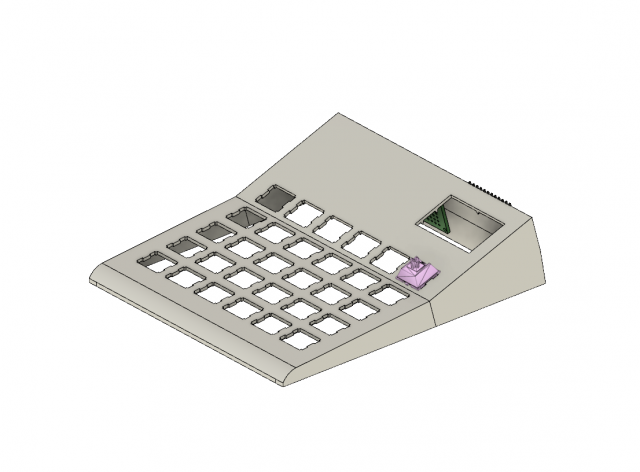First off: yes, I changed the threads title, since I didn't see any need to open a new one.
Update on my project:
First prototype is running well after a lot of trial and error and digging through the QMK wesite.
Finally I went for the multiple layers solution I had initially in mind, and as I expected, it is a lot of work.
I tried using "oneshotlayers" in the macro definition, as recommended on QMK website, but it doesn't exactly react as expected. It does switch to the desired layer on key press, but doesnt switch back on the second key press. So I went for using layer_clear() instead.
Since I still have some pins available, I add some status LEDs, (or a 7 segment, if I can find a way to make a clean rectangular cut in the board) to indicate the active layers.
As the board should also be used as a numpad I tried to look for a way to read the numlock activation satus using QMK, but haven't been lucky yet. Any clues?

Now on the Hardware side, and user experience
As I (may have) mentioned before, I went for clicky mathias switches since I had them lying around for years, and finally wanted to put them to good use. But since I didn't have any compatible keycaps, I 3D printed them as well. Altogether, with the open bottom case it makes for a very noisy experience. Here some pics:



The two wires coming out of the back are there to enter bootloader mode by double tapping.
Also to make it all fit in I had to bend the header pins on the pro micro. And yes, some of the wires I use are too long and thick (please don't

).
In the mean time I also designed a second version of the board with one more row, as i found that 24keys wasn't enough for all the usual macros I needed. So build it, and populated it with cherry clear (which are the only cherry type lying around), so I could use my typro relendable keycaps I also had lying around for years. This time I decided to break out the cable connections, so I could reuse the promicro for an eventual further version. Hence the larger top part of the board.




While typing around the board, without having it wired up I noticed that the clear switches are way to stiff for my liking. So I will order some lighter ones (still comparing options, but will probably go for reds or browns).
Anyway this board won't be wired up since I already went on and designed a third revision, with stronger angle on the top row as well as a cut out for an OLED screen. Un fortunately, since QMK only supports a limited number of OLED drivers, it also makes for a limited number of options for the available screens.
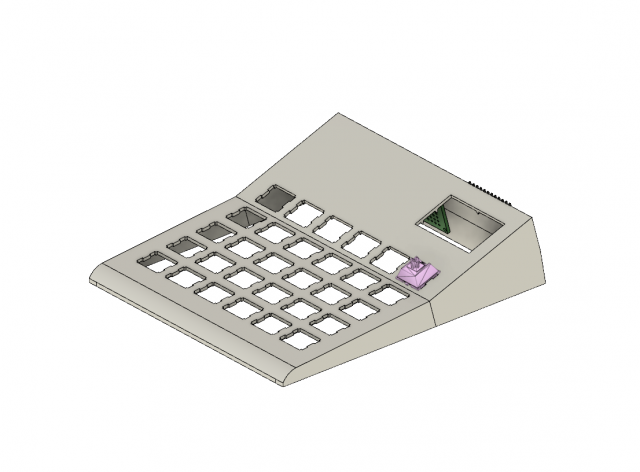
See you soon