Page 2 of 2
Posted: 10 Aug 2015, 12:12
by jacobolus
Most sets of mini screwdrivers have Torx drivers that size and smaller. T6 is used on all kinds of little electronic gadgets: cellphones, tablets, laptop internals, etc. I’ve seen T4 used in multiple places.
You can buy a set of cheap Torx drivers with 8–10 different sizes for like $5, if you need.
Posted: 10 Aug 2015, 12:18
by Muirium
Got a UK link? Believe me, this ain't America.
I'd be astonished if Maplin (our one and only tech tool chain) had it. They've really turned brain dead in recent years. Like RadioShack did on its way into the shitter.
Posted: 10 Aug 2015, 12:21
by HzFaq
I've got one of
these. The handle is a bit shite, but the bits are pretty good and the price is right.
Posted: 10 Aug 2015, 12:25
by Muirium
Ooh. Nice. Where was that back when I picked up tools!? I'd rather a different dedicated kit like that one for each variety than the heap of general purpose junk I could find.
Posted: 13 Aug 2015, 12:46
by lowpoly
First, get a set of small torx bits. But you already know that.

To rotate the damaged screw I'd use a small chisel and a hammer. Put the chisel on top of the outside rim that's still left of the head and tap it lightly with the hammer so that it sinks somewhat into the material and at the same time losens the screw. The correct angle is key. This procedure can also be used to remove broken-off bolts. It always "feels" like it can't work but it usually does. Chisel can be a screwdriver for ex. but has to be metal, no plastic handle.
Like others said, Allen heads are useless in these small diameters. Torx is much better. Flathead is also good because it gives you the best leverage.
Posted: 14 Aug 2015, 23:50
by beltet
My recommendation, good quality:
http://www.dx.com/p/pro-skit-sd-9326m-c ... c5h7bLtlBc
And just add a hex socket 5.5mm bit for the IBM boards. Never failed me.
Posted: 29 Aug 2015, 14:42
by Muirium
Okay, I finally cheapskated my way out of this situation with a £3
tool set:

- Tools.jpeg (350.74 KiB) Viewed 2702 times
Fortunately it has T8 and T6 because I needed both to get inside this bugger!

- Overview.jpeg (425.8 KiB) Viewed 2702 times
Behold Cherry's metal top:

- Aluminium Markings.jpeg (361.56 KiB) Viewed 2702 times
The PCB is a little interesting. As usual these days, every switch is accompanied by an LED, and one other component to add NKRO to the matrix. Usually that's a diode's job, but this board's "analog" matrix is meant to be different.
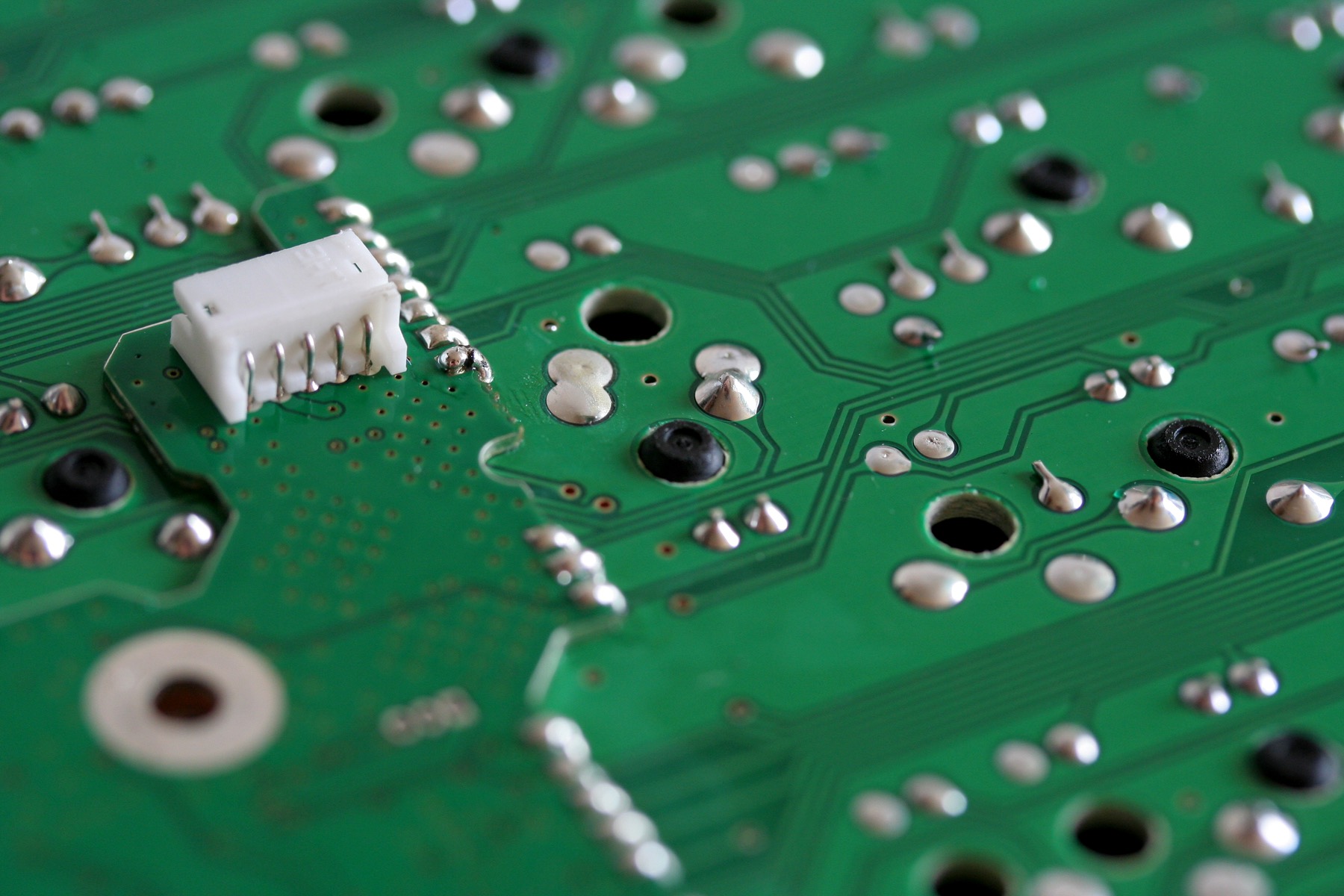
- ISO PCB.jpeg (311.02 KiB) Viewed 2702 times
Those components along the exposed top and bottom edge of the PCB are capacitors…

- Cap Red.jpeg (163.69 KiB) Viewed 2702 times
At first, I thought that could be the secret sauce in their supposedly analog matrix. Which sounds like crazy monkey balls to me, as capacitors surely slow things down? I'm no engineer, but I know they "charge up", taking a little moment to do. There is, however, an inductor visible on the controller module. Perhaps some kind of tuned circuit for quickly scanning them?
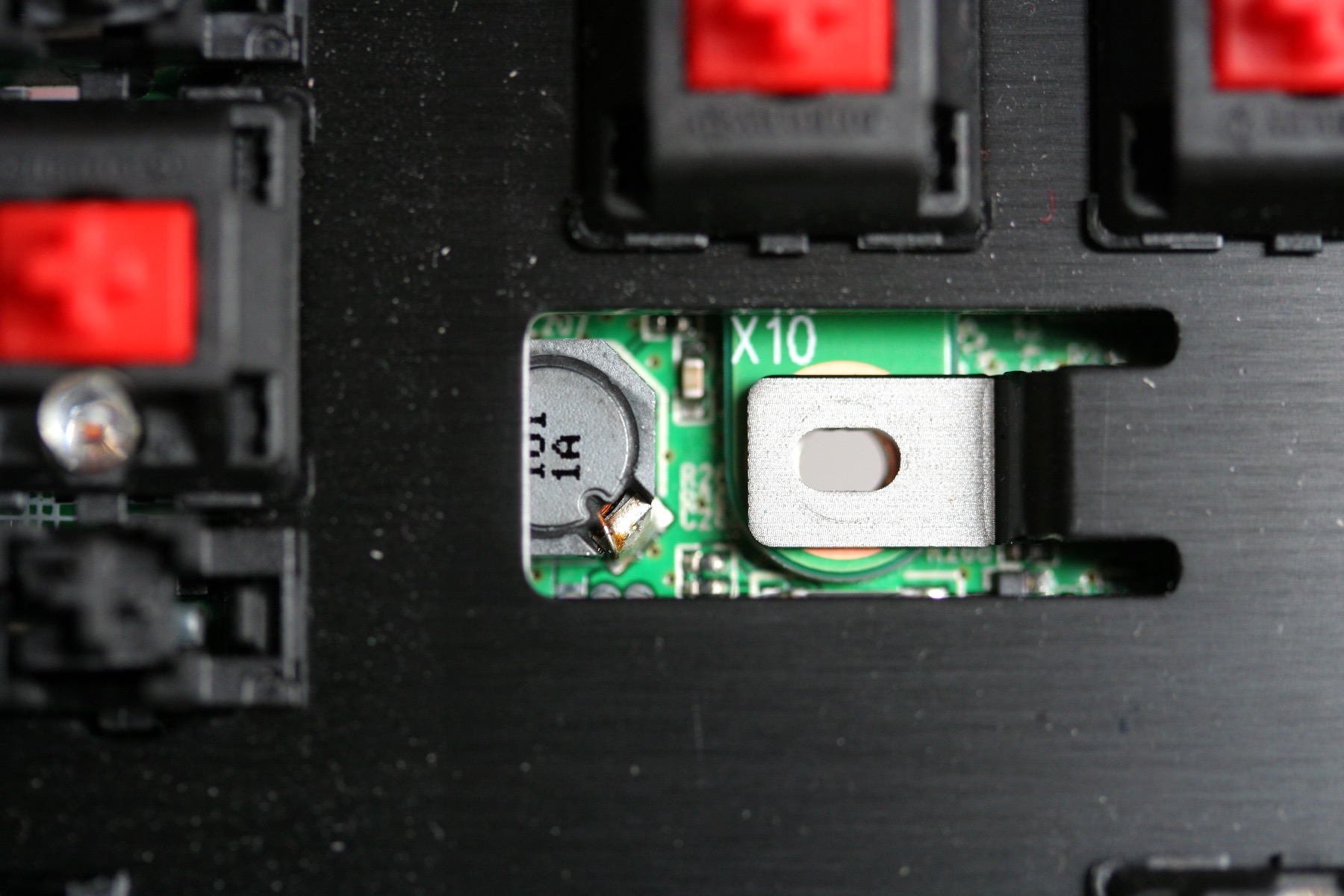
- Controller Window.jpeg (330.46 KiB) Viewed 2702 times
Is that an EPROM? Anyway, here's what the controller looks like from the underside.
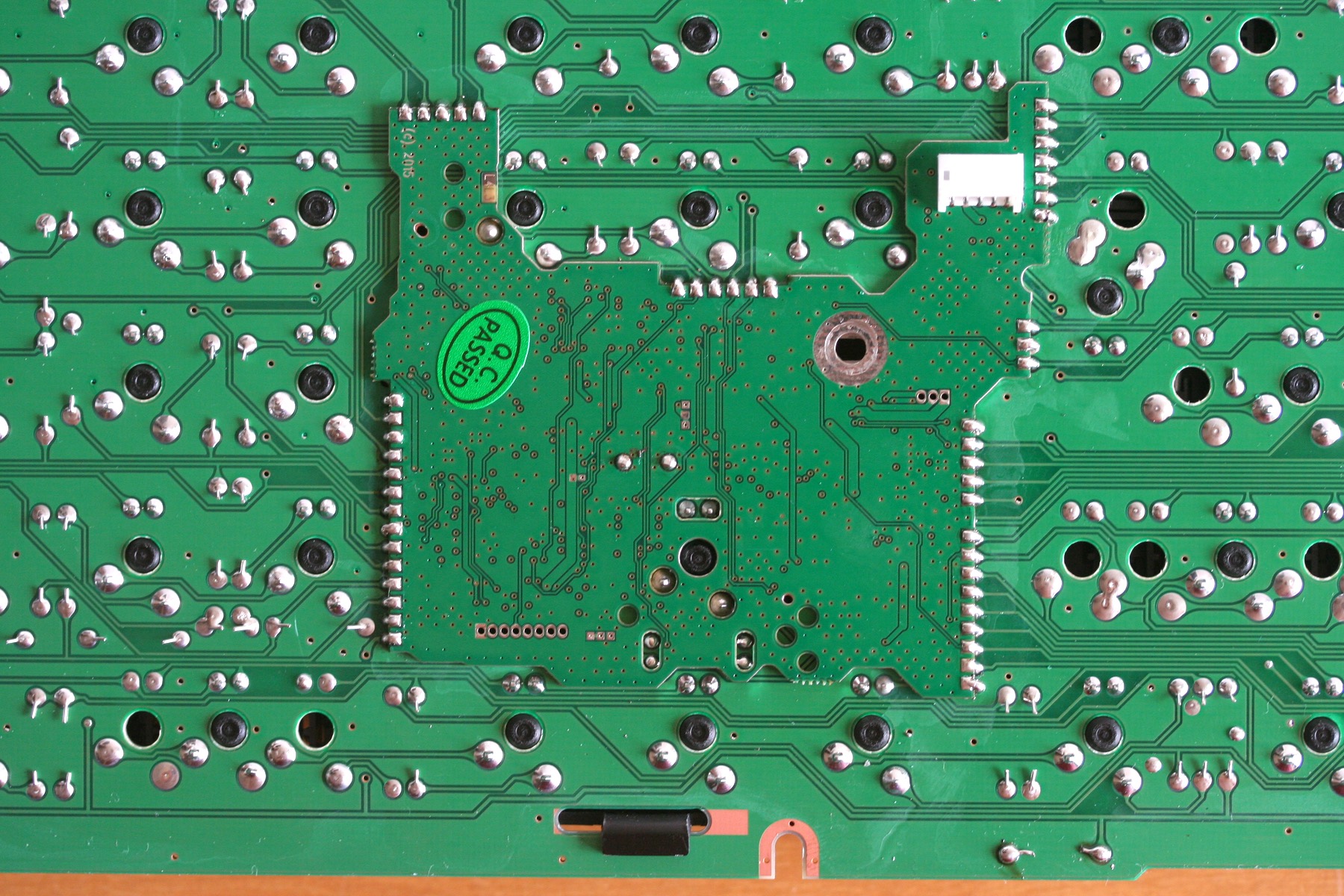
- Controller.jpeg (590.12 KiB) Viewed 2702 times
But then I noticed all these guys packed together at the edge:
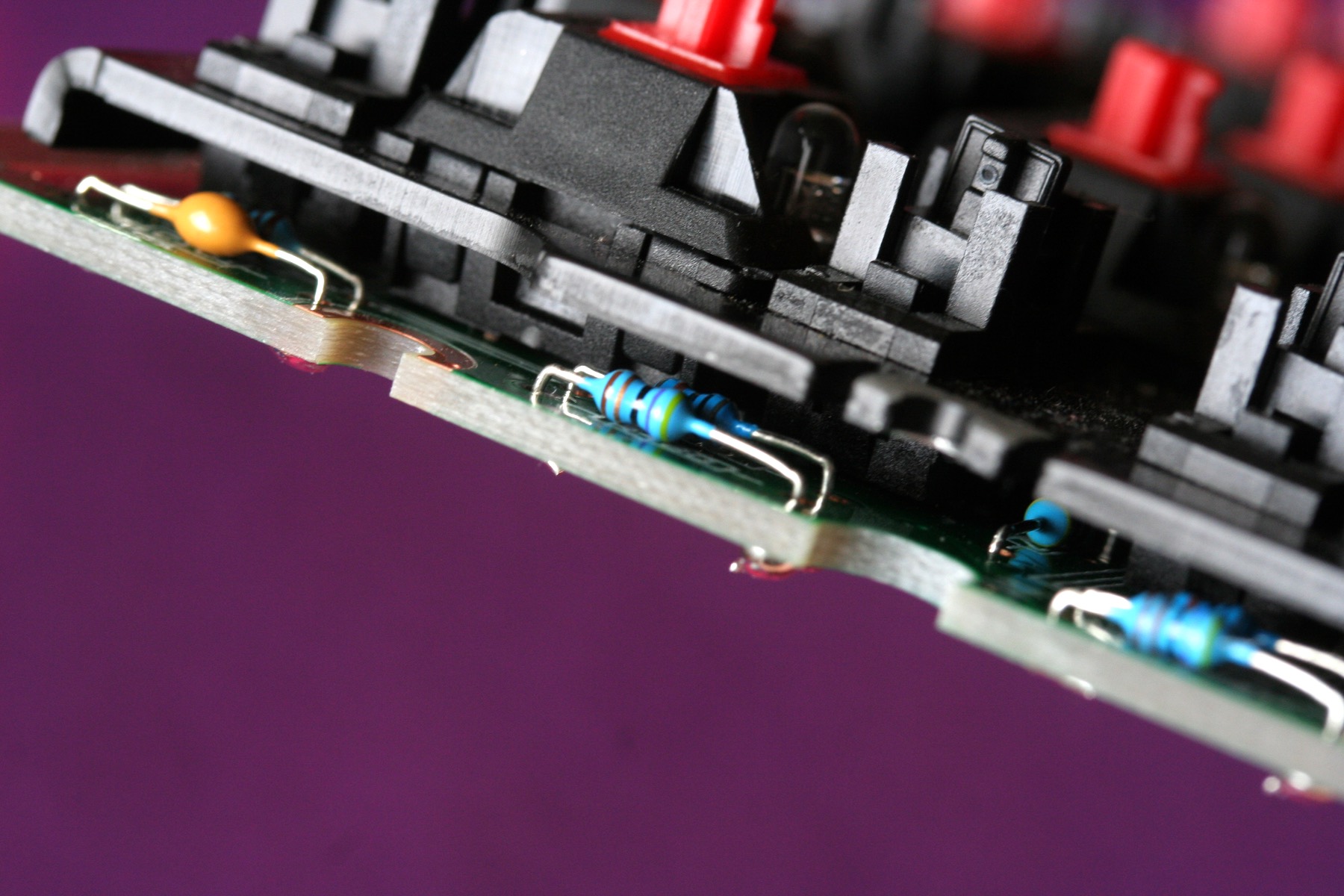
- Resistors Ahoy.jpeg (316.32 KiB) Viewed 2702 times
Resistors. Just like people speculated in the
announcement thread. I think they're likely right, though these resistors are of course all tucked away under the plate where it's hard to see them.
Now I can get inside the keyboard easily, I'm seriously thinking of disabling those *infuriating* blue LEDs on the Windows keys. As I'll cover when I write this up, those bastards alone don't turn off when you mute all the keyboard's lights! I'm also half tempted to maybe move a few switches around for an ANSI mod! I mean, you've got to really delve inside to review something seriously…
Posted: 29 Aug 2015, 15:12
by Redmaus
fohat wrote: At the minimum everyone should own a T9 in order to take apart your old hard drives and get the GREAT magnets out of them.
Oh I remember having fun with those when I was 7...
Got pinched a few times

Posted: 30 Aug 2015, 05:22
by jacobolus
Blue LEDs are stupid on anything you plan to use late at night. They will mess up your night vision and your sleep schedule. Better to remove, disconnect, or sharpie over all the blue LEDs (or just replace them with yellow/orange/red ones...).
White LEDs (= blue LED + yellow phosphor) are pretty bad too. E.g. stay away from smartphone/laptop screens late at night, or use
https://justgetflux.com.
Posted: 09 Sep 2015, 16:30
by Muirium
Control + Option + Command + 8 works well for me. I never look at a background that isn't black, after dark. Gives me headaches, let alone depriving sleep. I also do it on iOS, so I'm one of the rare ones whose face isn't lit up like a trick or treater at night! Mapped triple-press on the home button to inverse colour mode.
So yes, blue LEDs are something of a negative!
Posted: 29 Oct 2015, 16:41
by Muirium
Okay, there is light. Let's get some grizzly details.
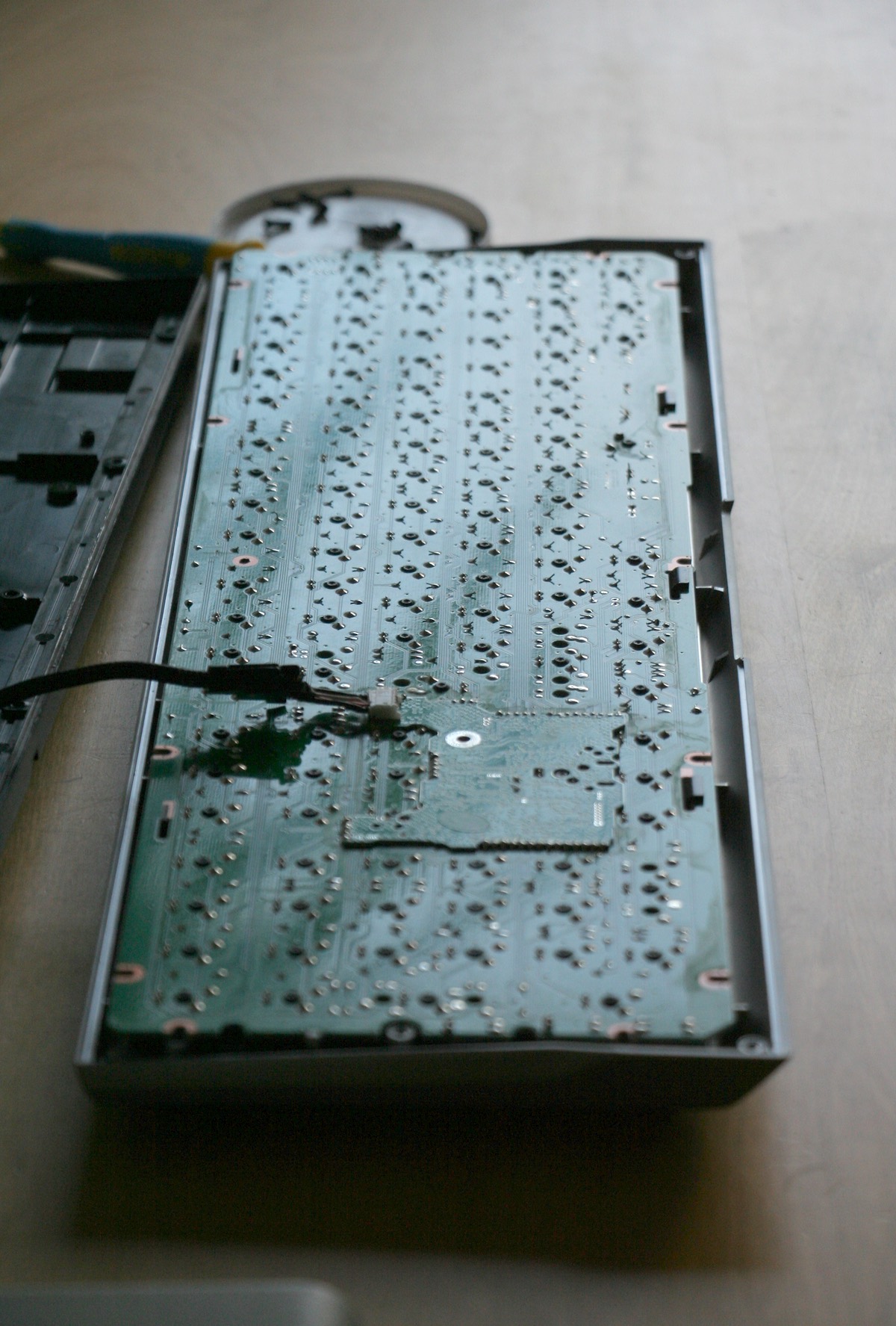
- IMG_1645.JPG (372.8 KiB) Viewed 2520 times
I removed a few of the most egregious LEDs — namely the ones that don't damn well turn off! — which worked well. One of the buggers even survived to tell the tale!
But then I had to go and desolder the spacebar switch, to put in a heavier spring. Not so great an idea. The spacebar feels better, no longer shows up on the host. Here's the damage:
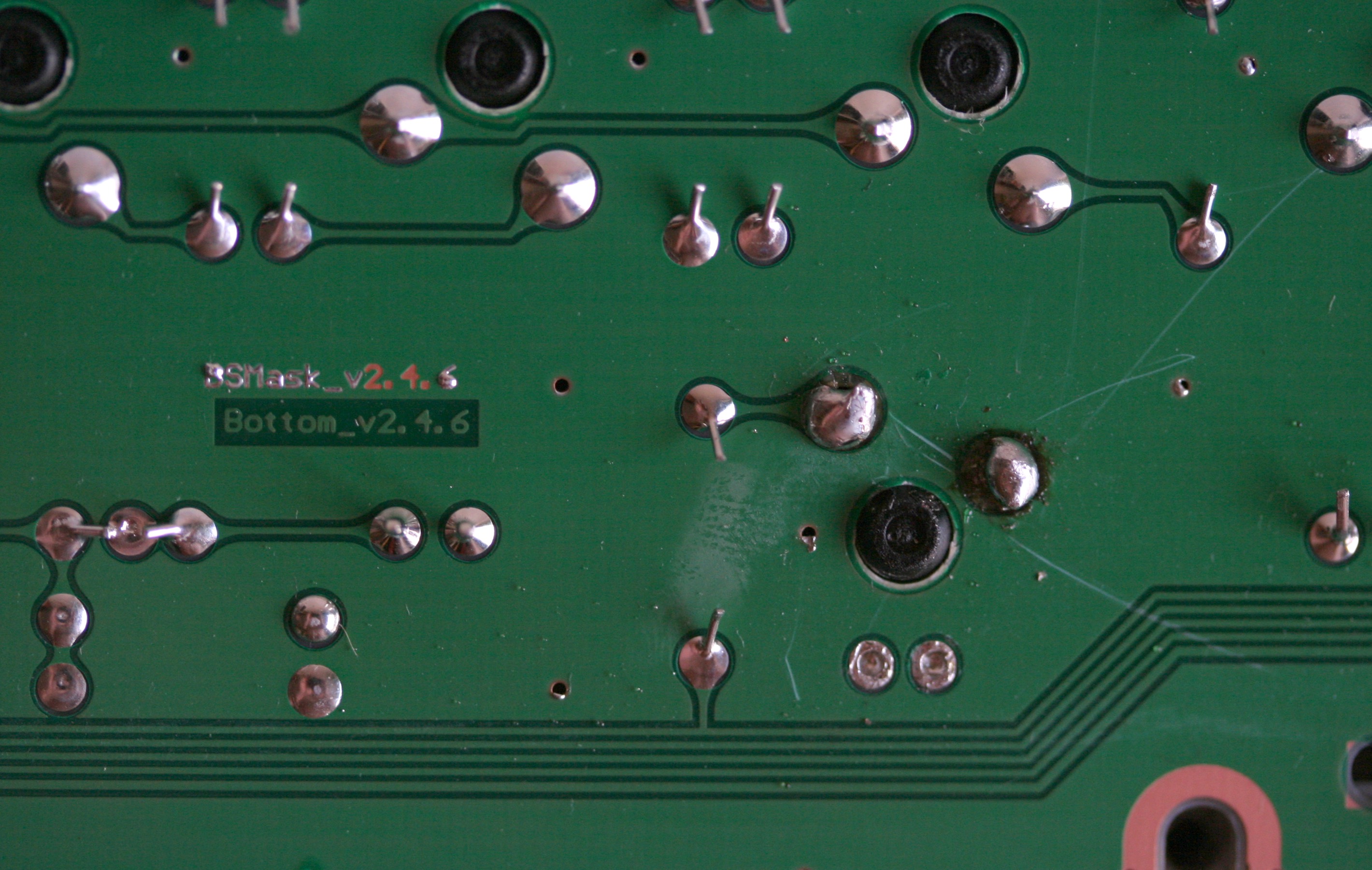
- IMG_1649.JPG (816.07 KiB) Viewed 2520 times
One of these contacts ain't like the others. One of these traces ain't quite the same.
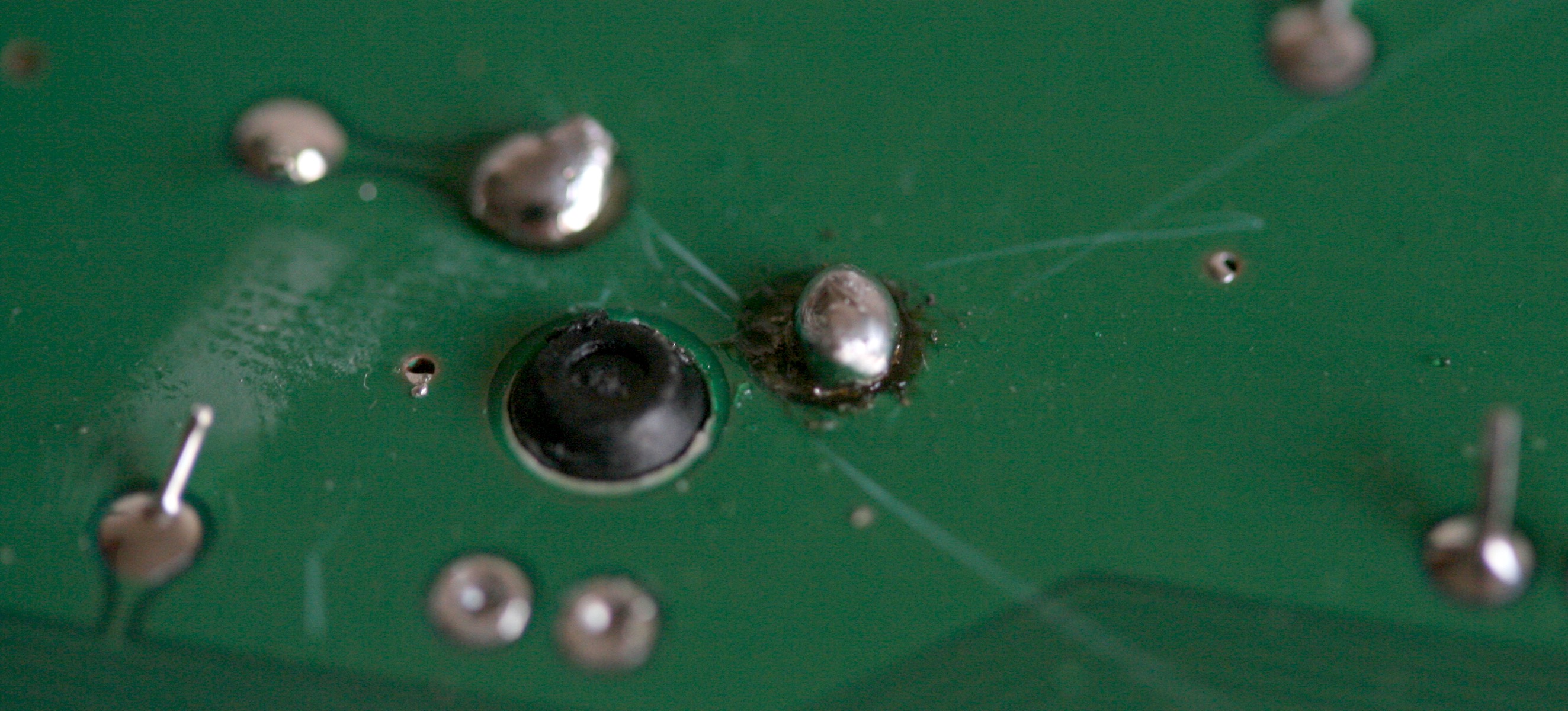
- IMG_1651.JPG (610.95 KiB) Viewed 2520 times
They put the trace on the back, didn't they? Oh brother…