Page 2 of 2
Posted: 12 Feb 2014, 12:29
by suka
Muirium wrote:What software magick are you using to bring that mouse movement / key remapping sync about? Some of the deeper layers of Hasu's box of tricks?
Not using Hasu's code, but I assume it could be implemented there, too:
Essentially, I'm temporarily
activating the layer with the mouse button mappings when trackpoint movement is detected, and disable it again after a short delay or
any non-mousebutton press.
So nothing fancy, really - search for
g_mouse_keys_enabled in my firmware for the gory details

Posted: 12 Feb 2014, 13:10
by Muirium
Cool. I didn't realise you were rolling your own firmware. Very nice. I'll take a good look at it!
Posted: 12 Feb 2014, 14:07
by Aleksander
I like the suggestions, Suka.
I have used the same layout on my other symmetric stagger board, and I like it like this.
And the size will stay the same, as I am using a aluminium 60% case that is made for poker and pure.
the idea about using a timeout and the same keys for mouse and keyboard is pure genious!
Posted: 12 Feb 2014, 14:29
by suka
Aleksander wrote:the idea about using a timeout and the same keys for mouse and keyboard is pure genious!
And as such I request an annual payment for re-using it from now on

Posted: 12 Feb 2014, 18:53
by Aleksander
in that case, it was not a good idea at all

hehe
Posted: 13 Feb 2014, 12:18
by ماء
Alexander,your design almost like this:

- 34y5z52.jpg (75.25 KiB) Viewed 3120 times
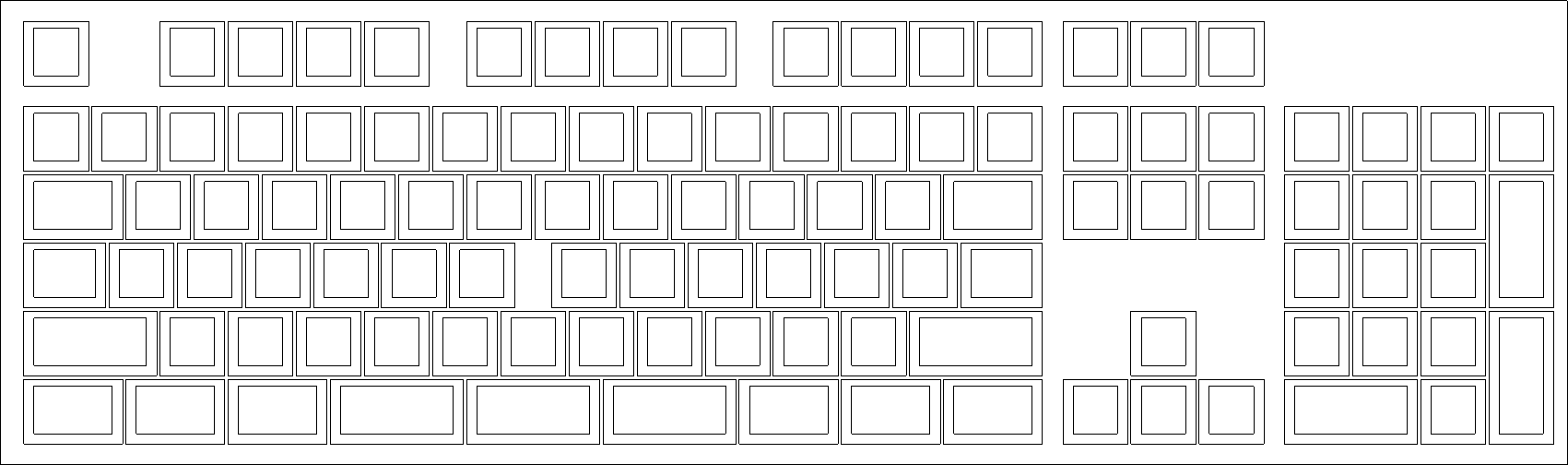
- symmetric.png (5.23 KiB) Viewed 3120 times
credit:bpipnaphy
your design is enter/caps is so small 1.25 but very symmetry! homerow past on the middle,maybe suit for europe
my design is 1.75 enter/caps though not very symmetry a little to the left..
Posted: 13 Feb 2014, 14:52
by Aleksander
I have no clue on how I should write your name (get a normal one like everyone else

), but if you take a quick look on page 1, I do actually have one of the original biphany symmetric stagger boards, and I love it, except for its size, that is why I want to make a 60% version

After yesterdays suggestion by Suka, I think I will convert the bottom row to be like on my fullsize version

Posted: 13 Feb 2014, 14:56
by Muirium
The way to type ماء is by copy/paste, like everyone else! I like his name. It proves that (no matter 7bit's ASCII preference) we can do Unicode!
I'd like to propose a new law of custom keyboards: Given time, every layout naturally evolves into 60%.
Posted: 13 Feb 2014, 15:08
by Aleksander
well, currently sitting at Copenhagen aiport with my tablet pc, did not think about using ctrl+c/ctrl+v... ;p
Posted: 13 Feb 2014, 15:17
by Muirium
It's a little fiddly on an iPad too, but not impossible. Just have to watch out that your text direction doesn't flip to right-to-left. I believe his name reads that way.
Posted: 17 Sep 2015, 19:34
by MrBishop
I'm super interested in your build especially seeing as you machined out the mounting plate. I too am in the process of starting my own keyboard project and own a DIY CNC. Would you be willing to share some of the switch mounting hole information? did you dogbone the corners? what bit did you use? etc.