Page 34 of 62
Posted: 09 Jun 2015, 19:49
by mr_a500
Awesome. (...but I can see the days of nude sunbathing on rooftops are long gone.)
Posted: 10 Jun 2015, 01:48
by pr0ximity
mr_a500 wrote:
The keypad sits beside my beam spring, of course:

I've been telling myself I don't need a beamspring.
I think I've changed my mind now

Posted: 10 Jun 2015, 02:02
by Redmaus
mr_a500 wrote: "New look" for my hall effect keypad (much nicer than the original grey textured keycaps):
The keypad sits beside my beam spring, of course:

I still can't properly capture my desk setup in a single photo. (need to find a fish-eye lens)
*Sees DT-225 trackball* hnnngggg'
Been looking for one of those awhile now.

Posted: 10 Jun 2015, 11:00
by seebart
mr_a500 wrote: "New look" for my hall effect keypad (much nicer than the original grey textured keycaps):
That's awesome!

Posted: 10 Jun 2015, 14:30
by CeeSA
@Madhias
one of my older work setups:

- work.jpg (445.81 KiB) Viewed 7349 times
Posted: 10 Jun 2015, 15:39
by Madhias
Well, your boards were my template

Posted: 11 Jun 2015, 00:30
by Mal-2
The Battleship has been updated. I finally invested ten bucks in a real wrist rest, and with the slightly increased clearance it became possible to move the alpha area up another row to get around the whole trackpad thing. This kicked the F-keys onto the backplane portion, but also freed up enough space to have a full number pad on the left (which doubles as a cursor pad in CM Storm style — note the non-standard mapping when NumLock is off). Unfortunately, the way I laid out the cursor pad/numberpad means the PrtSc/ScrollLock/Pause keys are not available when NumLock is on, but I don't really get into situations where this will be a problem.
NumLock remains on the far right because it doubles as the XMIT key for Skype and Yahoo IM. Within these two programs, I can turn off number lock (this happens automatically when transmitting a message), but I cannot enable it. I don't really see a problem though. It's not like I enter a bunch of numeric data into my IM clients.
The Greek area on the backplane is now ordered alphabetically rather than in QWERTY-like fashion because it has been compressed to two rows. Many of the symbols formerly on the backplane are now done with hotstrings through AutoHotkey. All of the accents have also moved to hotstrings, so no more green "dead keys". Now if I want, say, â — I type ^a and hit Comp Char, which sends &%& to activate the script (all my hotstrings end with that).
I also have written a version of the hotstrings script for normal keyboards that uses ;; as the activation sequence.
You can get it here if you like, but be aware that it
requires the 64-bit, Unicode-enabled version of AutoHotkey. It supports many, many accent types: á â å ä ø ƀ ç ơ ă ã ǎ ǫ ā ả à ạ ȧ and it even supports characters with two accents, like ǜ and ṩ. It does combined characters like ƕ or ᵫ. It does TONS of symbols like ® ™ ≪ ☯ ♘. It does ⓒⓘⓡⓒⓛⓔⓢ. ᴵᵗ ᵈᵒᵉˢ ˢᵘᵖᵉʳˢᶜʳⁱᵖᵗ· ₐₑᵢₒᵤ (subscript is very limited.) It does Greek. αβγδε. It does lookalike substitutions such as а for a. ʇɹǝʌuᴉ. Iᴛ ᴅᴏᴇs sᴍᴀʟʟ ᴄᴀᴘs.

- battleship.jpg (325.86 KiB) Viewed 7292 times
Posted: 15 Jun 2015, 03:23
by mr_a500
seebart wrote: mr_a500 wrote: "New look" for my hall effect keypad (much nicer than the original grey textured keycaps):
That's awesome!

I'm quite pleased with it. I've been trying to replace the keycaps ever since I first got the Bud keypad. I never liked grey keycaps.
First, I tried replacing the keycaps with the "gerkonic" Tesla hall effect clone, but the keycaps didn't fit and the design wasn't quite right. Then I tried replacing keycaps with the 1978 Micro Switch keyboard I got, but they were sculpted and it didn't work. Then came the failed eBay attempt at another 70's Micro Switch keyboard, ruined by that bastard b***a.
Finally, after over 2 years, I got that numeric keypad exactly as I want it. (..though most "normal" people would say, "who the hell cares about a keypad??")
Re: Post your desktop.
Posted: 15 Jun 2015, 16:33
by seebart
Well all I can say the time and work were worth it. That's the best and solid looking keypad I've seen in a long time!
Posted: 20 Jun 2015, 19:11
by Muirium
Just comparing the new screen against the old one…

The 9 year old Mac Pro strikes back,
this time at 4k!
Re: Post your desktop.
Posted: 20 Jun 2015, 21:01
by seebart
That SSK looks tiny under that display. I can do better than that:


Posted: 20 Jun 2015, 21:16
by Khers
Floppy disks!?

Re: Post your desktop.
Posted: 20 Jun 2015, 21:26
by seebart
Khers wrote:Floppy disks!?

That gives a hint to my age. But those are really only lying around. There's a funky pink Fuji Film under that grey one:

Posted: 20 Jun 2015, 21:29
by Muirium
Put the mouse on the left for the love of gooooooooooooooooooooooooo…oooooooooooood!
Re: Post your desktop.
Posted: 20 Jun 2015, 21:34
by seebart
Muirium wrote:Put the mouse on the left for the love of gooooooooooooooooooooooooo…oooooooooooood!
Nope. That Sensei cable is looooong enough.

Posted: 20 Jun 2015, 21:41
by Khers
seebart wrote: Khers wrote:Floppy disks!?

That gives a hint to my age. But those are really only lying around. There's a funky pink Fuji Film under that grey one:

I remember using floppy disks when I was young. But not for long, and most of my memories involve space constraints...
Re: Post your desktop.
Posted: 20 Jun 2015, 21:43
by seebart
In my last PC I still had a floppy drive. But it's just impractical now, unless you need to recover data.
Posted: 20 Jun 2015, 21:48
by Khers
For the longest while I had a floppy drive mounted backwards, facing into the computer for when/if I needed to flash the bios. Since then I've gone all mac and happily forgotten all about demagnetised floppys that once contained a fun game!
Posted: 20 Jun 2015, 21:50
by HzFaq
I use a floppy disk as a coaster at work. I'm pretty sure it's got some important financial reports from the 90s.
Posted: 21 Jun 2015, 18:53
by Madhias
I also have some floppy disks! These are saved from the waste at work. I also have a lot of other disks too like OS/2 operating system, old games like Monkey Island.

This is my current setup, unchanged now for a while. Only got a new external HDD enclosure, which already failed yesterday. Working on the MacBook with the enclosure in a Raid 0 setup, saving files there, attaching again onto the PC, files missing. A whole day of scanning negatives lost, but lesson learned, and changed back to Raid 1.

Posted: 21 Jun 2015, 18:56
by seebart
Uhh that's quite a stack of floppies...Monkey's Island was a great game BTW. Sorry to hear about your RAID troubles.
Posted: 21 Jun 2015, 18:57
by andrewjoy
always liked that case

Posted: 21 Jun 2015, 18:59
by seebart
yeah Lian Li make some decent cases.
Posted: 21 Jun 2015, 19:14
by Madhias
The case is really nice, I also had another one, but switched to this model because it is smaller and has some nice features! It is not really big, but you can add a lot of hard disks, 4 of them easily swappable. The cooling is perfect, I have the case near my left ear, because of being on the desk, but it is very very silent! With I think 5 or 6 fans!
Posted: 22 Jun 2015, 12:50
by kbdfr
seebart wrote: Khers wrote:Floppy disks!?

That gives a hint to my age. But those are really only lying around. There's a funky pink Fuji Film under that grey one:

It’s amusing to see you kids calling 3.5" diskettes with a hard shell "floppy disks"
 These
These are floppy disks (second generation with 5.25" after the first ones being huge 8"):
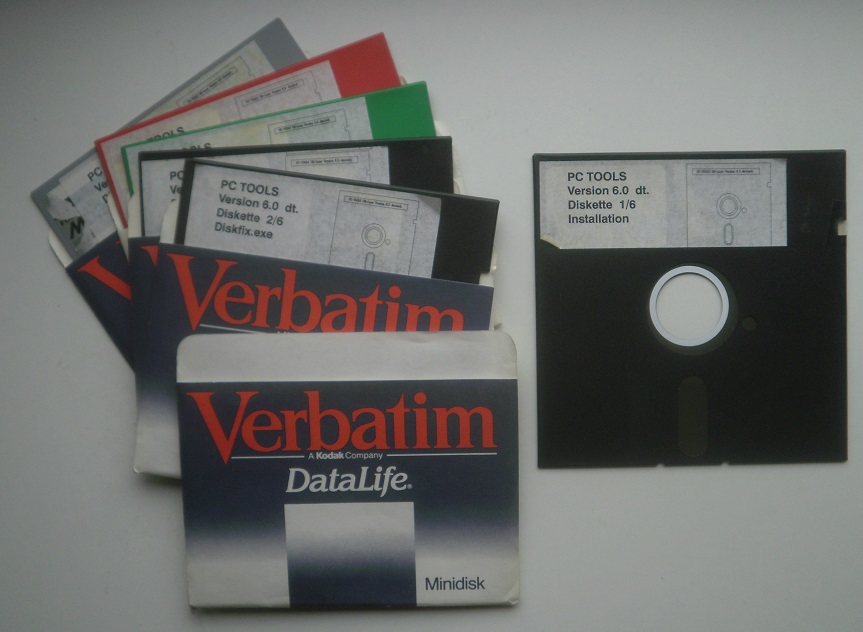
- 5.25" floppy disks
- floppy-1.jpg (117.21 KiB) Viewed 6873 times

- professionally protected against overwriting
- floppy-2.jpg (126.86 KiB) Viewed 6873 times
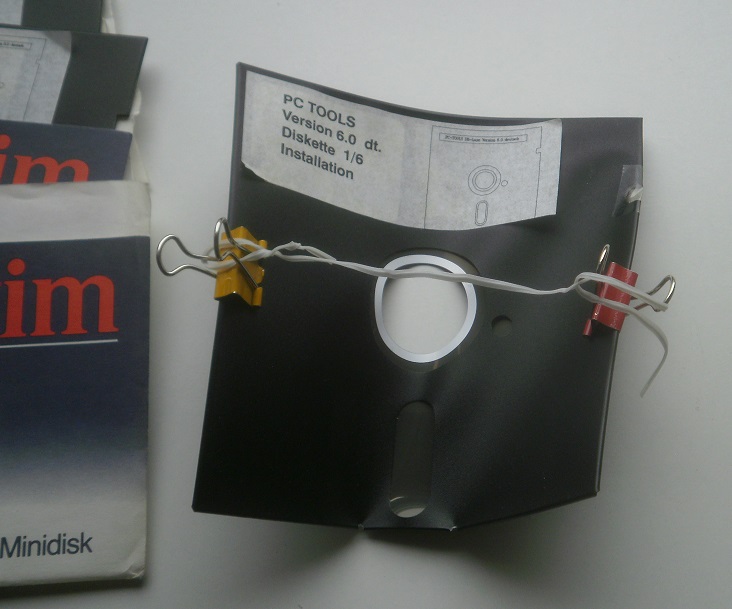
- Yes, floppy for sure
- floppy-3.jpg (96.86 KiB) Viewed 6873 times
Posted: 22 Jun 2015, 13:21
by seebart
Ahh yes our senior citizen kbdfr.

I do have some of those real floppies in the basement as well! I like it when you call me a "kid". Makes me feel younger. But why do you have to torture that poor floppy like that? That's not very nice.

I like how Verbatim has "Minidisk" written on the sleeve. Now the huge 8" disks I never owned.
That's an indication of my age.

Posted: 22 Jun 2015, 13:33
by Halvar
In fact the disk in a 3.5'' floppy disk is even floppier than the disk in a 5.25'' floppy disk!

BTW, it's a shame that modern usb sticks and external drives don't have a write protection switch.

Posted: 22 Jun 2015, 13:35
by seebart
Halvar wrote: In fact the disk in a 3.5'' floppy disk is even floppier than the disk in a 5.25'' floppy disk!

A floppy disk being floopier than another floppy? You're confusing me Halvar?!?

Halvar wrote: BTW, it's a shame that modern usb sticks and external drives don't have a write protection switch.

Right, I never understood why not even one manufacturer got that idea?
Posted: 22 Jun 2015, 13:45
by Muirium
Heh, senior citizen. I actually used an 8" drive a couple of times. Didn't own it though. 5.25" was a way of life in my place for several years when growing up. Back when you knew who "Shugart" were. So much better than cassette tape!
The big leaps in storage for me were:
- Cassette: wow I don't have to type in the whole thing again!
- floppy disk: wow I don't have to skip to later in the tape!
- Hard drive: wow I don't have to keep deleting stuff… quite as much!
- SSD: wow I don't have to put up with that awful whining and clatter… and the speed!
That's progress! But now picture the way keyboards were headed during the same few decades…
Posted: 22 Jun 2015, 13:49
by andrewjoy
seebart wrote: /quote]
Right, I never understood why not even one manufacturer got that idea?
i had an old generic USB stick that had that but its very old like 64 meg max





