Page 1 of 1
As an academic exercise, what can you do with 58 keys?
Posted: 23 Feb 2017, 17:52
by __red__
I have 58 beamspring modules... as an academic exercise, what would your ideal layout look like for such a thing?
Here's my first stab:
http://www.keyboard-layout-editor.com/# ... 57e29a788e
Posted: 23 Feb 2017, 18:11
by codemonkeymike
Not sure if you have seen this resource but its pretty damn good
https://www.massdrop.com/talk/947/keybo ... group_open
Posted: 23 Feb 2017, 18:11
by seebart
Your missing a couple of switches for this but I would go along the lines of the original:

- IBM_3277_Beam_Spring-_keyboard_profile.jpg (163.09 KiB) Viewed 5123 times
Posted: 23 Feb 2017, 18:23
by alh84001
IBM 5140 keyboard has exactly 58 SKCM Browns, so you may take that as a starting point.
Posted: 23 Feb 2017, 18:26
by __red__
Thanks for the resources and feedback thus far, enjoying reading the links...
Posted: 23 Feb 2017, 18:33
by ideus
Posted: 23 Feb 2017, 18:39
by alh84001
That one has 59 keys

Posted: 23 Feb 2017, 18:52
by emdude
Heh, if you are willing to part with the split Right Shift it's 58 keys again.

You do lose the function key of course, but one could perhaps remap it to what the Alt Gr key would be.
Posted: 23 Feb 2017, 21:45
by Sigmoid
In your place I'd go for a 40% layout, and save a few switches for spares.
With 58 you can make a kinda bad 60%, in my opinion unworthy of the awesome beam springs, but it'd be more than enough for an epic 40%.
Posted: 23 Feb 2017, 22:05
by zslane
This is easy: a standard ANSI-61 minus the three rightmost bottom row modifier keys. I never use 'em anyway.
Posted: 23 Feb 2017, 23:02
by davkol
derp
Posted: 23 Feb 2017, 23:09
by Chyros
Keep saving switches until you get 101.
Posted: 24 Feb 2017, 01:21
by Sigmoid
zslane wrote: This is easy: a standard ANSI-61 minus the three rightmost bottom row modifier keys. I never use 'em anyway.
davkol wrote: Like this, minus a pair of keys
Well "minus a pair of keys" can make or break a layout. I wouldn't mess with the modifiers. They might seem useless for certain tasks, but their lack can really hurt when eg. you need to type on an opt layer on Mac OS, or are using a European layout with AltGr. Also, a 60% really needs an fn key not only for function keys, but for arrows.
Of course you don't need ALL the bottom row keys, like I've never seen anyone use the Menu key for anything. I'd say it's safe to have Alt and Cmd (or "Gui") on both sides (ie. two modifiers on both ends of the Space bar), and Ctrl in place of Caps Lock. As for Caps Lock, I'd just put it on an Fn layer. I have it redefined as Cmd on my MBP and I haven't felt the need to re-enable it over more than a year.
A 40% can be fitted with a "num lock" key that allows you to enter numbers in a numpad-like manner over [iopkl;,./], to make it more comfortable for numeric entry. Besides, it's really portable, and a beamspring 40% would be absolutely hipsterlicious.

Posted: 24 Feb 2017, 01:39
by __red__
Sigmoid wrote: a beamspring 40% would be absolutely hipsterlicious.

... this is the most compelling argument I've heard thus far

Posted: 24 Feb 2017, 05:10
by y11971alex
Chyros wrote: Keep saving switches until you get 101.
That would be rather wasteful because most beam spring keyboards have fewer than 101 keys. In fact, the only model that I know to have that many is the Japanese typing system.
Posted: 24 Feb 2017, 10:29
by seebart
y11971alex wrote: Chyros wrote: Keep saving switches until you get 101.
That would be rather wasteful because most beam spring keyboards have fewer than 101 keys. In fact, the only model that I know to have that many is the Japanese typing system.
It might also take years...
Posted: 24 Feb 2017, 10:47
by davkol
derp
Posted: 24 Feb 2017, 14:19
by czarek
Pretty easy actually. If there was an apocalypse and I only had 58 switches to build a keyboard, I'd probably go with layout like this:
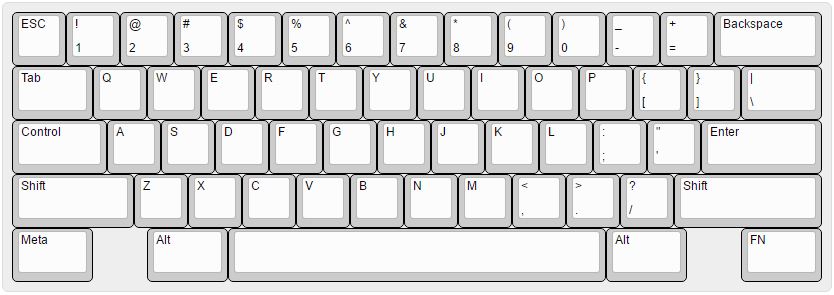
- 58keys.png (15.6 KiB) Viewed 4945 times
Posted: 24 Feb 2017, 14:26
by Chyros
y11971alex wrote: Chyros wrote: Keep saving switches until you get 101.
That would be rather wasteful because most beam spring keyboards have fewer than 101 keys. In fact, the only model that I know to have that many is the Japanese typing system.
It was really more of a troll post than anything else

.
Posted: 24 Feb 2017, 15:00
by drevyek
czarek wrote: Pretty easy actually. If there was an apocalypse and I only had 58 switches to build a keyboard, I'd probably go with layout like this:
58keys.png
Basically what I already have for my 60% (different mod assignment, but same keys). Looks great, is great.
58 switches all you need for a rad 60%.
Posted: 24 Feb 2017, 15:11
by subcat
HHKB layout minus right alt and meta.
Posted: 24 Feb 2017, 15:45
by czarek
drevyek wrote: czarek wrote: Pretty easy actually. If there was an apocalypse and I only had 58 switches to build a keyboard, I'd probably go with layout like this:
58keys.png
Basically what I already have for my 60% (different mod assignment, but same keys). Looks great, is great.
58 switches all you need for a rad 60%.
Not to mention it's super easy to accomplish with readily available GH60 and virtually any keycaps set you can get.
Posted: 01 Mar 2017, 18:09
by belowgeek
This keyboard layout is actually looking pretty nice.
