Page 1 of 1
found a board dont know what to do
Posted: 19 Aug 2020, 13:59
by Blubii
Hello.
I recently found an old cherry board (mx 3000 with cherry blacks),in a lost lime factory. . I when i plugged it in some keys (including the spacebar) didnt work, but the switches seem to be okay. How ever i would really like to get it working again.
Im from Germany so pleace excuse my language.
Re: found a board dont know what to do
Posted: 19 Aug 2020, 21:28
by Coeus
Sometimes key switches can come back to life just by pressing the key many times, especially of the KB has been stored for a long time with no use.
Non-working keys could be:
- A faulty key switch. Just because it moves mechanically doesn't mean there is an electrical contact.
- A bad joint between the pins of the switch and the trace on the PCB. This can be a tradional "dry" joint but I have a couple of cases where a very thin crack has opened up between the pad the pin goes through and the rest of the PCB trace.
- Other circuit board faults. In particular if a row or column trace becomes disconnected from the controller this can take out several keys at the same time. On older keyboards these may be in an obvious physical row or column but this is not guaranteed - often manufacturers have non-obvious rows/columns because it helps with detecting multiple keys pressed at the same time.
What equipment do you have? Can you unsolder switches and solder in replacements? What about test equipment?
Re: found a board dont know what to do
Posted: 20 Aug 2020, 15:03
by Blubii
I have tested the resistance of the switch so the should be working?
I have just a normal soldering iron, but no unsoldering tools. I also have an resistance tester.
Here are some pics of the pcb parts wich might be broken
Re: found a board dont know what to do
Posted: 20 Aug 2020, 15:19
by Half-Saint
I don't see any obvious cracks in the PCB. Do you have a multimeter? Try measuring the traces between switches and see, if there are any breaks.
Re: found a board dont know what to do
Posted: 20 Aug 2020, 15:29
by Coeus
That keyboard looks to be in good condition generally. I did spot a couple of potential issues on the circuit board.
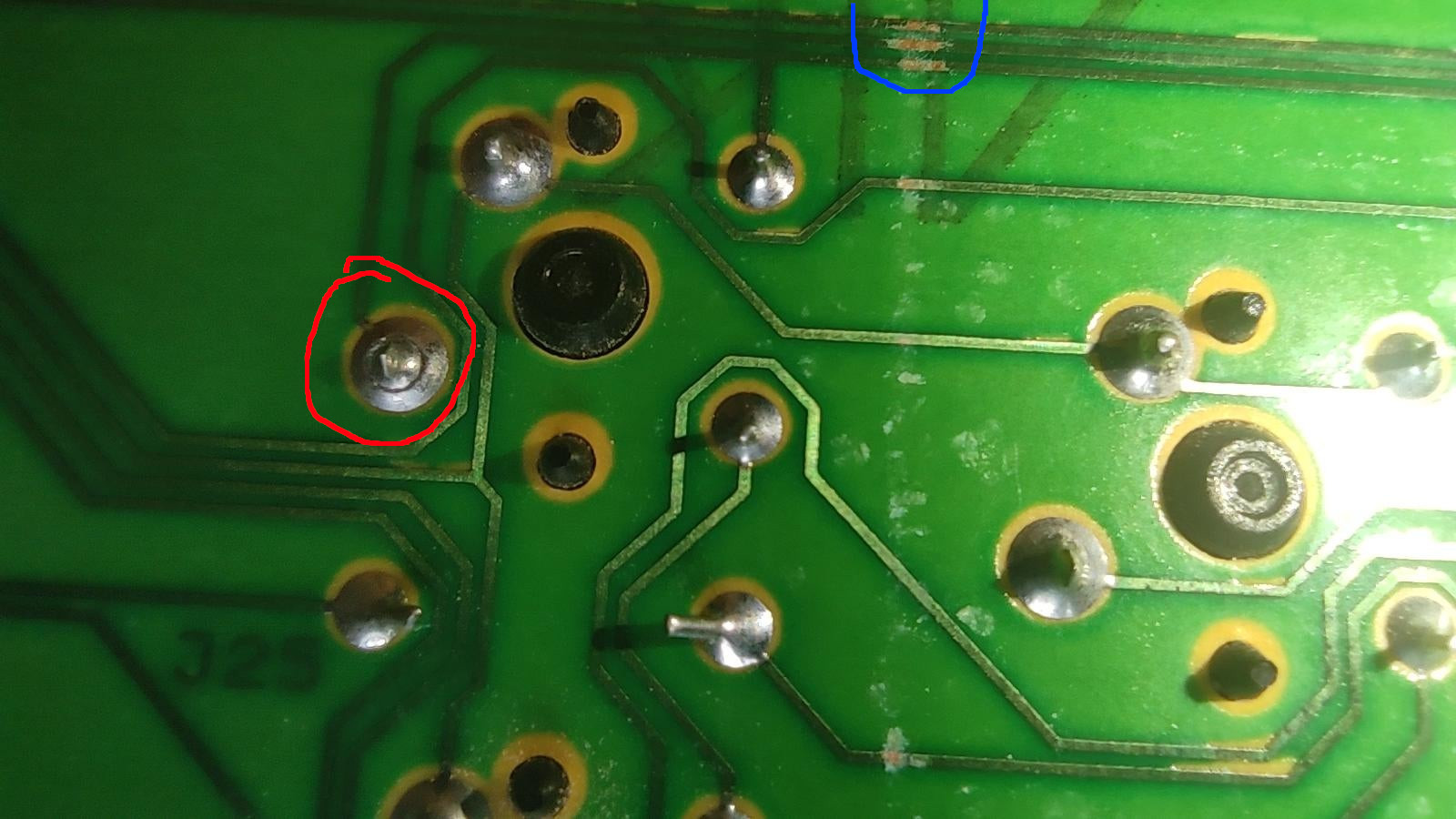
- sqt9rff6ezh51.jpg (234.46 KiB) Viewed 1437 times
The solder joint I have drawn a red ring around looks broken. It looks as if some of the solder is stuck to the pin on the key switch and some to the pad on the PCB but there is a crack between the two. Is this one of the non-working keys? You may be able to fix this by just melting the solder with an iron and letting it re-flow around that joint. Check for any other joints with a similar look.
There are also some places where the bare copper of the PCB tracks seems to be exposed - I have highlighted on with blue. This isn't likely to be an issue unless the thing that has been in contact with it is metal and thus shorting tracks together.
Once you've checked for other bad joints, and checked that the contacts work on the keys that don't, i.e. pressing the key causes a low resistance between the pins of that switch even if the key doesn't register on the PC, the next thing would be to pick a non-working key and follow the PCB track back to the controller. Is there continuity between the controller pin and the pin of the key switch? Then follow the track from the other pin of the switch to the other pin of the controller and do the same.
If you do the same for all the non-working keys you may find one pin of the controller involved in several non-working keys - this is because of the way they are arranged in a matrix. I'll have a think about how best to test from there, is someone else doesn't get in between times.
Re: found a board dont know what to do
Posted: 21 Aug 2020, 20:36
by Blubii
I will defenetly try this, thanks!