Page 1 of 1
Removing BS Plastic Inserts from Barrel
Posted: 21 Sep 2020, 12:37
by darkcruix
I have been trying a few methods (Q-tip, tweezers, etc) and I never got the plastic insert out of the barrel, without either damaging it or completely ruin it.
Any guidance would be wonderful !

- PlasticStabilizer05.jpeg (483.97 KiB) Viewed 2042 times
Re: Removing BS Plastic Inserts from Barrel
Posted: 21 Sep 2020, 12:40
by Jesseg
I would suggest some sort of barbed tool that'll open wider once you push it down
Re: Removing BS Plastic Inserts from Barrel
Posted: 21 Sep 2020, 15:07
by fohat
Straighten out a paper clip and bend a tiny "J" in the end. Reach in and grab the lip at the bottom, pulling straight up.
You do not want to scratch or damage the inside of the column.
Re: Removing BS Plastic Inserts from Barrel
Posted: 21 Sep 2020, 16:54
by darkcruix
fohat wrote: 21 Sep 2020, 15:07
Straighten out a paper clip and bend a tiny "J" in the end. Reach in and grab the lip at the bottom, pulling straight up.
You do not want to scratch or damage the inside of the column.
That is what I tried also - didn't work as it sits too tight. The only method for me is to use silicone grease before adding the plastic insert, then I can remove it.
Re: Removing BS Plastic Inserts from Barrel
Posted: 21 Sep 2020, 16:57
by kmnov2017
Tweezers worked for me, most of these are extremely stubborn to remove....
Given how snug these fit, there is no way qtips will work....
Re: Removing BS Plastic Inserts from Barrel
Posted: 21 Sep 2020, 17:51
by clickykeyboards
Typically, the plastic barrel inserts should be removed when the model M keyboard is exceptionally dirty (from sticky soda residue or fine dust environments). We have had to do a few re-work and recovery jobs of previously botched model M repairs where the previous owner scratched or deformed the plastic inserts or plastic barrels by using metal tools. Damage to the geometry of the plastic stabilizers or interior dirt typically causes the wide or tall keys to stick when actuated.
I find the best way to remove the plastic stabilizer inserts is to pop them out from the inside and pushing them out in preparation when drilling and doing a screw-mod. Take care not to get dust or debris or liquids on the inside service of the plastic inserts. To replace them is as simple as push-fitting them back into position.

- IMG_8187.jpg (3.28 MiB) Viewed 1977 times
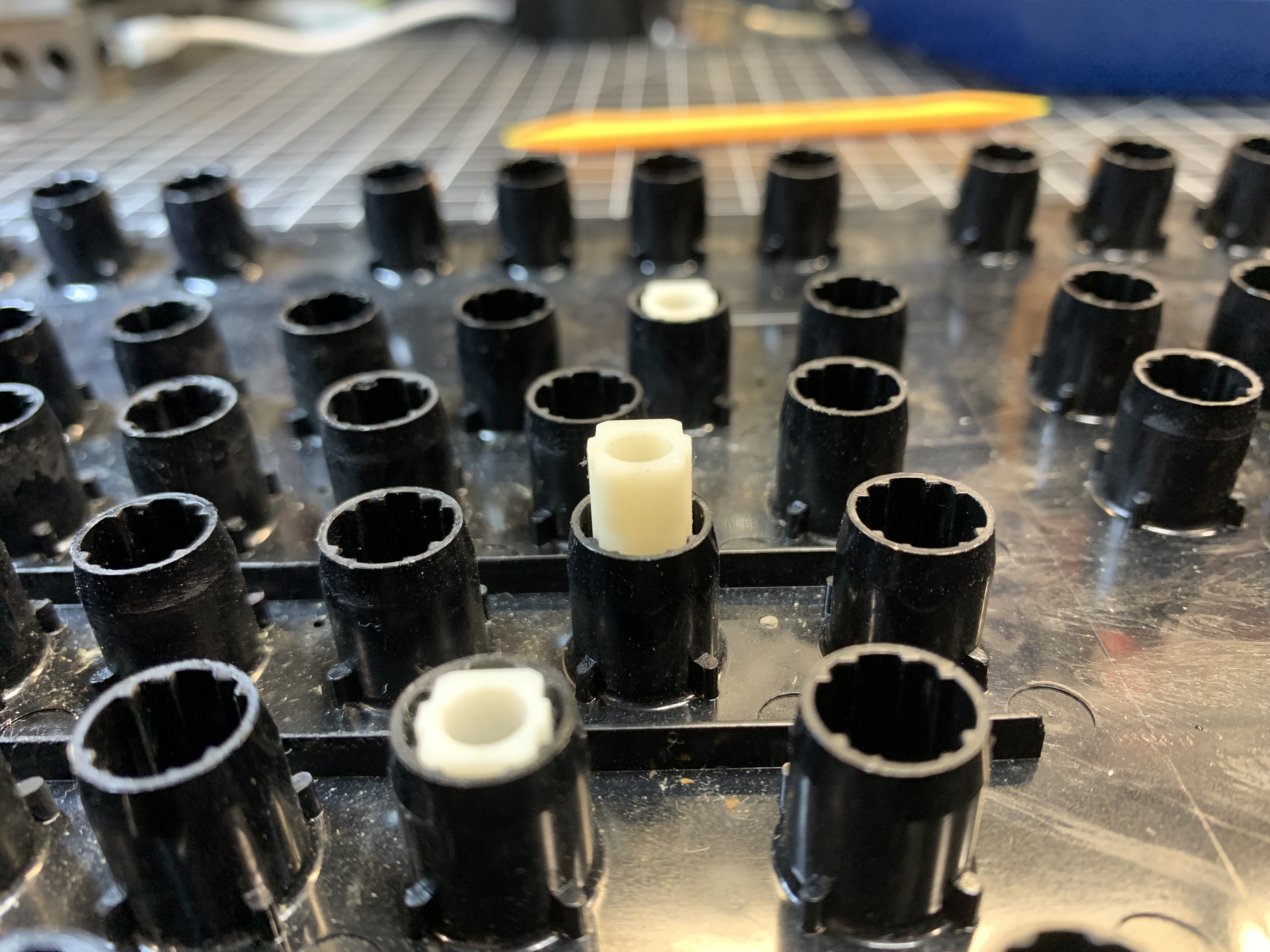
- IMG_8188.JPG (3.04 MiB) Viewed 1977 times
Also.. the 5 wide keys (2 shift keys, enter key, backspace key and numpad 0 key) use "white" plastic stabilizer inserts
The 2 tall keys (numpad + and numpad enter keys) use a different type of plastic insert. Usually, a different color than white, such as blue, gray, or black plastic

- IMG_8190.JPG (3.98 MiB) Viewed 1977 times
Re: Removing BS Plastic Inserts from Barrel
Posted: 21 Sep 2020, 17:57
by darkcruix
Thanks for all the guidance - I am normally using the method of taking apart the assembly. I just wanted to hear from the experts here, if I am just doing it wrong.
If there are other ideas, I am all ears. It is not very common to change the inserts frequently anyway.