Page 1 of 1
Custom layouts
Posted: 17 Jun 2014, 02:34
by RadikulRAM
Hello,
A few weeks ago I made up my own keyboard layout out of interest, and ended up with this:
http://www.keyboard-layout-editor.com/# ... 3ee3cb9814
The keys with * are used by holding the FN key.
The menu key is the one next to alt gr (never used alt gr in my life).
The super key is the windows key basically.
Anyways anyone up for a layout discussion? How many keys do you need/are willing to use?
Posted: 17 Jun 2014, 06:09
by quantalume
Hey, thanks for the link! I never knew that site existed. Here's one of my current layouts:
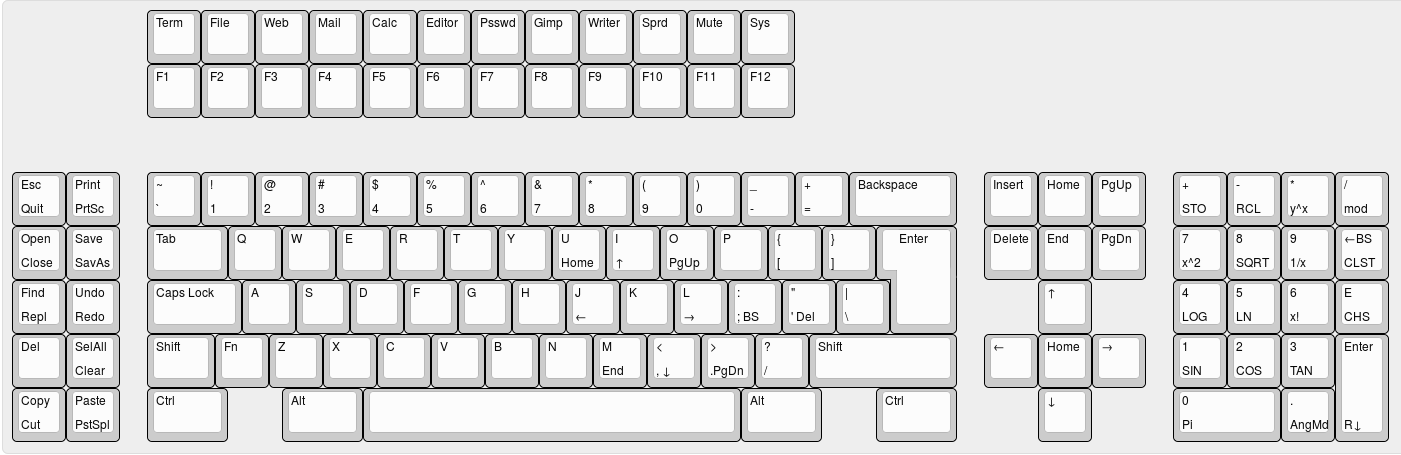
- design15.png (52.32 KiB) Viewed 5413 times
Some of the lower legends refer to function-layer assignments.
I don't know what the optimum number of keys is; my smallest board has 62 and the largest 122. What I find really useful is the cluster of 10 keys on the left side. They come in handy for editing in conjunction with the mouse. So I guess the smallest keyboard I would be comfortable with for everyday use would be something like this:
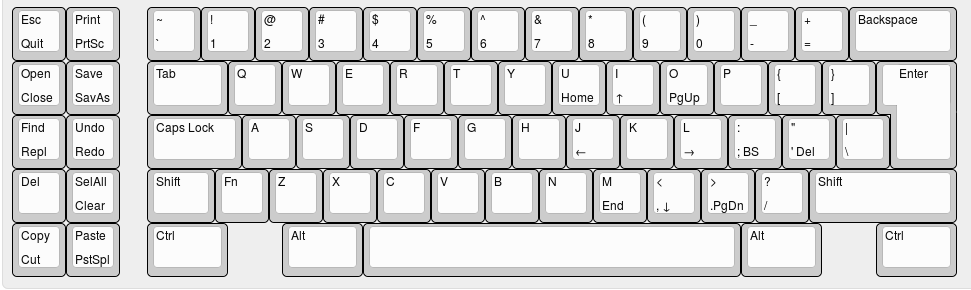
- design16.png (30.7 KiB) Viewed 5413 times
Since my keyboard sits in a drawer, there is really no reason not to add back the function keys to produce what I would consider the ideal keyboard layout:
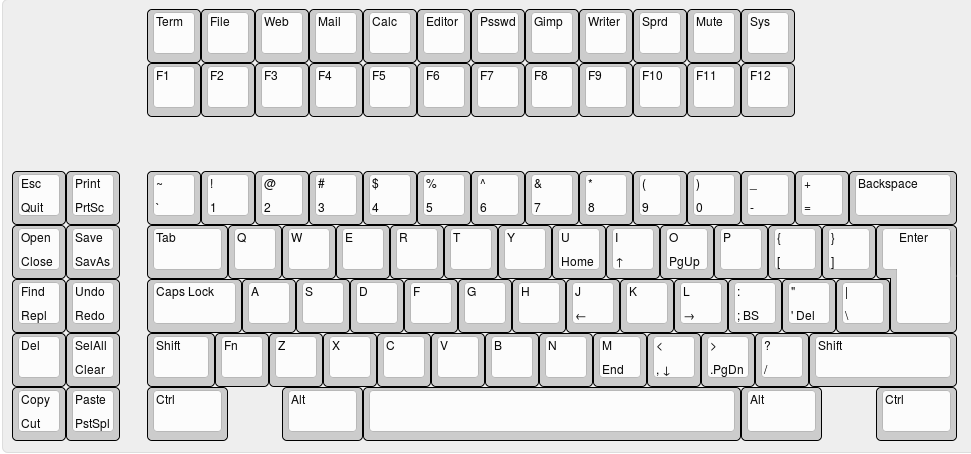
- design17.png (39.07 KiB) Viewed 5413 times
Make one of those with capacitive buckling spring switches, and I'll buy it immediately.

I haven't made the transition to ergo keyboards because I would miss all my old IBM boards terribly. I haven't really given Colemak/Dvorak/etc. a try yet either because I'm not sure they would help coding that much. What I need is a layout where parentheses, brackets, braces, etc. aren't such a reach. I don't know if anyone has undertaken a study of layouts optimized for programmers. It would depend somewhat on the specific language I suppose. For LISP, put the parentheses on the home row and you're good.

Posted: 17 Jun 2014, 20:09
by RadikulRAM
"What I need is a layout where parentheses, brackets, braces, etc. aren't such a reach."
Yeah I have a degree in Java programming but I never program lol, so I haven't made it programmer friendly.
I would really have to pick up programming again to make my layout more optimised.
The KB is small however, so maybe someone with bigger hands can reach it?
I really made this KB to try out a straight forward layout of the keys, to have them next to each other equally. I don't know if it will help at all with anything, or be a hindrance.
I've started PC gaming and just have problems past the WASD QER F keys.
I figured this will help, because I also moved to a new layout (Colemak) and use ESDF keys too. The alt key is that way for gaming too.
Posted: 17 Jun 2014, 20:41
by kbdfr
quantalume wrote:[…] What I need is a layout where parentheses, brackets, braces, etc. aren't such a reach. I don't know if anyone has undertaken a study of layouts optimized for programmers. […]
Proudly presenting my solution:

- parentheses etc..jpg (104.15 KiB) Viewed 5368 times
On each of these keys a single stroke prints both the opening and the closing sign and places the cursor between them.
Without being a programmer, I find this a real help

Posted: 17 Jun 2014, 20:52
by RadikulRAM
Too many keys for me, I tried to reduce the number of keys necessary for my KB.
At the bottom of some keys you see *insert etc, these are keys activated by holding the FN key.
When programming [] were used for arrays and { } for block statements right?
The {} keys as is require shift to be held down already, but that's done on the left hand (atleast for me).
I might move them over.
Also F11/12 are on the right hand side because I use them more than the ones on the left.
I'll try and revise the layout with this feedback.
Posted: 17 Jun 2014, 20:54
by Muirium
Kbdfr loves a huge slab of keyboard. I'm the other way: I like them tiny. So I use software to address these things instead.
Specifically, I use scripts in BBEdit to do the same thing: Command+Option+[ makes enclosing square brackets with the insertion point between. Command+Option+] wraps square brackets around the current selection, and inserts a second pair immediately to right, for Markdown links. Command+Option+: wraps square brackets around the current selection, and puts a colon on the right then pastes the clipboard contents. Instant Markdown definition.
Best thing about a good text editor: use any keyboard you like. I suggest a Kishsaver!
Posted: 17 Jun 2014, 21:54
by alinh
quantalume wrote:What I need is a layout where parentheses, brackets, braces, etc. aren't such a reach. I don't know if anyone has undertaken a study of layouts optimized for programmers.
https://www.massdrop.com/ext/ergodox/?r ... 35fea91d39
Layer1 keys are shifted. I get the symbols on home and bottom row.
- and | are great in the center position (I spend most of the day in console so
ls -l | stuff needs to be easily typed.
Not shown in the above layout, but I've added the number keys on top row in Layer1 for the occassional digit.
Still need to add a numpad layer somewhere...
Posted: 17 Jun 2014, 22:58
by quantalume
Muirium wrote:Best thing about a good text editor: use any keyboard you like. I suggest a Kishsaver!
Yeah, sure you do. What other form of unobtanium do you wish to recommend to the poor, helpless souls who come here seeking advice?

It looks like kbdfr and I are holding down the huge end of the keyboard spectrum. My layout could admittedly use some more massaging, perhaps by placing the parens, etc. on the function layer.
alinh, do you use your thumbs or index fingers on the inner keys?
Posted: 17 Jun 2014, 23:52
by Muirium
Yeah, I was just being snarky. Any 60% will do. Or a TKL if you want to really stretch out your elbows…
Posted: 18 Jun 2014, 00:33
by RadikulRAM
Problem is I want a two piece KB like the Ergodox. I remember reading someone complaining about RSI on their thumb, from using the thumb cluster. They said they had to reach a bit much for it.
I might make a version with just one thumb button, like on the ergodox, which you don't have to reach too far for.
I also have small hands, 7 inches from middle finger to base of my palm, so I wanted to keep it small too.
I really want to attach some springs to a piece of balsa wood, and place keycaps on top so I can pretend type; to test the ergonomics.
"Layer1 keys are shifted." So if you tried to Shift+a to make A, you would get ! instead?
If so, how do you get capital letters? Caps lock?
Posted: 18 Jun 2014, 08:25
by alinh
RadikulRAM wrote:
"Layer1 keys are shifted." So if you tried to Shift+a to make A, you would get ! instead?
If so, how do you get capital letters? Caps lock?
No, I mean that if I keep pressed ~L1 (located on the bottom row right hand on the right of the thumb cluster - basically exactly under the right hand thumb) and press "A" (without holding shift) I get "!".
Posted: 19 Jun 2014, 01:12
by Findecanor
quantalume wrote:Since my keyboard sits in a drawer, there is really no reason not to add back the function keys to produce what I would consider the ideal keyboard layout:
Why no space between groups of four columns of function keys?
Posted: 19 Jun 2014, 01:43
by Hypersphere
Muirium wrote:Kbdfr loves a huge slab of keyboard. I'm the other way: I like them tiny. So I use software to address these things instead.
Specifically, I use scripts in BBEdit to do the same thing: Command+Option+[ makes enclosing square brackets with the insertion point between. Command+Option+] wraps square brackets around the current selection, and inserts a second pair immediately to right, for Markdown links. Command+Option+: wraps square brackets around the current selection, and puts a colon on the right then pastes the clipboard contents. Instant Markdown definition.
Best thing about a good text editor: use any keyboard you like. I suggest a Kishsaver!
Or an XT!
Posted: 19 Jun 2014, 03:23
by RadikulRAM
What keys do you guys think should be available?
So far I've gone for this:
http://www.keyboard-layout-editor.com/# ... a19940bf29
I made a prototype but springs are so damn expensive for what they are, so I stuck some keycaps on a piece of wood and pretended to type. Pictures coming hours later.
Posted: 19 Jun 2014, 04:48
by quantalume
Findecanor wrote:quantalume wrote:Since my keyboard sits in a drawer, there is really no reason not to add back the function keys to produce what I would consider the ideal keyboard layout:
Why no space between groups of four columns of function keys?
That's just the way they are on IBM terminal keyboards, but, yes, in an ideal layout, it would probably be nice to have them spaced out.
Posted: 20 Jun 2014, 05:39
by RadikulRAM
Here's a picture of what I've gone for, I pretended to type on it and a 2 wide spacebar feels fine.
The other difference is that the enter key, is actually two normal size keys, and the + is backspace.
All of the keys are size 1, space and backspace are size two.
The biggest reason why I wanted a symetrical layout, where the keys are layered under eachother as they are, is so I can hit the correct keys when playing games better. This placement seems to have helped. Also I'm tired of moving the entire keyboard to the left, and moving it to the middle when not gaming. (That's why I want two pieces).
Posted: 21 Jun 2014, 17:22
by FergoTheGreat
Posted: 21 Jun 2014, 17:32
by Muirium
I like the second one. Chop 2 columns off per side, one in the middle, and then minus the top row, and you're close to one I have in mind.
Chop hack slash chop!
Posted: 22 Jun 2014, 00:35
by RadikulRAM
2nd looks nice, if you don't use Caps lock you might want to put Ctrl there.
Posted: 22 Jun 2014, 04:15
by DerpyDash_xAD
Capewell symmetrical:
http://www.keyboard-layout-editor.com/# ... 726291782c
Should I go with the bottom or top layout? I like the symmetry of the top, but the bottom is more functional due to the dual esc keys (VIM) and backspace. The bottom also shows the Fun layer.
Posted: 22 Jun 2014, 12:11
by RadikulRAM
DerpyDash_xAD wrote: Capewell symmetrical:
http://www.keyboard-layout-editor.com/# ... 726291782c
Should I go with the bottom or top layout? I like the symmetry of the top, but the bottom is more functional due to the dual esc keys (VIM) and backspace. The bottom also shows the Fun layer.
I think you should go with functionality more than anything.
That said, I don't use Vim, but if the esc key is commonly used how about moving it to a more easy to reach location?
Like the FN key, or alt.
Posted: 22 Jun 2014, 14:20
by Icarium
Many vim users remap caps lock to ctrl and use ctrl+] for esc
Posted: 22 Jun 2014, 15:38
by DerpyDash_xAD
I need an escape key imho. I could trade the caps and esc, as shown in the image.
It's looking like my best bet may be either a red enter or uncolored mods.