Page 1 of 1
IBM 1390120 - Some pictures
Posted: 22 Feb 2015, 10:51
by idollar
Hi,
- Here there is a link to a similar post of my IBM AT that I posted before
- Here there is a post where you can find a similar thread that shows the restoration of an IBM 122-Model-F that I did.
This post is part of the "lot of pictures" series. In this case the interest is in the different way this keyboard was built. Instead of having a three separated membrane layers, these are glued together to the bottom metal board. The color of this is nice and shinny. Full of reflections.
I do not post "lot of pictures" as the process is similar to any other bolt mod. Instead, I played with the light and very long exposures (+20sec) to get the pictures that you can find below. This time you get "some pictures" only

I hope that you enjoy them.
PS1: I am not sure if this post belongs to this section. It could fit in others. It is posted here so it is accompanied by the other "lot of pictures" so it does feel lonely.
PS2: The keyboard was rescued from a pile of electronic waste, outside, without any cover, after some rain. It was lucky to find someone that took care of her

Cheers
i$
Posted: 22 Feb 2015, 11:59
by LLRnR
Wow, nice pictures!
I have a question. If I'm not wrong, the 1390120, as well as the 1390131, come with a detachable SDL to 5-pin DIN connector. Have you tried to use a 5-pin DIN to PS/2 adapter and, if so, does it work on modern computers "out of the box"? I have such an adapter that I bought for an old BTC keyboard but I never had the chance to test it, as it appears the keyboard is completely dead (no idea why). The reason I'm asking is that... well, let's just say I'm expecting a 1390131 soon

and I was wondering whether I can use it as-is with my adapter.
Posted: 22 Feb 2015, 12:10
by idollar
Hi,
All the combinations that I have tried have worked:
- 1390120 with his black 5-Pin DIN, followed by a passive 5-Pin DIN to ps2, followed with an active ps2->USB
- 1390120 with another ps2 IBM cable, followed with an active ps2->USB
- 1390141 with the 1390120 black 5-Pin DIN, followed by a passive 5-Pin DIN to ps2, followed with an active ps2->USB
This has been tested with a X201 running a Debian distribution and xev
i$
Posted: 22 Feb 2015, 12:13
by LLRnR
Wow, great! Thanks for the information. It seems it's easier than I expected!
Posted: 22 Feb 2015, 12:24
by idollar
Hi,
the camera was still lying around. I took a picture for you:
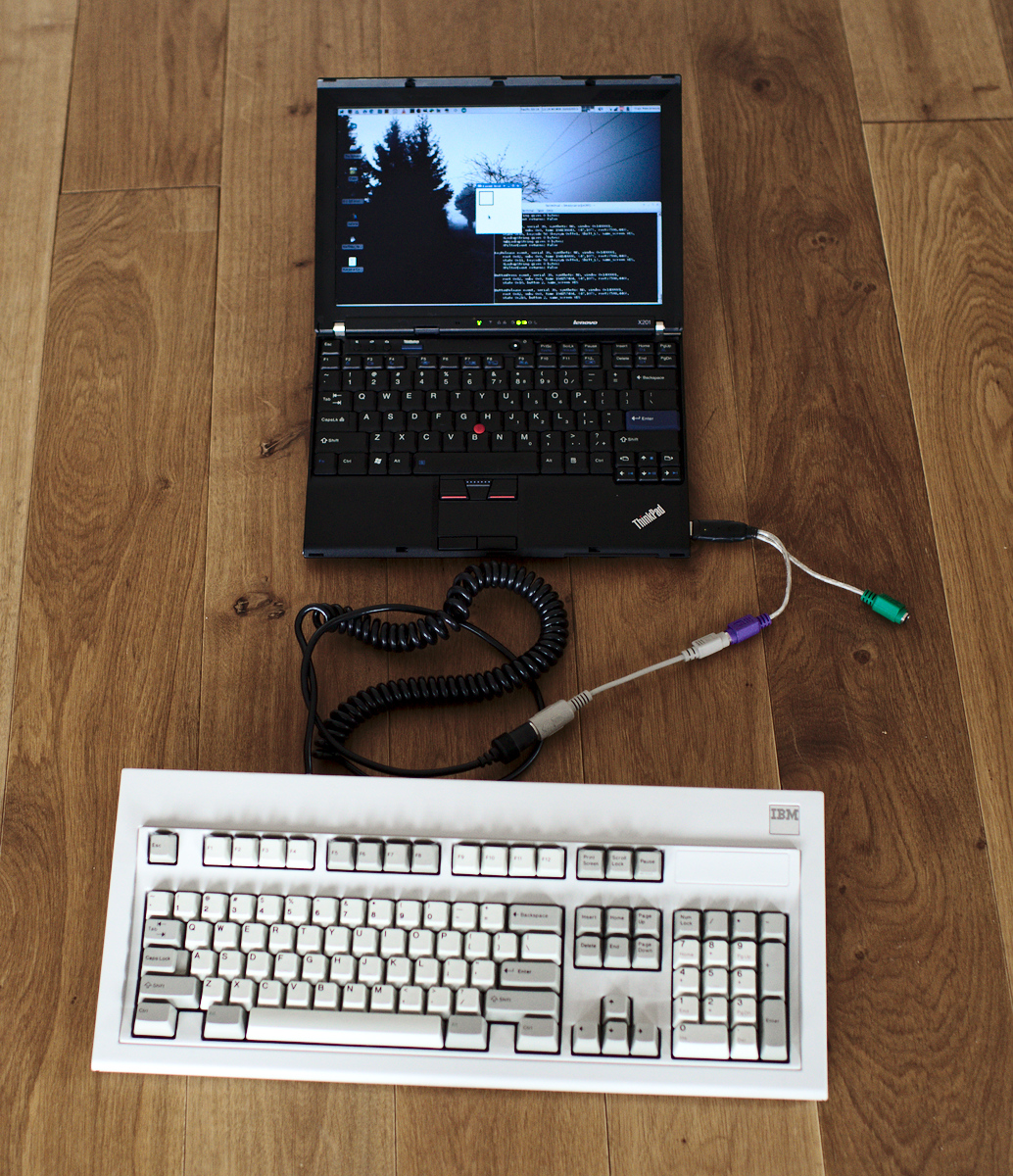
- DSC_9617.jpg (998.24 KiB) Viewed 7978 times
Note: No tripod this time, so high iso with low light.
Posted: 22 Feb 2015, 12:31
by LLRnR
Haha, awesome, thanks! My desktop already has a PS/2 port

Can't wait for my 1390130 to get here. Silver-label-IBM-awesomeness-on-my-desk!
I'm also planning on using it mainly on Linux. Stupid Window$ 7, last time I checked it did not recognize keyboards attached to my PS/2 port

Posted: 22 Feb 2015, 12:47
by Halvar
LLRnR wrote: Wow, nice pictures!
I have a question. If I'm not wrong, the 1390120, as well as the 1390131, come with a detachable SDL to 5-pin DIN connector. Have you tried to use a 5-pin DIN to PS/2 adapter and, if so, does it work on modern computers "out of the box"? I have such an adapter that I bought for an old BTC keyboard but I never had the chance to test it, as it appears the keyboard is completely dead (no idea why). The reason I'm asking is that... well, let's just say I'm expecting a 1390131 soon

and I was wondering whether I can use it as-is with my adapter.
If your computer itself has a PS/2 port and you were using that, there might be a power problem with the BTC board, because some modern PS/2 ports can supply only limited power for some reason. In that case it's worth a try with a PS/2-USB converter.
Posted: 22 Feb 2015, 12:53
by LLRnR
Halvar wrote:
If your computer itself has a PS/2 port and you were using that, there might be a power problem with the BTC board, because some modern PS/2 ports can supply only limited power for some reason. In that case it's worth a try with a PS/2-USB converter.
Ah, OK, I wasn't aware of that. I did, however, also try using a PS/2 to USB converter (which definitely works, because I've tested it with two Model Ms) in addition to the 5-pin DIN to PS/2. The BTC internals are extremely clean and everything looks OK visually, but it just doesn't receive power. I don't know why this happens. I haven't yet tested continuity, but I will when I free up my schedule a bit. I first need to read up on that for a while, as I'm a total beginner when it comes to electronics.

Posted: 22 Feb 2015, 17:25
by fohat
I generally avoid the 1390120 because I like the LEDs, but the super-heavy back plates are great.
The earliest ones, with the shiny yellow-gold finish are beautiful, and I have never seen one as pristine as yours!
Posted: 22 Feb 2015, 18:21
by idollar
fohat wrote: I generally avoid the 1390120 because I like the LEDs, but the super-heavy back plates are great.
The earliest ones, with the shiny yellow-gold finish are beautiful, and I have never seen one as pristine as yours!
Actually, I did not want to open the keyboard, but I could not get rid of all the water shortcuts after +one week of the sandwich on the heater. So I decided to open it and check. Getting rid of the rivet was not easy: I made a template with paper to use between the cutter and the plate. Ungluing the sticker took me more than 30min.
Posted: 22 Feb 2015, 18:40
by andrewjoy
nice model M , silver label very jealous
Posted: 22 Feb 2015, 23:45
by fohat
idollar wrote:
Ungluing the sticker took me more than 30min.
Naptha (old-fashioned cigarette lighter fluid) is my choice for removing most stickers.
Test first, of course, as with any solvent contacting plastic, work quickly and clean up any residue.
It will also remove labels and badges from the front, if you need to transfer one from a junker case for some reason.
Posted: 23 Feb 2015, 06:22
by idollar
fohat wrote: idollar wrote:
Ungluing the sticker took me more than 30min.
Naptha (old-fashioned cigarette lighter fluid) is my choice for removing most stickers.
Test first, of course, as with any solvent contacting plastic, work quickly and clean up any residue.
It will also remove labels and badges from the front, if you need to transfer one from a junker case for some reason.
Foat:
do you mean that Naptha can be used to remove the sticker without destroying it ?
What I did was to carefully remove it using a cutter to pull it off VERY slowly.
Thanks
Posted: 07 May 2015, 03:59
by Ander
Beautiful work!
I just thought I'd mention that here in the U.S. and Canada, there's a product called Goo Gone (googone.com) that's made especially for removing sticker residue. It works great, and is usually harmless to plastic and other surfaces. I'd much rather use it than something as aggressive as lighter fluid. If it's not available in Europe, maybe you can order it over the Web.
Posted: 07 May 2015, 04:17
by idollar
Thanks for the tip. I will try it.
Do you know in which kind of shops / suppermarket may I get it in the USA ? It may help to find it.
Posted: 07 May 2015, 08:40
by Ander
idollar: We've discussed this via PM now, but I'll repeat it here in case it helps anyone:
You should be able to get it at any hardware store, and at supermarkets and other large stores that have departments with cleaning products.
You can also order it directly from
Goo Gone's website. For small things like removing sticker residue, I recommend the original
small bottle with screw-on cap, which is what you usually find in stores.
When you remove a sticker, first remove as much of the paper as you can. Then use Goo Gone on the remaining gum. Sometimes it helps to let it sit for a couple of minutes to soften it. The best thing about it is that it's citrus-based, so you can avoid breathing nasty solvents, which can also damage surfaces.
Posted: 07 May 2015, 10:14
by andrewjoy
sexy, i have a sliver label on its way to be as we speak

. My one is later and it says it was made by lexmark but i don't know if that is true as i did not know they made silver labels it may have been new old sock that they labeled up. Its a 102 terminal too

I love the backplate on this one it looks thicker and it made of the same metal as model F backplates and i have a theory that that improved the feeling massively
If only the early 101s where made like the early 50 key model Ms with a membrane in a metal f style plat and backplate !
Posted: 07 May 2015, 12:07
by seebart
TOP notch thread as usual idollar! The stuff you find outside in the rain...magic! I like some of your pictures so much I use them as desktop backgrounds at home. Thanks.
I love the backplate on this one it looks thicker and it made of the same metal as model F backplates and i have a theory that that improved the feeling massively
I would agree with that andrew, the plate in my 1390133 looks the same. These M's are actually heavier than later models.
Posted: 07 May 2015, 17:39
by idollar
seebart wrote: TOP notch thread as usual idollar! The stuff you find outside in the rain...magic! I like some of your pictures so much I use them as desktop backgrounds at home. Thanks.
Seebart,
It is my pleasure to show you some pictures of my work.
If anyone needs a high resolution picture, ask for it.
i$
Re: IBM 1390120 - Some pictures
Posted: 07 May 2015, 17:42
by seebart
Yes I do need 1920x1200 for my desktop.
Posted: 14 May 2015, 09:04
by idollar
Sorry Seebart, I read your post now.
Tell me the pictures that you need, perhaps in a PM. I will send them to you as soon as I find the time (and the pictures).

