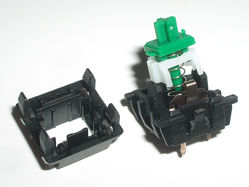Difference between revisions of "Cherry MX Green"
m (Buckling Springs force curve shows its actuation at approx 70 g) |
|||
| (15 intermediate revisions by 7 users not shown) | |||
| Line 1: | Line 1: | ||
{{stub}} | {{stub}} | ||
| − | {{ | + | {{infobox dswitch |
| − | | | + | | image name = Cherry MX Green.jpg |
| − | + | | manufacturer = [[Cherry]] | |
| − | | manufacturer | + | | product code = MX1A-F1xx |
| − | | product = MX1A-F1xx | + | | contact mechanism = [[Contact mechanism#Metal leaf|Metal leaf]] |
| − | | | + | | switch type = Clicky, Tactile |
| − | | | + | | actuation force = 80 cN |
| − | | force = | + | | family = [[Cherry MX]] |
}} | }} | ||
| + | [[File:CherryMX_green_068546.jpg|240px|thumb|right|MX green switches in shipping box.]] | ||
| − | == History == | + | The '''Cherry MX Green''' switch is a medium stiff, tactile, clicky mechanical keyboard switch in the [[Cherry MX]] family. |
| + | |||
| + | ==History== | ||
The Cherry MX Green is a stiffer version of the [[Cherry MX Blue]], meant for space bar usage. | The Cherry MX Green is a stiffer version of the [[Cherry MX Blue]], meant for space bar usage. | ||
| − | == Key feel == | + | ==Key feel== |
| − | The Cherry MX Green is both a tactile and a clicky switch. You can both feel the tactile bump and hear the "click" that occurs when the activation point is hit. | + | The Cherry MX Green is both a tactile and a clicky switch. You can both feel the tactile bump and hear the "click" that occurs when the activation point is hit. Due to the actuation force needed (80 cN), the switch feels similar to a buckling spring (which takes about 70 cN force to actuate). When pressing on the key (the slower you press, the more you can feel it) the user can easily notice the switch pushing against your fingers. Users who are used to lighter switches may have trouble at first getting used to the feel of Green switches, as they are a stiff switch. |
| − | == Mechanism == | + | ==Mechanism== |
Unlike most other Cherry MX switches, the plunger consists of not one, but two parts: a green plunger (that is connected to the key) and a white inner slider (which opens/closes the circuit). The movement of the inner slider is constrained by the green plunger, which can pull the slider up or push it down. | Unlike most other Cherry MX switches, the plunger consists of not one, but two parts: a green plunger (that is connected to the key) and a white inner slider (which opens/closes the circuit). The movement of the inner slider is constrained by the green plunger, which can pull the slider up or push it down. | ||
| Line 27: | Line 30: | ||
The "click" sound is made by the white slider hitting the bottom of the switch housing. The force of the leaf spring on the slider is high enough to make the switch function in any orientation. | The "click" sound is made by the white slider hitting the bottom of the switch housing. The force of the leaf spring on the slider is high enough to make the switch function in any orientation. | ||
| − | == Availability == | + | ==Availability== |
| − | * As of | + | * As of 2013, these switches are available directly from the manufacturer and some suppliers. |
| + | ==Gallery== | ||
| + | The following switch was obtained from a Deskthority forum member and is of unknown date. | ||
| − | == | + | <gallery widths=250 heights=187> |
| − | < | + | File:Cherry MX Green -- switches, 1.jpg|Cherry MX Green switches |
| + | File:Cherry MX Green -- switches, 2.jpg|Cherry MX Green switches | ||
| + | File:Cherry MX Green -- partially opened.jpg|Partially opened | ||
| + | File:Cherry MX Green -- opened, 1.jpg|Opened switch | ||
| + | File:Cherry MX Green -- opened, 2.jpg|Opened switch | ||
| + | File:Cherry MX Green -- opened, 3.jpg|Opened switch | ||
| + | File:Cherry MX Green -- slider.jpg|Two-part slider with click collar | ||
| + | File:Cherry MX Green -- base, top.jpg|Base, top, showing LED/diode and jumper holes | ||
| + | File:Cherry MX Green -- base, bottom.jpg|Base, bottom, showing LED/diode and jumper holes | ||
| + | File:Cherry MX Green -- disassembled, tops.jpg|Disassembled; top view of components | ||
| + | File:Cherry MX Green -- disassembled, bottoms.jpg|Disassembled; bottom view of components | ||
| + | </gallery> | ||
| − | |||
[[Category:Cherry MX]] | [[Category:Cherry MX]] | ||
[[Category:Clicky switches]] | [[Category:Clicky switches]] | ||
[[Category:Metal contact switches]] | [[Category:Metal contact switches]] | ||
| + | [[Category:Production switches]] | ||
| + | [[Category:List of all keyboard switches]] | ||
Latest revision as of 08:11, 14 June 2017
This article is a stub. You can help Deskthority by expanding it.
 | |
| Manufacturer | Cherry |
|---|---|
| Family | Cherry MX |
| Product code | MX1A-F1xx |
| Switch type | Clicky, Tactile |
| Sense method | Metal leaf |
| Actuation force | 80 cN |
The Cherry MX Green switch is a medium stiff, tactile, clicky mechanical keyboard switch in the Cherry MX family.
History
The Cherry MX Green is a stiffer version of the Cherry MX Blue, meant for space bar usage.
Key feel
The Cherry MX Green is both a tactile and a clicky switch. You can both feel the tactile bump and hear the "click" that occurs when the activation point is hit. Due to the actuation force needed (80 cN), the switch feels similar to a buckling spring (which takes about 70 cN force to actuate). When pressing on the key (the slower you press, the more you can feel it) the user can easily notice the switch pushing against your fingers. Users who are used to lighter switches may have trouble at first getting used to the feel of Green switches, as they are a stiff switch.
Mechanism
Unlike most other Cherry MX switches, the plunger consists of not one, but two parts: a green plunger (that is connected to the key) and a white inner slider (which opens/closes the circuit). The movement of the inner slider is constrained by the green plunger, which can pull the slider up or push it down.
At rest, the inner slider is held by the leaf spring. The green plunger does not push on the slider until close to the activation point.
At the activation point, the green plunger has pushed the white slider out of rest into a position where the force of the leaf spring on the slider's inclined plane will propel the slider towards the bottom. The leaf spring encounters no more resistance from the slider and closes the circuit. Because the green plunger is no longer pushing on the white slider, the key resistance decreases sharply.
The "click" sound is made by the white slider hitting the bottom of the switch housing. The force of the leaf spring on the slider is high enough to make the switch function in any orientation.
Availability
- As of 2013, these switches are available directly from the manufacturer and some suppliers.
Gallery
The following switch was obtained from a Deskthority forum member and is of unknown date.