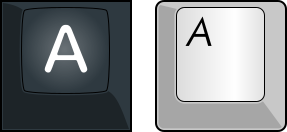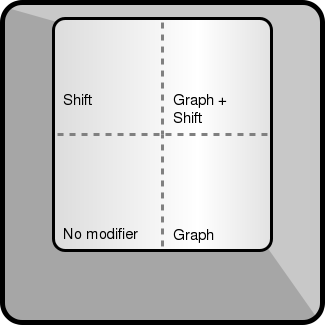Difference between revisions of "Legend"
Findecanor (talk | contribs) (How to access Sys Rq and Break) |
|||
| (12 intermediate revisions by 5 users not shown) | |||
| Line 1: | Line 1: | ||
| − | + | {{stub}} | |
| − | + | [[File:Keycap_legend_comparison.svg|right|Vintage and modern legend styles]] | |
| − | + | A '''legend''' is an inscription on a [[keycap]]. | |
| − | (in | + | |
| + | ==Position== | ||
| + | ===Centred=== | ||
| + | Traditionally alphanumeric and control legends were centred on the keycaps. | ||
| + | |||
| + | The [[Shift key]] was the only modifier. | ||
| + | Shifted symbol on top of the un-shifted symbol. | ||
| + | |||
| + | It was also common that text was in capitals. | ||
| + | |||
| + | |||
| + | ===Four corners=== | ||
| + | In the early 1980s onwards, computer keyboards began to sport also a secondary modifier for graphic characters. | ||
| + | The new modifier was called '''Graph''', [[Alt key|Alt]], [[Alt Gr key|Alt Gr(aph)]] or [[Option key|Option]]. | ||
| + | |||
| + | To have room for all these symbols on the same key, legends were placed in the four | ||
| + | corners of the top of the key caps. | ||
| + | This scheme was pioneered by [[Digital_Equipment_Corporation|Digital Equipment]] with the much influential [[DEC LK201]]. On the DEC LK201, modifier legends were top/left. | ||
| + | Most other major computer manufacturers mimicked DEC's scheme. One of these was [[IBM]] which used the scheme for its [[IBM Enhanced Keyboard]], with the difference that modifier legends were middle/left-aligned, not top. | ||
| + | |||
| + | :[[File:DEC key legend layout.svg]] | ||
| + | |||
| + | Alphanumeric characters continued to be in capitals, placed in the upper left corner of the key. | ||
| + | |||
| + | ===Side-printing=== | ||
| + | '''Side-printing''' or '''front-printing''' indicates that a legend is printed on the front side of a keycap. | ||
| + | |||
| + | ====Alternative symbols==== | ||
| + | Traditionally, only legends for special symbols or special functions used to be side-printed. | ||
| + | The [[Commodore 64]] had side-printed graphic symbols. | ||
| + | |||
| + | The legends '''Sys Rq''' and '''Break''' on PC keyboards are traditionally front-printed to indicate that they are ''not'' accessed using Shift or Alt Graph. | ||
| + | Sys Rq is traditionally printed green to show that it is accessed through the [[Alt key]]. Break is accessed through Control. | ||
| + | |||
| + | On many keyboards compact, such as the [[Happy Hacking Keyboard]] legends accessed with the [[Function key]] are side-printed. | ||
| + | |||
| + | ====All symbols ("ninja")==== | ||
| + | The [[Filco Majestouch#Majestouch 2 Ninja|Filco Majestouch 2 Ninja]] was one of the first keyboards to have all legends printed on the front side rather than on the top. Filco/Diatec has been accused of doing it this way because of the normal legends having been accused of being worn off too easily. | ||
| + | |||
| + | The term '''ninja''' has been picked up by keyboard enthusiasts and used to denote other keyboards and keycaps with all side-printed legends, although the term "side-printed" is just as common. | ||
| + | |||
| + | Other keyboard manufacturers have start on doing side-printing, but used other names for it. | ||
| + | Several side-printed keycap sets have also been made by enthusiast groups and by small keycap companies targeted to enthusiasts. | ||
| + | |||
| + | {| | ||
| + | |[[Filco]]: | ||
| + | |[[Filco Majestouch#Majestouch 2 Ninja|"Ninja"]] | ||
| + | |- | ||
| + | |[[Cooler Master]]: | ||
| + | |"Stealth" | ||
| + | |- | ||
| + | |[[Ducky]]: | ||
| + | |"Shadow caps" | ||
| + | |} | ||
| + | |||
| + | The '''stealth''' name does clash with the use by [[Razer]] who use the word to designate the use of the [[Cherry MX Brown]] keyboard switch because it is quieter than the [[Cherry MX Blue]]. | ||
| + | |||
| + | <!-- | ||
| + | ==Symbols== | ||
| + | {|class="wikitable" | ||
| + | !Symbol | ||
| + | !Description | ||
| + | !Meaning | ||
| + | |- | ||
| + | | | ||
| + | | Fat arrow up | ||
| + | | [[Shift key|Shift]] | ||
| + | |- | ||
| + | | | ||
| + | | Fat arrow down | ||
| + | | rowspan=3 | [[Caps Lock key||Caps Lock]] | ||
| + | |- | ||
| + | | | ||
| + | | Padlock (''not'' a handbag) | ||
| + | |- | ||
| + | | | ||
| + | | Padlock with capital 'A' | ||
| + | |- | ||
| + | | | ||
| + | | Padlock with number 1 | ||
| + | | [[Num Lock key|Num Lock]] | ||
| + | |- | ||
| + | | | ||
| + | | Arrow left and stop | ||
| + | | [[Tab]] | ||
| + | |- | ||
| + | | | ||
| + | | Arrow right and stop | ||
| + | | Back-tab | ||
| + | |- | ||
| + | | | ||
| + | | Roof | ||
| + | | [[Control key|Control]] (unusual) | ||
| + | |- | ||
| + | | | ||
| + | | ? | ||
| + | | [[Option key|Option]] (Apple Macintosh) | ||
| + | |- | ||
| + | | | ||
| + | | | ||
| + | | ISO symbol for [[Escape key|Escape]]. Unusual. | ||
| + | |- | ||
| + | | | ||
| + | | | ||
| + | | Insert (unusual) | ||
| + | |- | ||
| + | | | ||
| + | | | ||
| + | | Backspace / Delete left (unusual) | ||
| + | |- | ||
| + | | | ||
| + | | | ||
| + | | Delete (right) | ||
| + | |- | ||
| + | | | ||
| + | | | ||
| + | | Help | ||
| + | |- | ||
| + | | | ||
| + | | | ||
| + | | Page up (Macintosh) | ||
| + | |- | ||
| + | | | ||
| + | | | ||
| + | | Page down (Macintosh) | ||
| + | |- | ||
| + | | | ||
| + | | | ||
| + | | Home (Macintosh) | ||
| + | |- | ||
| + | | | ||
| + | | | ||
| + | | End (Macintosh) | ||
| + | |} | ||
| + | --> | ||
| + | |||
| + | ==See also== | ||
| + | * A [[blank key]] has no legend. | ||
| + | * [[Keyboard fonts]] for fonts used for legends. | ||
| + | * [[Keycap printing]] for various inscription techniques for legends. | ||
[[Category:Keycaps]] | [[Category:Keycaps]] | ||
| + | [[Category:Keyboard terms]] | ||
Latest revision as of 17:45, 20 October 2020
This article is a stub. You can help Deskthority by expanding it.
A legend is an inscription on a keycap.
Contents
Position
Centred
Traditionally alphanumeric and control legends were centred on the keycaps.
The Shift key was the only modifier. Shifted symbol on top of the un-shifted symbol.
It was also common that text was in capitals.
Four corners
In the early 1980s onwards, computer keyboards began to sport also a secondary modifier for graphic characters. The new modifier was called Graph, Alt, Alt Gr(aph) or Option.
To have room for all these symbols on the same key, legends were placed in the four corners of the top of the key caps. This scheme was pioneered by Digital Equipment with the much influential DEC LK201. On the DEC LK201, modifier legends were top/left. Most other major computer manufacturers mimicked DEC's scheme. One of these was IBM which used the scheme for its IBM Enhanced Keyboard, with the difference that modifier legends were middle/left-aligned, not top.
Alphanumeric characters continued to be in capitals, placed in the upper left corner of the key.
Side-printing
Side-printing or front-printing indicates that a legend is printed on the front side of a keycap.
Alternative symbols
Traditionally, only legends for special symbols or special functions used to be side-printed. The Commodore 64 had side-printed graphic symbols.
The legends Sys Rq and Break on PC keyboards are traditionally front-printed to indicate that they are not accessed using Shift or Alt Graph. Sys Rq is traditionally printed green to show that it is accessed through the Alt key. Break is accessed through Control.
On many keyboards compact, such as the Happy Hacking Keyboard legends accessed with the Function key are side-printed.
All symbols ("ninja")
The Filco Majestouch 2 Ninja was one of the first keyboards to have all legends printed on the front side rather than on the top. Filco/Diatec has been accused of doing it this way because of the normal legends having been accused of being worn off too easily.
The term ninja has been picked up by keyboard enthusiasts and used to denote other keyboards and keycaps with all side-printed legends, although the term "side-printed" is just as common.
Other keyboard manufacturers have start on doing side-printing, but used other names for it. Several side-printed keycap sets have also been made by enthusiast groups and by small keycap companies targeted to enthusiasts.
| Filco: | "Ninja" |
| Cooler Master: | "Stealth" |
| Ducky: | "Shadow caps" |
The stealth name does clash with the use by Razer who use the word to designate the use of the Cherry MX Brown keyboard switch because it is quieter than the Cherry MX Blue.
See also
- A blank key has no legend.
- Keyboard fonts for fonts used for legends.
- Keycap printing for various inscription techniques for legends.