Read Suka's story and look at his pictures:ماء wrote:i want make split keyboard
but i'm confused how to connect 2 halves with wiring? any idea?
http://deskthority.net/workshop-f7/my-d ... hilit=suka
Read Suka's story and look at his pictures:ماء wrote:i want make split keyboard
but i'm confused how to connect 2 halves with wiring? any idea?
Found some that might be interesting (if it's still relevant):matt3o wrote:Can you find them in the M2.5 realm? Height 14-16mm
great finding! I'll definitely going to grab some of them!Jmneuv wrote:Found some that might be interesting (if it's still relevant):matt3o wrote:Can you find them in the M2.5 realm? Height 14-16mm
http://www.ebay.de/itm/260565361445
http://www.ebay.de/itm/360585928541
http://www.ebay.de/itm/400479719519
As Muirium said, you can use I2C and its arduino library.ماء wrote:i want make split keyboard
but i'm confused how to connect 2 halves with wiring? any idea?
any picture for more detailsVierax wrote: If you're not skilled in programming, you can also use a big cable as EU SCART or HDMI and simply wire all rows and columns but it will be less flexible because of the diameter and it may be hard to make it removable (for transportation)
Like Ergo Dox,but with 72 keys(I adding separate (T) arrow keys),Vierax wrote:An A-type HDMI cable has 19 wires + shield massso it allows you to have a splitted half with row+columns≤19 ( a maximum of 90 keysSpoiler:) so maybe there is smaller cables witch could fit your matrix.
If you don't get it, I still can draw you a sketch but it could take some time.
(sorry Matteo for the off-topic)
Ditto!Muirium wrote:No need to apologise for going off topic. Many of the best things start that way. Besides, Matt is as often OT as I am around here!
2unit caps with 2 mount points (instead of 3) are quite common, but they rarely end up into GB. Except (of course) for DSA Retro and R4 (they both have 2u 2stems key).Muirium wrote:Is it a total non starter on this design to put multiple switches under the larger keys, such as the space bar?
DSA Dolch does not have 2u 2stems. It only includes standard 2u for cherry stabs. You can't use switches instead of stabs with a standard 2u and I don't think it is going to work for 2.25u either, but you can probably use them for anything bigger. Cherry stabs are just slim switches (very different from costar anyway!).Muirium wrote:First the caps. Can they take a second switch, even just for weight? Cherry stabs come to mind. DSA caps have the mounts for those, right? The caps I'm using are from the DSA Dolch GB (fingers crossed) and my chosen space bar is the standard 6.25 units. Does it have a Cherry stab mounting point or two that I can use? Am I right in thinking Cherry stabs use fully compatible stems to the switches?
I'm a bit confused hereMuirium wrote:Second the plate. I'd ideally make this an optional move, so I can use either one switch under the space bar or two. Is there anything wrong with positioning two switch holes for this? Or even three if it's better to use wider spaced switches when going for two? Would they get in the way of the Costar stabs?
Which sizes? 2u is pretty easy to guess, 2.25u and 2.75u have the same mount points. Bigger sub 6.25 keys are quite uncommon.Muirium wrote:Third the case. I'm considering a thicker, stepped design so the Teensy doesn't have to mount right under the space bar. (My real motive is for possible later adaptation to Bluetooth.) Perhaps I could get away with a smaller space bar, too. Anyone got the details on where the Cherry stab points will be on the other sizes of caps?
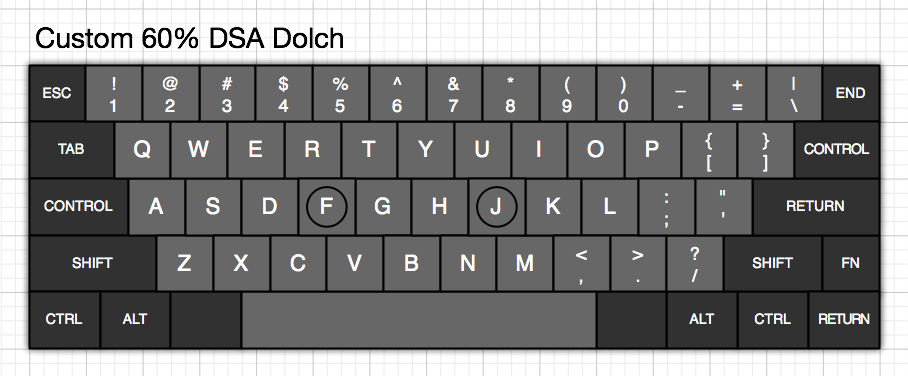
no prob. I'll soon post all details. Your order is together with mine, right?Muirium wrote:Ah, numbers! Thanks Matt.
6 and 7 unit space bars are also good to know, since I'm signed up for Domo's Kit 5 which includes them both.
Yes, I use M2.5, you can probably reduce that 2.6mm if you want, not tried personally but it should fit.pjmelon wrote:Matt3o,
I am doing a build at the moment and am using your build as reference (thank you for posting these details).
I notice your hole size is 2.7 mm. What size bolts did you use (M 2.5?)
Yes, one regular DSA Dolch and one of Domo's Kit 5 (previously called DSA Dolch ISO addon pack). I saw you were in for both about a month ago and got you to add mine to your order. It's a good selection of caps to make layouts from. I shall experiment with Cherry stabbed options in my layout and report back.matt3o wrote:no prob. I'll soon post all details. Your order is together with mine, right?Muirium wrote:Ah, numbers! Thanks Matt.
6 and 7 unit space bars are also good to know, since I'm signed up for Domo's Kit 5 which includes them both.
That's some 2u space bar options right there! It's layout scribbling time again.Kit4 - Tenkey Kit
Tenkey Kit - 26 keys total
- 15x 1u GE blanks
- 1x 1u GE blank deepdish
- 3x 2u GE blanks
- 5x 1u GX blanks
- 2x 2u GX blanks
$19.34
Thanks Matt, another silly question but which diodes did you use?matt3o wrote:Yes, I use M2.5, you can probably reduce that 2.6mm if you want, not tried personally but it should fit.pjmelon wrote:Matt3o,
I am doing a build at the moment and am using your build as reference (thank you for posting these details).
I notice your hole size is 2.7 mm. What size bolts did you use (M 2.5?)
Experimenting with cramming two switches under 2u 3 mount point caps, I find they're no good. Bugger! Even with the switches rotated, the cap doesn't get full travel. And worse yet there's just not enough space between these switches and the next key to safely get away with on the plate. Cramped cramped cramped.matt3o wrote:they are 2u 3 mount points, though. You'd need 2u 2 mount points. Still in?
Confirmed. Specifically I got these. Someone said that you could take the cheapest 1N4148 you can find. I stick with avg/priced ones.Muirium wrote:I believe the diodes everyone uses are the ubiquitous and perfectly cheap 1N4148. Manning a keyboard matrix is a pretty easy life for a diode! Once installed…
Muirium wrote:Experimenting with cramming two switches under 2u 3 mount point caps, I find they're no good. Bugger! Even with the switches rotated, the cap doesn't get full travel. And worse yet there's just not enough space between these switches and the next key to safely get away with on the plate. Cramped cramped cramped.matt3o wrote:they are 2u 3 mount points, though. You'd need 2u 2 mount points. Still in?

