Data General Dasher and Xwhatsit USB
- OldIsNew
- Location: US
- DT Pro Member: 0248
Well, why I do object to the prices these days, I've wanted one of these for a while and when I saw this board was a Dasher (and not a D1, D2, D3, etc.) I pulled the trigger.
The board was actually in pretty good shape:
The keys were yellowed, but there were only minor scrapes on the case. It is of course KeyTronic F&F, but the tall stem "vintage" variety which I actually really like. The foam was a mess of course:
The PCB carries a date of 5/78, the case is just stamped "Jul 28."
The front plate is metal and slides into the bottom portion of the case.
I replaced the foam and foil:
Then Retobrighted the keys:
Then wired up the Xwhatsit, including the caps lock LED:
Put things back together and typing on it now:
I really like these old KeyTronic boards - unfortunately my keyboard allowance is spent for a while.
The board was actually in pretty good shape:
The keys were yellowed, but there were only minor scrapes on the case. It is of course KeyTronic F&F, but the tall stem "vintage" variety which I actually really like. The foam was a mess of course:
The PCB carries a date of 5/78, the case is just stamped "Jul 28."
The front plate is metal and slides into the bottom portion of the case.
I replaced the foam and foil:
Then Retobrighted the keys:
Then wired up the Xwhatsit, including the caps lock LED:
Put things back together and typing on it now:
I really like these old KeyTronic boards - unfortunately my keyboard allowance is spent for a while.
- Chyros
- Location: The Netherlands
- Main keyboard: whatever I'm reviewing next :p
- Main mouse: a cheap Logitech
- Favorite switch: Alps SKCM Blue
- DT Pro Member: -
You make it sound so easy! xD
Very nice project though . Apart from the layout differences, what's the difference between the D1 and the non-D1?
. Apart from the layout differences, what's the difference between the D1 and the non-D1?
Very nice project though
- Sangdrax
- Location: Hill Country
- Main keyboard: Harris 1978 Terminal
- Main mouse: Mammoth
- DT Pro Member: -
Nice work. Just a heads up that I wouldn't use electrical tape directly on the PCB though. I've gotten boards with old mods and repairs before and after ten or twenty years the adhesive will straight up pull the solder mask off.
The retrobright turned out amazing though. I always have crap luck with it on brightly colored keys and have to clean up and polish afterward. Isn't this your second Data Dasher? Though I think the other was a D2?
The retrobright turned out amazing though. I always have crap luck with it on brightly colored keys and have to clean up and polish afterward. Isn't this your second Data Dasher? Though I think the other was a D2?
- OldIsNew
- Location: US
- DT Pro Member: 0248
It's a good question - I haven't actually seen a D1 or D2 in person, but from the keycaps - and your excellent review of the D1 - they both also seem to be "vintage" KeyTronic foam and foil. It's almost like they just weren't sure about those three keys above the numpad.Chyros wrote: ↑... Apart from the layout differences, what's the difference between the D1 and the non-D1?
LOL, ty and as Tim would say: "It IS the rabbit!"chip chop wrote: ↑... Tim the Enchanter knocks it out of the park again!
Good point for sure - I was just using it to keep things in place while working, but a good reason not to leave any behind!Sangdrax wrote: ↑Nice work. Just a heads up that I wouldn't use electrical tape directly on the PCB though. I've gotten boards with old mods and repairs before and after ten or twenty years the adhesive will straight up pull the solder mask off.
I do have a Dasher D200 - it's foam and foil but different brand from the vintage KeyTronic (not as good but at least not the horrible short stem KeyTronics). I've been pretty lucky with the retrobrighting, though I have had some "blooming" at times. I've found Mr. Clean Magic Erasers (melamine foam) followed by ArmorAll protectant wipes (for keys with a glossy finish) work pretty well.Sangdrax wrote: ↑ The retrobright turned out amazing though. I always have crap luck with it on brightly colored keys and have to clean up and polish afterward. Isn't this your second Data Dasher? Though I think the other was a D2?
-
green-squid
- Location: --
- Main keyboard: --
- Main mouse: --
- Favorite switch: --
- DT Pro Member: -
I like that original green color. I would have kept it that way myself. Great job. I wish I could figure out wiring like you did. My Zenith handwiring project is still at a halt, despite having finished wiring it up. It seems like I am too dumb to program it.
- ZedTheMan
- Location: Central US
- Main keyboard: IModel F77/IBM 3101/Omnikey 102/96Kee
- Main mouse: Logitech G430/Logitech M570/Kensington Expert
- Favorite switch: Beamsprings. Alps SKCM Blue, Capacitive Buckling S
- DT Pro Member: 0219
If you send me a picture of your wiring configuration I might be able to set up a matrix for you depending on what microcontroller you are using.green-squid wrote: ↑I like that original green color. I would have kept it that way myself. Great job. I wish I could figure out wiring like you did. My Zenith handwiring project is still at a halt, despite having finished wiring it up. It seems like I am too dumb to program it.
Edit: though it seems perhaps your problem isn't with the matrix but with flashing the pro micro.
- OldIsNew
- Location: US
- DT Pro Member: 0248
Ty! I just like to go back to the original as much as possible - the green tinge did have an appeal to it though!green-squid wrote: ↑I like that original green color. I would have kept it that way myself. Great job. I wish I could figure out wiring like you did. My Zenith handwiring project is still at a halt, despite having finished wiring it up. It seems like I am too dumb to program it.
More importantly - I must have missed your Zenith project! If you have the matrix wired (and even if not quite) there are definitely ways to have it up and typing! I have great respect for handwiring and your Zenith must be revived!
Can you post more about what you have done with your board (or point us to the correct thread). I program my own boards (except for capsense) and it works but is primitive - I'm sure there are real programmers (like ZedTheMan) that can help!
Don't let your board languish!
- Muirium
- µ
- Location: Edinburgh, Scotland
- Main keyboard: HHKB Type-S with Bluetooth by Hasu
- Main mouse: Apple Magic Mouse
- Favorite switch: Gotta Try 'Em All
- DT Pro Member: µ
Looks like an onscreen keyboard to me. I always use the one built into the Mac, but I’m sure Windows and Linux have them too. They’re usually an accessibility feature, but work wonders for visually confirming keys when remapping vintage layouts! Much easier to test modifiers visually.
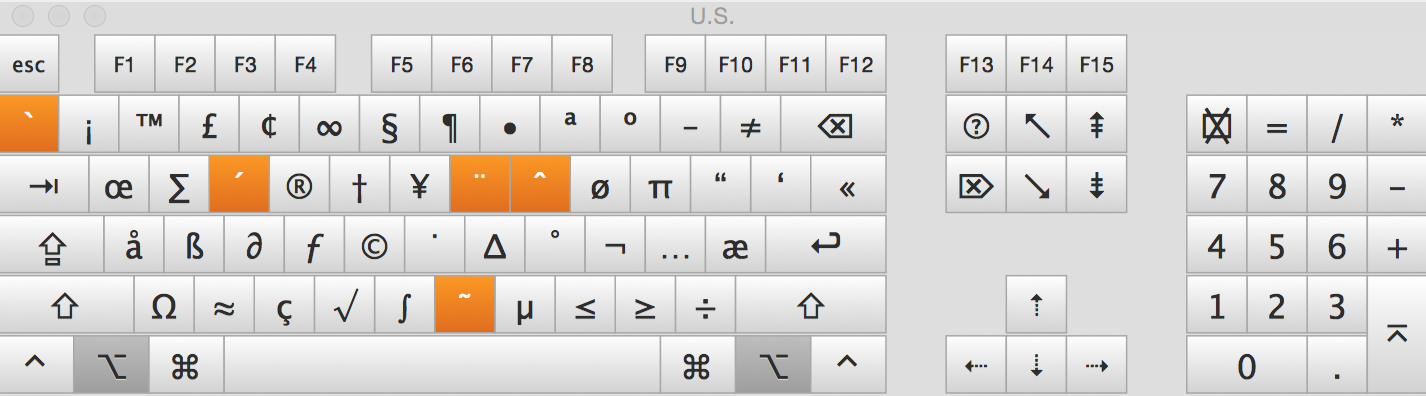
The Mac keeps its Keyboard Viewer tucked well out of sight. Enable it in System Preferences > Keyboard > Show Keyboard Viewer in Menubar.
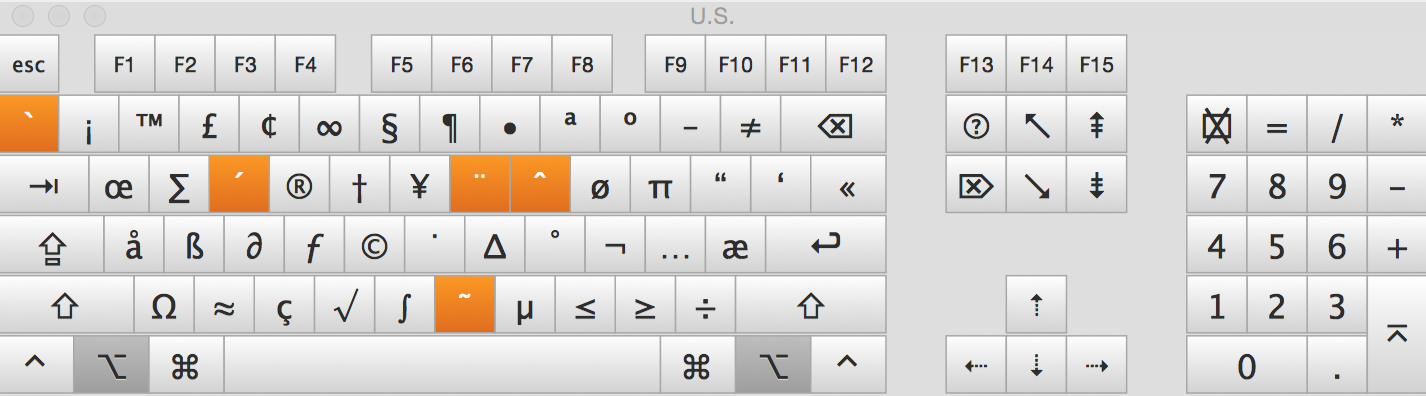
The Mac keeps its Keyboard Viewer tucked well out of sight. Enable it in System Preferences > Keyboard > Show Keyboard Viewer in Menubar.
- OldIsNew
- Location: US
- DT Pro Member: 0248
I
It's Aqua'S KeyTest. You can get it here: https://geekhack.org/index.php?topic=34670.0tedfs3 wrote: ↑What software are you using in the video that seems to be showing keys pressed ?
-
tedfs3
- Location: United States
- DT Pro Member: -
Thank you. I tried the on screen keyboard in Windows 10 but it only registers Shift and Caps Lock.OldIsNew wrote: ↑IIt's Aqua'S KeyTest. You can get it here: https://geekhack.org/index.php?topic=34670.0tedfs3 wrote: ↑What software are you using in the video that seems to be showing keys pressed ?