XT/AT/PS2/Terminal to USB Converter with NKRO
- bhtooefr
- Location: Newark, OH, USA
- Main keyboard: TEX Shinobi
- Main mouse: TrackPoint IV
- Favorite switch: IBM Selectric (not a switch, I know)
- DT Pro Member: 0056
- Contact:
Oh, good to know. I'll need to fix that if I ever convert to ANSI.
- Muirium
- µ
- Location: Edinburgh, Scotland
- Main keyboard: HHKB Type-S with Bluetooth by Hasu
- Main mouse: Apple Magic Mouse
- Favorite switch: Gotta Try 'Em All
- DT Pro Member: µ
Two sockets wired in parallel does indeed work quite nicely. I've been using my XT for a week now, and now I have a couple of PS/2 keyboards in on the USB action too. Nice!
I have a question about each one of them.
The first is a Microsoft Natural Multimedia (ergonomic) keyboard. (It's nothing great, but I'm experimenting with the shape.) By default, its function row is mapped to all sorts of media keys. Here's a quick list of F1 through F12:
Only some of these are available as codes in the docs. But all these keys do send events, according to hid_listen. Can I find their hex code that way and enter it into my .sc file?
The second keyboard is an Acer 6312 (clicky membrane!) which precedes the invention of Windows keys. Alt and Alt Gr sit neatly either side of the space bar and I suppose I could just use one of them for Command (GUI) and the other for Option (ALT) but I'm so used to a Command at both sides I'd rather not. Ditto for Control, both of which are where they should be. I don't know how to tell whether any given keyboard has GUI keys or not, anyway, so I thought of using combinations. How about pressing both left and right Command keys (the alts) to get an Option? (This is a simplified example, as I hit Command+Option shortcuts way more often than Option-only ones.)
Obviously, omitting the press statement entirely results in bugger all actually happening. (So obvious that I did indeed test it myself.) Making modifier-only macros is beyond the scope of the current converter, I assume? Certainly, I don't know how to issue the command.
Also, the Acer's lock LEDs seem to be half lit the whole time. They do glower, good and angry, when I exceed the keyboard's lame rollover, however.
Aaand lastly, both of these PS/2 keyboards show up as Keyboard ID: AB83. Hmm?
I have a question about each one of them.
The first is a Microsoft Natural Multimedia (ergonomic) keyboard. (It's nothing great, but I'm experimenting with the shape.) By default, its function row is mapped to all sorts of media keys. Here's a quick list of F1 through F12:
- Help
- Undo
- Redo
- New
- Open
- Close
- Reply
- Forward
- Send
- Spell
- Save
Only some of these are available as codes in the docs. But all these keys do send events, according to hid_listen. Can I find their hex code that way and enter it into my .sc file?
The second keyboard is an Acer 6312 (clicky membrane!) which precedes the invention of Windows keys. Alt and Alt Gr sit neatly either side of the space bar and I suppose I could just use one of them for Command (GUI) and the other for Option (ALT) but I'm so used to a Command at both sides I'd rather not. Ditto for Control, both of which are where they should be. I don't know how to tell whether any given keyboard has GUI keys or not, anyway, so I thought of using combinations. How about pressing both left and right Command keys (the alts) to get an Option? (This is a simplified example, as I hit Command+Option shortcuts way more often than Option-only ones.)
Code: Select all
# Command + Command = Option (for Windows-keyless PS/2 keyboards)
macro lalt ralt
push_meta set_meta ralt
press << what exactly? >>
pop_meta
endmacro
Also, the Acer's lock LEDs seem to be half lit the whole time. They do glower, good and angry, when I exceed the keyboard's lame rollover, however.
Aaand lastly, both of these PS/2 keyboards show up as Keyboard ID: AB83. Hmm?
- Soarer
- Location: UK
- Favorite switch: F
- DT Pro Member: -
There's probably quite a few PS/2 keyboards that send non-standard codes... and in most cases would have a driver loaded into the OS to catch them. I'm not sure how I might handle those yet, since there's potentially a lot of them a simple table might not be sufficient. If you could list the codes it would give me something to think about... 
Maybe something like this (untested) for Command keys...
With those you should be able to 'roll' over the combo... so you could press ralt down, lalt down, release ralt, and then still have lgui active when you press other keys, until you release lalt.
Or, if you want to do Command+Option combos easily, maybe take the clear_meta out of one of them.
AB83 is what nearly all 101/102 etc key PS/2 keyboards return.
Maybe something like this (untested) for Command keys...
Code: Select all
# pressing lalt with ralt already held...
macro lalt ralt
push_meta clear_meta ralt
set_meta lgui
onbreak norestoremeta
pop_meta
endmacro
# pressing ralt with lalt already held...
macro ralt lalt
push_meta clear_meta lalt
set_meta rgui
onbreak norestoremeta
pop_meta
endmacro
Or, if you want to do Command+Option combos easily, maybe take the clear_meta out of one of them.
AB83 is what nearly all 101/102 etc key PS/2 keyboards return.
Last edited by Soarer on 10 Jul 2013, 13:25, edited 2 times in total.
- Muirium
- µ
- Location: Edinburgh, Scotland
- Main keyboard: HHKB Type-S with Bluetooth by Hasu
- Main mouse: Apple Magic Mouse
- Favorite switch: Gotta Try 'Em All
- DT Pro Member: µ
Sweet stuff! That'll be a real help in trying out more advanced features than I've managed.
Here's the Microsoft ergo's weird-ass function row keys, pressed slowly and in order from F1-F12 again, according to hid_listen:
Each press / release sends a line, but they aren't the dxx and uxx codes I was looking for.
Here's the Microsoft ergo's weird-ass function row keys, pressed slowly and in order from F1-F12 again, according to hid_listen:
Code: Select all
Waiting for device:
Listening:
rE0 r05 +00
r05 -00
r3D +00
rE0 rF0 r3D -00
rE0 r36 +00
rE0 rF0 r36 -00
rE0 r0C +00
rE0 rF0 r0C -00
rE0 r03 +00
rE0 rF0 r03 -00
rE0 r0B +00
rE0 rF0 r0B -00
rE0 r83 +00
rE0 rF0 r83 -00
rE0 r0A +00
rE0 rF0 r0A -00
rE0 r01 +00
rE0 rF0 r01 -00
r33 +00
rE0 rF0 r33 -00
rE0 r78 +00
rE0 rF0 r78 -00
rE0 r07 +00
rE0 rF0 r07 -00
- Muirium
- µ
- Location: Edinburgh, Scotland
- Main keyboard: HHKB Type-S with Bluetooth by Hasu
- Main mouse: Apple Magic Mouse
- Favorite switch: Gotta Try 'Em All
- DT Pro Member: µ
Code: Select all
on_break norestoremetaAlso: it's that late!? You got me staying up playing with keyboards again! (Thanks.)
- Muirium
- µ
- Location: Edinburgh, Scotland
- Main keyboard: HHKB Type-S with Bluetooth by Hasu
- Main mouse: Apple Magic Mouse
- Favorite switch: Gotta Try 'Em All
- DT Pro Member: µ
With that change, it now works quite nicely. Thanks! Of course, the Acer's low bloody rollover kicks in right when I try to press arrow keys (for Option+Arrow word by word navigation) but that's its fault. I can now üse ümlauts again, hurrah.
So here's my entire config, getting ever longer and to be eventually split once I've worked out the overall logic:
Includes a handful of tricks for keyboards without all the modern modifiers. Said Alt+Alt technique to get Option with or without Command, and a simple backup where the usual three keys at the bottom of the numpad are reassigned in the function layer.
Still only one function layer. I planned more. But much of my sleight of hand is yet to be figured out in practice.
So here's my entire config, getting ever longer and to be eventually split once I've worked out the overall logic:
Code: Select all
# define that FN1 accesses layer 1
layerblock
FN1 1
FN2 1
FN1 FN2 1
endblock
### XT
# Base layer remaps time
# need to map the FN key into the base layer (0)
remapblock
# Just for the PC/XT keyboard
ifset set1
layer 0
PAD_ASTERIX FN1 # The all important function key
LCTRL FN1 # And the second one: currently the same
PAD_PLUS PAD_ENTER # Puts an enter at the far right edge
LALT LGUI # Command!
CAPS_LOCK RGUI # And again
PAD_0 RALT # Option spills over onto the numpad
PAD_PERIOD RCTRL # Control does too
F9 LCTRL # Mirror image for left and function keys
F10 LALT # Completing the 6 mod set
SCROLL_LOCK SYSTEM_POWER # Closest I got to Eject, works nicely
PAD_1 END # Hijack the numpad for cursor controls
PAD_2 DOWN
PAD_3 PAGE_DOWN
PAD_4 LEFT
PAD_5 UNASSIGNED
PAD_6 RIGHT
PAD_7 HOME
PAD_8 UP
PAD_9 PAGE_UP
F1 MEDIA_VOLUME_DOWN # Hijack the f-keys for media controls
F2 MEDIA_VOLUME_UP
F3 MEDIA_MUTE
F4 MEDIA_PLAY_PAUSE
F5 F9 # Including the full set for Exposé
F6 F10
F7 F11
F8 F12
endblock
# Primary Function Layer: HHKB + ESDF Arrows
# the layer itself is just some remaps tagged with the layer number
remapblock
# Just for the PC/XT keyboard
ifset set1
layer 1
# HHKB Arrows
LEFT_BRACE UP
SEMICOLON LEFT
SLASH DOWN
QUOTE RIGHT
L PAGE_UP
PERIOD PAGE_DOWN
K HOME
COMMA END
H PAD_ASTERIX
J PAD_SLASH
N PAD_PLUS
M PAD_MINUS
# ESDF Arrows
E UP
S LEFT
D DOWN
F RIGHT
R PAGE_UP
V PAGE_DOWN
A HOME
G END
# Restore the Numpad
PAD_1 PAD_1
PAD_2 PAD_2
PAD_3 PAD_3
PAD_4 PAD_4
PAD_5 PAD_5
PAD_6 PAD_6
PAD_7 PAD_7
PAD_8 PAD_8
PAD_9 PAD_9
PAD_PLUS PAD_PLUS
PAD_PERIOD PAD_PERIOD
PAD_0 PAD_0
# Restore the Function Keys
F1 F1
F2 F2
F3 F3
F4 F4
F5 F5
F6 F6
F7 F7
F8 F8
F9 F9
F10 F10
# Media keys across the number row
1 F14 # Decrease Display Brightness
2 F15 # Increase Display Brightness
3 F10 # Exposé: All App Windows
4 F12 # Dashboard
5 F11 # Exposé: Show Desktop
6 F9 # Exposé: All Windows in All Apps
7 MEDIA_PREV_TRACK # iTunes / media playback controls
8 MEDIA_PLAY_PAUSE
9 MEDIA_NEXT_TRACK
0 MEDIA_MUTE # Volume controls
MINUS MEDIA_VOLUME_DOWN
EQUAL MEDIA_VOLUME_UP
BACKSPACE DELETE # Delete for Backspace
LCTRL CAPS_LOCK # Capslock lives, out of harm's way
ENTER PAD_ENTER # Enter for Return
ESC EUROPE_2 # This § symbol
BACK_QUOTE EUROPE_2 # In both places I might look for it
endblock
# Let the going get weird
# Match the PC/XT's unusual legends
# Just for the PC/XT keyboard
ifset set1
macroblock
# Shift 2 = "
macro 2 shift -ctrl -alt -gui
press QUOTE
endmacro
# Shift ' = @
macro QUOTE shift -ctrl -alt -gui
push_meta set_meta lshift
press 2
pop_meta
endmacro
# Shift Option + # = ±
# Corresponding with § remap, this time with shift
macro BACK_QUOTE shift alt -gui -ctrl
push_meta set_meta rshift
press EUROPE_2
pop_meta
endmacro
# ` = #
macro BACK_QUOTE -all
push_meta set_meta ralt
press 3
pop_meta
endmacro
# Command + Escape = Command + Section break (for app window cycling)
macro ESC gui -ctrl -alt
press EUROPE_2
endmacro
# Num Lock = Ctrl + Cmd + Opt + 8 (Negative / night colours mode)
macro num_lock
push_meta set_meta rgui ralt rctrl
press 8
pop_meta
endmacro
endblock
### PS/2
# Base layer remaps time
remapblock
# For generic PS/2 keyboards
ifset set2ext
layer 0
CAPS_LOCK FN1 # The all important function key
LGUI LALT # Rejangle PC keys into Mac mods
LALT LGUI
RALT RGUI
MENU RALT # Including the many faces of the "menu key"
APP RALT
RGUI RALT
# Function Row Media keys
F1 F14 # Decrease Display Brightness
HELP F14 # Ditto for media keyboards
F2 F15 # Increase Display Brightness
UNDO F15
F3 F10 # Exposé: All App Windows
AGAIN F10 # Redo?
F4 F12 # Dashboard
# NEW F12
F5 F11 # Exposé: Show Desktop
# OPEN F11
# F6 F9 # Exposé: All Windows in All Apps
# CLOSE F9
F6 MEDIA_PREV_TRACK # iTunes / media playback controls
# CLOSE MEDIA_PREV_TRACK # Which map to funky keys on the ergo
F7 MEDIA_PLAY_PAUSE
# REPLY MEDIA_PLAY_PAUSE
F8 MEDIA_NEXT_TRACK
# FWD MEDIA_NEXT_TRACK
F10 MEDIA_MUTE # Volume controls
# SPELL MEDIA_MUTE
F11 MEDIA_VOLUME_DOWN
# SAVE MEDIA_VOLUME_DOWN
F12 MEDIA_VOLUME_UP
# PRINT MEDIA_VOLUME_UP
endblock
# Primary Function Layer: HHKB + ESDF Arrows
# Generic PS/2 keyboards
ifset set2ext
remapblock
layer 1
# HHKB Arrows
LEFT_BRACE UP
SEMICOLON LEFT
SLASH DOWN
QUOTE RIGHT
L PAGE_UP
PERIOD PAGE_DOWN
K HOME
COMMA END
H PAD_ASTERIX
J PAD_SLASH
N PAD_PLUS
M PAD_MINUS
# ESDF Arrows
E UP
S LEFT
D DOWN
F RIGHT
R PAGE_UP
V PAGE_DOWN
A HOME
G END
# Media keys across the number row
1 F14 # Decrease Display Brightness
2 F15 # Increase Display Brightness
3 F10 # Exposé: All App Windows
4 F12 # Dashboard
5 F11 # Exposé: Show Desktop
6 F9 # Exposé: All Windows in All Apps
7 MEDIA_PREV_TRACK # iTunes / media playback controls
8 MEDIA_PLAY_PAUSE
9 MEDIA_NEXT_TRACK
0 MEDIA_MUTE # Volume controls
MINUS MEDIA_VOLUME_DOWN
EQUAL MEDIA_VOLUME_UP
BACKSPACE DELETE # Delete for Backspace
LCTRL CAPS_LOCK # Capslock lives, out of harm's way
ENTER PAD_ENTER # Enter for Return
ESC EUROPE_2 # This § symbol
# Restore the Function Keys
F1 F1
F2 F2
F3 F3
F4 F4
F5 F5
F6 F6
F7 F7
F8 F8
F9 F9
F10 F10
# In case of missing mods: here's the numpad
PAD_0 RGUI
PAD_PERIOD RALT
PAD_ENTER RCTRL
endblock
# Macro time
# For generic PS/2 keyboards
ifset set2ext
macroblock
# Command + ` = Command + Section break (for app window cycling)
macro BACK_QUOTE gui -ctrl -alt
press EUROPE_2
endmacro
# Num Lock = Ctrl + Cmd + Opt + 8 (Negative / night colours mode)
macro num_lock
push_meta set_meta rgui ralt rctrl
press 8
pop_meta
endmacro
# Soarer's sneaky rollover modifiers for Winkeyless keyboards
# To get Option by itself: press and hold Right Alt then Left Alt
macro lgui rgui
clear_meta rgui
push_meta clear_meta gui
set_meta lalt
onbreak norestoremeta
pop_meta
endmacro
# To get Command + Option: press and hold Left Alt then Right Alt
macro rgui lgui
clear_meta lgui
push_meta set_meta ralt rgui
onbreak norestoremeta
pop_meta
endmacro
endblock
Still only one function layer. I planned more. But much of my sleight of hand is yet to be figured out in practice.
- Soarer
- Location: UK
- Favorite switch: F
- DT Pro Member: -
So that rollover thing works OK on other boards, just not that one? Bummer if so, it must be one that assumes you'll never want to press both the left and right of some modifier (and something else as well) at the same time 
I think the only time I've used a macro triggered only on modifiers is to use both shifts to press capslock, a much simpler case
I think the only time I've used a macro triggered only on modifiers is to use both shifts to press capslock, a much simpler case
- Muirium
- µ
- Location: Edinburgh, Scotland
- Main keyboard: HHKB Type-S with Bluetooth by Hasu
- Main mouse: Apple Magic Mouse
- Favorite switch: Gotta Try 'Em All
- DT Pro Member: µ
Shift + Shift = Caps Lock? It's so obvious! I must steal that one.
Believe it or not, I only have two PS/2 keyboards kicking around to test with. (Never used to have anything to hook them up to.) The Acer is definitely a bugger for its lack of mods and the decency to behave itself while faking more of them, but it is clicky and white dyesub PBT, so it's almost nice.
I'm on the Microsoft ergo just now and can confirm that with even its miserable 4 or 5KRO, the Alt + Alt Gr = Option trick works and word based arrow navigation is possible. With one catch! Unbelievably, left arrow doesn't show up when doing that! Up, down, and right are all just fine. They're both out to get me! Oh well, at least it has enough native mods anyway.
I'm getting some jammed Command key(s) too, typically after hitting Command + Tab, Tab, Tab, and releasing Command at the end, for app switching. That happened quite a bit while I had my XT hooked up to my 10 year old PowerBook (on USB 1.1). I saw the Teensy's onboard light was constantly lit, too, but otherwise things were working.
Believe it or not, I only have two PS/2 keyboards kicking around to test with. (Never used to have anything to hook them up to.) The Acer is definitely a bugger for its lack of mods and the decency to behave itself while faking more of them, but it is clicky and white dyesub PBT, so it's almost nice.
I'm on the Microsoft ergo just now and can confirm that with even its miserable 4 or 5KRO, the Alt + Alt Gr = Option trick works and word based arrow navigation is possible. With one catch! Unbelievably, left arrow doesn't show up when doing that! Up, down, and right are all just fine. They're both out to get me! Oh well, at least it has enough native mods anyway.
I'm getting some jammed Command key(s) too, typically after hitting Command + Tab, Tab, Tab, and releasing Command at the end, for app switching. That happened quite a bit while I had my XT hooked up to my 10 year old PowerBook (on USB 1.1). I saw the Teensy's onboard light was constantly lit, too, but otherwise things were working.
- Muirium
- µ
- Location: Edinburgh, Scotland
- Main keyboard: HHKB Type-S with Bluetooth by Hasu
- Main mouse: Apple Magic Mouse
- Favorite switch: Gotta Try 'Em All
- DT Pro Member: µ
This is what my converter actually looks like, for now:
Looking into making it a nice little aluminium box while Matt3o's got the laser busy. I'm so going to tug this thing apart if I don't protect it!
- Soarer
- Location: UK
- Favorite switch: F
- DT Pro Member: -
Steal away!
I used that trick in Autohotkey before my converter existed...
... can't remember where I stole it from 
The 2KRO boards will fail on some of these combos I suppose
But the XT should be fine?! Not sure why that gets jammed, or why the LED is lit all the time The two things are probably related somehow - I wonder if hid_listen has any output that would help diagnose it...
The two things are probably related somehow - I wonder if hid_listen has any output that would help diagnose it...
Code: Select all
macro lshift rshift
press caps_lock
endmacro
macro rshift lshift
press caps_lock
endmacro
Code: Select all
Lshift & Rshift::SetCapsLockState, % GetKeyState("CapsLock", "T")? "Off":"On"
Rshift & Lshift::SetCapsLockState, % GetKeyState("CapsLock", "T")? "Off":"On"
The 2KRO boards will fail on some of these combos I suppose
But the XT should be fine?! Not sure why that gets jammed, or why the LED is lit all the time
- Muirium
- µ
- Location: Edinburgh, Scotland
- Main keyboard: HHKB Type-S with Bluetooth by Hasu
- Main mouse: Apple Magic Mouse
- Favorite switch: Gotta Try 'Em All
- DT Pro Member: µ
I'll give it closer inspection next time it shows up. My PowerBook is good at triggering it, but runs Tiger (10.4), which is too old a version of OS X to successfully compile hid_listen for!
(I recompiled your tools as well as PJRC's hid_listen for PowerPC on my G5. They work flawlessly in Leopard (10.5), hurrah! And compile for 10.4 if I hack around the make script a bit; but they rely on things 10.4 just doesn't have and they fail to run. So no dice on the old PowerBook. Yes: I like my old computers as well as old keyboards!)
By the way, to upload future versions of your converter, would I need physical access to the Teensy 2's reset button? It's time I put it in an enclosure. I already had to resolder a failed joint today! Life's dangerous when your wires are exposed.
Another pie in the sky feature request: it'd be super useful if the converter knew if it was connected to a Mac, Windows, or Linux. My Mac-centric remappings cause all kinds of confusion when tested on a regular PC. Just like you'd expect!
(I recompiled your tools as well as PJRC's hid_listen for PowerPC on my G5. They work flawlessly in Leopard (10.5), hurrah! And compile for 10.4 if I hack around the make script a bit; but they rely on things 10.4 just doesn't have and they fail to run. So no dice on the old PowerBook. Yes: I like my old computers as well as old keyboards!)
By the way, to upload future versions of your converter, would I need physical access to the Teensy 2's reset button? It's time I put it in an enclosure. I already had to resolder a failed joint today! Life's dangerous when your wires are exposed.
Another pie in the sky feature request: it'd be super useful if the converter knew if it was connected to a Mac, Windows, or Linux. My Mac-centric remappings cause all kinds of confusion when tested on a regular PC. Just like you'd expect!
- bhtooefr
- Location: Newark, OH, USA
- Main keyboard: TEX Shinobi
- Main mouse: TrackPoint IV
- Favorite switch: IBM Selectric (not a switch, I know)
- DT Pro Member: 0056
- Contact:
scboot will reboot the converter into the bootloader (equivalent to pushing the button).
-
andrewjoy
- Location: UK
- Main keyboard: Filco ZERO green alps, Model F 122 Terminal
- Main mouse: Ducky Secret / Roller Mouse Pro 1
- Favorite switch: MX Mount Topre / Model F Buckling
- DT Pro Member: 0167
Hello, I have built this converter and the programming is fine as far as i can tell, but i am having problems getting my 122 key model f to work.
I think the problem is in the dip switch settings but i am also wondering if there is something wrong with my electronics too possibly not getting a clean clock ect.
I simply cannot get the converter detect the scan code of the keyboard it always detects it as scanset 1. I have sent a config file to the converter to force it into scancode set 3 this does work but the keyboard still does not return anything, most of the time. I connected it like this once or twice and it was returning something with each key press but it returned the error code for each key press nothing was repeating and i did look like it was registering the keys correctly but it was jsut not sending any scancodes.
Does anyone else with a terminal model f know what the dip switches do or how to set them. ( will get more info on the exact model of the F when i get home.
I was thinking of buying a scope next month for some other projects was wondering if i could use this to capture what the keyboard is sending down the data line if anything at all.
I think the problem is in the dip switch settings but i am also wondering if there is something wrong with my electronics too possibly not getting a clean clock ect.
I simply cannot get the converter detect the scan code of the keyboard it always detects it as scanset 1. I have sent a config file to the converter to force it into scancode set 3 this does work but the keyboard still does not return anything, most of the time. I connected it like this once or twice and it was returning something with each key press but it returned the error code for each key press nothing was repeating and i did look like it was registering the keys correctly but it was jsut not sending any scancodes.
Does anyone else with a terminal model f know what the dip switches do or how to set them. ( will get more info on the exact model of the F when i get home.
I was thinking of buying a scope next month for some other projects was wondering if i could use this to capture what the keyboard is sending down the data line if anything at all.
- Muirium
- µ
- Location: Edinburgh, Scotland
- Main keyboard: HHKB Type-S with Bluetooth by Hasu
- Main mouse: Apple Magic Mouse
- Favorite switch: Gotta Try 'Em All
- DT Pro Member: µ
And another puzzle for you, Soarer:
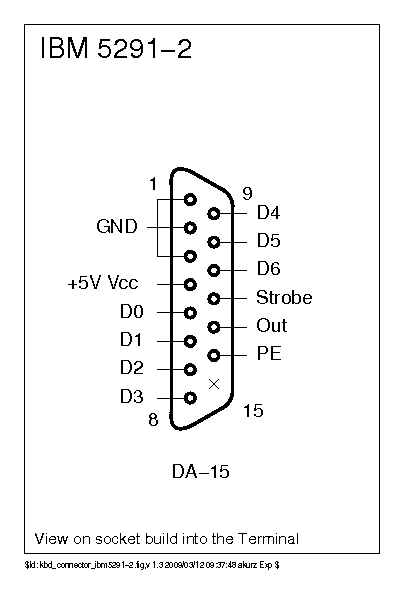
Any idea to how to approach IBM 5291-2?
I also have a Hall Effect keyboard waiting as a challenge for another day!
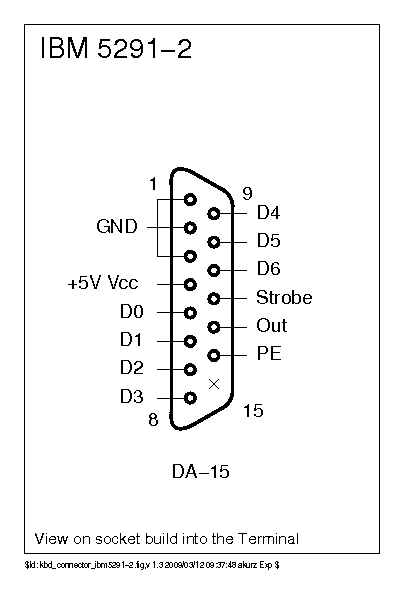
Any idea to how to approach IBM 5291-2?
I also have a Hall Effect keyboard waiting as a challenge for another day!
- Soarer
- Location: UK
- Favorite switch: F
- DT Pro Member: -
What error codes are you getting in hid_listen?andrewjoy wrote:I simply cannot get the converter detect the scan code of the keyboard it always detects it as scanset 1. I have sent a config file to the converter to force it into scancode set 3 this does work but the keyboard still does not return anything, most of the time. I connected it like this once or twice and it was returning something with each key press but it returned the error code for each key press nothing was repeating and i did look like it was registering the keys correctly but it was jsut not sending any scancodes.
The DIP switches set the Keyboard's ID. But since the converter will never choose to use set 1 if it reads an ID, they aren't the problem.andrewjoy wrote:Does anyone else with a terminal model f know what the dip switches do or how to set them. ( will get more info on the exact model of the F when i get home.
You could try my Simple Logic Analyzerandrewjoy wrote:I was thinking of buying a scope next month for some other projects was wondering if i could use this to capture what the keyboard is sending down the data line if anything at all.
-
andrewjoy
- Location: UK
- Main keyboard: Filco ZERO green alps, Model F 122 Terminal
- Main mouse: Ducky Secret / Roller Mouse Pro 1
- Favorite switch: MX Mount Topre / Model F Buckling
- DT Pro Member: 0167
I was convinced it was my piss poor wiring so i went to rewire the teensy and managed to lift the contacts to ground and the clock and data lines
looks like i will have to buy another and this time not try to solder it with an iorn that's A too hot and B not use crappy lead free solder
i will be back thanks for your time , hopefully it will work better
looks like i will have to buy another and this time not try to solder it with an iorn that's A too hot and B not use crappy lead free solder
i will be back thanks for your time , hopefully it will work better
- Soarer
- Location: UK
- Favorite switch: F
- DT Pro Member: -
Oops! Not sure how thick the wires you used were, but if they fill the hole up too snugly it can be harder to desolder them 
There is another ground connection, and this hex uses different pins: PD2 for data, and PD3 for clock.
I'm guessing you have a Teensy 2.0...?
There is another ground connection, and this hex uses different pins: PD2 for data, and PD3 for clock.
I'm guessing you have a Teensy 2.0...?
-
andrewjoy
- Location: UK
- Main keyboard: Filco ZERO green alps, Model F 122 Terminal
- Main mouse: Ducky Secret / Roller Mouse Pro 1
- Favorite switch: MX Mount Topre / Model F Buckling
- DT Pro Member: 0167
You sir are a legend thank you, going to pick up some thinner wire today ( that's what i get for salvaging wire out of old power supply's  ) and some decent 60/40 and test tonight.
) and some decent 60/40 and test tonight.
Cannot wait to get this working,
Just need to think of a way to fix one of the keyboard stabilizers now
Cannot wait to get this working,
Just need to think of a way to fix one of the keyboard stabilizers now
- Muirium
- µ
- Location: Edinburgh, Scotland
- Main keyboard: HHKB Type-S with Bluetooth by Hasu
- Main mouse: Apple Magic Mouse
- Favorite switch: Gotta Try 'Em All
- DT Pro Member: µ
Hey Soarer, should I include the mysterious 5th wire (PE) in the converter I am building for Tom?

I'm using a choc block this time so he can put on different sockets eventually. Does the 5th line actually do anything?

I'm using a choc block this time so he can put on different sockets eventually. Does the 5th line actually do anything?
- Muirium
- µ
- Location: Edinburgh, Scotland
- Main keyboard: HHKB Type-S with Bluetooth by Hasu
- Main mouse: Apple Magic Mouse
- Favorite switch: Gotta Try 'Em All
- DT Pro Member: µ
Phew, because I finished the job without it anyway!

Now with built in modularity for socket swapping. Guess where the RJ45 socket came from…

Now with built in modularity for socket swapping. Guess where the RJ45 socket came from…
- Muirium
- µ
- Location: Edinburgh, Scotland
- Main keyboard: HHKB Type-S with Bluetooth by Hasu
- Main mouse: Apple Magic Mouse
- Favorite switch: Gotta Try 'Em All
- DT Pro Member: µ
As always, this might be a dumb question.
Can you "else" the ifs? The more PS/2 keyboards I use, the cunninger my logic is needing to be. Right now I can't seem to limit only one set of remaps to be put in action unless I have a whole separate keyboard ID for each piece of hardware. Alas, I do not. But else statements could get me there. (Or so I think until experience proves otherwise.)
Can you "else" the ifs? The more PS/2 keyboards I use, the cunninger my logic is needing to be. Right now I can't seem to limit only one set of remaps to be put in action unless I have a whole separate keyboard ID for each piece of hardware. Alas, I do not. But else statements could get me there. (Or so I think until experience proves otherwise.)