Hello chaps,
Since hooking up my ACD-DVI30, my iMac seems a little sluggish. I have a special relationship with Apple so one of their bods rang me to discuss further. He'd never heard of Karabiner, I sent him a 'Capture Data' screen shot of my system, and he spotted it.
Has anyone noticed a system slow-down due to running Karabiner? It seems highly improbably that it is not to blame.
Oh, and I should add, I am running a 512mb graphics card, so plenty of power for the additional screen.
With best, and thanks,
Karabiner = slow iMac?
- Muirium
- µ
- Location: Edinburgh, Scotland
- Main keyboard: HHKB Type-S with Bluetooth by Hasu
- Main mouse: Apple Magic Mouse
- Favorite switch: Gotta Try 'Em All
- DT Pro Member: µ
Try uninstalling it and see.
I never run third party kernel extensions, myself, so I've never used Karabiner. Too used to doing all that remapping and layering stuff in hardware, outside the Mac.
I never run third party kernel extensions, myself, so I've never used Karabiner. Too used to doing all that remapping and layering stuff in hardware, outside the Mac.
- ShivaYash
- Location: de
- Main keyboard: HHKB Pro 2 BT
- Main mouse: CH Products Trackball Pro
- Favorite switch: Topre
- DT Pro Member: -
Yep, that is the way to do it. I only need a few little mods to get the SSK working with the Mac, but do like have \ as delete. Can one easily remap this type of setting outside of the third party realm?Muirium wrote: ↑Try uninstalling it and see.
I never run third party kernel extensions, myself, so I've never used Karabiner. Too used to doing all that remapping and layering stuff in hardware, outside the Mac.
- Muirium
- µ
- Location: Edinburgh, Scotland
- Main keyboard: HHKB Type-S with Bluetooth by Hasu
- Main mouse: Apple Magic Mouse
- Favorite switch: Gotta Try 'Em All
- DT Pro Member: µ
I do it all in Soarer's Converter. The only modifications you can make in software, without installing third party stuff, is swapping around mods:
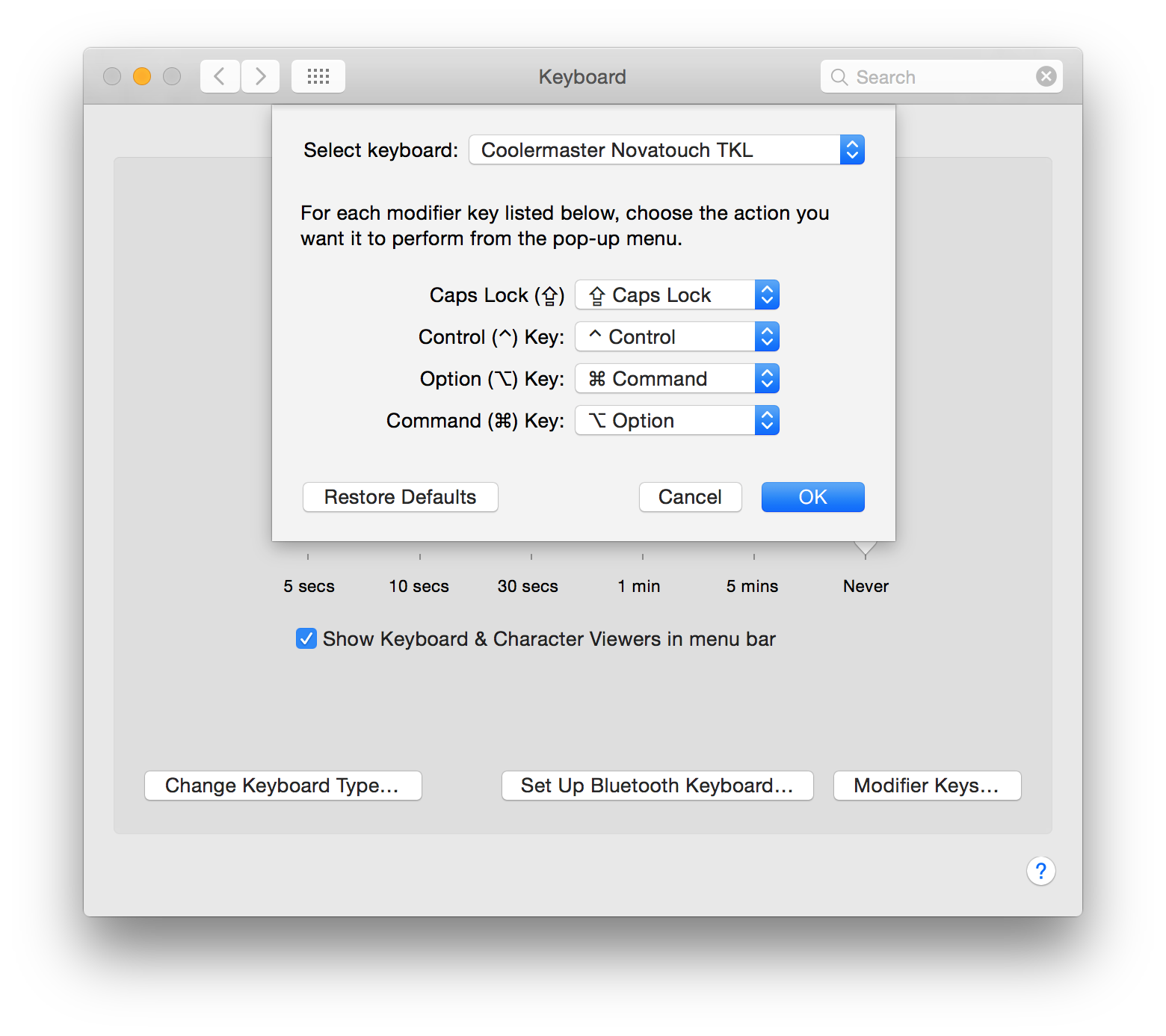
Fortunately, that's the main thing I need to do with any USB keyboard. All the rest go through Soarer's!
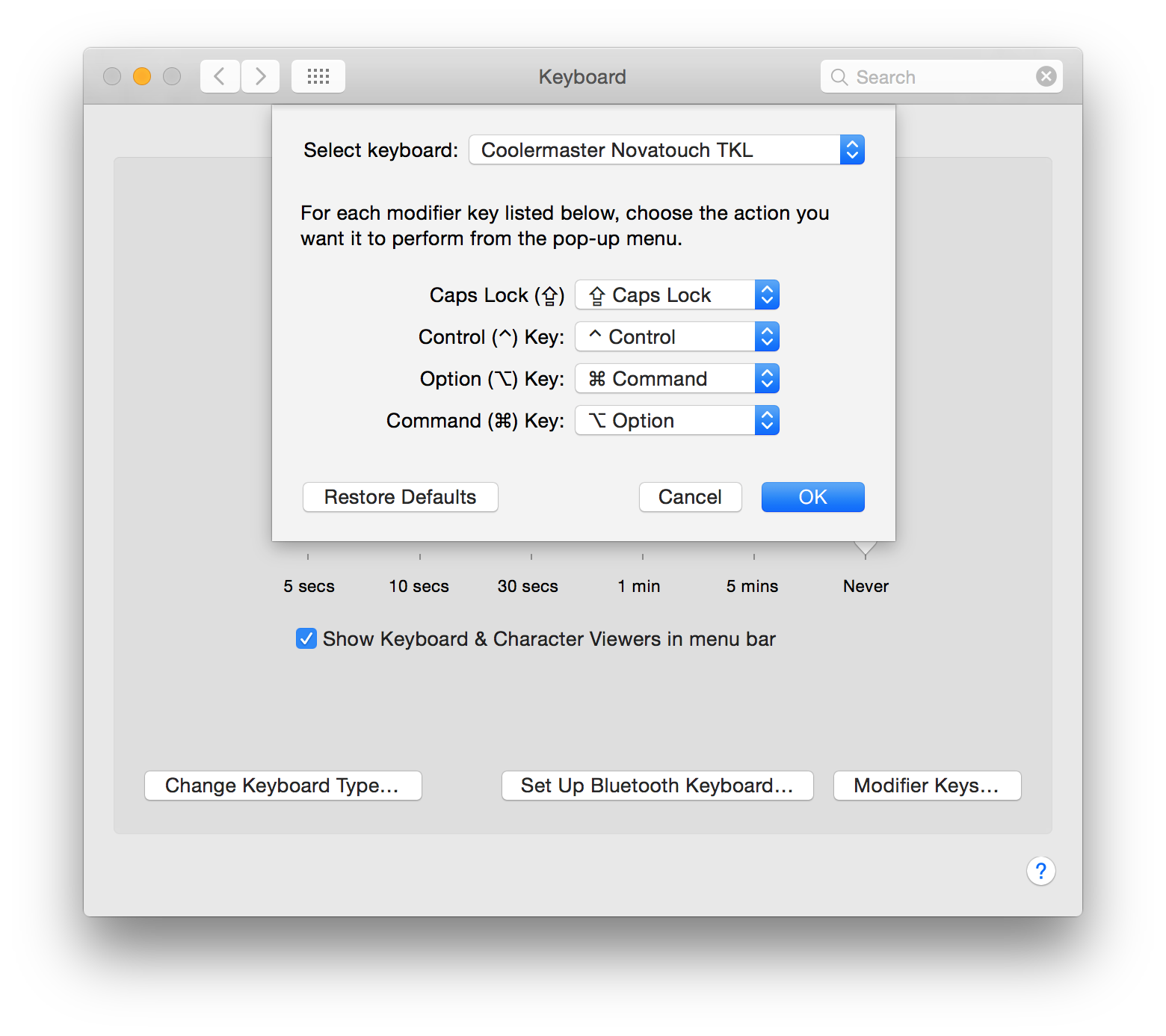
Fortunately, that's the main thing I need to do with any USB keyboard. All the rest go through Soarer's!
- ShivaYash
- Location: de
- Main keyboard: HHKB Pro 2 BT
- Main mouse: CH Products Trackball Pro
- Favorite switch: Topre
- DT Pro Member: -
Lucky you. I don't have that.
As a long term Mac user I feel silly for asking, but out of Command, Option and Control, which can 'we' do without? As the SSK is missing one key on the bottom row, I am not sure how best to set it up.
As a long term Mac user I feel silly for asking, but out of Command, Option and Control, which can 'we' do without? As the SSK is missing one key on the bottom row, I am not sure how best to set it up.
- Muirium
- µ
- Location: Edinburgh, Scotland
- Main keyboard: HHKB Type-S with Bluetooth by Hasu
- Main mouse: Apple Magic Mouse
- Favorite switch: Gotta Try 'Em All
- DT Pro Member: µ
Sure you have it. Even my old Macs do. Go to System Preferences >> Keyboard and click on Modifier Keys to see the options. Anything remotely recent (since 2007) will let you set different mods for each keyboard you hook up to your Mac. (Tiger and older treated them all as one preference.)
You're used to your HHKB, right? It has Option-Command-Space-Command-Option on the bottom row, and puts Control where Caps Lock usually lives. Try that on your SSK. The built in system preference above lets you change Caps Lock to Control dead easy. It's how I have my "Winkeyless" boards arranged too.
You're used to your HHKB, right? It has Option-Command-Space-Command-Option on the bottom row, and puts Control where Caps Lock usually lives. Try that on your SSK. The built in system preference above lets you change Caps Lock to Control dead easy. It's how I have my "Winkeyless" boards arranged too.
- Hypersphere
- Location: USA
- Main keyboard: Silenced & Lubed HHKB (Black)
- Main mouse: Logitech G403
- Favorite switch: Topre 45/55g Silenced; Various Alps; IBM Model F
- DT Pro Member: 0038
I've used Karabiner on a Mac mini and three different generations of Mac Pro with no issues. It is a great program if you need to go beyond the Mac keyboard preferences.
-
andrewjoy
- Location: UK
- Main keyboard: Filco ZERO green alps, Model F 122 Terminal
- Main mouse: Ducky Secret / Roller Mouse Pro 1
- Favorite switch: MX Mount Topre / Model F Buckling
- DT Pro Member: 0167
I may have to give that a go  fortunately macs have an ISO PC option in the keyboard layout so my NIB SSK works just fine
fortunately macs have an ISO PC option in the keyboard layout so my NIB SSK works just fine 
- Muirium
- µ
- Location: Edinburgh, Scotland
- Main keyboard: HHKB Type-S with Bluetooth by Hasu
- Main mouse: Apple Magic Mouse
- Favorite switch: Gotta Try 'Em All
- DT Pro Member: µ
Previously NIB you mean. Doesn't count if you're using it!
I don't know anyone inside Apple. And what's server.app? Ain't on my machines. Something from OS X Server?
I don't know anyone inside Apple. And what's server.app? Ain't on my machines. Something from OS X Server?
-
andrewjoy
- Location: UK
- Main keyboard: Filco ZERO green alps, Model F 122 Terminal
- Main mouse: Ducky Secret / Roller Mouse Pro 1
- Favorite switch: MX Mount Topre / Model F Buckling
- DT Pro Member: 0167
yep server.app is the replacement for OS X server . Its works well for the most part but its like a lucky dip when its updated if it will carry on working or break.
This updates lucky winner was smb file sharing protocol, they messed up the permissions settings
This updates lucky winner was smb file sharing protocol, they messed up the permissions settings