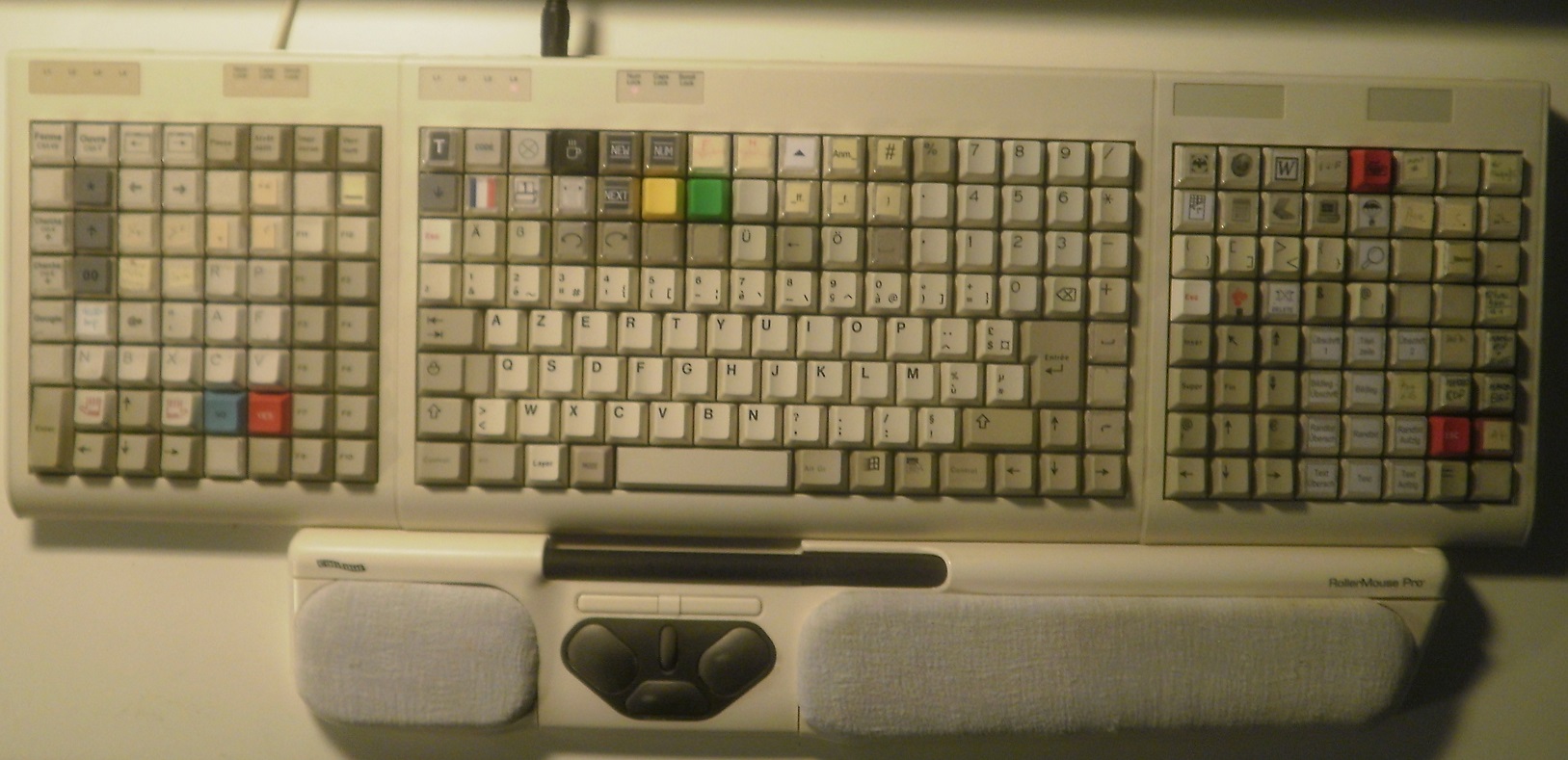I'll note that I'm reviewing it on OS X, with my Matias Tactile Pro 4 as the keyboard. I might also review it on Windows at a later date. (Oh, would THAT be hilarious, as my main Windows box at home is a 7" tablet...)
For this one, I'm not going to bother with pictures other than an official photo, as Contour Design has plenty on their product page.
Setup and Software
There's really not much to it, at least as mine came. Set the mode (protip: standard mode, 1250 dpi - you can always slow down a higher DPI mouse, you can't smoothly speed up a lower DPI mouse, and everything that pro mode does, the driver can do too), set the click tension (I've got mine in the middle right now, Contour recommends maxing it out for newbies, but I found that completely unnecessary), put the keyboard support (mine only came with one) in the middle, put your keyboard on it, and plug it all in. (I've got mine plugged into my Tactile Pro 4 due to a shortage of ports on my Mac.) On OS X, because it has some keyboard functions, OS X tries to handle it as a keyboard. Just close out the ANSI/ISO/JIS check window, and carry on.
Now, on OS X at least, I highly recommend getting Contour's driver (which requires 10.8 - I'm assuming there's an older driver available somewhere).
Here's my config:
Bar Click: Click Mouse Button - Click
Middle Button: Pan - Both (this makes it behave like TrackPoint scrolling)
Wheel Click: Click Mouse Button - Button 3 Click (gotta have a middle button SOMEWHERE)
Left Button: Click Mouse Button - Click
Right Button: Click Mouse Button - Right Click
Upper Left Button: Keyboard Shortcut - Back
Upper Right Button: Keyboard Shortcut - Forward
I'm using default acceleration, and 2 notches down from max speed tracking. Also, I left the wheel settings out of the config as it seems like OS X ignores them (and I'm happy with how they are anyway).
It's worth noting that the damn thing has macro support in the driver! Here's everything you can assign to something in the driver:
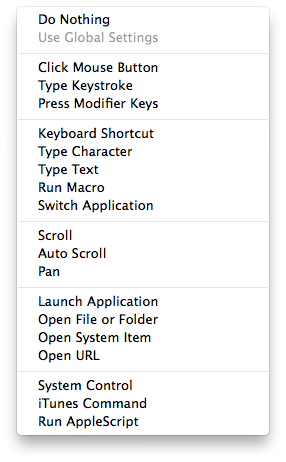
Gotta say, impressed with that driver's capabilities. Now if it just didn't require a reboot to install...
But how about actually using it?
It's got a bit of a learning curve, but surprisingly, I didn't find it took me long to adapt at all! I've only been using it for a few hours, and while I'm not completely comfortable with it, I haven't gone for a mouse since plugging it in. It gets the pointing area close to the spacebar, so while thumbing it doesn't work so hot (and Contour explicitly says not to thumb it in TFM), it's not bad, certainly better than going for a mouse. Sensitivity is decent, I can get across my 2880x1800 screen without hitting the end stops, and it's more intuitive than I thought it was going to be.
Gaming... ehh... it's actually OK until you come across the end stop. Then it gets bad, as the end stop shoots the pointer in that direction, so you have to reorient yourself. Better than gaming on a touchpad, but not much better. I'll go for a mouse for that. (Or a TrackPoint!) I do suspect that the Free2 and Red will be better in this regard, due to higher resolution sensors and more usable bar width, so you hit the end stops far less often.
I'll have to post longer-term thoughts, though, as I get more acclimated to it.
Is it worth it?
In a nutshell, no.
Longer version, for the $53.32 shipped that I paid, sure. For the $199.95 that Contour's asking, no. It's not that nice.