A Programmer's Keyboard Design
- BillDee
- Main keyboard: Logitech K310 Wired
- Main mouse: Logitech M310 Wireless
- Favorite switch: I'm not sure
- DT Pro Member: -
Just stumbled upon this:
http://techkeys.us/collections/accessor ... he-enabler
Only took me MONTHS to find it.
I blame Google and all the other search engine people / companies who have totally screwed up search engine technology except for their own ill-gotten gains and (hidden) agendas. I hark back to the good old daze when Google was a great search engine and you could actually find what you wanted with it fairly easily if you knew what you were doing.
http://techkeys.us/collections/accessor ... he-enabler
Only took me MONTHS to find it.
I blame Google and all the other search engine people / companies who have totally screwed up search engine technology except for their own ill-gotten gains and (hidden) agendas. I hark back to the good old daze when Google was a great search engine and you could actually find what you wanted with it fairly easily if you knew what you were doing.
- Halvar
- Location: Baden, DE
- Main keyboard: IBM Model M SSK / Filco MT 2
- Favorite switch: Beam & buckling spring, Monterey, MX Brown
- DT Pro Member: 0051
Making your own keyboard is definitely a fun way to learn a lot about hardware.
There's some great tutorials by matt3o in our workshop forum:
http://deskthority.net/workshop-f7/work ... t7192.html
It will become expensive though, you probably know that. The main reason why so many people pointed you to Tipro and othe existing keyboards was that you invest a lot of money and time if you build your own keyboard, so you should be really sure that your ideas about layout will work for you. Many have learned the hard way that you you don't come up with a good layout by pure thinking, you have to try it out for some time.
About coupling keyboards: with USB, you can use as many keyboards as you want on your PC (well 128 per USB controller), just plug them in and keypresses from all keyboards will be registered.
Tipro has a special system where you can join several of their keyboards together mechanically and electronically. Kbdfr's huge keyboard are three keyboards plugged together that share one cord. This was important for PS/2, it isn't so much with USB any more.
About the "Enabler": It's a nice idea, but doesn't solve a real problem in my opinion. If you don't have a full sized PCB, you have to have a custom lasercut plate for stability anyway, and if you have that, you don't need a PCB so badly any more.
I don't know if there is really any advantage in this
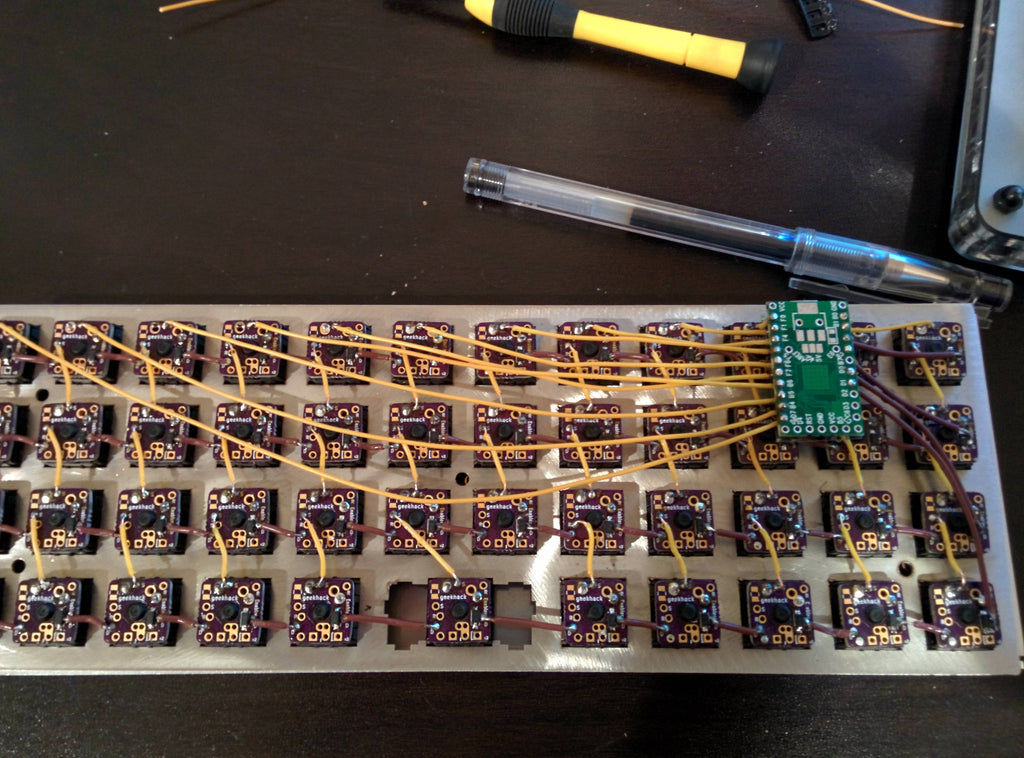
in comparison to this:

OK, maybe it's a bit easier to solder.
There's some great tutorials by matt3o in our workshop forum:
http://deskthority.net/workshop-f7/work ... t7192.html
It will become expensive though, you probably know that. The main reason why so many people pointed you to Tipro and othe existing keyboards was that you invest a lot of money and time if you build your own keyboard, so you should be really sure that your ideas about layout will work for you. Many have learned the hard way that you you don't come up with a good layout by pure thinking, you have to try it out for some time.
About coupling keyboards: with USB, you can use as many keyboards as you want on your PC (well 128 per USB controller), just plug them in and keypresses from all keyboards will be registered.
Tipro has a special system where you can join several of their keyboards together mechanically and electronically. Kbdfr's huge keyboard are three keyboards plugged together that share one cord. This was important for PS/2, it isn't so much with USB any more.
About the "Enabler": It's a nice idea, but doesn't solve a real problem in my opinion. If you don't have a full sized PCB, you have to have a custom lasercut plate for stability anyway, and if you have that, you don't need a PCB so badly any more.
I don't know if there is really any advantage in this
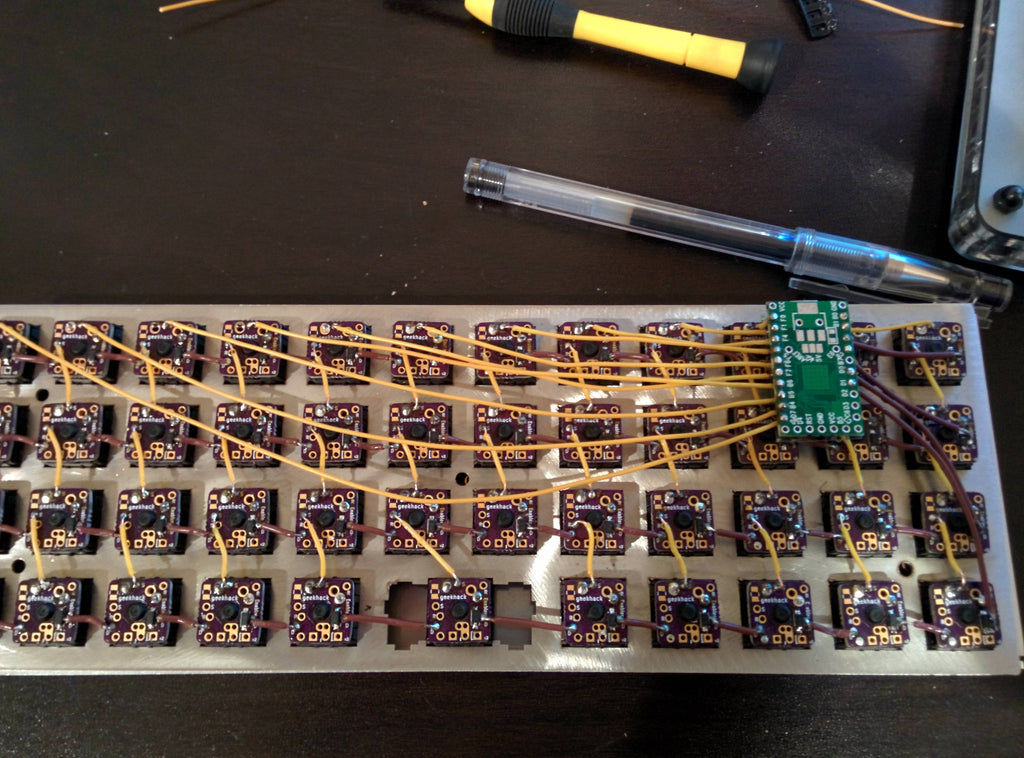
in comparison to this:

OK, maybe it's a bit easier to solder.
- BillDee
- Main keyboard: Logitech K310 Wired
- Main mouse: Logitech M310 Wireless
- Favorite switch: I'm not sure
- DT Pro Member: -
I stumbled upon the online Keyboard Layout Editor again and
mocked up the "left side" (and a part of the right) of the keyboard
because it doesn't support insanely-wide/large keyboard designs.
I'll do the right-side extended keypad separately and merge the images.
See attached image or check out link.
Gives a better idea of what it will look like realistically.
It's a really nice utility tool the guy wrote.
http://www.keyboard-layout-editor.com/# ... 66d785b6c9
mocked up the "left side" (and a part of the right) of the keyboard
because it doesn't support insanely-wide/large keyboard designs.
I'll do the right-side extended keypad separately and merge the images.
See attached image or check out link.
Gives a better idea of what it will look like realistically.
It's a really nice utility tool the guy wrote.
http://www.keyboard-layout-editor.com/# ... 66d785b6c9
- Attachments
-
- sup-prog-kb-mockup-1.png (100.07 KiB) Viewed 6119 times
- Halvar
- Location: Baden, DE
- Main keyboard: IBM Model M SSK / Filco MT 2
- Favorite switch: Beam & buckling spring, Monterey, MX Brown
- DT Pro Member: 0051
Oh, just in case Google didn't find it for you yet: 
http://www.wasdkeyboards.com/ make custom key caps.
http://www.wasdkeyboards.com/ make custom key caps.
- cookie
- Location: Hamburg, Germany
- Main keyboard: HHKB Pro 2
- Main mouse: MX Master
- Favorite switch: Topre
- DT Pro Member: -
Since I have ctrl on my capslock I don't bother using shortcuts at all. Neither do I have the feeling that it slows me down.
But if your ctrl key is located on the bottom right/left you are absolutely right, using shortcuts are slow and crampy!
But if your ctrl key is located on the bottom right/left you are absolutely right, using shortcuts are slow and crampy!
- kbdfr
- The Tiproman
- Location: Berlin, Germany
- Main keyboard: Tipro MID-QM-128A + two Tipro matrix modules
- Main mouse: Contour Rollermouse Pro
- Favorite switch: Cherry black
- DT Pro Member: 0010
Tipro keyboard consisting of 3 modules (4x8 matrix, querty unit, 8x8 matrix) assembled physically and electronically. On the left module, there are two switches under each double key. The right unit is not yet fitted with caps. Every single key of the whole assembly is easily and freely programmable.
The problem is of course that there are 8 instead of 7 rows and one column too many on each unit
- BillDee
- Main keyboard: Logitech K310 Wired
- Main mouse: Logitech M310 Wireless
- Favorite switch: I'm not sure
- DT Pro Member: -
That would be useable. Too bad the numeric keypad is on the wrong side.kbdfr wrote: ↑Tipro keyboard consisting of 3 modules (4x8 matrix, querty unit, 8x8 matrix) assembled physically and electronically. On the left module, there are two switches under each double key. The right unit is not yet fitted with caps. Every single key of the whole assembly is easily and freely programmable.
The problem is of course that there are 8 instead of 7 rows and one column too many on each unit
I guess you could re-cap those and re-program.
I don't see a name or designation for the keyboard.
I'm guessing they don't make these anymore.
- chzel
- Location: Athens, Greece
- Main keyboard: Phantom
- Main mouse: Mionix Avior 7000
- Favorite switch: Beamspring, BS, Vintage Blacks.
- DT Pro Member: 0086
There is no wrong side with Tipro!BillDee wrote: ↑That would be useable. Too bad the numeric keypad is on the wrong side.
I guess you could re-cap those and re-program.
I don't see a name or designation for the keyboard.
I'm guessing they don't make these anymore.
You just exchange the positions of the modules. They are designed to be configurable and "mix and match" of modules is their specialty. You can move the caps around, and you can configure the buttons as you wish. You can even add a card reader between the modules if you like!
The ones kbdfr showed are probably MID series, I think they out of production but are quite easy to find.
-
andrewjoy
- Location: UK
- Main keyboard: Filco ZERO green alps, Model F 122 Terminal
- Main mouse: Ducky Secret / Roller Mouse Pro 1
- Favorite switch: MX Mount Topre / Model F Buckling
- DT Pro Member: 0167
7bit wrote: ↑There is only one true keyboard:
Soon available through this forum (both, the caps and the PCB+plate).
if that supports a real spacebar then
you can have all my moneys !
- Muirium
- µ
- Location: Edinburgh, Scotland
- Main keyboard: HHKB Type-S with Bluetooth by Hasu
- Main mouse: Apple Magic Mouse
- Favorite switch: Gotta Try 'Em All
- DT Pro Member: µ
Gotta build your own case for all these 7bit designs, remember. The Hyper 7 looks like a real challenge!
The only downside to these Tipros for layout maximalists like you guys, is the Windows-only layout editing software that Tipro makes, especially the 32 bit Windows limitation for programming PS/2 modules, like most you'll find for good prices out there. This is a real pain in the arse for those of us who use other operating systems. And minimalists like me stay away from Tipro generally anyway!
Very true. The only keys you can't move around entirely at will are in the traditional alpha block with spacebar and staggered columns. The odd sized keys (like Shift and indeed the spacebar) have dedicated positions. But everything else is good to go. Double sized caps included: they simply sit on two switches.chzel wrote: ↑There is no wrong side with Tipro!
You just exchange the positions of the modules. They are designed to be configurable and "mix and match" of modules is their specialty. You can move the caps around, and you can configure the buttons as you wish.
The only downside to these Tipros for layout maximalists like you guys, is the Windows-only layout editing software that Tipro makes, especially the 32 bit Windows limitation for programming PS/2 modules, like most you'll find for good prices out there. This is a real pain in the arse for those of us who use other operating systems. And minimalists like me stay away from Tipro generally anyway!
-
andrewjoy
- Location: UK
- Main keyboard: Filco ZERO green alps, Model F 122 Terminal
- Main mouse: Ducky Secret / Roller Mouse Pro 1
- Favorite switch: MX Mount Topre / Model F Buckling
- DT Pro Member: 0167
get a case milled out of solid steelMuirium wrote: ↑Gotta build your own case for all these 7bit designs, remember. The Hyper 7 looks like a real challenge!
Fill it with lubed vintage blacks and you are good to go .
-
gangolfus
- DT Pro Member: -
I also am in the process of designing a programmer's keyboard, though with a couple fewer keys than yours...
I don't hate the shift key, so I don't need all the special characters exploded out. I also rarely use anything other than decimal, so the additional hex keys are of no interest to me.
The only thing I am debating is aligning cut/copy/paste/undo/redo like you have them instead of vertically. The problem with that is what to do with the space above. Any keys beyond what I have already allocated have a much lesser frequency of use and don't really justify having a dedicated key for. I suppose I could put a block of keys above and figure out uses later.
I also had never thought of adding a comma to the number pad area before looking at your design. It would have been super useful while designing the top keyboard plate in cad where i was entering hole coordinates "x,y". I may try to work that into my design. I'm thinking of replacing the NumLock key as I can't remember the last time I pressed it intentionally...
I don't hate the shift key, so I don't need all the special characters exploded out. I also rarely use anything other than decimal, so the additional hex keys are of no interest to me.
The only thing I am debating is aligning cut/copy/paste/undo/redo like you have them instead of vertically. The problem with that is what to do with the space above. Any keys beyond what I have already allocated have a much lesser frequency of use and don't really justify having a dedicated key for. I suppose I could put a block of keys above and figure out uses later.
I also had never thought of adding a comma to the number pad area before looking at your design. It would have been super useful while designing the top keyboard plate in cad where i was entering hole coordinates "x,y". I may try to work that into my design. I'm thinking of replacing the NumLock key as I can't remember the last time I pressed it intentionally...
- Mal-2
- Location: Los Angeles, CA
- Main keyboard: Cherry G86-61400
- Main mouse: Generic 6-button "gaming mouse"
- Favorite switch: Probably buckling spring, but love them Blues too
- DT Pro Member: -
- Contact:
Perhaps consider this:gangolfus wrote: ↑I also had never thought of adding a comma to the number pad area before looking at your design. It would have been super useful while designing the top keyboard plate in cad where i was entering hole coordinates "x,y". I may try to work that into my design. I'm thinking of replacing the NumLock key as I can't remember the last time I pressed it intentionally...
http://www.keyboard-layout-editor.com/# ... 9a07b982ee (feel free to run with this and adapt further).

Put the status lights northeast of the arrow cluster (unless you intend to put them under the relevant keys). It's dead space.
You gain four keys in your keypad where you could add Tab or Backspace or Comma or anything else you find useful. You gain two application keys. You gain one shortcut key on the left. Insert has been significantly relocated, but it was pretty apparent you just wanted it out of the way anyhow. The footprint of the board has not changed at all.
Also you may find it easier to leave the PrtSc cluster where it normally goes and put your application keys over the number pad like this (I've also condensed everything 1/4U by trimming the ends off the long keys on the right of the main section):
http://www.keyboard-layout-editor.com/# ... 5589118dd8

Last edited by Mal-2 on 12 Feb 2015, 23:30, edited 1 time in total.
-
gangolfus
- DT Pro Member: -
I'm thinking this: http://www.keyboard-layout-editor.com/# ... 8408ba54ca
I don't intend to have status lights at all. Years of having wireless keyboards has conditioned me to not use the indicators. I can type 3 keys to discover the CapsLock is on. Thinking about it, I don't even need NumLock or ScrollLock at all. I think I'm just going to leave them off completely.
I also don't want to change the Home/End cluster or the num pad and I prefer the F-keys in groups of 3.
For reference, I've been coding on this keyboard for the last ~dozen years and prefer it's layout to any other: http://www.amazon.com/Microsoft-E17-001 ... 00006D2LG/
I don't intend to have status lights at all. Years of having wireless keyboards has conditioned me to not use the indicators. I can type 3 keys to discover the CapsLock is on. Thinking about it, I don't even need NumLock or ScrollLock at all. I think I'm just going to leave them off completely.
I also don't want to change the Home/End cluster or the num pad and I prefer the F-keys in groups of 3.
For reference, I've been coding on this keyboard for the last ~dozen years and prefer it's layout to any other: http://www.amazon.com/Microsoft-E17-001 ... 00006D2LG/
- Mal-2
- Location: Los Angeles, CA
- Main keyboard: Cherry G86-61400
- Main mouse: Generic 6-button "gaming mouse"
- Favorite switch: Probably buckling spring, but love them Blues too
- DT Pro Member: -
- Contact:
Understood. I didn't know you were emulating something you already have. In that case, you might want to just get an Xkeys keypad or stick for your shortcuts, attach it to the left side of the keyboard, and call it a day. Possibly even easier, use AutoHotkey to remap those multimedia buttons into shortcut keys, and not buy anything.gangolfus wrote: ↑I'm thinking this: http://www.keyboard-layout-editor.com/# ... 8408ba54ca
I don't intend to have status lights at all. Years of having wireless keyboards has conditioned me to not use the indicators. I can type 3 keys to discover the CapsLock is on. Thinking about it, I don't even need NumLock or ScrollLock at all. I think I'm just going to leave them off completely.
I also don't want to change the Home/End cluster or the num pad and I prefer the F-keys in groups of 3.
For reference, I've been coding on this keyboard for the last ~dozen years and prefer it's layout to any other: http://www.amazon.com/Microsoft-E17-001 ... 00006D2LG/
If you do build your own, I'd at least say put two switches under each of the 2U cursor pad keys. Even if you double them up now, just take the spring out of one of each pair. Then you could split them later when (not if) you want more keys near the numbers.
- Mal-2
- Location: Los Angeles, CA
- Main keyboard: Cherry G86-61400
- Main mouse: Generic 6-button "gaming mouse"
- Favorite switch: Probably buckling spring, but love them Blues too
- DT Pro Member: -
- Contact:
I'll throw this in the mix for those who want extra keys on the left (or anywhere else for that matter).
http://www.prehkeytecusa.com/products/mci-84.html

There's one on eBay right now with all 1U keys, and no keycaps missing. $99 shipped.
http://www.ebay.com/itm/PREHKEYTEC-MCI8 ... 1436212295
And on the previous topic:
This reverts to groups of three F-keys and puts the navigation cluster back the way you like it, but still adds five keys (four of them in the numeric cluster) -- seven if you were to omit NumLock and ScrollLock. Be aware that KVMs use ScrollLock for switching though.
http://www.keyboard-layout-editor.com/# ... da3e54c5be
http://www.prehkeytecusa.com/products/mci-84.html

There's one on eBay right now with all 1U keys, and no keycaps missing. $99 shipped.
http://www.ebay.com/itm/PREHKEYTEC-MCI8 ... 1436212295
And on the previous topic:
This reverts to groups of three F-keys and puts the navigation cluster back the way you like it, but still adds five keys (four of them in the numeric cluster) -- seven if you were to omit NumLock and ScrollLock. Be aware that KVMs use ScrollLock for switching though.
http://www.keyboard-layout-editor.com/# ... da3e54c5be
Last edited by Mal-2 on 13 Feb 2015, 00:38, edited 1 time in total.
-
TacticalCoder
- Main keyboard: IBM Model M
- Main mouse: Masamune Shirow
- Favorite switch: Buckling springs
- DT Pro Member: -
- Contact:
Geez,
my post wasn't friendly enough I guess, so I'm editing it and removing any offending comment
<insert xkcd pic here about someone being wrong on the internet>
Peace, (and at least I learned something cool about the fake steve and his namaste !)
my post wasn't friendly enough I guess, so I'm editing it and removing any offending comment
<insert xkcd pic here about someone being wrong on the internet>
Peace, (and at least I learned something cool about the fake steve and his namaste !)
Last edited by TacticalCoder on 13 Feb 2015, 02:29, edited 4 times in total.
- Mal-2
- Location: Los Angeles, CA
- Main keyboard: Cherry G86-61400
- Main mouse: Generic 6-button "gaming mouse"
- Favorite switch: Probably buckling spring, but love them Blues too
- DT Pro Member: -
- Contact:
On the Chicony keyboard I had, it made sense on the surface. F7 to F12 were located above F1 to F6 (or maybe it was the other way around), which meant groups of three were logical. I still never got used to it — I expect F4 to be at the right end of a group, not the left end. The feel was great (it had MX Blues). The layout was strange.Muirium wrote: ↑Groups of three function keys? I guess if you live with anything long enough, you can learn to like it!
Just the same, this has very little effect on the overall layout of the keyboard. It just means one extra gutter is necessary, and if there's even 1/4U to spare between Esc and F1, then there is no problem. Just slide everything over 1/4U to make the extra space. If that's the way he likes it, it will not be a significant limiting factor in laying out the rest of the keyboard.
Personally I'd want all the lesser-used keys moved to the left so that the mouse is close. This could mean a 75% keyboard and something like that Prehkeytec. I don't think it's necessary for the extra keys to feel the same as the main typing area. I like having a nav cluster under the right hand, but not if it adds a couple inches to the keyboard. If it adds 1U, that's something I can live with. I'm not even all that keen on the number pad of the Cherry keyboard I bought, but I figured it was about the best I was going to do cheaply and off the shelf.
I won't claim to be a programmer. Last thing I coded was in Ren'Py, and that was about 8 months ago. (I'm keeping my hands off the code on the latest project.) That doesn't mean I don't understand the difference between the key frequencies of natural languages and programming languages. There's a reason programming has its own variant of Dvorak: a keyboard optimized for writing text can prove to be worse than the original when it comes to writing code. I just think that with sufficient flexibility (keys above, keys to the side, whatever floats your boat) it is possible to come up with a layout that does both nearly optimally. When you don't need the extra bits, ignore them. If they're separate units, you can even move them out of the way entirely.
With this in mind, it should be possible to design a core that suits almost everyone (and it probably already exists, between all the 60% and 75% and TKL designs out there), and let people accessorize it as they please.
Last edited by Mal-2 on 13 Feb 2015, 01:02, edited 1 time in total.
-
TacticalCoder
- Main keyboard: IBM Model M
- Main mouse: Masamune Shirow
- Favorite switch: Buckling springs
- DT Pro Member: -
- Contact:
Someone on Usenet kept ending every single message he posted on comp.lang.java.programmer IIRC, even in the flamest flamewar, with "peace". I kinda like that.
Last edited by TacticalCoder on 13 Feb 2015, 02:29, edited 1 time in total.
- Muirium
- µ
- Location: Edinburgh, Scotland
- Main keyboard: HHKB Type-S with Bluetooth by Hasu
- Main mouse: Apple Magic Mouse
- Favorite switch: Gotta Try 'Em All
- DT Pro Member: µ
I wonder!
A decade ago, Fake Steve had a signature sign-off that was quite similar. He'd go guns ablazing, doing an excellent bit of trolling in Steve Jobs' own shoes, only to end with Namaste. Just perfect!

That way my keyboards all share a common basis. Which I value a lot, as a hyperactive switcher. But could the same core ever really suit any majority? I think we're a bit more disparate than that. Better to find the one that suits you, and use it.
A decade ago, Fake Steve had a signature sign-off that was quite similar. He'd go guns ablazing, doing an excellent bit of trolling in Steve Jobs' own shoes, only to end with Namaste. Just perfect!
I have one of those myself. The HHKB. Wherever I can make that 60% core, I do:Mal-2 wrote: ↑With this in mind, it should be possible to design a core that suits almost everyone (and it probably already exists, between all the 60% and 75% and TKL designs out there), and let people accessorize it as they please.

That way my keyboards all share a common basis. Which I value a lot, as a hyperactive switcher. But could the same core ever really suit any majority? I think we're a bit more disparate than that. Better to find the one that suits you, and use it.
- SL89
- ‽
- Location: Massachusetts, USA
- Main keyboard: CODE 104
- Main mouse: Logitech M570
- Favorite switch: Cherry MX Green
- DT Pro Member: 0095
I've actually been meaning to ask about that 7bit, but will there be another Hyper7 Kit?, that was loooong sold out before i even knew of DT let alone what a Round 5 was.7bit wrote: ↑There is only one true keyboard:
Soon available through this forum (both, the caps and the PCB+plate).
- Mal-2
- Location: Los Angeles, CA
- Main keyboard: Cherry G86-61400
- Main mouse: Generic 6-button "gaming mouse"
- Favorite switch: Probably buckling spring, but love them Blues too
- DT Pro Member: -
- Contact:
No, you wouldn't have just one core. If someone wants a 60% and someone else wants TKL, that's fine. If someone wants the full 104, that's fine too. It would just cut down on the number of cores. Then in addition you'd have a small number of supplemental boards meant to be added on to the core units. Being able to mix and match between one core and anywhere from one to three attachments should fit the vast majority of cases where people want more keys.Muirium wrote: ↑I wonder!
A decade ago, Fake Steve had a signature sign-off that was quite similar. He'd go guns ablazing, doing an excellent bit of trolling in Steve Jobs' own shoes, only to end with Namaste. Just perfect!
I have one of those myself. The HHKB. Wherever I can make that 60% core, I do:Mal-2 wrote: ↑With this in mind, it should be possible to design a core that suits almost everyone (and it probably already exists, between all the 60% and 75% and TKL designs out there), and let people accessorize it as they please.
That way my keyboards all share a common basis. Which I value a lot, as a hyperactive switcher. But could the same core ever really suit any majority? I think we're a bit more disparate than that. Better to find the one that suits you, and use it.
Of course, where this would suffer is on compactness, as there would inevitably be bezel between the units. It wouldn't be able to be packed in like this:
http://www.keyboard-layout-editor.com/# ... 0a7d98d328

I crammed a whole 3x4 matrix into the left hand, and by trimming the ends of some keys at the left, managed to get the whole thing down to 18U while not taking any key below 1U, omitting only the peripheral number pad keys, and including shortcut/macro functionality. The gray keys would be relegendable and they all would be programmable. This would also make them feel different, which would alleviate the problems that otherwise might crop up from having Escape clustered with two other keys. Basically, it's a lot like the Cherry SPOS line, except with the pad on the left instead of the right. In terms of width, it's identical. Make CapsLock a Fn key, and it would be even more flexible than the Cherry SPOS series.
I still don't think this would be a good core for a desktop, though it would be a good on-the-go lightweight keyboard. It has almost all the advantages of a typical 75% keyboard (almost because it would be a slight hindrance for people with a mouse on the left), plus shortcut/macro keys, plus the option of left hand cursor pad placement if desired.
- BillDee
- Main keyboard: Logitech K310 Wired
- Main mouse: Logitech M310 Wireless
- Favorite switch: I'm not sure
- DT Pro Member: -
I assume most if not all of you know about this discussion forum.
This thread is of interest to me, and would be a decent keyboard
that would do most of what I want.
https://geekhack.org/index.php?topic=62 ... msg1641945
This thread is of interest to me, and would be a decent keyboard
that would do most of what I want.
https://geekhack.org/index.php?topic=62 ... msg1641945

