Techniques for taking pictures of Keyboards?
- snuci
- Vintage computer guy
- Location: Ontario, Canada
- DT Pro Member: 0131
- Contact:
Can someone provide some expertise on taking pictures of keyboards? I initially used one of two phone cameras to take pictures of some of my keyboards but I couldn't take close-ups because of the limitations in the cameras.
I also have a Canon Rebel XSi (EOS 450D) that I tried to take the last batch of pictures with and I suck at it. There were some blurry shots and I hesitate to use a flash because of the glare so any help is much appreciated. If there has already been discussion about this, please provide me a link to that topic.
Terrycherry mentioned an LED light? Makes me think I need some help to figure this out.
Thanks in advance.
I also have a Canon Rebel XSi (EOS 450D) that I tried to take the last batch of pictures with and I suck at it. There were some blurry shots and I hesitate to use a flash because of the glare so any help is much appreciated. If there has already been discussion about this, please provide me a link to that topic.
Terrycherry mentioned an LED light? Makes me think I need some help to figure this out.
Thanks in advance.
- seebart
- Offtopicthority Instigator
- Location: Germany
- Main keyboard: Rotation
- Main mouse: Steelseries Sensei
- Favorite switch: IBM capacitive buckling spring
- DT Pro Member: 0061
- Contact:
Hmm good question, I have found that the old saying practice makes perfect or at least improves ones skills applies. I do have focus problems at times but I always shoot with manual lenses. Flash makes shooting harder IMO. Most of your shots are pretty good though, yes there were a couple out of focus shots in there. Only tipp I can give try out different approaches if you find you're not happy with your results. At the rate you're showing us your awesome keyboards you will be a photography master come summer 2016. 
This says it all here (HaaTa got one in there):
This says it all here (HaaTa got one in there):
- snuci
- Vintage computer guy
- Location: Ontario, Canada
- DT Pro Member: 0131
- Contact:
That was supposed to be a joke. I tried to pull off a "HaaTa" this year after I read a post where someone mentioned that for the DT Awardsseebart wrote: ↑This says it all here (HaaTa got one in there):
- XMIT
- [ XMIT ]
- Location: Austin, TX area
- Main keyboard: XMIT Hall Effect
- Main mouse: CST L-Trac Trackball
- Favorite switch: XMIT 60g Tactile Hall Effect
- DT Pro Member: 0093
The best you can do is to get a tripod. Even with a smartphone this will allow you to get some great shots so long as you increase the exposure time.
- seebart
- Offtopicthority Instigator
- Location: Germany
- Main keyboard: Rotation
- Main mouse: Steelseries Sensei
- Favorite switch: IBM capacitive buckling spring
- DT Pro Member: 0061
- Contact:
Yes true, if you have not done so you should try working with a tripod. Sometimes when I don't want to use my flash I shoot long exposures of a couple of seconds at an fairly open F stop which obviously requires a tripod, the results can be good. I shot my last two efforts here that way.
http://deskthority.net/photos-f62/rando ... 0-660.html
http://deskthority.net/photos-f62/rando ... 0-660.html
- chzel
- Location: Athens, Greece
- Main keyboard: Phantom
- Main mouse: Mionix Avior 7000
- Favorite switch: Beamspring, BS, Vintage Blacks.
- DT Pro Member: 0086
I'm with the other school of thought.
If you don't have enough light, make some.
Instead of investing in a tripod, I'd get a cheap speedlight (the Yongnuo YN565EX is a great flash and sells for ~80$) and bounce it to get some diffuse light, or modify it to get various effects.
The below pic is lit with the speedlight through a tube to concentrate the light. To be honest though, the camera was on a tripod!
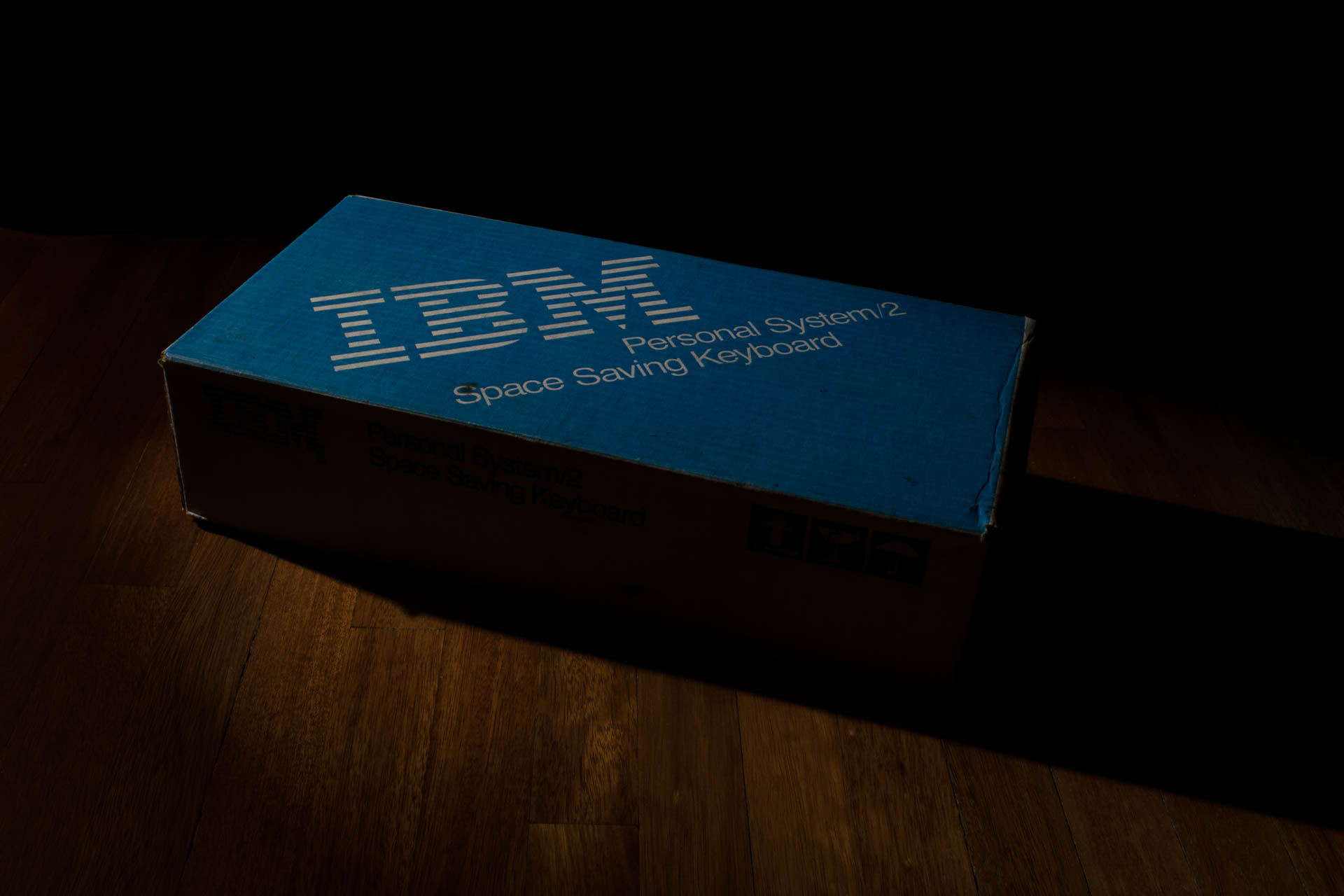
http://deskthority.net/photos-f62/my-ss ... ?hilit=ssk
If you search for my photos, almost all of them are lit with a speedlight.
If you don't have enough light, make some.
Instead of investing in a tripod, I'd get a cheap speedlight (the Yongnuo YN565EX is a great flash and sells for ~80$) and bounce it to get some diffuse light, or modify it to get various effects.
The below pic is lit with the speedlight through a tube to concentrate the light. To be honest though, the camera was on a tripod!
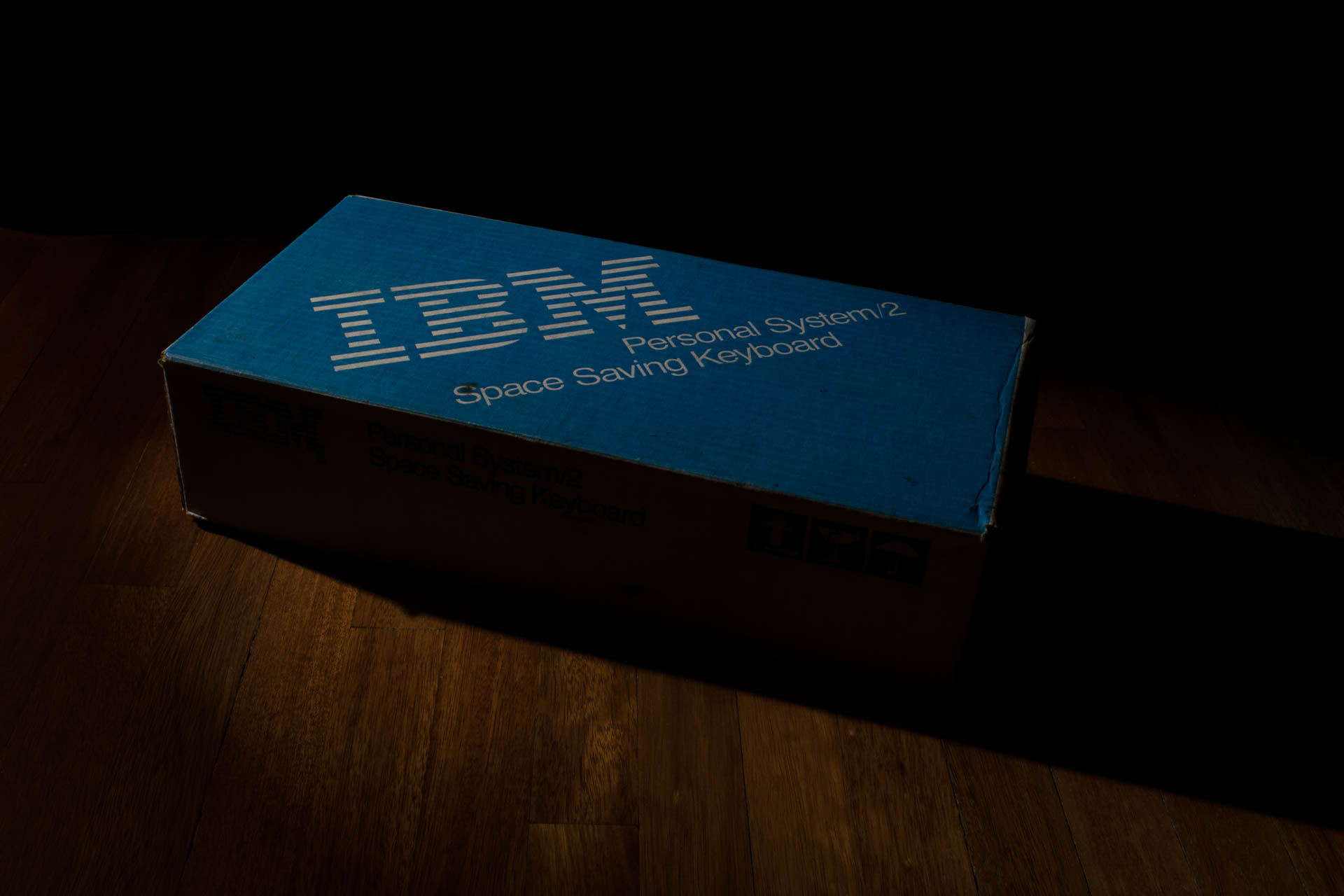
http://deskthority.net/photos-f62/my-ss ... ?hilit=ssk
If you search for my photos, almost all of them are lit with a speedlight.
- Madhias
- BS TORPE
- Location: Wien, Austria
- Main keyboard: HHKB
- Main mouse: Wacom tablet
- Favorite switch: Topre and Buckelings
- DT Pro Member: 0064
- Contact:
When you use your Canon you could get a flash which can be rotated. Then you can use the flash not directly, and play around with the value of the strength of the flash for example. Also you can shoot like that very fast, and change the position of the camera very fast! Even when using a studio setup a simple flash can do a lot. I made a lot of pictures in a studio setup but with only the flash attached on the camera and not using the big external flashes!
- chzel
- Location: Athens, Greece
- Main keyboard: Phantom
- Main mouse: Mionix Avior 7000
- Favorite switch: Beamspring, BS, Vintage Blacks.
- DT Pro Member: 0086
Oh yeah, I didn't mention that, it goes without saying, get acquainted with the EOS...It's way better than the phone cameras, no matter how good the phone.
Practice and take many photos trying out stuff. Digital is free!
Practice and take many photos trying out stuff. Digital is free!
- seebart
- Offtopicthority Instigator
- Location: Germany
- Main keyboard: Rotation
- Main mouse: Steelseries Sensei
- Favorite switch: IBM capacitive buckling spring
- DT Pro Member: 0061
- Contact:
I actually don't get around flashing depending on the time of year, to diffuse my flash away from whatever I'm shooting I just use a white piece of thin cardboard or packaging and a rubber band to wrap around my flash as such:
- Madhias
- BS TORPE
- Location: Wien, Austria
- Main keyboard: HHKB
- Main mouse: Wacom tablet
- Favorite switch: Topre and Buckelings
- DT Pro Member: 0064
- Contact:
That's also a good idea, seebart! I also did this, there are even sophisticated models to buy our there for using the internal flash. Biggest difference will be the power of the flash though...
- XMIT
- [ XMIT ]
- Location: Austin, TX area
- Main keyboard: XMIT Hall Effect
- Main mouse: CST L-Trac Trackball
- Favorite switch: XMIT 60g Tactile Hall Effect
- DT Pro Member: 0093
I wonder if we should have a Wiki article on best practices for shooting stationary objects such as keyboards.
My recommendation to use a tripod before was me trying to find the single item that provides the most bang for the buck. A stationary mount is a great, cheap way to improve photo quality. These things are a couple of dollars on AliExpress.com - search for "phone tripod". They are ubiquitous.
Now I am not a great photographer but I am happy to share what I've learned so far when it comes to taking pictures of keyboards. Please note that my "usual" setup involves a Nikon D600 full frame DSLR with either a 50mm f/1.4 prime lens or a 90mm f/2.8 1:1 macro lens.
Off the top of my head, and in no particular order, these are some of the things I consider when taking a photo of a keyboard.
Composition. Typically, I want just the keyboard. This means no other objects cluttering the background. I'll use a white or gray drop cloth to mask the area and place the keyboard front and center, occupying as much of the frame as possible. Sometimes I want a three-quarters, back, or side view of the keyboard. Sometimes I want to photograph the keyboard in a "natural" environment.
Lighting. Better to have too much light than not enough I think. Better still to have consistent, controlled light. I go for a large amount of diffuse ambient light: overhead lights, windows with curtains, lighting umbrellas, anything I can find. The goal is to eliminate shadows, and to eliminate bright spots (specular highlights). I try to avoid single bulb sources of light, such as a flash pointed right at the subject. Sometimes an external flash bounced off the ceiling, or a ring light, is a good source of light.
Fixturing. The best photos are with the camera holding still. Since the keyboard is a stationary object the exposure time can be as long as it needs to be to capture enough light at a low sensitivity setting (like ISO 100). For macro shots I'll even fire the camera with a remote control, in two stages: one press to raise the mirror, the second to release the shutter. For macro shots I'd like to play with a three axis micro adjust mount to allow precise adjustment. Exception: in really strong light, if an exposure time of 1/120s or less yields a correct exposure, I think hand holding is okay.
Focus. Manual or automatic doesn't matter too much. I think I prefer to get an initial focus using auto-focus, switch the camera to manual, shoot, and then iterate from there.
Exposure. It is good to know your lens and where it is the most sharp. For my 50mm lens that is around f/8. For my 90mm macro lens that is around f/11 or f/16. I'm shooting in aperture priority mode (or manual) most of the time. After aperture (for sharpness and depth of field), what matters to me is sensitivity (ISO 100 for reduced noise), followed by exposure time (as long as is needed to get a correct exposure). I'll typically meter through the lens, center evaluated, preferring to have a dark background if needed to make sure the keyboard is well lit.
Feedback. I like to shoot tethered (camera connected to laptop) to get immediate feedback on my images. It is tough to get a good idea of the photo from the viewfinder.
Post processing. I personally do minimal post processing as I am lazy. If nothing else I try to remove as much barrel distortion as possible. My Nikon camera will do this for me automatically as it knows my lens. Edges, particularly the top and bottom edges of a keyboard, need to be parallel, not bowing together or apart.
So, if you are stuck using a smartphone, what techniques apply?
0. Remove anything irrelevant from the frame.
1. Turn on all the lights.
2. Set the phone to manual mode.
3. Turn off the flash.
4. Use a tripod.
5. Select a low sensitivity.
6. Wait for the phone to stop shaking (maybe use a timer), then shoot with a long exposure time.
Hope this helps.
My recommendation to use a tripod before was me trying to find the single item that provides the most bang for the buck. A stationary mount is a great, cheap way to improve photo quality. These things are a couple of dollars on AliExpress.com - search for "phone tripod". They are ubiquitous.
Now I am not a great photographer but I am happy to share what I've learned so far when it comes to taking pictures of keyboards. Please note that my "usual" setup involves a Nikon D600 full frame DSLR with either a 50mm f/1.4 prime lens or a 90mm f/2.8 1:1 macro lens.
Off the top of my head, and in no particular order, these are some of the things I consider when taking a photo of a keyboard.
Composition. Typically, I want just the keyboard. This means no other objects cluttering the background. I'll use a white or gray drop cloth to mask the area and place the keyboard front and center, occupying as much of the frame as possible. Sometimes I want a three-quarters, back, or side view of the keyboard. Sometimes I want to photograph the keyboard in a "natural" environment.
Lighting. Better to have too much light than not enough I think. Better still to have consistent, controlled light. I go for a large amount of diffuse ambient light: overhead lights, windows with curtains, lighting umbrellas, anything I can find. The goal is to eliminate shadows, and to eliminate bright spots (specular highlights). I try to avoid single bulb sources of light, such as a flash pointed right at the subject. Sometimes an external flash bounced off the ceiling, or a ring light, is a good source of light.
Fixturing. The best photos are with the camera holding still. Since the keyboard is a stationary object the exposure time can be as long as it needs to be to capture enough light at a low sensitivity setting (like ISO 100). For macro shots I'll even fire the camera with a remote control, in two stages: one press to raise the mirror, the second to release the shutter. For macro shots I'd like to play with a three axis micro adjust mount to allow precise adjustment. Exception: in really strong light, if an exposure time of 1/120s or less yields a correct exposure, I think hand holding is okay.
Focus. Manual or automatic doesn't matter too much. I think I prefer to get an initial focus using auto-focus, switch the camera to manual, shoot, and then iterate from there.
Exposure. It is good to know your lens and where it is the most sharp. For my 50mm lens that is around f/8. For my 90mm macro lens that is around f/11 or f/16. I'm shooting in aperture priority mode (or manual) most of the time. After aperture (for sharpness and depth of field), what matters to me is sensitivity (ISO 100 for reduced noise), followed by exposure time (as long as is needed to get a correct exposure). I'll typically meter through the lens, center evaluated, preferring to have a dark background if needed to make sure the keyboard is well lit.
Feedback. I like to shoot tethered (camera connected to laptop) to get immediate feedback on my images. It is tough to get a good idea of the photo from the viewfinder.
Post processing. I personally do minimal post processing as I am lazy. If nothing else I try to remove as much barrel distortion as possible. My Nikon camera will do this for me automatically as it knows my lens. Edges, particularly the top and bottom edges of a keyboard, need to be parallel, not bowing together or apart.
So, if you are stuck using a smartphone, what techniques apply?
0. Remove anything irrelevant from the frame.
1. Turn on all the lights.
2. Set the phone to manual mode.
3. Turn off the flash.
4. Use a tripod.
5. Select a low sensitivity.
6. Wait for the phone to stop shaking (maybe use a timer), then shoot with a long exposure time.
Hope this helps.
- zslane
- Location: Los Angeles, California, USA
- Main keyboard: RealForce RGB
- Main mouse: Basic Microsoft USB mouse
- Favorite switch: Topre
- DT Pro Member: -
A basic photography class might not be a bad idea. Guided instruction with hands-on projects and studio gear to try without investing in any yourself. Or maybe just a good book with a title like "Digital Photography on a Shoestring" would help.
- snuci
- Vintage computer guy
- Location: Ontario, Canada
- DT Pro Member: 0131
- Contact:
That's a great idea and the first place I looked, to be honest. It would make an excellent wiki article.XMIT wrote: ↑I wonder if we should have a Wiki article on best practices for shooting stationary objects such as keyboards.
I have a tripod and a remote for shutter release. I haven't checked if I can do overhead shots with it. I'll have to try that this weekend. I already have white background material so the item will stand out. My biggest problem is lighting and not knowing the camera enough. I can't seem to get rid of shadows even though I've tried to diffuse the light with parchment paper (it doesn't burn). Additionally, I should sit down and go through some online video tutorials and actually read the manual. I'd rather be using a proper Canon digital SLR than a phone camera. I took a photography course in high school but that was before digital cameras were around.
Thanks for the help. Keep posting tips if you have them.